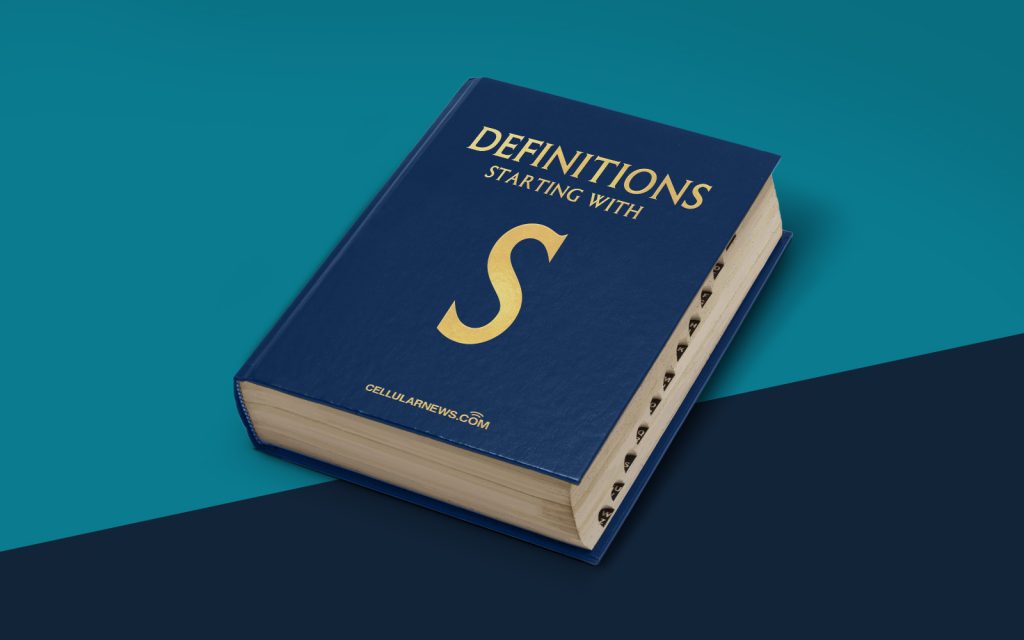
Understanding Secondary Memory: Exploring Its Definition and Functionality
Welcome to the “DEFINITIONS” category of our blog! In this installment, we dive into the captivating world of secondary memory. So, what exactly is secondary memory, and how does it contribute to our digital lives? Strap in, and let’s explore everything you need to know about this intriguing concept!
Key Takeaways:
- Secondary memory is a vital component of a computer system, responsible for storing data and programs for long-term use.
- Examples of secondary memory include hard disk drives (HDDs), solid-state drives (SSDs), USB flash drives, and optical discs like CDs and DVDs.
Imagine you just took a mesmerizing photo on your smartphone, and you want to preserve it for years to come. Or you’re working on an important project on your computer and need a safe place to store all your files. That’s where secondary memory comes in – it’s here to save the day!
In simple terms, secondary memory, also known as external memory or auxiliary memory, refers to the type of storage that retains data even when the power is turned off. Unlike primary memory (RAM), which is volatile and temporary, secondary memory ensures the long-term preservation of your valuable information.
Let’s take a closer look at the key aspects and functionality of secondary memory:
1. Storage Capacity:
One of the primary advantages of secondary memory is its vast storage capacity. Unlike primary memory, which is limited in size, secondary memory devices offer ample space to store large volumes of data and programs. Whether it’s gigabytes, terabytes, or even petabytes of storage, secondary memory has you covered.
2. Non-Volatility:
As mentioned earlier, secondary memory is non-volatile, meaning it retains data even when the power supply is interrupted or shut down. This characteristic makes it ideal for preserving important files, documents, media, and other digital content that you want to access and retrieve over an extended period.
Now that we have a good grasp of what secondary memory encompasses let’s explore some common examples of this essential component:
Types of Secondary Memory:
- Hard Disk Drives (HDDs): Often found in desktops and laptops, HDDs consist of spinning platters coated with magnetic material. Data is stored on these platters in the form of magnetic charges, allowing for both reading and writing operations.
- Solid-State Drives (SSDs): These modern storage devices employ semiconductor technology to store data. SSDs offer faster data access compared to HDDs and are commonly used in laptops, tablets, and smartphones.
- USB Flash Drives: Compact and portable, these handy devices enable users to store and transfer data across different platforms conveniently.
- Optical Discs: CDs, DVDs, and Blu-ray discs fall into this category. They store data using microscopic pits and lands on their surfaces for reading by optical drives.
Secondary memory plays a crucial role in our everyday lives, both personally and professionally. It provides the much-needed space for storing files, applications, and systems needed to run our digital devices effectively. So, the next time you snap a perfect picture or save important documents, remember that secondary memory is working behind the scenes to safeguard your valuable data!
That wraps up our exploration of secondary memory. We hope you found this journey enlightening! Stay tuned for more fascinating definitions and explanations in our “DEFINITIONS” category!
