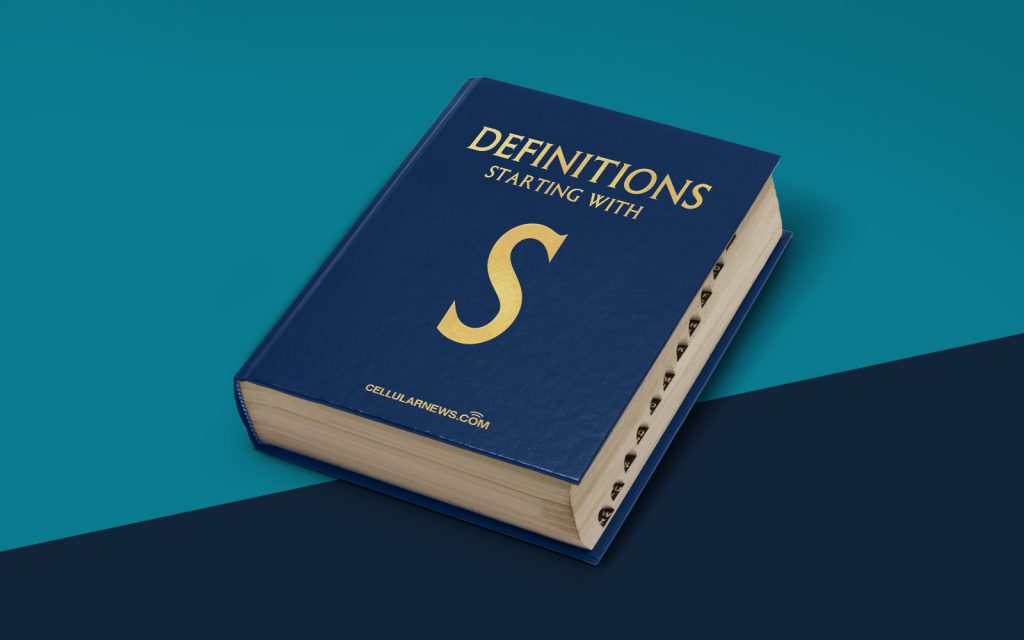
What is Secure Copy?
Welcome to another installment of our “DEFINITIONS” series, where we break down key terms and concepts in the world of technology. In today’s post, we’ll be diving into the world of Secure Copy, a powerful tool in the realm of file transfer and data management. But what exactly is Secure Copy, you ask? Let’s find out!
Key Takeaways:
- Secure Copy (SCP) is a network protocol for securely transferring files between a local and a remote host.
- SCP provides a secure and efficient way to transfer data over networks by using SSH encryption.
Secure Copy, often abbreviated as SCP, is a network protocol that allows for secure file transfers between a local and a remote host. It provides a secure and efficient method for transferring files over networks by utilizing SSH (Secure Shell) encryption. With SCP, you can securely copy files between computers, even across different platforms, without the need for additional tools or software.
SCP works by establishing a secure connection between the local and remote hosts using SSH. This encryption ensures that data is protected against interception or tampering during the transfer process. By leveraging this secure connection, SCP provides a reliable and secure way to transfer files.
When using Secure Copy, it’s important to note that both the local and remote hosts must have SCP capabilities enabled. Typically, the local host initiates the transfer by specifying the source file or directory, followed by the destination host and path. SCP then encrypts the data and securely transfers it from the source to the destination.
Here are a few key features and benefits of using Secure Copy:
1. Security:
As mentioned earlier, SCP utilizes SSH encryption to ensure the security of your file transfers. This means that your data is protected from unauthorized access or interception during transmission.
2. Simplicity:
SCP is designed to be straightforward and easy to use. With a simple command-line syntax, you can quickly transfer files between hosts without the need for complex configurations or additional software.
3. Efficiency:
SCP uses a compressed data format during the transfer process, which improves efficiency and reduces the time required for file transfers. This is particularly useful when dealing with large files or limited bandwidth.
In conclusion, Secure Copy (SCP) is a secure and efficient method for transferring files between local and remote hosts. By leveraging SSH encryption, SCP ensures the confidentiality and integrity of your data during transmission. Its simplicity and efficiency make it a valuable tool for individuals and organizations alike, seeking a secure way to transfer files over networks.
So next time you need to securely transfer files, consider giving SCP a try. You’ll enjoy the peace of mind that comes with knowing your data is protected every step of the way!
