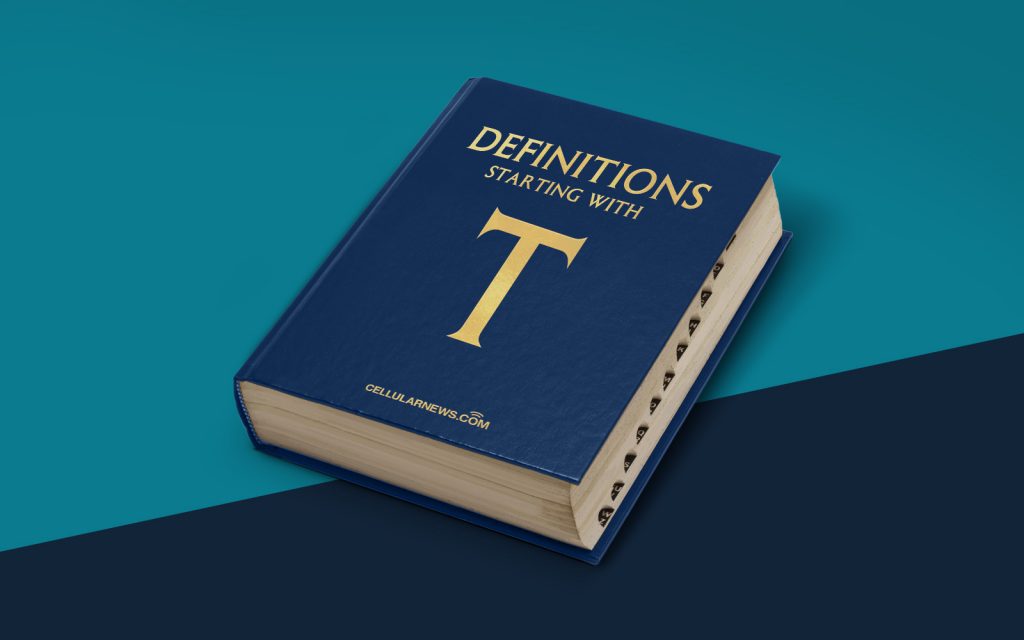
What is Track Changes?
Welcome to the DEFINITIONS category on our blog! In this segment, we delve deep into various terms and concepts to provide you with comprehensive explanations. Today, let’s explore the fascinating world of Track Changes and how it can revolutionize the way you collaborate and edit documents.
Have you ever found yourself editing a document collaboratively and becoming overwhelmed by the modifications made by different contributors? This is where Track Changes comes to the rescue. It is a feature available in popular word processing software, such as Microsoft Word and Google Docs, that allows multiple individuals to work on a document simultaneously while keeping a record of all the modifications made.
Key Takeaways:
- Track Changes is a feature found in word processing software that records and displays modifications made to a document by different contributors.
- It enhances collaboration by making it easier to track and review changes.
Track Changes is a powerful tool designed to streamline the editing process and encourage effective collaboration among teams. Here’s how it works:
- When you enable Track Changes, any modifications made to the document are highlighted, making them easily visible and distinguishable from the original content.
- Various types of changes, such as insertions, deletions, formatting alterations, and comments, are marked in different ways to ensure clarity.
- Collaborators can accept or reject changes, making it easy to incorporate suggestions or maintain the original content if needed.
- The history of changes is preserved and can be accessed at any time, allowing you to revert to a previous version if desired.
When it comes to document editing and reviewing, Track Changes offers a multitude of benefits:
- Efficient Collaboration: Track Changes enables seamless collaboration by providing a clear overview of all modifications made. It eliminates the need for multiple document versions and reduces confusion among collaborators.
- Transparent Review Process: With Track Changes, it becomes easier for reviewers to leave feedback, suggest changes, and engage in open discussions within the document itself. This fosters clarity and transparency during the review process.
- Improved Accountability: By keeping a track record of all changes made, Track Changes promotes accountability among collaborators. This allows everyone involved to take ownership of their contributions and facilitates accountability in the document revision process.
Whether you are working on a research paper, a collaborative report, or any document that requires input from multiple individuals, Track Changes is an invaluable tool. Its ability to simplify the editing process, enhance collaboration, and preserve a document’s history make it an essential feature for anyone involved in document creation or review.
So, the next time you embark on a collaborative document editing adventure, don’t forget to utilize the incredible power of Track Changes. Trust us, your future self and your collaborators will thank you!
