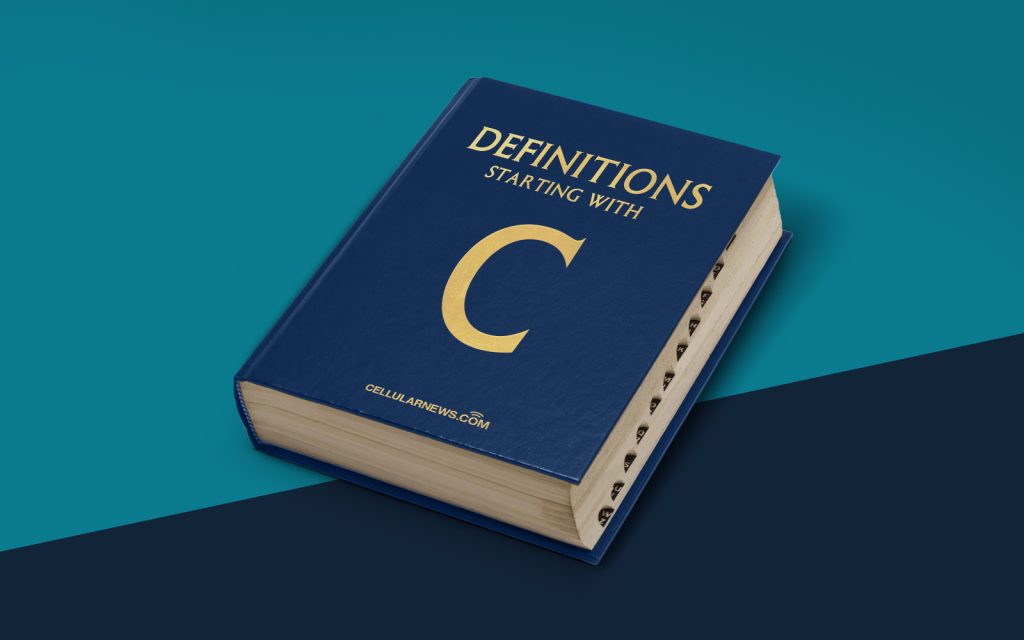
Understanding Changelog: A Guide to Software Version Tracking
Welcome to the world of software development, where businesses are constantly striving to improve their products and services. In this ever-evolving landscape, it is crucial for developers to keep track of the changes made to their software over time. This is where a **changelog** comes into play.
Key Takeaways
- A changelog is a log or record of every change or update made to a software program or application.
- Changelogs serve as historical documents that track modifications, bug fixes, feature additions, and improvements made to a software version over time.
Now, you might be wondering, **what is a changelog**? Well, fret not! In this article, we’ll unravel the mysteries of changelogs and shed light on their importance in the software development world.
What is Changelog?
A changelog is essentially a log or record of every change or update made to a software program or application. It serves as a historical document that chronicles all modifications, bug fixes, feature additions, and improvements made to a particular software version over time. Changelogs can be found in different formats, ranging from a simple text file to more sophisticated formats like HTML or Markdown.
Why are Changelogs Important?
Changelogs play a crucial role in software development for a myriad of reasons:
- Transparency and Communication: Changelogs promote transparency and open communication within development teams and with end-users. By providing a comprehensive overview of what has been changed or fixed in a particular software version, developers can keep everyone involved on the same page, align organizational objectives, and manage expectations effectively.
- Enhanced User Experience: Changelogs contribute to an enhanced user experience by empowering users with information about new features, bug fixes, or performance enhancements. This helps users understand the changes made to the software, adapt to new functionalities, and make the most out of the updates.
- Bug Tracking and Troubleshooting: Changelogs assist development teams in tracking bugs and troubleshooting issues. By referencing the changelog, developers can identify when a particular bug or problem was introduced, understand the specific changes that may have caused it, and swiftly resolve the issue.
- Version Control: Changelogs serve as a critical component of version control in software development. They allow developers to easily manage and keep track of different versions of their software, ensuring that the right version is installed and deployed in production environments.
In summary, a changelog is a vital tool that contributes to transparency, communication, user experience, bug tracking, troubleshooting, and version control in software development. By keeping everyone informed and organized, developers can deliver high-quality software with enriched user experiences.
So, the next time you come across a software update, be sure to check out the changelog to stay informed about the fantastic enhancements and fixes that developers have painstakingly worked on to improve your experience.
