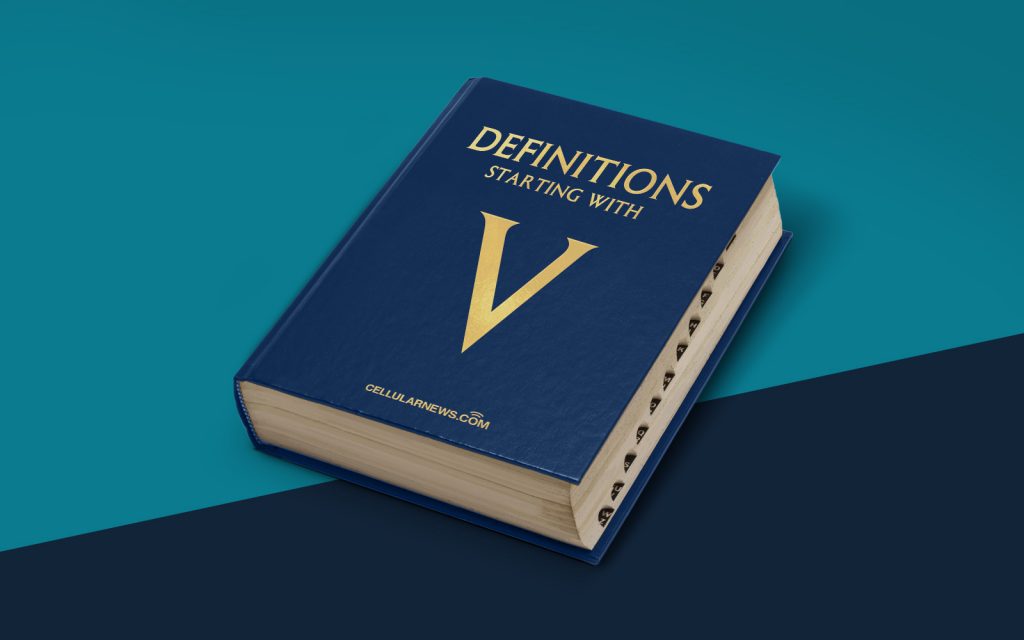
What is Vector Markup Language (VML)?
Welcome to our “DEFINITIONS” category, where we bring you insightful explanations on various terms and concepts. Today, we’re diving into the world of technology to understand what Vector Markup Language (VML) is and how it works.
The internet is a vast and complex ecosystem that relies on various languages and technologies to deliver rich and engaging content to users. Among these technologies is Vector Markup Language, commonly known as VML. Allow us to shed some light on this lesser-known but important aspect of web development.
Key Takeaways:
- VML is a markup language used to define two-dimensional vector graphics.
- It was introduced by Microsoft and was part of the Internet Explorer browser until its discontinuation.
Now that we have the key takeaways out of the way, let’s delve into a more detailed explanation of VML. Simply put, VML is an XML-based file format that allows the specification of two-dimensional vector graphics. It is a markup language specifically designed to define shapes, curves, lines, and colors, giving developers the ability to create complex and scalable images.
In the late 1990s, Microsoft introduced VML as a proprietary technology and integrated it into their Internet Explorer browser. During this time, VML gained popularity and was widely used for creating interactive elements and animations on web pages. However, with the advent of more advanced web technologies, such as Scalable Vector Graphics (SVG), VML lost its prominence and was eventually phased out.
Despite its decline, it’s important to understand VML as it may still be encountered in legacy systems or older websites. Some of its notable features include:
- Vectors: VML supports the creation of vector graphics, which are images defined by mathematical equations rather than a specific pixel grid. This allows for scalable images that can be resized without losing quality.
- Shapes: With VML, developers can define various shapes like rectangles, ellipses, lines, and polygons. These shapes can be customized with attributes like fill color, stroke width, and opacity.
- Interactivity: VML allows developers to add interactive elements to web pages, such as clickable areas and draggable objects. This makes it possible to create engaging user experiences.
Despite its strengths, VML has been replaced by more modern technologies like SVG, which offers better cross-browser compatibility and improved support. However, understanding the basics of VML can still be valuable, particularly when dealing with legacy code or maintaining older websites.
In conclusion, Vector Markup Language (VML) is an XML-based markup language used for defining two-dimensional vector graphics. While it may no longer be the preferred choice for web development, knowing about VML can be useful for developers working on older systems or encountering legacy code.
