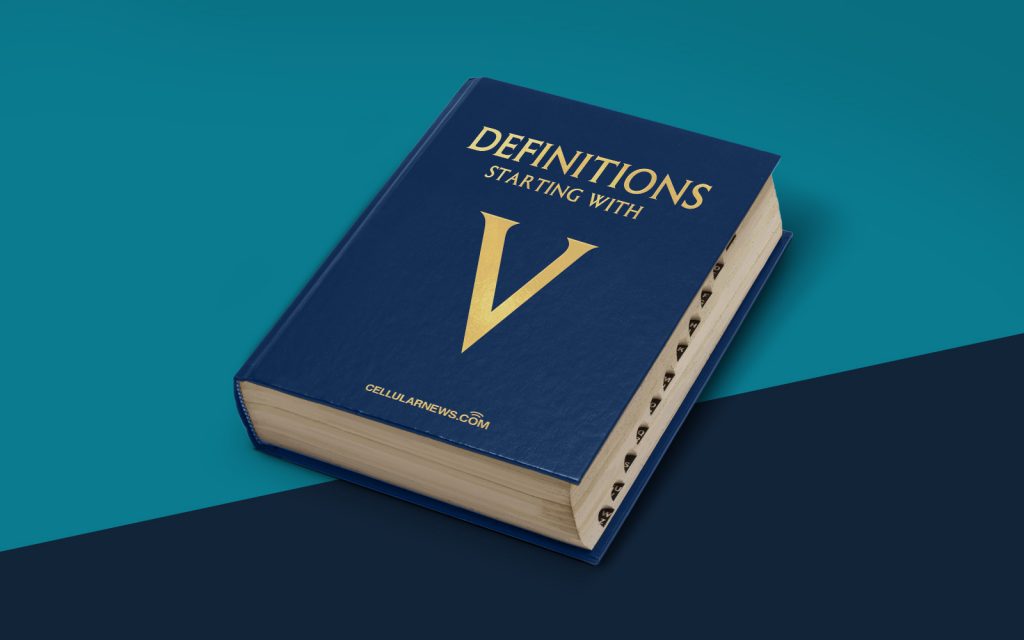
What is Virtual PC?
If you find yourself scratching your head at the term “Virtual PC,” you’re not alone. It’s a phrase that’s often thrown around in tech circles, but not everyone is familiar with what it actually means. In simple terms, a Virtual PC is a simulated computer system that can run multiple operating systems on a single physical computer. Instead of having to purchase separate hardware for each operating system, Virtual PC allows you to create virtual machines that behave like independent computers within your existing setup.
Key Takeaways:
- Virtual PC is a software solution that enables users to run multiple operating systems concurrently on a single physical computer.
- Virtual machines created with Virtual PC act as independent computers, allowing users to test software, run legacy systems, or isolate environments without the need for additional hardware.
Imagine you need to test software on different operating systems or run a legacy application that only works on an older version of Windows. Instead of investing in multiple computers or messing with partitioning your hard drive, Virtual PC provides a convenient solution. With Virtual PC, you can create virtual machines that mimic the behavior of standalone computers, allowing you to install and run multiple operating systems simultaneously.
Virtual PC works by abstracting the hardware resources of your physical computer and allocating them to the virtual machine. This enables each virtual machine to run its own operating system and software. The virtual machines are completely isolated from one another, meaning any changes made within one virtual machine do not affect the others. This isolation provides a secure and reliable environment for testing software, experimenting with new configurations, or running specialized applications.
Virtual PC also offers the ability to take snapshots of virtual machines. This means you can capture the state of a virtual machine at a specific moment, allowing you to revert back to that state if needed. It’s like having a time machine for your virtual environment!
Here are a few key advantages of using Virtual PC:
- Cost savings: Virtual PC eliminates the need for purchasing multiple physical computers for different operating systems or applications.
- Ease of use: Setting up and managing virtual machines is typically straightforward and user-friendly.
- Flexibility: Virtual PC allows you to quickly switch between different operating systems or configurations without any hardware changes.
- Isolation: Each virtual machine operates in its own isolated environment, preventing conflicts and providing a secure testing environment.
Whether you’re a software developer, IT professional, or simply a technology enthusiast, Virtual PC can be a valuable tool in your arsenal. It opens up a world of possibilities by making it easy to run multiple operating systems side by side, without the need for additional hardware or complex setups. So, if you find yourself needing to test new software, explore different operating systems, or run legacy applications, consider giving Virtual PC a try!
