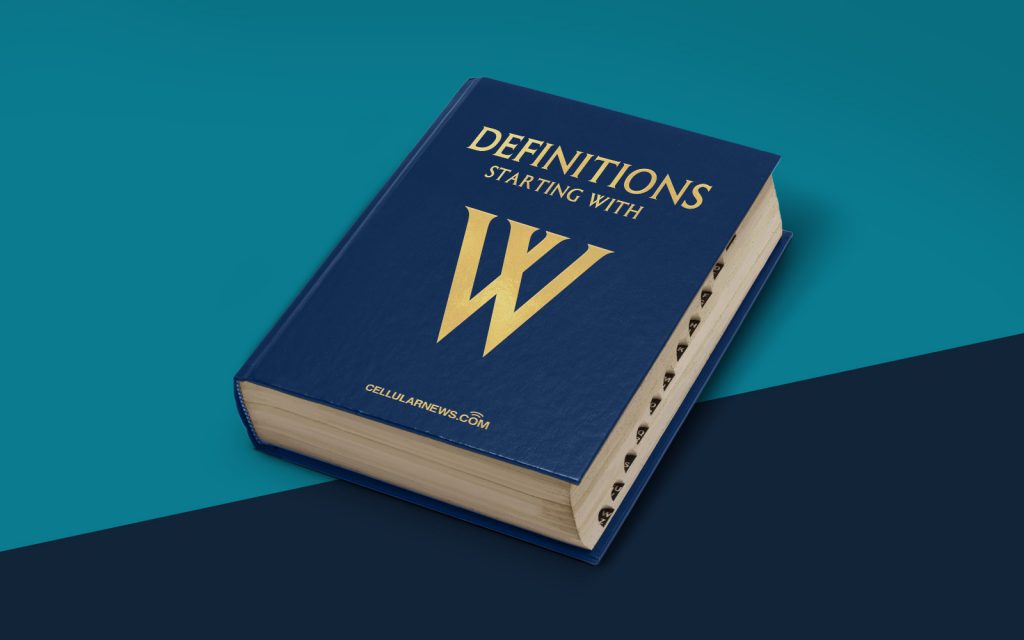
What is Win.ini? A Simple Explanation
Welcome to the “DEFINITIONS” category on our page! In this blog post, we will explore the concept of Win.ini and provide you with a simple explanation. So, sit back, relax, and let’s dive into the world of Win.ini!
Have you ever heard the term Win.ini but wondered what it actually means? Well, you’re not alone! Win.ini is a file that plays a crucial role in the Windows operating system. It stands for Windows Initialization file, where “ini” stands for initialization. This file is a configuration file that contains settings and preferences for various applications installed on your Windows computer. Now, let’s dig a bit deeper and understand the key aspects of Win.ini.
Key Takeaways:
- Win.ini is a configuration file in the Windows operating system.
- It contains settings and preferences for different applications.
Understanding Win.ini:
Here are a few important points to help you understand Win.ini better:
- Location: Win.ini is typically located in the Windows directory of your computer. In older versions of Windows, it was found in the C:\Windows directory. However, in modern versions like Windows 10, the file isn’t created by default, as its role has been largely replaced by the Windows Registry.
- Text-Based File: Win.ini is a text-based file, which means you can open and view its contents using a simple text editor like Notepad. This format makes it easily readable, even for non-technical users.
- Multiple Sections: The Win.ini file is divided into multiple sections, each representing a specific application or component. These sections are enclosed in square brackets, like [sectionname]. Each section contains a set of key-value pairs that define the preferences and configuration options for that particular application.
- Legacy Usage: It’s worth noting that Win.ini has become less important in modern Windows versions. The Windows Registry, which is a central database for system and application settings, has taken over many of the functions previously handled by the Win.ini file. However, you may still come across legacy applications that rely on the settings stored in this file.
Wrap Up:
So, there you have it – a simple explanation of Win.ini! Although its significance has diminished over time, understanding Win.ini can be helpful, especially when dealing with older software or troubleshooting compatibility issues.
Key Takeaways:
- Win.ini is a configuration file in the Windows operating system.
- It contains settings and preferences for different applications.
We hope this blog post has shed some light on the concept of Win.ini and its role in the Windows ecosystem. If you enjoyed reading this post, stay tuned for more informative articles in our “DEFINITIONS” category!
