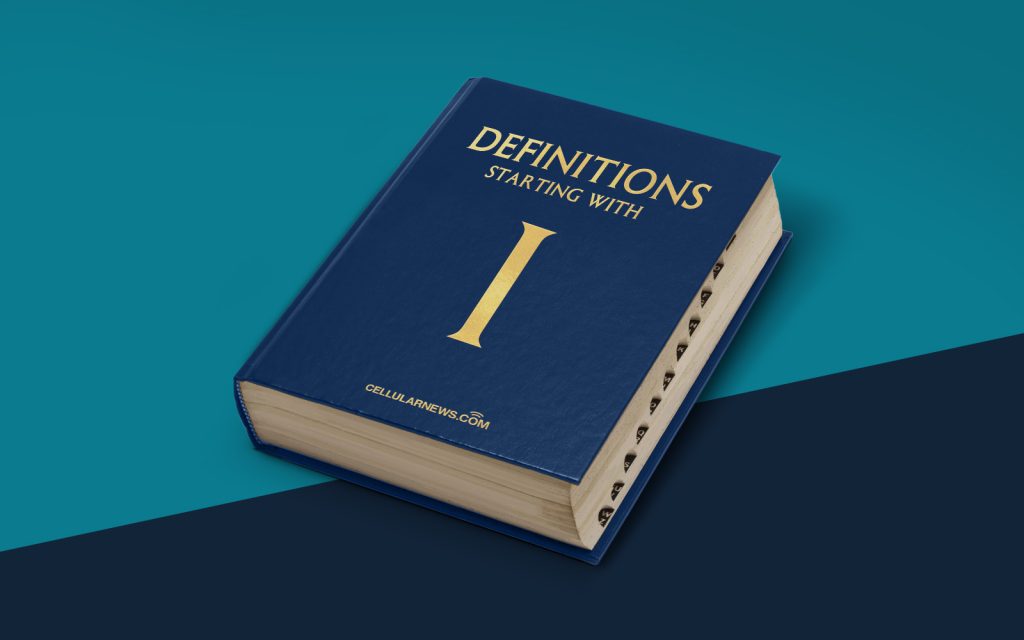
Hello there! Let’s dive into the world of .INI files.
Have you ever come across a file with the .INI extension and wondered what it is all about? Or perhaps you are new to the term and are curious to learn more? Well, you’ve come to the right place! In this article, we will unravel the mystery and explore the wonderful world of .INI files.
Key Takeaways
- .INI files are configuration files commonly used in Windows operating systems.
- They store settings and preferences for various applications and utilities.
What is an .INI file?
Let’s start with the basics. An .INI file, which stands for Initialization file, is a plain-text configuration file commonly used in Windows operating systems. It contains settings and preferences for various applications and utilities, allowing users to customize their software experience.
Think of an .INI file as a blueprint or road map for an application. It tells the program how to behave and what settings to use. It’s like a secret language between you and your software.
Now, you might be wondering, “How do I recognize an .INI file?” It’s pretty simple! Just look for a file with the .INI extension at the end of its name. For example, “settings.ini” or “config.ini”.
Let’s explore some of the key features and uses of .INI files:
- Customizable Settings: .INI files allow users to customize the behavior and appearance of software applications. You can control things like color schemes, font sizes, default settings, and more. It’s like having a personal touch on your software experience.
- Multiple Sections: .INI files are divided into sections, which group related settings together. Each section is denoted by a name enclosed in square brackets, like [Section1]. This organization makes it easy to locate and modify specific settings within the file.
When an application runs, it reads the .INI file and applies the specified settings. So, if you’ve ever wondered how your software knows your preferred font size or color scheme, now you know that it’s all because of the .INI file!
INI files have been used for decades and are still prevalent in many Windows applications today. Although newer technologies, like XML and JSON, have gained prominence, .INI files remain a popular choice due to their simplicity and ease of use.
In conclusion
Now that you know the ins and outs of .INI files, you can appreciate their role in customizing your software experience. They are like invisible helpers, allowing you to tailor your applications to your liking.
So, the next time you come across an .INI file, remember that it’s not just a bunch of letters and numbers. It’s a tiny powerhouse that holds the key to your personalized software experience.
