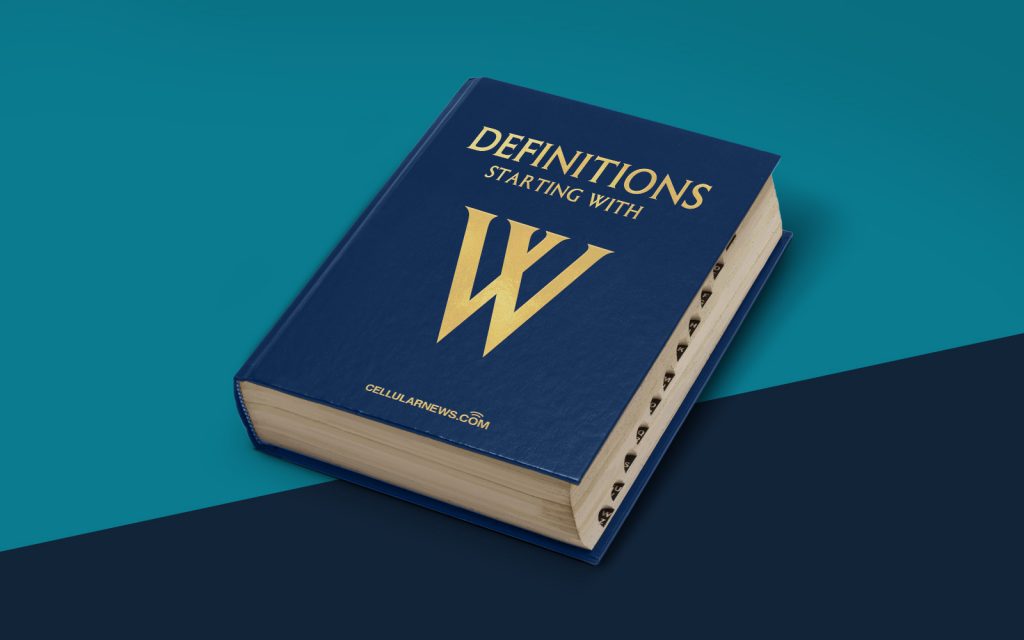
What is Windows Remote Management (WinRM)?
Welcome to the “Definitions” category on our page, where we dive into the world of technology and explain key terms to demystify complex concepts. In this blog post, we will explore the definition and functionality of Windows Remote Management (WinRM).
Have you ever wondered how you can manage your Windows-based systems remotely? Well, WinRM is the answer to this question. It is a powerful management protocol that allows administrators to control and configure Windows systems remotely. Whether you are responsible for a single computer or an entire network, WinRM enables you to execute tasks without physically being present at the machine.
Key Takeaways:
- Windows Remote Management (WinRM) is a management protocol for Windows systems.
- WinRM allows administrators to control and configure Windows systems remotely.
Now that we have a general understanding of WinRM, let’s take a closer look at how it works and what benefits it offers:
How does Windows Remote Management (WinRM) work?
WinRM works based on a client-server model, where administrators initiate commands or configurations from a client computer to control a remote Windows system. This communication is facilitated through a protocol called SOAP (Simple Object Access Protocol) over HTTP or HTTPS.
When a WinRM command is executed on the client computer, it generates and sends a SOAP message to the remote system using the HTTP or HTTPS protocol. This message contains instructions on what actions need to be performed on the remote system. Once the remote system receives the SOAP message, it executes the requested command and sends the response back to the client.
Benefits of Windows Remote Management (WinRM)
WinRM offers several advantages that make it a valuable tool for system administrators:
- Efficiency: With WinRM, administrators can perform tasks on multiple systems simultaneously, saving time and effort. This efficiency is particularly beneficial for managing large networks or a cluster of servers.
- Flexibility: WinRM supports various authentication methods and encryption protocols, making it a flexible solution that can be tailored to meet specific security requirements.
- Centralized management: By using WinRM, administrators can centralize the management of Windows systems, reducing the need for physical access to each individual machine. This centralized approach streamlines the management process and enhances productivity.
So, the next time you need to manage your Windows systems remotely, remember the power of Windows Remote Management (WinRM). It’s a versatile and efficient tool that simplifies the management process and empowers system administrators to accomplish their tasks effortlessly.
We hope this post has shed some light on the definition and benefits of Windows Remote Management (WinRM). Stay tuned for more exciting tech definitions in our “Definitions” category!
