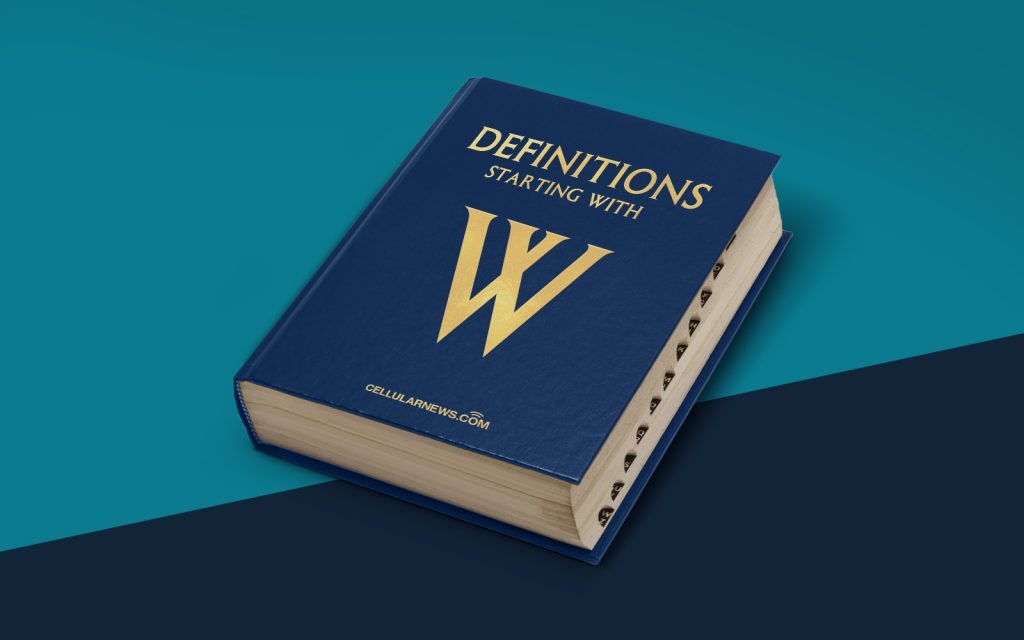
Understanding Windows Image Management (WIM)
Welcome to the “Definitions” category on our blog! In this installment, we’ll dive into the world of Windows Image Management (WIM). If you’re wondering what exactly WIM is and how it fits into the realm of Windows operating systems, you’re in the right place. In this article, we’ll demystify this important concept and provide you with some key takeaways that will enhance your understanding. So, let’s get started!
Key Takeaways:
- Windows Image Management (WIM) is a file-based imaging format developed by Microsoft.
- WIM allows for the capture, storage, and deployment of a complete Windows installation or specific components and updates.
The Ins and Outs of Windows Image Management (WIM)
Windows Image Management, commonly abbreviated as WIM, is a file-based imaging format that was developed by Microsoft. It provides a means to capture, store, and deploy a complete Windows installation or specific components and updates. In simple terms, it serves as a container for all the files and settings required for a Windows operating system installation or updates.
Here are a few key points to help you better understand Windows Image Management:
- Creation and Capture: With WIM, you can create a customized image of a Windows installation that includes all the necessary files, configurations, and applications. This captured image can be flexibly stored and deployed across multiple devices or machines.
- Component-Based: One of the advantages of WIM is its component-based nature. It allows you to extract specific components from an installation image, making it possible to cherry-pick the features you want to include or exclude when deploying the image. This flexibility is especially useful for IT professionals who need to streamline their deployment processes.
- File-Based: Unlike other imaging formats, which use sector-based capturing methods, WIM is file-based. This means that it captures individual files and directories rather than the entire hard drive, resulting in smaller file sizes and more efficient storage utilization.
- Ease of Deployment: WIM provides a streamlined deployment process, allowing IT administrators to easily distribute and install Windows operating systems or updates across multiple devices without the need for manual intervention. It simplifies the process of maintaining a consistent and up-to-date Windows environment within an organization.
Now that you have a clearer understanding of Windows Image Management (WIM), you can see how it plays a crucial role in the efficient management and deployment of Windows operating systems. Whether you’re a system administrator or simply curious about the inner workings of Windows, knowing about WIM can prove to be invaluable.
We hope this article has shed some light on the topic and helped demystify the concept of Windows Image Management. Stay tuned for more insightful articles in our “Definitions” category!
