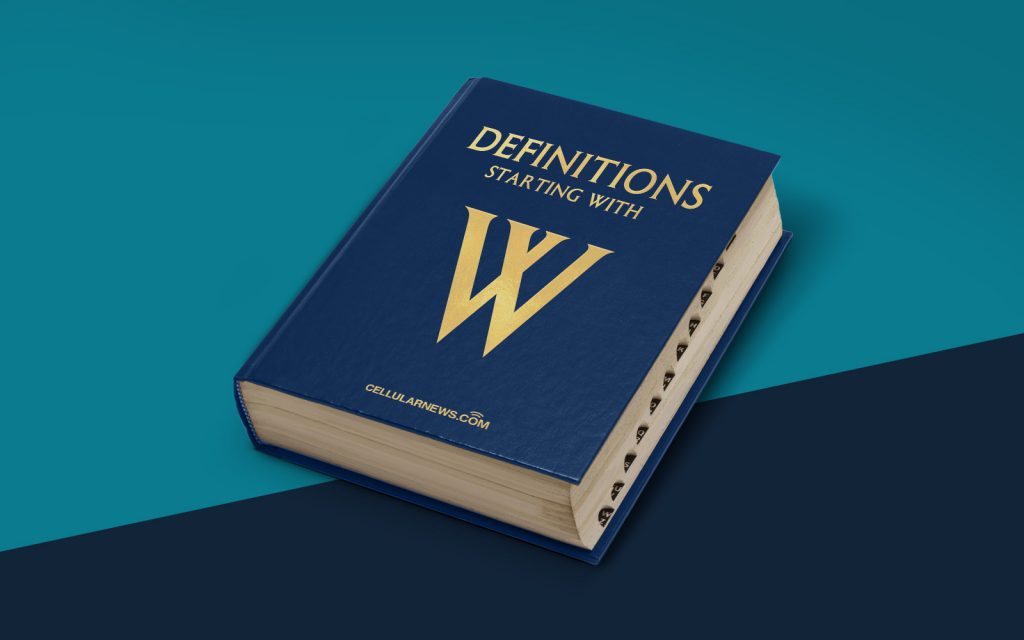
What is Windows Live Mail?
In today’s digital world, email is an essential communication tool for both personal and professional purposes. With the advent of various email service providers, it can be overwhelming to keep track of all the different platforms and their features. One such email client that you may come across is Windows Live Mail. But what exactly is Windows Live Mail? Let’s delve into the details.
Key Takeaways:
- Windows Live Mail is a free email client developed by Microsoft, offering a range of features for managing and organizing your emails.
- It provides users with the ability to access multiple email accounts in one place, including Microsoft’s own email services like Outlook.com, Hotmail, and MSN.
Windows Live Mail, developed by Microsoft, is a free email client that allows users to manage and organize their emails effectively. It offers a plethora of features that simplify the email experience, making it a popular choice among individuals and organizations alike. So, what makes Windows Live Mail stand out? Let’s explore its key features:
1. User-Friendly Interface
Windows Live Mail has an intuitive and user-friendly interface, making it easy for new users to navigate the application. Its clean design ensures that you can quickly find the functions you need, such as composing emails, organizing folders, and managing contacts.
2. Multiple Email Account Integration
Gone are the days of logging in and out of different email accounts. Windows Live Mail allows you to integrate multiple email accounts and manage them all within the application. Whether you have a Microsoft email account like Outlook.com, Hotmail, or MSN, or accounts from other providers like Gmail or Yahoo, Windows Live Mail brings them together in one place.
3. Effective Email Organization
Windows Live Mail provides various tools to help you organize your emails efficiently. You can create folders to categorize your messages, mark emails as favorites for quick access, and set up customized rules to automatically sort incoming emails into specific folders. This way, you can keep your inbox clutter-free and access important messages with ease.
4. Rich Email Composition
When it comes to composing emails, Windows Live Mail offers a wide range of formatting options to make your messages visually appealing. You can customize fonts, colors, and styles, and even add hyperlinks, images, and signatures to your emails. With its spell-check functionality, you can ensure that your messages are error-free before hitting the send button.
5. Calendar Integration
In addition to managing your emails, Windows Live Mail also features a calendar function. You can easily schedule appointments, set reminders, and stay organized with the integrated calendar. This feature comes in handy when you need to keep track of deadlines, meetings, or personal events, all within one application.
Overall, Windows Live Mail offers a comprehensive and user-friendly email management experience. With its range of features, you can streamline your email workflow, enhance organization, and stay on top of your communication. So, whether you are an individual looking to manage personal emails or a professional handling multiple accounts, Windows Live Mail can simplify your email management tasks.
