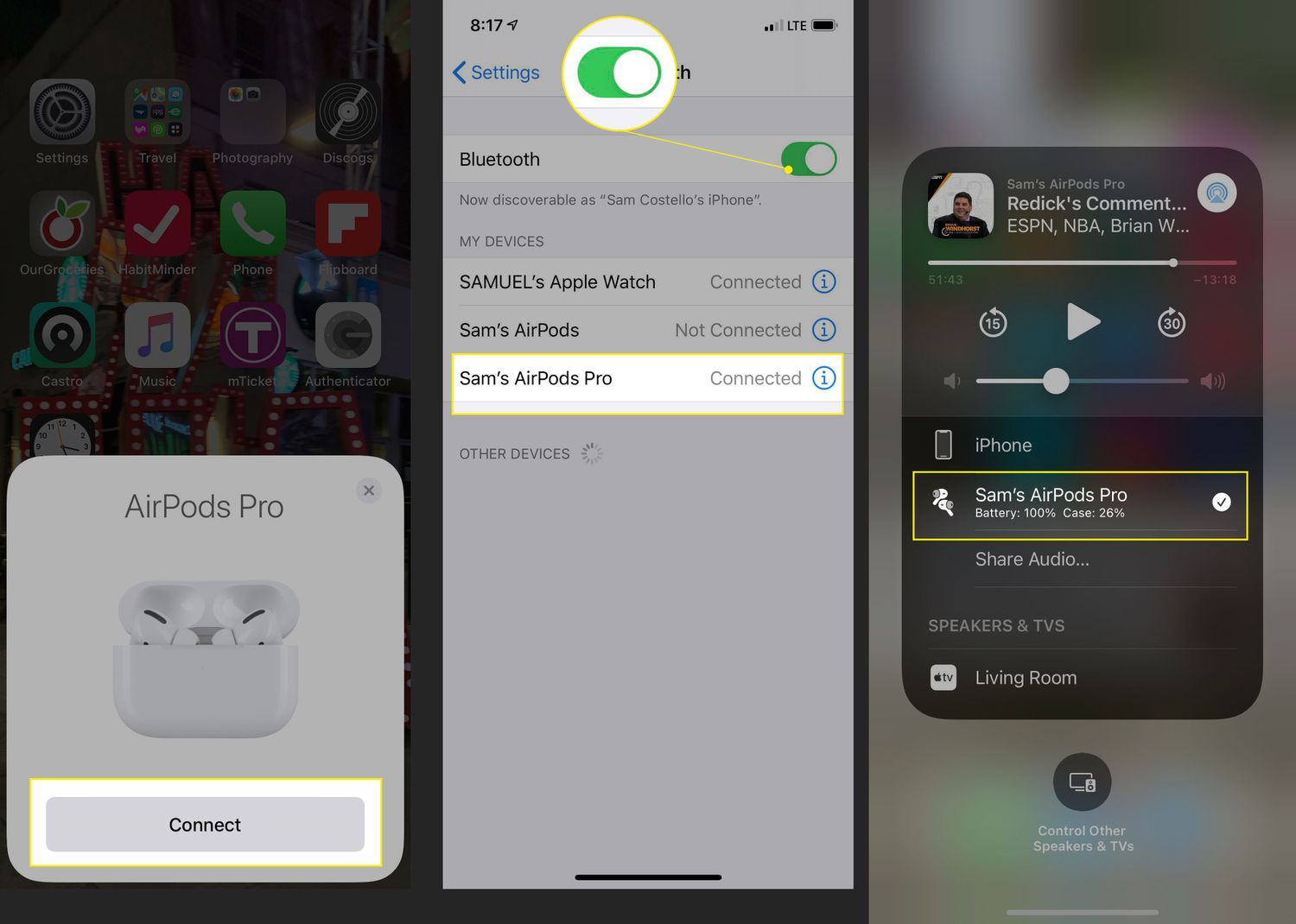
The iPhone 12, like its predecessors, doesn't have a traditional headphone jack, which prompts many users to wonder where to plug in their earbuds. This change aligns with Apple's commitment to innovation and sleek design. If you're a proud owner of the iPhone 12, you might be wondering how to connect your earbuds to this device. In this article, we'll explore the various options available to iPhone 12 users for plugging in earbuds, including both wired and wireless solutions. Whether you prefer the convenience of Bluetooth earbuds or the reliability of wired headphones, we've got you covered. Let's delve into the different ways you can enjoy your favorite tunes or take calls with your iPhone 12.
Inside This Article
**
Lightning Connector
**
When it comes to plugging in earbuds on your iPhone 12, the lightning connector is the primary port to use. This small, reversible connector is located at the bottom of the device, next to the speaker grills. It’s the same port used for charging the phone and connecting other accessories, such as the Lightning EarPods that come bundled with the iPhone 12.
The lightning connector offers a convenient and reliable way to connect your earbuds, providing a direct, wired connection for high-quality audio playback. This can be particularly useful in situations where wireless connectivity is limited or when you want to ensure a stable, uninterrupted listening experience.
Moreover, the lightning connector is compatible with a wide range of third-party earbuds and headphones, offering versatility and flexibility in choosing the perfect audio accessory to complement your iPhone 12. Whether you prefer in-ear, on-ear, or over-ear headphones, the lightning connector ensures seamless compatibility and reliable performance.
Bluetooth Connection
When it comes to connecting your earbuds to your iPhone 12, Bluetooth offers a convenient and wireless solution. With Bluetooth technology, you can pair your earbuds with your iPhone 12 without the need for physical cables, providing you with freedom of movement and a clutter-free experience.
To initiate the pairing process, simply activate the Bluetooth feature on your iPhone 12 by navigating to the Settings app and selecting “Bluetooth.” Once enabled, your iPhone 12 will begin searching for available devices. Meanwhile, ensure that your earbuds are in pairing mode, typically indicated by a flashing LED light or a specific audio prompt.
Once your earbuds appear in the list of available devices on your iPhone 12, select them to establish the Bluetooth connection. After successful pairing, you can enjoy seamless and high-quality audio playback through your earbuds, enhancing your overall listening experience.
It’s important to note that Bluetooth technology allows you to connect various compatible devices to your iPhone 12, such as wireless speakers and car audio systems. This versatility enables you to effortlessly switch between different audio accessories based on your preferences and needs.
USB-C Adapter
For iPhone 12 users looking to connect their earbuds via a wired connection, the USB-C adapter offers a convenient solution. This adapter allows you to connect standard 3.5mm headphones to your iPhone 12, which lacks a traditional headphone jack. The USB-C adapter plugs into the charging port of your iPhone 12, providing a reliable and high-quality audio connection for your earbuds.
With the USB-C adapter, you can enjoy the same audio experience as with traditional headphone jacks, ensuring that you can continue using your favorite wired earbuds with your iPhone 12. This adapter is especially useful for individuals who prefer the reliability and simplicity of wired connections, as it eliminates the need for Bluetooth pairing and ensures consistent audio quality.
Moreover, the USB-C adapter is a versatile accessory that can be used with various audio devices beyond earbuds. Whether you’re connecting to a car stereo system, home audio setup, or other audio equipment, the USB-C adapter enables seamless connectivity, allowing you to enjoy your favorite music and audio content without limitations.
Wireless Charging
Wireless charging is a convenient and futuristic way to power up your iPhone 12. With this feature, you can say goodbye to tangled cords and fumbling with connectors. Simply place your iPhone 12 on a compatible wireless charging pad, and it will begin charging without the need for any physical connection.
Apple’s iPhone 12 is equipped with MagSafe technology, which ensures a secure and efficient wireless charging experience. The MagSafe feature allows the wireless charger to magnetically align with the iPhone 12, ensuring optimal charging efficiency and convenience.
When using a wireless charger, it’s essential to ensure compatibility with your iPhone 12. Look for chargers that support Qi wireless charging, the industry standard adopted by Apple for its devices. This ensures that your iPhone 12 will charge reliably and safely on the wireless charging pad.
Wireless charging offers the flexibility to power up your iPhone 12 without the hassle of plugging in a cable. It’s a great option for keeping your device charged throughout the day, whether at home, in the office, or on the go.
As technology continues to evolve, the iPhone 12 represents the pinnacle of innovation in the smartphone industry. With its sleek design and advanced features, including the Lightning port for connecting earbuds, the iPhone 12 offers a seamless and immersive audio experience. By understanding the various options for plugging in earbuds on the iPhone 12, users can fully leverage the device’s capabilities and enjoy high-quality sound on the go. Whether opting for the Lightning earbuds, wireless AirPods, or utilizing an adapter for traditional earphones, the iPhone 12 caters to diverse preferences, ensuring that users can personalize their audio experience. As Apple continues to push the boundaries of technology, the iPhone 12 remains at the forefront, delivering unparalleled performance and functionality for users worldwide.
FAQs
**Q: Can I use regular earbuds with iPhone 12?**
Yes, you can use regular earbuds with iPhone 12 by using a Lightning to 3.5 mm headphone jack adapter.
**Q: Does iPhone 12 come with earbuds?**
No, iPhone 12 does not come with earbuds in the box. You will need to purchase earbuds separately or use existing ones with the appropriate adapter.
**Q: Can I charge my iPhone 12 while using earbuds?**
With the Lightning to 3.5 mm headphone jack adapter, you can use earbuds and charge your iPhone 12 simultaneously.
**Q: Are AirPods compatible with iPhone 12?**
Yes, AirPods are compatible with iPhone 12. You can seamlessly connect and use AirPods with your device.
**Q: Can I connect wireless earbuds to iPhone 12?**
Yes, iPhone 12 supports wireless earbuds with Bluetooth connectivity. You can easily pair and use wireless earbuds with your device.
