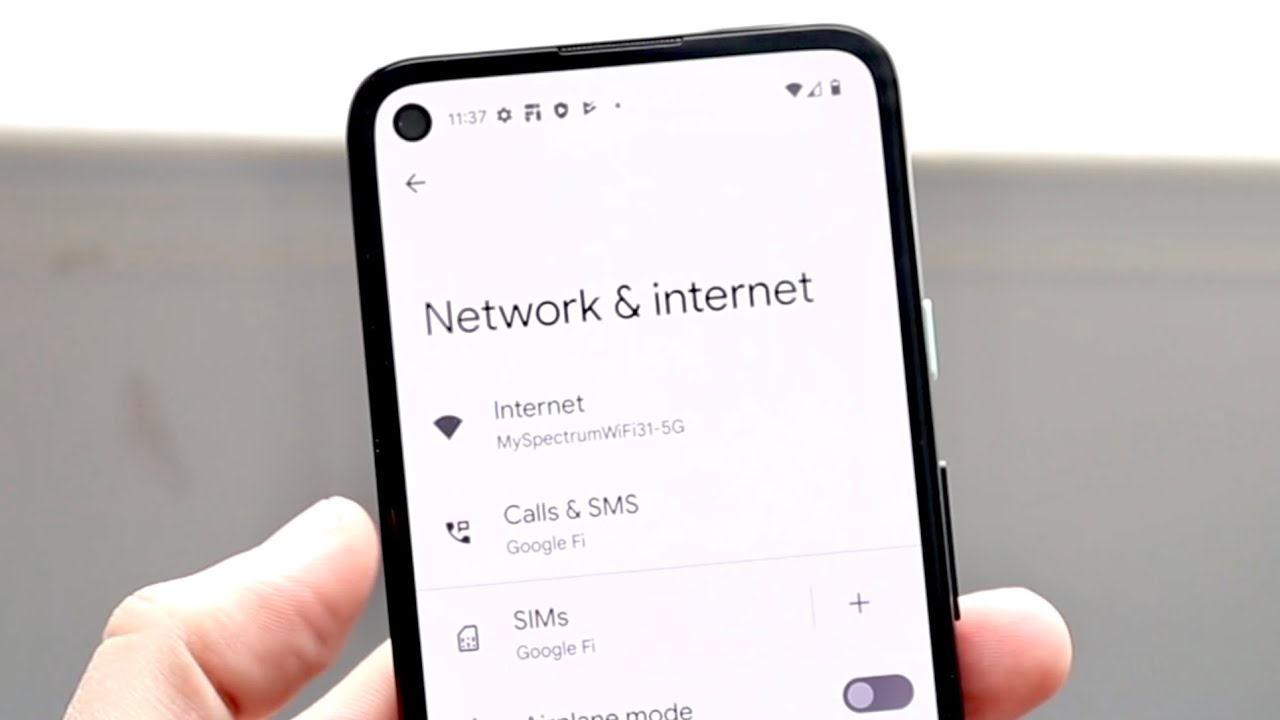
Are you one of the many iPhone 13 owners who are wondering why your device doesn’t support 5G? You’re not alone! The latest model from Apple, the iPhone 13, is packed with incredible features, but it has left some users scratching their heads when it comes to 5G connectivity. In this article, we will delve into the reasons why your iPhone 13 may not be connecting to a 5G network and explore some possible solutions. Whether you’re experiencing slow speeds, intermittent connections, or a complete lack of 5G capability, we’ll help you understand what’s going on and guide you through the steps to potentially resolve the issue. So, let’s dive in and uncover the mysteries behind why 5G isn’t working on your iPhone 13!
Inside This Article
- Potential Software Issues
- Incompatibility with Network Carrier
- Signal Interference and Coverage Limitations
- Hardware Defects or Compatibility Issues
- Conclusion
- FAQs
Potential Software Issues
Software plays a crucial role in the overall performance of any device, including the iPhone 13. If you’re experiencing 5G connectivity issues, it’s possible that there might be software-related factors causing the problem. Here are a few potential software issues to consider:
1. Outdated iOS Version: Apple regularly releases software updates to address bugs, improve performance, and enhance compatibility. If you haven’t updated your iPhone 13 to the latest iOS version, it’s possible that the outdated software might be affecting your 5G connectivity. Make sure to check for any available software updates and install them on your device.
2. Firmware Bugs: Sometimes, firmware bugs can affect the functioning of your iPhone’s 5G capabilities. These bugs can interfere with the device’s ability to establish a stable and reliable connection to the 5G network. In such cases, Apple typically releases firmware updates to address these issues. Keep an eye out for any firmware updates specific to your iPhone 13 model and install them when available.
3. Network Settings: Incorrect network settings can also lead to connectivity issues. Your iPhone 13 might not be properly configured to connect to the 5G network, especially if you’ve recently switched carriers or changed your SIM card. Check your iPhone’s network settings and ensure they are configured correctly. Resetting network settings can sometimes resolve connectivity issues caused by misconfigurations.
4. Third-Party Apps: Certain third-party apps that are not optimized for the latest iOS version or compatible with 5G networks can cause connectivity issues. If you recently installed or updated an app and started experiencing problems with 5G connectivity, try uninstalling or disabling the app temporarily to see if it resolves the issue. You can always reinstall or enable the app once the problem is resolved.
5. Reset Network Settings: If none of the above solutions work, you can try resetting your iPhone’s network settings. This action will delete all saved Wi-Fi passwords, VPN settings, and cellular data settings, so make sure to have this information handy before proceeding. To reset network settings, go to Settings > General > Reset > Reset Network Settings. Confirm your action and allow your iPhone to restart. After the restart, reconfigure your network settings and check if the 5G connectivity issue is resolved.
Remember, software issues are fixable, and keeping your iOS up to date and regularly checking for updates can help ensure the best performance and compatibility with 5G networks on your iPhone 13.
Incompatibility with Network Carrier
One possible reason for 5G connectivity issues on your iPhone 13 could be an incompatibility with your network carrier. While the iPhone 13 is designed to support 5G connectivity, not all carriers have fully rolled out their 5G networks or have a compatible network infrastructure.
Firstly, ensure that your carrier supports 5G and that you have an active 5G data plan. Some carriers offer different types of 5G networks, such as Low-band, Mid-band, or Ultra-wideband (UWB), and not all iPhones support every variant. Check with your carrier to confirm if your iPhone 13 model is compatible with their specific 5G network band.
If you have confirmed that your carrier supports 5G and your iPhone model is compatible, it’s possible that there might be an issue with your carrier’s network infrastructure. Sometimes, carriers may have limited 5G coverage areas or may experience temporary outages or signal fluctuations. In such cases, it’s advisable to contact your carrier’s customer support to inquire about any known network issues in your area.
Additionally, your carrier may require specific settings or configurations to access their 5G network. Check your iPhone settings under the “Cellular” or “Mobile Data” section to ensure that 5G is enabled and that the correct network settings are configured. If you’re unsure, reach out to your carrier’s customer support for assistance.
In some cases, the issue may lie with the carrier’s SIM card or provisioning. Ensure that you have an updated SIM card from your carrier and that it is properly inserted into your iPhone 13. If you’ve recently switched carriers, it’s possible that there might be a delay in activating the 5G service on your new SIM card. Contact your carrier to verify the status of your SIM card provisioning.
It’s worth noting that network carriers continuously work on improving their 5G networks. If you’re experiencing 5G connectivity issues, check for carrier updates and keep your iPhone’s software up to date. Updating to the latest iOS version or carrier settings update might help resolve any compatibility issues or bugs that could be impacting your 5G connectivity.
Remember, the availability and performance of 5G networks can vary depending on your location, carrier, and network infrastructure. If you continue to experience persistent 5G connectivity issues on your iPhone 13, it’s best to reach out to your carrier’s customer support for personalized assistance.
Signal Interference and Coverage Limitations
In some cases, the reason why 5G doesn’t work on your iPhone 13 may be due to signal interference or coverage limitations. Let’s explore these factors in more detail.
1. Physical Obstructions: The presence of physical obstacles such as buildings, walls, or even trees can weaken the 5G signal. The higher frequency bands used by 5G networks have shorter wavelengths, making them more susceptible to interference from objects in the environment. If you are indoors or in an area with many obstructions, the 5G signal may struggle to penetrate through them, resulting in decreased or no connectivity.
2. Network Congestion: In densely populated areas where many people are using 5G at the same time, network congestion can occur. This can lead to slower speeds or even dropped connections. Network carriers continuously work to upgrade their infrastructure to handle the increasing demand for 5G, but during peak usage times, signal quality may be affected.
3. Distance from Cell Towers: The distance between your iPhone 13 and the nearest 5G cell tower can also impact the strength and reliability of the signal. The farther you are from the tower, the weaker the signal may become. This is particularly relevant in rural or remote areas where cell towers may be scarce.
4. Interference from Other Devices: Certain electronic devices or appliances in your vicinity can interfere with the 5G signal. Microwave ovens, cordless phones, baby monitors, and even metal objects can disrupt the signal and cause connectivity issues.
5. Network Carrier Limitations: Not all network carriers have nationwide coverage for 5G, and their coverage can vary depending on the region. It’s possible that the area you are in might not have 5G coverage by your current carrier or the carrier’s signal strength may be insufficient in that particular location.
Hardware Defects or Compatibility Issues
Another possible reason for 5G connectivity issues on your iPhone 13 could be hardware defects or compatibility issues. While Apple strives to maintain the highest quality control standards, occasionally, some devices may have hardware defects that can affect the functionality of specific features, including 5G connectivity.
One common hardware issue that could impact 5G on your iPhone 13 is a faulty antenna or modem. If either component is damaged or malfunctioning, it can lead to weak or inconsistent 5G signal reception. In such cases, it is recommended to contact Apple Support or visit an authorized service center to get your device diagnosed and repaired.
In addition to hardware defects, compatibility issues with certain carriers or networks can also result in 5G connectivity problems on your iPhone 13. While the iPhone 13 is designed to be compatible with a wide range of networks, there may still be instances where your device is not fully optimized for a specific carrier’s 5G network.
Compatibility issues can arise if your carrier is utilizing a different type of 5G technology than what your iPhone 13 supports. For example, if your device supports sub-6 GHz 5G but your carrier primarily uses mmWave 5G, you may experience connectivity issues or limited access to 5G networks.
In such cases, reaching out to your carrier’s customer support can provide insights into the compatibility between your iPhone 13 and their 5G network. They may be able to assist with troubleshooting, providing software updates, or even suggesting alternative options to enhance your 5G experience.
Conclusion
In conclusion, the iPhone 13 is an exceptional device that offers a multitude of features and capabilities. While it is a powerful device with advanced technology, it is important to understand that the availability and compatibility of 5G networks can vary depending on various factors.
If you find that 5G is not working on your iPhone 13, there are a few steps you can take to resolve the issue. Ensure that you are in an area with strong 5G coverage, check your network settings, and update to the latest iOS version. If the problem persists, contacting your service provider or visiting an Apple store for further assistance is recommended.
Remember that 5G technology is still in its early stages of deployment, and network coverage continues to expand. With time, accessibility to 5G networks will improve, and you will be able to fully experience the benefits of this cutting-edge technology on your iPhone 13.
FAQs
1. Why doesn’t 5G work on my iPhone 13?
5G connectivity on your iPhone 13 may depend on various factors. Make sure your network provider offers 5G coverage in your area. Additionally, check if your iPhone 13 supports the specific frequency bands used by the network. Some older iPhone 13 models may have limited 5G support compared to the latest models. Lastly, ensure that 5G is enabled in your phone’s settings. If you’re experiencing persistent issues, reach out to your network provider or Apple support for further assistance.
2. How can I check if my iPhone 13 has 5G capability?
To check if your iPhone 13 has 5G capability, go to the Settings app, tap on Cellular or Mobile Data, and then tap on Cellular Data Options. If you see an option for 5G, your iPhone 13 supports 5G connectivity. If you don’t see this option, your iPhone 13 may not have 5G capabilities.
3. Can I use 5G on my iPhone 13 with any network provider?
In most cases, you should be able to use 5G on your iPhone 13 with any network provider that offers 5G coverage in your area. However, it’s important to note that network providers may have different 5G coverage areas and deployment strategies. It’s always best to check with the specific network provider to ensure compatibility and availability of 5G services.
4. Does using 5G drain my iPhone 13 battery faster?
Using 5G on your iPhone 13 can result in higher power consumption compared to using 4G or Wi-Fi connectivity. This is because 5G networks require more processing power and transmit data at faster speeds. However, the impact on battery life may vary depending on factors such as network conditions, app usage, and device settings. To optimize battery performance, you can switch to 4G or Wi-Fi when 5G is not necessary or restrict background activities that consume data.
5. Can I use 5G internationally with my iPhone 13?
Yes, you can use 5G internationally with your iPhone 13, provided that your iPhone 13 model supports the specific frequency bands used by the 5G networks in the country you are visiting. It’s important to check the compatibility of your iPhone 13 with the local network providers and their 5G networks before traveling. Additionally, make sure that your network provider has international roaming agreements for 5G services in the country you plan to visit.
