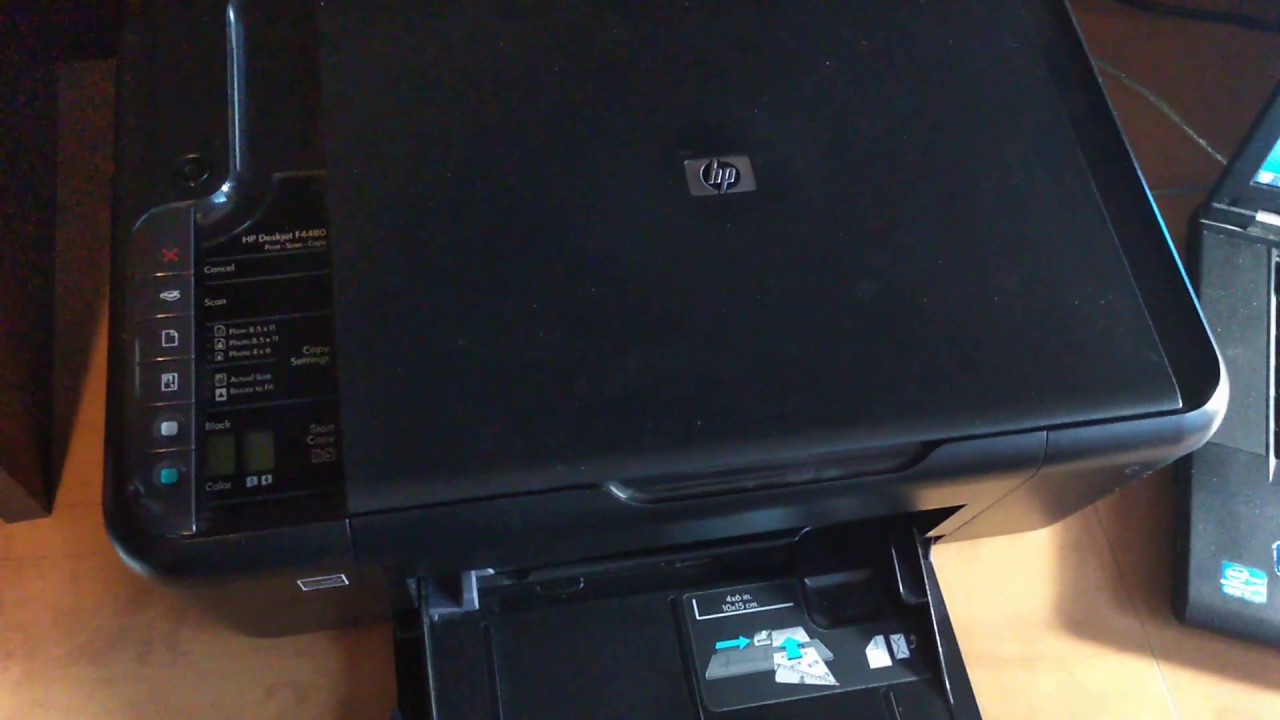
Printing from a mobile device to an HP printer without using a WiFi connection can be a convenient solution for individuals seeking flexibility and ease of use. Whether you're working from a remote location or simply prefer a direct connection, this method offers a seamless way to print documents, photos, and more. By leveraging the capabilities of your mobile device and the printer, you can achieve efficient printing without the need for a traditional network setup. In this article, we'll explore the step-by-step process of printing from your mobile to an HP printer without WiFi, providing you with the knowledge and confidence to utilize this practical approach. Whether you're a professional seeking on-the-go printing solutions or a home user looking for simplicity, this guide will equip you with the necessary insights to streamline your printing experience. Let's delve into the world of mobile printing and discover how to harness its potential without the constraints of a WiFi connection.
Inside This Article
- Method 1: Using HP Smart App
- Method 2: Using Email Printing
- Method 3: Using Google Cloud Print
- Conclusion
- FAQs
Method 1: Using HP Smart App
In today's fast-paced world, the ability to print from a mobile device without the need for a Wi-Fi connection has become increasingly essential. Fortunately, HP has developed a solution that seamlessly integrates mobile printing with its Smart App. This innovative application empowers users to print from their smartphones or tablets to HP printers, even in the absence of a Wi-Fi network.
To begin the process, the HP Smart App must be installed on the mobile device. Once installed, the app will automatically detect compatible HP printers within the vicinity. This intuitive feature eliminates the need for complex setup procedures, making the printing experience effortless and user-friendly.
After the printer is detected, the user can select the desired document or photo from their mobile device and initiate the printing process directly through the HP Smart App. The app's interface is designed to be intuitive, allowing users to easily navigate through the printing options and settings. This ensures that the printed output meets the user's specific requirements, whether it's a document, photograph, or any other printable content.
Furthermore, the HP Smart App offers additional functionalities, such as scanning and copying, further enhancing its utility for users. This multifaceted approach consolidates various printing-related tasks into a single, convenient platform, streamlining the overall printing experience.
One of the standout features of the HP Smart App is its ability to facilitate remote printing. This means that users can send print jobs to their HP printers from virtually anywhere, providing unparalleled flexibility and convenience. Whether it's a last-minute report or a cherished photograph, the HP Smart App ensures that printing can be accomplished swiftly and efficiently, regardless of the user's location.
In essence, the HP Smart App represents a significant leap forward in mobile printing technology. Its seamless integration with HP printers, coupled with its user-friendly interface and remote printing capabilities, makes it an indispensable tool for individuals and professionals alike. By leveraging the power of the HP Smart App, users can transcend the limitations of traditional printing methods and embrace a new era of mobile printing convenience.
Method 2: Using Email Printing
In the realm of mobile printing, the utilization of email as a conduit for sending print jobs to a designated printer has emerged as a remarkably convenient and versatile method. This approach, commonly referred to as email printing, offers a seamless and efficient means of transmitting documents, images, and other printable content from a mobile device to a compatible printer, all through the familiar medium of email.
The process of email printing typically begins with the user composing an email containing the file or files they wish to print. This can encompass a wide array of content, ranging from PDF documents and Word files to JPEG images and more. Once the email is prepared, the user simply addresses it to the printer's unique email address, which is often provided by the printer manufacturer or configured through the printer's settings.
Upon receiving the email, the printer's system processes the attached files and prepares them for printing. This seamless integration of email and printing technology eliminates the need for complex setup procedures or the installation of additional applications on the mobile device. As a result, users can initiate print jobs with remarkable ease and efficiency, regardless of their location or the absence of a Wi-Fi network.
Furthermore, email printing offers a level of versatility that extends beyond the confines of traditional printing methods. Users can leverage the convenience of email to send print jobs to the designated printer from virtually anywhere, whether they are at home, in the office, or on the go. This flexibility empowers individuals to initiate print jobs remotely, ensuring that their documents and images are ready for retrieval upon their arrival at the printer's location.
From a practical standpoint, email printing serves as a bridge between the digital and physical realms, seamlessly translating electronic content into tangible, printed output. This convergence of technology and convenience underscores the transformative impact of email printing on the mobile printing landscape, offering users a straightforward and accessible method for realizing their printing needs.
In essence, email printing represents a compelling solution for individuals seeking a streamlined and accessible approach to mobile printing. By harnessing the ubiquitous nature of email and integrating it with printing technology, users can transcend the limitations of traditional printing methods and embrace a new paradigm of printing convenience, all with the simple act of composing an email.
Method 3: Using Google Cloud Print
In the realm of mobile printing, Google Cloud Print stands as a pioneering solution that transcends the constraints of traditional printing methods. This innovative platform seamlessly integrates mobile devices with printers, enabling users to initiate print jobs from their smartphones, tablets, or any internet-connected device, regardless of their physical proximity to the printer. The versatility and accessibility of Google Cloud Print make it a compelling choice for individuals and professionals seeking a streamlined and efficient approach to mobile printing.
The process of utilizing Google Cloud Print begins with the establishment of a connection between the printer and the Google Cloud Print service. This involves registering the printer with a Google account, thereby enabling it to receive print jobs from authorized devices linked to the same Google account. Once the printer is successfully integrated with Google Cloud Print, users can initiate print jobs from their mobile devices by simply selecting the designated printer within the Google Cloud Print interface.
One of the standout features of Google Cloud Print is its ability to facilitate remote printing, allowing users to send print jobs to the designated printer from virtually anywhere with an internet connection. This level of flexibility empowers individuals to initiate print jobs while on the go, ensuring that their documents and images are ready for retrieval upon their arrival at the printer's location. This seamless integration of remote printing capabilities with Google Cloud Print underscores its relevance in today's dynamic and interconnected world.
Furthermore, Google Cloud Print offers a level of versatility that extends beyond the confines of traditional printing methods. Users can leverage the convenience of Google Cloud Print to initiate print jobs from various applications and services, including Google Drive, Gmail, and Chrome, among others. This seamless integration streamlines the printing process, allowing users to effortlessly translate digital content into tangible, printed output with remarkable ease and efficiency.
From a practical standpoint, Google Cloud Print serves as a bridge between the digital and physical realms, offering a seamless conduit for transmitting print jobs from mobile devices to designated printers. This convergence of technology and convenience underscores the transformative impact of Google Cloud Print on the mobile printing landscape, providing users with a straightforward and accessible method for realizing their printing needs.
In essence, Google Cloud Print represents a compelling solution for individuals seeking a streamlined and accessible approach to mobile printing. By harnessing the power of cloud-based technology and integrating it with printing capabilities, Google Cloud Print empowers users to transcend the limitations of traditional printing methods and embrace a new paradigm of printing convenience, all within a seamlessly connected digital ecosystem.
In conclusion, printing from a mobile device to an HP printer without Wi-Fi is a convenient and accessible process that can be achieved through various methods such as using Bluetooth, Wi-Fi Direct, or specialized mobile printing apps. By following the step-by-step instructions provided in this article, users can seamlessly print documents, photos, and other materials directly from their mobile devices to an HP printer, regardless of their location or access to a traditional Wi-Fi network. This flexibility empowers individuals to efficiently manage their printing needs while on the go, enhancing productivity and convenience. With the increasing reliance on mobile technology, the ability to print without Wi-Fi ensures that users can easily and effectively bring their digital content into the physical realm.
FAQs
-
Can I print from my mobile to an HP printer without using WiFi?
Yes, you can print from your mobile to an HP printer without WiFi by using the HP ePrint app or by connecting your mobile device directly to the printer using a USB cable.
-
What is HP ePrint and how does it work for mobile printing?
HP ePrint is a service that allows you to print from your mobile device to an HP printer over the internet. It works by sending the print job to the printer's unique email address, enabling you to print from anywhere with an internet connection.
-
Is it possible to print from an iPhone or iPad to an HP printer without WiFi?
Yes, you can print from an iPhone or iPad to an HP printer without WiFi using the AirPrint feature, which allows direct wireless printing from iOS devices to compatible printers.
-
Can I print from an Android device to an HP printer without WiFi?
Yes, you can print from an Android device to an HP printer without WiFi using the HP Print Service Plugin, which enables printing from your Android device to an HP printer via a direct USB connection or through the local wireless network.
-
What are the benefits of printing from a mobile device to an HP printer without WiFi?
Printing from a mobile device to an HP printer without WiFi offers convenience, flexibility, and the ability to print on the go without relying on a traditional network connection. This method is particularly useful in situations where WiFi access is limited or unavailable.
