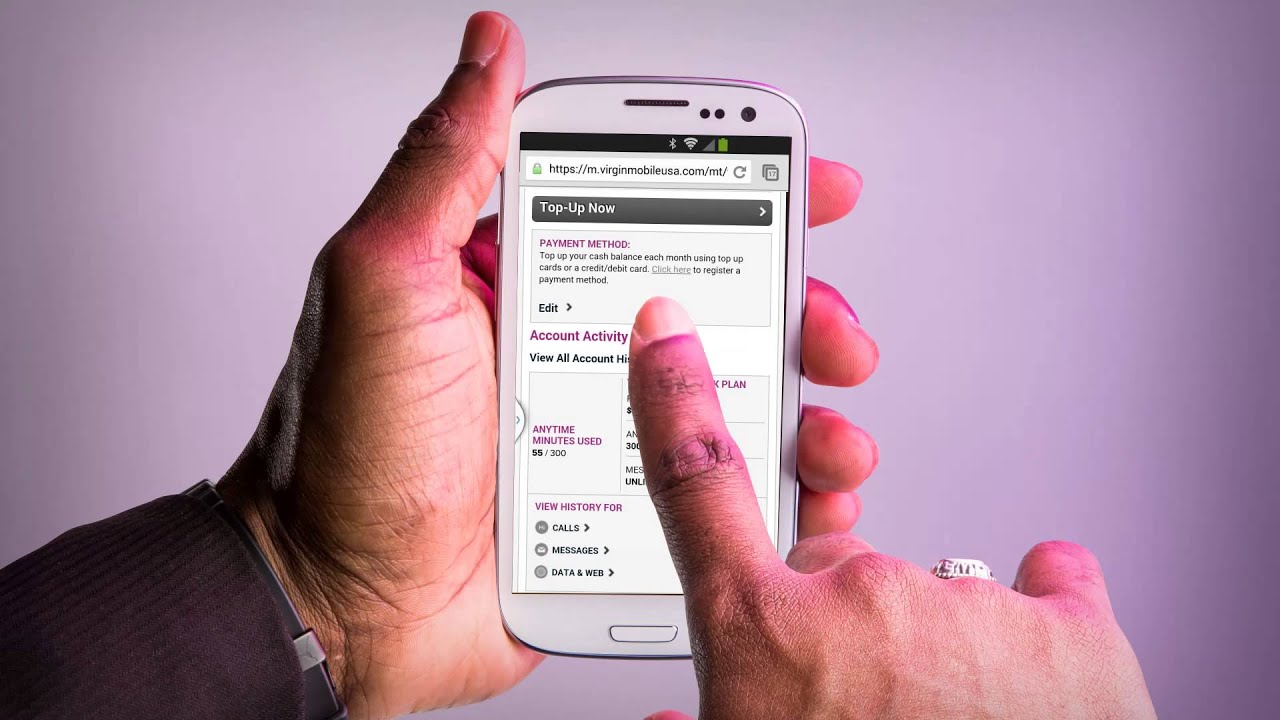
Are you looking to unlock the full potential of your Virgin Mobile phone? Programming your device can significantly enhance its functionality and optimize its performance. Whether you're seeking to customize settings, improve security, or access advanced features, understanding how to program your Virgin Mobile phone is essential.
In this comprehensive guide, we'll delve into the intricacies of programming Virgin Mobile phones, providing step-by-step instructions and valuable insights to empower you in maximizing the capabilities of your device. From configuring network settings to optimizing app preferences, we'll cover a wide array of programming aspects to ensure that you can harness the full power of your Virgin Mobile phone.
By the end of this article, you'll be equipped with the knowledge and expertise to navigate the programming landscape of Virgin Mobile phones with confidence and ease. Let's embark on this enlightening journey to unlock the true potential of your device.
Inside This Article
- Step 1: Gather Necessary Information
- Step 2: Access the Programming Menu
- Step 3: Enter the Programming Code
- Step 4: Follow On-Screen Instructions
- Step 5: Test the Phone
- Conclusion
- FAQs
Step 1: Gather Necessary Information
Before embarking on the process of programming a Virgin Mobile phone, it's crucial to gather all the necessary information to ensure a smooth and successful experience. This step sets the foundation for the subsequent programming steps and helps in avoiding potential roadblocks along the way.
Understanding the Phone Model and Carrier Requirements
The first piece of information to gather is the specific model of the Virgin Mobile phone that needs to be programmed. Each phone model may have unique programming requirements, so it's essential to identify the exact make and model to proceed accurately.
Additionally, understanding the carrier requirements is vital. Virgin Mobile operates within a larger network, and ensuring compatibility with the carrier's specifications is crucial for seamless programming. This may involve checking for any specific settings or configurations required by the carrier to ensure the phone functions optimally within their network.
Accessing the Phone's Settings
To gather the necessary information, start by accessing the phone's settings. Navigate to the "About Phone" or "Device Information" section in the phone's settings menu. Here, you can find essential details such as the phone's model number, software version, and hardware information. This information is valuable for identifying the specific requirements for programming the phone.
Contacting Virgin Mobile Support
In some cases, reaching out to Virgin Mobile's customer support can provide valuable insights and guidance regarding the programming process. Customer support representatives can offer specific instructions tailored to the phone model and carrier requirements, ensuring that the programming process aligns with Virgin Mobile's standards.
Checking for Updates
Before initiating the programming process, it's advisable to check for any available software updates for the phone. Keeping the phone's software up to date can potentially streamline the programming process and address any known issues or bugs that may affect the phone's performance post-programming.
By gathering the necessary information, including the phone model, carrier requirements, and any available updates, you establish a solid foundation for the subsequent programming steps. This proactive approach sets the stage for a successful programming experience and minimizes the likelihood of encountering unforeseen obstacles along the way.
Step 2: Access the Programming Menu
Accessing the programming menu on a Virgin Mobile phone is a crucial step in the programming process. This menu provides access to the phone's internal settings, allowing users to input the necessary codes and configurations to align the device with Virgin Mobile's network. Here's a detailed guide on how to access the programming menu and navigate through its options effectively.
Understanding the Programming Menu
The programming menu is a hidden or specialized section within the phone's settings that is designed for advanced configurations and adjustments. It is important to note that accessing this menu may vary slightly depending on the specific model of the Virgin Mobile phone. However, the general process involves entering a specific code or sequence to unlock the programming menu.
Dialing the Access Code
To access the programming menu, start by dialing a specific access code on the phone's keypad. This access code is unique to Virgin Mobile and is designed to unlock the programming menu, granting users access to the advanced settings. The access code may vary based on the phone model and carrier specifications, so it's essential to verify the correct code before proceeding.
Navigating the Menu Options
Once the access code is entered, the phone will typically display the programming menu, presenting a range of configuration options and settings. Users can navigate through these options using the phone's keypad or touchscreen, depending on the model. Within the programming menu, users may encounter settings related to network configurations, device activation, and other advanced adjustments specific to Virgin Mobile's network requirements.
Inputting the Programming Information
Within the programming menu, users will be prompted to input specific information, such as the phone's unique identifier (IMEI or MEID), activation codes, and other details required to establish a connection with Virgin Mobile's network. It's crucial to input this information accurately to ensure seamless integration with the carrier's services.
Saving and Confirming Changes
After inputting the necessary programming information, users will have the option to save and confirm the changes within the programming menu. This step finalizes the programming process, ensuring that the phone is configured according to Virgin Mobile's network specifications.
Accessing the programming menu is a pivotal step in programming a Virgin Mobile phone, as it provides access to the advanced settings required to align the device with the carrier's network. By following the specific access code and navigating through the menu options accurately, users can effectively input the required programming information, ultimately enabling the phone to function optimally within Virgin Mobile's network.
Step 3: Enter the Programming Code
Entering the programming code is a critical phase in the process of programming a Virgin Mobile phone. This step enables users to input specific codes and configurations that align the device with Virgin Mobile's network, ensuring seamless connectivity and functionality. Here's a detailed exploration of the process of entering the programming code and its significance in the overall programming procedure.
Understanding the Significance of the Programming Code
The programming code serves as the gateway to accessing and modifying the advanced settings within the phone's programming menu. It is a unique sequence of digits that, when entered correctly, unlocks the ability to input crucial information required for the phone to operate within Virgin Mobile's network. The programming code varies based on the phone model and carrier specifications, and it is essential to obtain the correct code before proceeding with this step.
Locating the Programming Code
The programming code can typically be obtained from Virgin Mobile's official website, customer support representatives, or the phone's documentation. It is important to ensure that the code is specific to the particular phone model and carrier, as using an incorrect code can lead to programming errors and connectivity issues. Additionally, some phones may have unique methods for accessing the programming code, such as specific key combinations or menu sequences, which should be followed meticulously.
Inputting the Programming Code
Once the programming code is obtained, users can input it using the phone's keypad or touchscreen interface. The code entry process may vary depending on the phone model, but it generally involves entering the code followed by a confirmation prompt. It is crucial to input the code accurately, as any errors may result in the inability to access the programming menu and configure the phone correctly for Virgin Mobile's network.
Accessing the Programming Menu
Upon successful entry of the programming code, the phone will grant access to the programming menu, where users can input essential information such as the phone's unique identifier (IMEI or MEID), activation codes, and network configurations. Navigating through the programming menu allows users to make precise adjustments that align the phone with Virgin Mobile's network requirements, ensuring seamless integration and functionality.
Verifying the Input
After entering the programming code and inputting the required information within the programming menu, it is crucial to verify the accuracy of the input. This involves reviewing the entered details to ensure that they align with Virgin Mobile's specifications and the phone's unique requirements. Verifying the input minimizes the risk of programming errors and enhances the likelihood of successful connectivity and functionality within the carrier's network.
Entering the programming code is a pivotal step in programming a Virgin Mobile phone, as it unlocks access to the advanced settings necessary for seamless integration with the carrier's network. By obtaining the correct programming code, inputting it accurately, and navigating through the programming menu, users can effectively configure the phone to operate optimally within Virgin Mobile's network, ensuring a smooth and reliable mobile experience.
Step 4: Follow On-Screen Instructions
Following the on-screen instructions is a crucial phase in the process of programming a Virgin Mobile phone. Once the programming menu is accessed and the necessary codes and configurations are input, the on-screen instructions guide users through the final steps to ensure that the phone is seamlessly integrated with Virgin Mobile's network. This phase is designed to streamline the process and provide clear guidance for completing the programming procedure effectively.
Upon accessing the programming menu, users will encounter on-screen prompts and instructions that prompt them to confirm and save the entered programming information. These instructions are typically presented in a step-by-step format, guiding users through the final configurations required for the phone to function optimally within Virgin Mobile's network.
The on-screen instructions may include prompts to confirm the inputted activation codes, verify the phone's unique identifier (IMEI or MEID), and finalize the network configurations. Users are prompted to carefully review the entered information to ensure its accuracy before proceeding with the finalization process. This meticulous review is essential to prevent potential errors that could impact the phone's connectivity and performance within the carrier's network.
Additionally, the on-screen instructions may guide users through the process of saving and confirming the programming changes. This finalization step ensures that the inputted configurations are securely stored within the phone's settings, enabling seamless integration with Virgin Mobile's network upon completion.
Following the on-screen instructions diligently is paramount to the successful programming of a Virgin Mobile phone. It ensures that the entered information aligns with the carrier's specifications and network requirements, minimizing the likelihood of connectivity issues or programming errors post-configuration.
By adhering to the on-screen prompts and instructions, users can confidently navigate the finalization process, knowing that they are following the necessary steps to integrate the phone with Virgin Mobile's network effectively. This attention to detail and adherence to the on-screen guidance contribute to a smooth and reliable programming experience, ultimately enhancing the phone's functionality within the carrier's network.
Step 5: Test the Phone
After completing the programming process for a Virgin Mobile phone, it is crucial to thoroughly test the device to ensure that it is seamlessly integrated with Virgin Mobile's network and functioning optimally. Testing the phone encompasses a series of checks and verifications aimed at validating its connectivity, call and data functionality, and overall performance within the carrier's network. This step serves as the final confirmation of a successful programming procedure and provides users with the assurance that their phone is ready for regular use.
Connectivity Verification
The first aspect of testing the phone involves verifying its connectivity to Virgin Mobile's network. This includes checking for a stable signal reception, indicated by the presence of signal bars or signal strength indicators on the phone's display. Users should ensure that the phone maintains a consistent signal in areas where network coverage is expected, confirming that it is effectively connected to Virgin Mobile's services.
Call Functionality
Testing the phone's call functionality is essential to ensure that it can make and receive calls seamlessly within the carrier's network. Users should place test calls to verify the clarity, reliability, and stability of voice communication. This includes assessing call connection times, audio quality, and the absence of any disruptions or call drops, providing confidence in the phone's ability to facilitate clear and uninterrupted voice calls.
Data and Internet Usage
Verifying the phone's data and internet functionality is equally important, especially in today's mobile-centric landscape. Users should test the phone's ability to access mobile data services, browse the internet, and utilize online applications. This involves opening web pages, streaming media content, and using data-dependent applications to confirm that the phone can seamlessly access and utilize Virgin Mobile's data network.
Messaging and Multimedia
Testing the phone's messaging capabilities, including SMS and MMS functionality, is essential to ensure comprehensive communication features. Users should send and receive test messages, including multimedia content such as images and videos, to confirm that the phone can effectively handle various forms of communication within Virgin Mobile's network.
Overall Performance Assessment
Conducting an overall performance assessment involves using the phone in various real-world scenarios to evaluate its responsiveness, speed, and general usability. This includes navigating through the phone's interface, accessing applications, and assessing its overall responsiveness to user interactions. Users should also test additional features such as the camera, GPS functionality, and any other specific capabilities of the phone to ensure that it operates optimally post-programming.
By thoroughly testing the phone across these key areas, users can gain confidence in its seamless integration with Virgin Mobile's network and its overall functionality. Any identified issues or discrepancies can be addressed promptly, ensuring that the phone delivers a reliable and consistent mobile experience within the carrier's network.
This testing phase serves as the final validation of the programming process, providing users with the assurance that their Virgin Mobile phone is fully operational and ready for regular use within the carrier's network.
In conclusion, programming Virgin Mobile phones can be a straightforward process when following the right steps. By leveraging the provided guidelines and resources, users can ensure that their devices are set up to their preferences and requirements. Whether it involves activating a new phone, configuring settings, or troubleshooting issues, having a clear understanding of the programming process is essential. With the proper knowledge and tools at their disposal, Virgin Mobile customers can optimize their mobile experience and make the most of their devices.
FAQs
-
Can I program my Virgin Mobile phone myself?
Yes, you can easily program your Virgin Mobile phone by following simple steps provided by the carrier.
-
What information do I need to program my Virgin Mobile phone?
To program your Virgin Mobile phone, you will need your phone's MEID or IMEI number, your Virgin Mobile account number, and your Virgin Mobile PIN.
-
How do I update the programming on my Virgin Mobile phone?
To update the programming on your Virgin Mobile phone, you can dial a specific code provided by Virgin Mobile or use the carrier's online self-service options.
-
What should I do if I encounter issues while programming my Virgin Mobile phone?
If you encounter any issues while programming your Virgin Mobile phone, you can reach out to Virgin Mobile's customer support for assistance.
-
Is it necessary to reprogram my Virgin Mobile phone when switching to a new device?
Yes, when switching to a new Virgin Mobile phone, it's essential to reprogram the device to ensure proper functionality and connectivity.
