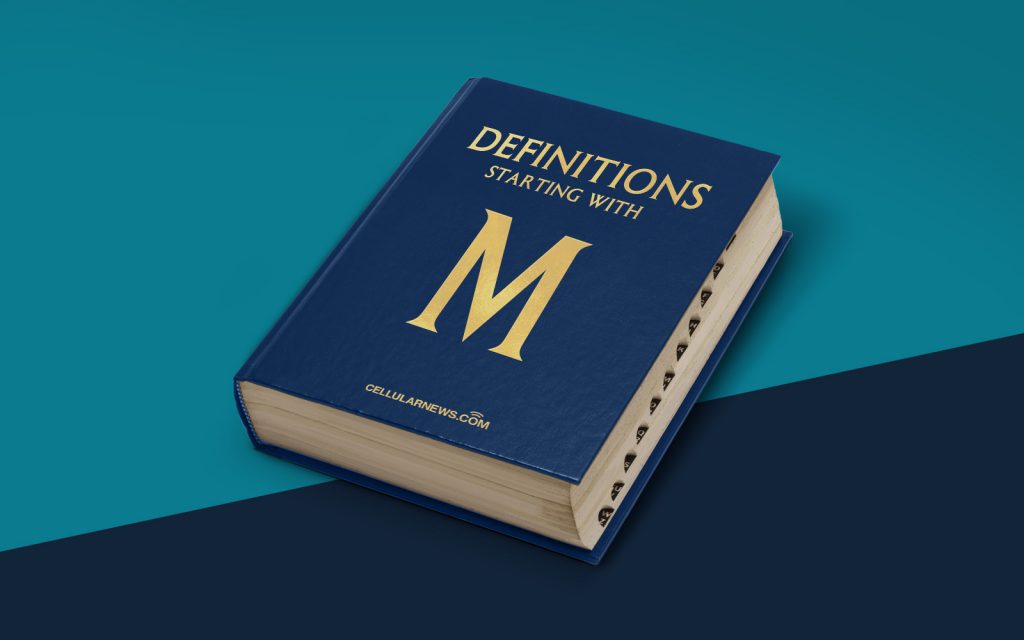
What is a Menu?
Definition: A menu is a list or display of options, choices, or actions that a user can select in a specific context, such as a website, application, or restaurant. It provides a structured layout to navigate through different sections or access various functionalities.
A menu serves as a visual guide, presenting users with a range of choices and functions. It plays a crucial role in user experience by providing an organized and intuitive way to interact with digital interfaces or explore the offerings of a restaurant or café.
Let’s dive into the world of menus and explore their importance and different types.
Key Takeaways:
- Menus are a vital component of user interface design, providing users with options for navigation and interaction.
- There are different types of menus depending on the context, such as website menus, application menus, and restaurant menus.
The Importance of Menus:
Menus hold significant importance in various domains, serving different purposes according to their context. Here are a few reasons why menus are crucial:
- User Guidance: Menus serve as a roadmap, guiding users through different sections or pages. They provide an organized structure, making it easier for users to navigate and find desired information or functions.
- Access to Options: Menus present users with a range of choices or actions, enabling them to select their preferred option. By providing a clear and concise layout, menus eliminate confusion and empower users to make informed decisions.
- Prioritization: Menus allow designers to prioritize certain sections or functions, emphasizing essential elements and helping users focus on key actions. By arranging options strategically, menus assist in streamlining workflows and enhancing the overall user experience.
- Consistency: In digital interfaces, menus create a sense of familiarity and consistency, as users develop expectations based on their previous experiences. Consistent menu structures across different pages or sections contribute to a cohesive user experience.
Types of Menus:
Menus come in various forms, tailored to specific contexts and requirements. Here are some common types of menus:
- Website Menus: Found across the top, bottom, or sides of a website, these menus provide navigation options to explore different sections or pages.
- Application Menus: Typically located at the top of desktop or mobile applications, these menus offer a range of actions or functions specific to the application’s features.
- Context Menus: Also known as right-click menus, these menus appear when users right-click on an element, allowing them to access context-specific actions or settings.
- Restaurant Menus: These menus are found in dining establishments and list the available food and beverage options along with their descriptions and prices.
- Dropdown Menus: Dropdown menus display a list of options that appear when users hover over or click on a specific element, providing a compact way to present a variety of choices without cluttering the interface.
Menus play a critical role in enhancing user experience and facilitating smooth navigation. By providing clear choices and organized layouts, they simplify the interaction process and enable users to achieve their goals effectively.
Next time you encounter a menu, whether on a website or in a restaurant, take a moment to appreciate its functionality and thoughtful design. It’s a small but significant element that contributes to an improved user experience.
