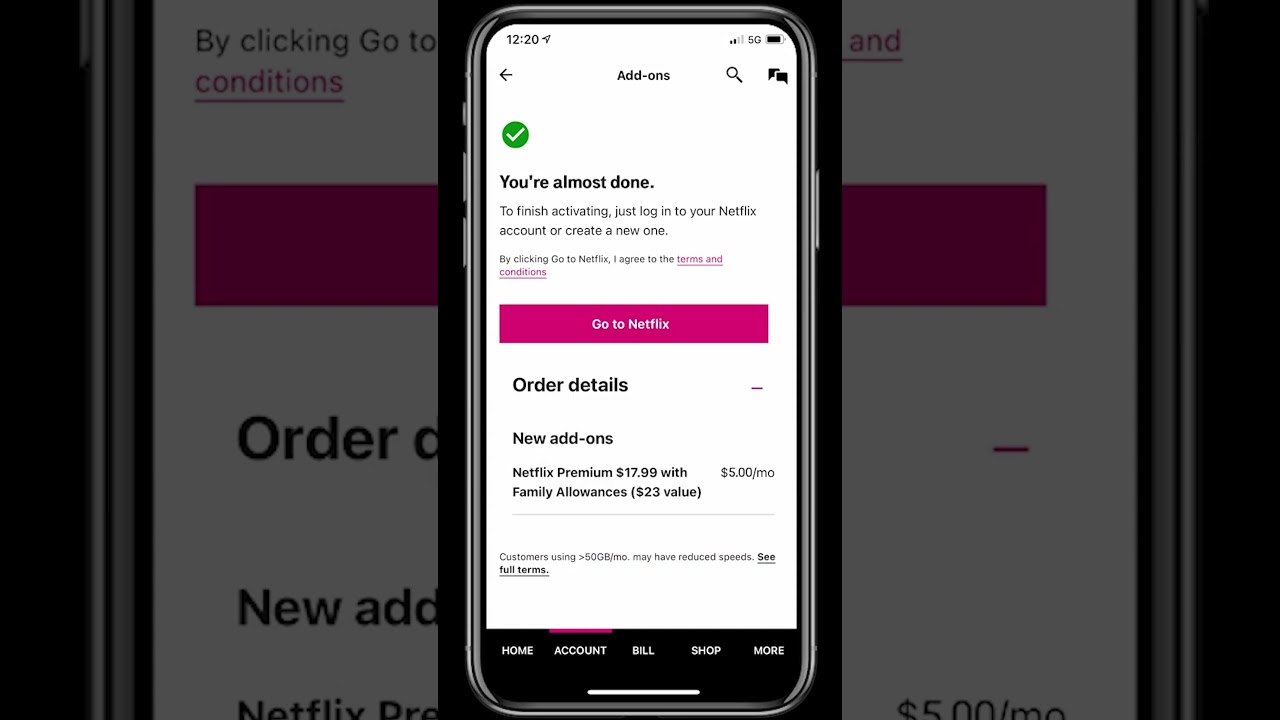
Are you a T-Mobile customer looking to elevate your entertainment experience? Signing up for Netflix through T-Mobile is a seamless way to access a world of captivating content. By leveraging the partnership between T-Mobile and Netflix, you can enjoy a wide array of movies, TV shows, and original productions directly from your T-Mobile account. This collaboration offers added convenience and value, allowing you to streamline your entertainment subscriptions and access everything through a single platform.
In this article, we will guide you through the simple process of signing up for Netflix with T-Mobile, ensuring that you can make the most of this partnership. Whether you're a new T-Mobile customer or an existing subscriber looking to enhance your entertainment options, this step-by-step guide will help you navigate the sign-up process with ease. Let's dive into the details and unlock the potential of combining T-Mobile's exceptional services with the captivating world of Netflix.
Inside This Article
- Checking T-Mobile Plan Eligibility
- Signing Up for Netflix with T-Mobile
- Managing Netflix Account with T-Mobile
- Troubleshooting Netflix Sign Up Issues
- Conclusion
- FAQs
Checking T-Mobile Plan Eligibility
Before diving into the exciting world of Netflix perks with T-Mobile, it's crucial to ensure that your T-Mobile plan is eligible for this fantastic offer. T-Mobile offers various plans, each with its own set of benefits and features. To determine if your T-Mobile plan qualifies for Netflix perks, follow these steps:
-
Review Your T-Mobile Plan: Start by logging into your T-Mobile account through the T-Mobile app or website. Once logged in, navigate to the "Plan" section to view the details of your current plan. Look for any included perks or promotions, as these may indicate eligibility for Netflix benefits.
-
Check for Promotional Offers: T-Mobile frequently runs promotions and special offers for new and existing customers. These promotions often include complimentary subscriptions to popular streaming services like Netflix. Check the "Offers" or "Promotions" section of your T-Mobile account to see if there are any ongoing promotions that include Netflix perks.
-
Contact T-Mobile Support: If you're unsure about your plan's eligibility or need clarification regarding Netflix benefits, don't hesitate to reach out to T-Mobile's customer support. You can contact T-Mobile via phone, live chat, or social media to speak with a representative who can provide detailed information about your plan's perks and eligibility for Netflix.
-
Explore T-Mobile's Official Website: T-Mobile's official website is a valuable resource for understanding plan features and perks. Visit the website and navigate to the "Plans" or "Perks" section to explore the benefits included with different T-Mobile plans. Look for specific mentions of Netflix subscriptions or streaming service perks to confirm eligibility.
-
Check Plan Documentation: If you have the original documentation or contract for your T-Mobile plan, review it for any mentions of included streaming service subscriptions. This documentation may outline the specific perks and benefits associated with your plan, including details about Netflix eligibility.
By following these steps, you can confidently verify whether your T-Mobile plan is eligible for Netflix perks. Once you've confirmed your eligibility, you'll be ready to embark on the seamless process of signing up for Netflix with T-Mobile and enjoying the incredible entertainment options that await.
Signing Up for Netflix with T-Mobile
Embarking on the journey of signing up for Netflix with T-Mobile is a seamless and rewarding experience, offering a gateway to a world of captivating entertainment. Whether you're a new T-Mobile customer or an existing subscriber looking to explore the added benefits, the process of accessing Netflix perks is designed to be straightforward and user-friendly.
New T-Mobile Customers
For new T-Mobile customers, the prospect of accessing Netflix perks is an enticing part of the onboarding experience. Upon selecting a qualifying T-Mobile plan, new customers can initiate the Netflix sign-up process through the following steps:
-
Select an Eligible T-Mobile Plan: When signing up for T-Mobile service, new customers can choose from a range of eligible plans that include Netflix perks. These plans are specifically designed to offer added value through partnerships with leading streaming services.
-
Redeem Netflix Offer: After selecting an eligible plan, new customers can redeem the Netflix offer through T-Mobile's designated channels. This may involve accessing a unique redemption link or following specific instructions provided during the sign-up process.
-
Create a Netflix Account: Once the Netflix offer has been redeemed, new customers can proceed to create a Netflix account using the provided instructions. This typically involves setting up a Netflix username and password to gain access to the extensive library of movies, TV shows, and original content.
Existing T-Mobile Subscribers
For existing T-Mobile subscribers who are eager to explore the added benefits of Netflix perks, the process is equally straightforward and designed to seamlessly integrate with their current T-Mobile plan:
-
Check Plan Eligibility: Existing T-Mobile subscribers can verify their plan's eligibility for Netflix perks by logging into their T-Mobile account and reviewing the plan details. If the plan includes Netflix benefits, subscribers can proceed to the next step.
-
Redeem Netflix Offer: Upon confirming plan eligibility, existing subscribers can redeem the Netflix offer through their T-Mobile account portal. This may involve accessing a dedicated section for managing perks and selecting the Netflix option for activation.
-
Link T-Mobile and Netflix Accounts: Once the Netflix offer has been redeemed, existing subscribers can link their T-Mobile and Netflix accounts to seamlessly access the benefits. This linkage ensures that the Netflix subscription is seamlessly integrated with the T-Mobile plan, providing a hassle-free entertainment experience.
By following these tailored steps, both new T-Mobile customers and existing subscribers can effortlessly sign up for Netflix and unlock a world of entertainment, all seamlessly integrated with their T-Mobile plan. This streamlined process reflects T-Mobile's commitment to enhancing the customer experience and delivering added value through strategic partnerships with leading entertainment providers.
Managing Netflix Account with T-Mobile
Managing your Netflix account within the T-Mobile ecosystem is a seamless and convenient experience, offering a range of integrated features and benefits that enhance your overall entertainment journey. Whether you're a new T-Mobile customer exploring the world of Netflix or an existing subscriber looking to optimize your streaming experience, T-Mobile provides intuitive tools and resources to effortlessly manage your Netflix account.
Streamlined Account Integration
Upon signing up for Netflix with T-Mobile, your Netflix account becomes seamlessly integrated with your T-Mobile plan, creating a cohesive entertainment experience. This integration eliminates the need for separate billing or account management, simplifying the process and ensuring that your Netflix subscription aligns seamlessly with your T-Mobile services.
T-Mobile App Integration
The T-Mobile app serves as a central hub for managing your T-Mobile plan, and it also extends its functionality to include integrated management of your Netflix account. Through the T-Mobile app, you can conveniently access and modify your Netflix subscription details, view billing information, and explore additional features that enhance your streaming experience.
Billing and Payment Consolidation
One of the key advantages of managing your Netflix account with T-Mobile is the consolidation of billing and payment processes. With T-Mobile, your Netflix subscription cost can be conveniently included in your T-Mobile bill, streamlining the payment experience and providing a unified platform for managing your entertainment expenses.
Enhanced Customer Support
T-Mobile's customer support extends to encompass assistance with managing your Netflix account, ensuring that you have access to dedicated support channels for any Netflix-related inquiries or issues. Whether you have questions about account settings, content availability, or technical troubleshooting, T-Mobile's support resources are readily available to address your needs.
Seamless Plan Upgrades and Add-Ons
For T-Mobile customers looking to explore enhanced Netflix features or upgrade their streaming plan, T-Mobile offers a streamlined process for managing plan upgrades and add-ons. Whether you're interested in accessing premium Netflix content or exploring additional streaming options, T-Mobile's integrated platform simplifies the process of customizing your entertainment experience.
Personalized Recommendations and Content Discovery
Through the integration of Netflix within the T-Mobile ecosystem, you gain access to personalized content recommendations and seamless content discovery. T-Mobile's platform leverages data insights and user preferences to offer tailored recommendations, ensuring that you can easily explore new and engaging content within the expansive Netflix library.
By leveraging the integrated features and resources offered by T-Mobile, managing your Netflix account becomes an effortless and enriching experience. The seamless integration, consolidated billing, and enhanced support channels exemplify T-Mobile's commitment to delivering a holistic and user-centric approach to entertainment management. Whether you're enjoying your favorite shows on the go or exploring new content from the comfort of home, T-Mobile's platform empowers you to maximize the value of your Netflix subscription within the T-Mobile ecosystem.
Troubleshooting Netflix Sign Up Issues
Encountering challenges during the Netflix sign-up process can be frustrating, but with the right troubleshooting strategies, you can swiftly overcome any obstacles and embark on your streaming journey with T-Mobile. Whether you're facing technical hiccups, account-related issues, or confusion about the sign-up steps, the following troubleshooting tips will guide you through the resolution process.
Clearing Browser Cache and Cookies
If you encounter errors or unexpected behavior while attempting to sign up for Netflix with T-Mobile, clearing your browser's cache and cookies can often resolve the issue. Over time, cached data and cookies may lead to conflicts that hinder the sign-up process. By clearing this data, you can ensure a clean slate for initiating the Netflix sign-up procedure.
Verifying T-Mobile Plan Eligibility
Before proceeding with the Netflix sign-up, it's essential to double-check the eligibility of your T-Mobile plan for Netflix perks. Ensure that your plan includes the specific benefits that encompass a complimentary Netflix subscription. If there are any discrepancies or uncertainties regarding plan eligibility, reaching out to T-Mobile's customer support for clarification can provide valuable insights.
Redeeming the Netflix Offer
In some instances, users may encounter difficulties when attempting to redeem the Netflix offer associated with their T-Mobile plan. If you experience challenges during the redemption process, carefully review the instructions provided by T-Mobile and ensure that you are following the designated steps for activating the Netflix subscription. Pay close attention to any unique redemption links or codes that may be required for successful activation.
Account Verification and Validation
During the sign-up process, account verification and validation are crucial steps that ensure a seamless transition to accessing Netflix with T-Mobile. If you encounter issues related to account validation or verification, such as email confirmation delays or validation errors, consider reaching out to T-Mobile's support channels for assistance. They can provide guidance on resolving account-related hurdles.
Troubleshooting Payment and Billing Errors
In the event of payment or billing errors during the Netflix sign-up process, it's important to review the payment details entered and ensure that they align with the requirements for activating the complimentary Netflix subscription. If payment errors persist, contacting T-Mobile's support for targeted assistance with billing and payment troubleshooting can expedite the resolution process.
Reaching Out to T-Mobile Support
When all else fails, don't hesitate to leverage T-Mobile's robust support resources. Whether through live chat, phone support, or social media channels, T-Mobile's support team is equipped to address a wide range of sign-up issues and provide personalized guidance tailored to your specific situation.
By applying these troubleshooting strategies, you can navigate and resolve potential sign-up issues with confidence, ensuring that you seamlessly access the captivating world of Netflix entertainment through your T-Mobile plan.
In conclusion, signing up for Netflix with T-Mobile offers a seamless and convenient way to enjoy your favorite shows and movies. The partnership between T-Mobile and Netflix provides added value to T-Mobile customers, allowing them to access a wide range of entertainment options. By taking advantage of this collaboration, subscribers can elevate their streaming experience while enjoying the benefits of T-Mobile's network. This partnership exemplifies the evolving landscape of digital entertainment and the increasing integration of services to enhance customer satisfaction. As the demand for on-the-go entertainment continues to grow, partnerships like this one demonstrate the commitment to meeting consumer needs in innovative and accessible ways.
FAQs
-
Can I sign up for Netflix with T-Mobile?
Yes, T-Mobile offers a special promotion that allows eligible customers to sign up for Netflix through their T-Mobile account. This offer is available for specific T-Mobile plans and is subject to certain terms and conditions.
-
What T-Mobile plans are eligible for the Netflix offer?
T-Mobile Magenta and Magenta Max plans are eligible for the Netflix offer. Customers with these plans can enjoy Netflix on us, which means they can access Netflix Standard (2-screen) or Netflix Premium (4-screen) plans at no extra cost.
-
How do I activate Netflix with my T-Mobile plan?
To activate Netflix with your T-Mobile plan, you can visit the T-Mobile app or log in to your T-Mobile account online. From there, you can follow the prompts to link your Netflix account to your T-Mobile plan and start enjoying the benefits.
-
What if I already have a Netflix account? Can I still take advantage of the T-Mobile offer?
If you already have a Netflix account, you can link it to your T-Mobile plan to start receiving the Netflix on us benefit. Simply follow the instructions provided by T-Mobile to ensure that your existing Netflix account is properly linked to your eligible T-Mobile plan.
-
Are there any limitations to the Netflix offer through T-Mobile?
While T-Mobile's Netflix offer provides great value to eligible customers, it's important to note that certain limitations and restrictions may apply. These could include specific terms related to plan eligibility, account linking, and the duration of the offer. Be sure to review the details of the offer to understand any applicable limitations.
