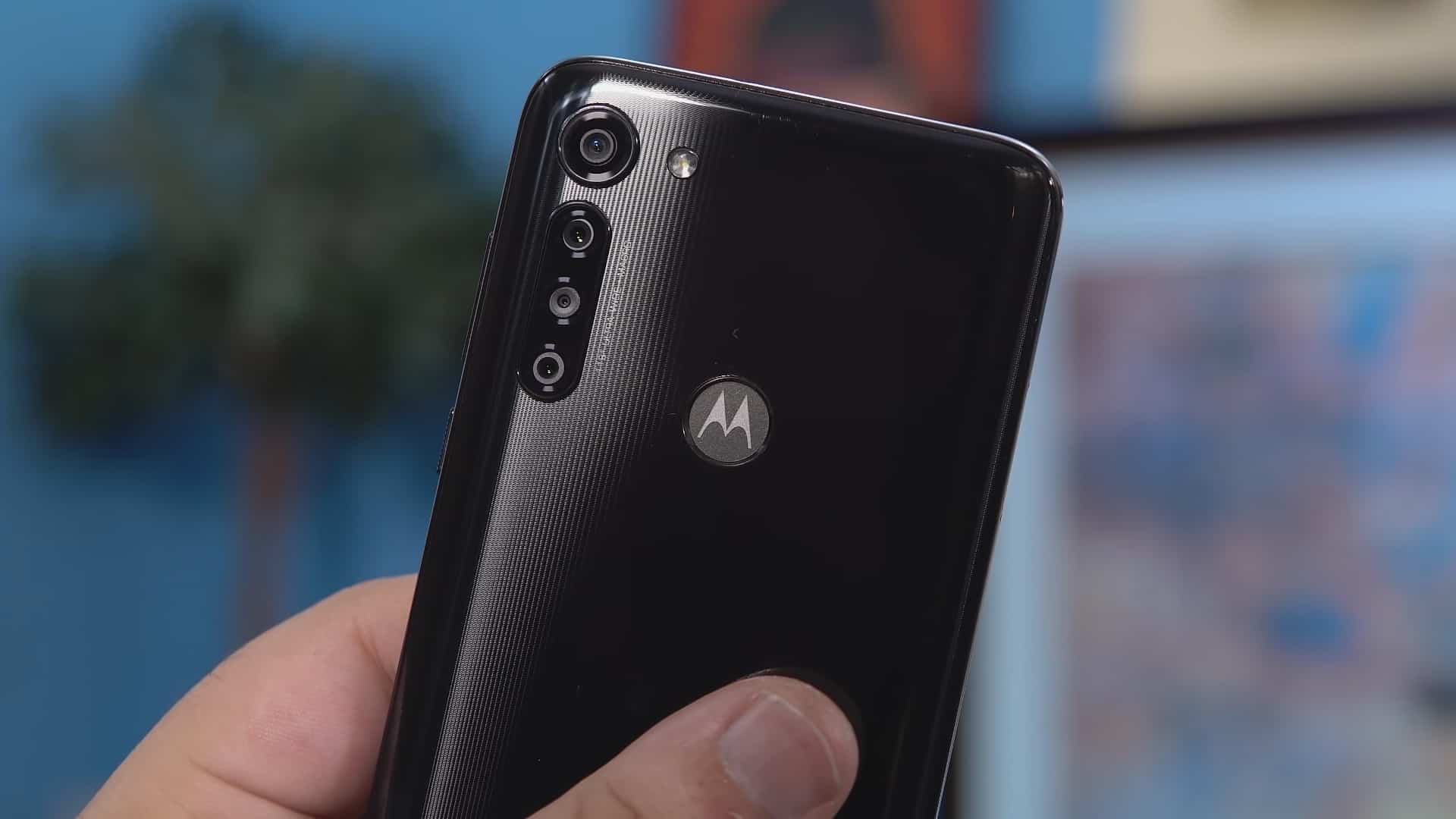
The Verizon Moto G is a popular smartphone choice for many users. However, like any other phone, there may come a time when you need to unlock it. Whether you’re switching carriers or planning to travel abroad and want to use a local SIM card, unlocking your Verizon Moto G is essential. In this article, we will guide you through the process of unlocking your Verizon Moto G, providing you with step-by-step instructions and valuable tips. By the end, you’ll have the freedom to use your Moto G with any compatible network and enjoy a seamless and uninterrupted smartphone experience. So let’s dive in and learn how to unlock a Verizon Moto G!
Inside This Article
- How Do I Unlock A Verizon Moto G
- Understanding the Verizon Moto G
- Checking for Unlocking Eligibility
- Requesting an Unlock Code from Verizon
- Unlocking the Verizon Moto G with a Code
- Conclusion
- FAQs
How Do I Unlock A Verizon Moto G
Unlocking a Verizon Moto G is a simple process that allows you to use your device with any compatible carrier. Whether you are traveling internationally or want to switch to a different network provider, unlocking your Moto G will give you the freedom and flexibility to do so. In this article, we will guide you through the steps to unlock your Verizon Moto G.
Before you begin the unlocking process, it’s important to know that not all Moto G models from Verizon are eligible for unlocking. Verizon uses a network locking mechanism to restrict the device’s use to their network. However, if you meet certain requirements, you can easily request an unlock code from Verizon and use it to unlock your Moto G.
To check if your Verizon Moto G is eligible for unlocking, you can start by contacting Verizon customer support. They will guide you through the process and let you know if your device meets the necessary criteria. Generally, Verizon requires the device to be fully paid off, not be reported as lost or stolen, and be active on their network for a specified period, usually between 60 to 90 days.
Once you have confirmed your eligibility, you can proceed to request an unlock code from Verizon. You can contact their customer support or visit their website to initiate the request. You will need to provide the IMEI number of your Moto G, which can be found in the device settings or by dialing *#06# on your phone. Verizon will then validate the information and provide you with the unlock code.
After receiving the unlock code, it’s time to unlock your Verizon Moto G. Power off your device and remove the Verizon SIM card from the slot. Insert a SIM card from a different carrier into the device and power it back on. You will be prompted to enter the unlock code. Carefully enter the code provided by Verizon and follow the on-screen instructions to complete the unlocking process.
Once the unlock code is accepted, your Moto G will be successfully unlocked, allowing you to use it with any compatible network provider. You can now enjoy the freedom of choosing the carrier that suits your needs and take advantage of different plans, pricing, and coverage options.
Frequently Asked Questions
Can I unlock my Verizon Moto G if it’s still under contract?
Typically, Verizon requires the device to be fully paid off before they will unlock it. However, it’s best to contact Verizon customer support to inquire about your specific contract and eligibility.
Will unlocking my Verizon Moto G void the warranty?
No, unlocking your Moto G will not void the warranty. However, it’s important to note that any damage caused to the device after unlocking may not be covered under the warranty.
Can I use my unlocked Verizon Moto G with any carrier?
Yes, once your Moto G is unlocked, you can use it with any compatible GSM or CDMA carrier. However, it’s important to ensure that the carrier’s network bands are compatible with your device to ensure proper functionality.
Understanding the Verizon Moto G
The Verizon Moto G is a popular smartphone that offers a great balance of performance and affordability. It features a sleek design, a vibrant display, and a powerful processor, making it a reliable choice for both everyday use and more demanding tasks.
The Moto G is equipped with a variety of features that enhance the user experience. It has a high-resolution camera that captures stunning photos and videos, and its long-lasting battery ensures you can use the phone throughout the day without worrying about running out of power.
Additionally, the Verizon Moto G supports fast 4G LTE connectivity, allowing you to browse the internet, stream videos, and download files at blazing-fast speeds. It also has expandable storage, so you can store all your photos, videos, and apps without worrying about running out of space.
Checking for Unlocking Eligibility
Before attempting to unlock your Verizon Moto G, you need to check if you are eligible for unlocking. Generally, to be eligible for unlocking, your device should meet the following requirements:
- Your Verizon Moto G must be fully paid off, meaning you have fulfilled the terms of your contract or installment plan.
- Your device must not be reported as lost or stolen.
- Your Verizon account must be in good standing, with no overdue payments or outstanding balances.
- Your device must have been active on the Verizon network for at least 60 days.
If your device meets these eligibility criteria, you can proceed with unlocking your Verizon Moto G.
Requesting an Unlock Code from Verizon
To unlock your Verizon Moto G, you need to request an unlock code from Verizon. Here’s how you can do it:
- Contact Verizon customer support by calling their toll-free number or visiting their website.
- Provide the representative with your device information, including the IMEI number, which can be found in the Settings app or by dialing *#06# on your phone.
- Explain that you want to unlock your Verizon Moto G and ask for assistance with obtaining the unlock code.
- Follow any additional instructions provided by the representative to complete the unlock request.
After submitting the request, Verizon will review your eligibility and, if approved, provide you with an unlock code for your Moto G.
Unlocking the Verizon Moto G with a Code
Once you have received the unlock code from Verizon, you can proceed with unlocking your Moto G. Here’s how:
- Power off your Verizon Moto G.
- Remove the Verizon SIM card from your device.
- Insert a non-Verizon SIM card into your Moto G.
- Power on your device.
- You will be prompted to enter the unlock code.
- Enter the unlock code provided by Verizon.
- Follow the on-screen instructions to complete the unlocking process.
Once the unlocking process is complete, your Verizon Moto G will be unlocked and ready to use with any compatible carrier’s SIM card.
Conclusion
In conclusion, unlocking a Verizon Moto G is a straightforward process that can provide you with the freedom and flexibility to use your device with any carrier of your choice. By following the methods outlined in this article, you can easily unlock your Verizon Moto G and enjoy the benefits of using it with different networks.
Whether you need to switch to a new carrier, travel internationally, or simply want to explore different network options, unlocking your Verizon Moto G can open up new possibilities. It’s important to remember that unlocking your phone may void your warranty, so proceed with caution and make sure to follow the instructions carefully.
With the appropriate unlock code or by contacting Verizon directly, you can unlock your Moto G and enjoy the freedom to use it with any compatible network. Don’t let carrier restrictions hold you back – take control of your device and make the most out of your smartphone experience.
FAQs
1. How do I unlock a Verizon Moto G?
To unlock a Verizon Moto G, you can follow these steps:
– Contact Verizon customer service and request for an unlock code.
– Once you receive the unlock code, power off your Moto G and remove the Verizon SIM card.
– Insert a SIM card from a different carrier.
– Power on your Moto G and enter the unlock code when prompted.
– Your Moto G will now be unlocked, allowing you to use it with any compatible carrier’s SIM card.
2. Is unlocking a Moto G legal?
Yes, unlocking a Moto G is legal in most countries, including the United States. In the U.S., unlocking a phone was made legal in 2014 under the Unlocking Consumer Choice and Wireless Competition Act. However, it’s essential to note that unlocking a phone does not necessarily mean it will work on all carriers. Compatibility depends on the phone’s hardware and the networks of different carriers.
3. Will unlocking my Moto G affect its warranty?
Unlocking your Moto G generally does not void its warranty. However, it’s always recommended to check with the manufacturer or Verizon to confirm if unlocking will have any impact on your warranty coverage. It’s better to be safe and informed, especially if your device is still under warranty.
4. Can I unlock my Moto G for free?
Unlocking a Moto G for free may be possible, but it depends on various factors, such as your carrier’s policies. Some carriers may provide free unlocking, while others may charge a fee. It’s best to contact your carrier, in this case, Verizon, and inquire about their unlocking process. Alternatively, you can also explore third-party services that offer phone unlocking for a fee.
5. What are the benefits of unlocking my Moto G?
Unlocking your Moto G offers several benefits:
– Freedom to choose a different carrier: Once unlocked, you can use your Moto G with any compatible carrier’s SIM card, giving you the flexibility to switch to a carrier that offers better coverage, pricing, or features.
– International travel: An unlocked Moto G allows you to use local SIM cards in different countries, which can save you money on roaming charges and provide better network coverage.
– Higher resale value: Unlocked phones generally have higher resale value compared to locked devices since they can be used across multiple carriers.
– Customization options: Unlocking your Moto G enables you to use custom ROMs and modify the software to personalize your device further.
