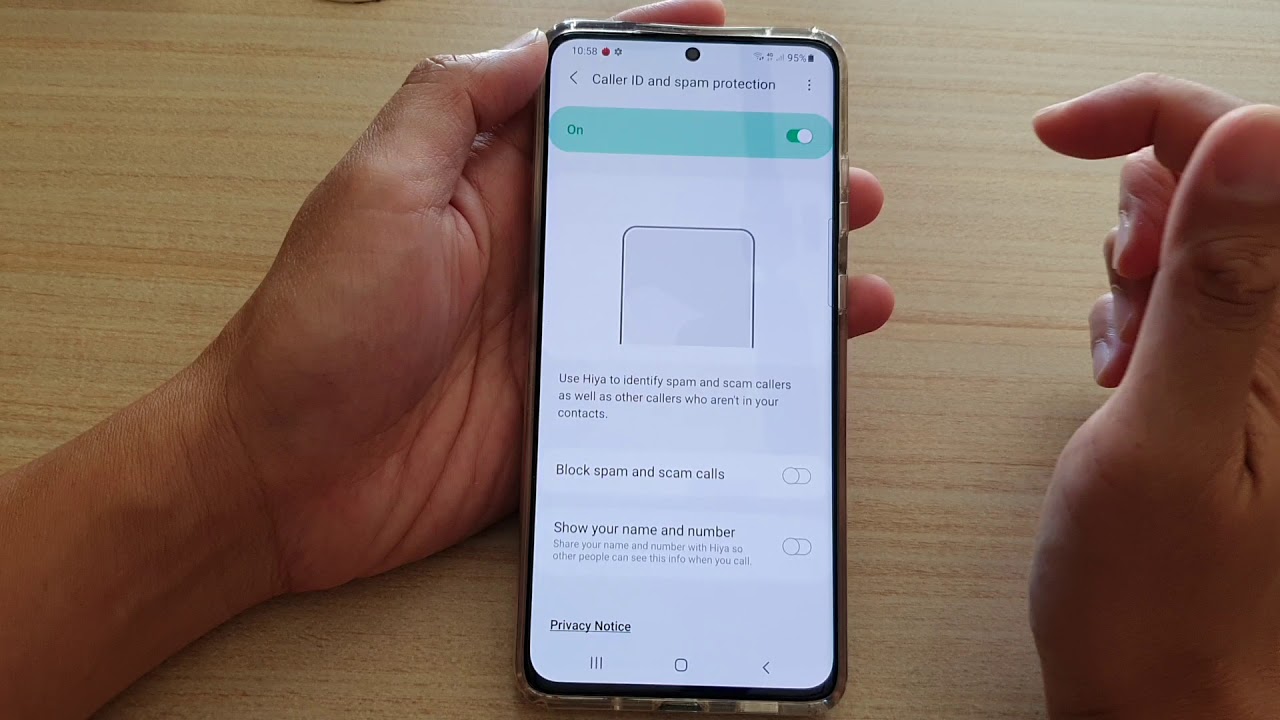
Are you tired of receiving incessant spam calls on your Galaxy S21? You’re not alone. Spam calls have become a ubiquitous nuisance, disrupting our daily lives and testing our patience. Fortunately, there are effective methods to block these pesky calls and reclaim your peace of mind. In this comprehensive guide, we’ll explore various strategies and features that can help you combat spam calls on your Galaxy S21. From leveraging built-in call-blocking features to utilizing third-party apps, we’ll walk you through the steps to minimize unwanted interruptions and enjoy a more serene smartphone experience. By the end of this article, you’ll be equipped with the knowledge and tools to significantly reduce the intrusion of spam calls on your Galaxy S21.
Inside This Article
- Method 1: Use Built-In Call Blocking Feature
- Method 2: Use Third-Party Call Blocking Apps
- Method 3: Enable “Do Not Disturb” Mode
- Method 4: Block Specific Numbers
- Conclusion
- FAQs
Sure, here's the content for "Method 1: Use Built-In Call Blocking Feature" section:
html
Method 1: Use Built-In Call Blocking Feature
One of the most effective ways to block spam calls on your Samsung Galaxy S21 is by utilizing its built-in call blocking feature. This feature allows you to block specific numbers or block calls from unknown or hidden numbers.
To access the call blocking feature, open the Phone app on your Galaxy S21 and tap on the three-dot menu icon in the top-right corner. From the drop-down menu, select “Settings” and then navigate to the “Block numbers” or “Block calls” option.
Once you’re in the call blocking settings, you can choose to block specific numbers by manually entering them or selecting them from your call log or contacts. Additionally, you can enable the option to block unknown or hidden numbers, which can significantly reduce the number of spam calls you receive.
By utilizing the built-in call blocking feature on your Galaxy S21, you can effectively filter out unwanted calls and enjoy a more peaceful and uninterrupted calling experience.
Method 2: Use Third-Party Call Blocking Apps
Another effective way to block spam calls on your Galaxy S21 is by using third-party call blocking apps. These apps offer advanced features and a comprehensive database of known spam numbers, providing an additional layer of protection against unwanted calls.
When choosing a call blocking app, look for one with a user-friendly interface and customizable settings. Some apps allow you to create your own block list and whitelist, giving you full control over which calls are allowed through.
Furthermore, certain call blocking apps provide real-time call identification, allowing you to see information about incoming calls, such as the caller’s name and whether it’s a suspected spam call. This can help you make informed decisions about whether to answer or block the call.
Additionally, many call blocking apps offer community-based spam call detection, leveraging crowdsourced data to identify and block potential spam calls. By harnessing the collective input of users, these apps can stay ahead of emerging spam call trends and continuously update their databases.
Overall, utilizing a third-party call blocking app can significantly enhance your Galaxy S21’s ability to combat spam calls, providing a proactive defense against unwanted interruptions and potential scams.
Method 3: Enable “Do Not Disturb” Mode
Another effective way to block spam calls on your Galaxy S21 is by utilizing the “Do Not Disturb” mode. This feature allows you to silence calls, alerts, and notifications, providing you with uninterrupted peace of mind.
To enable “Do Not Disturb” mode, navigate to your phone’s settings and select “Sounds and vibration.” From there, you can access the “Do Not Disturb” settings, where you can customize the mode to suit your preferences.
One of the key benefits of using “Do Not Disturb” mode is the ability to set specific rules and exceptions. You can choose to allow calls from certain contacts or enable repeated calls to break through the silence in case of emergencies.
By taking advantage of the “Do Not Disturb” mode on your Galaxy S21, you can effectively filter out unwanted spam calls while ensuring that important calls and notifications are not missed.
Method 4: Block Specific Numbers
If you’re being bombarded by calls from a particular number, you can take direct action by blocking that specific number on your Galaxy S21. Here’s how:
1. Open the Phone app on your Galaxy S21.
2. Tap the three-dot menu icon in the top-right corner of the screen.
3. Select “Settings” from the dropdown menu.
4. Tap on “Block numbers” or “Block list” (the wording may vary slightly depending on your device).
5. Enter the phone number you want to block. You can also choose a number from your call log or contacts list.
6. Tap “Block” to add the number to your block list.
Once you’ve completed these steps, calls and messages from the blocked number will no longer bother you, giving you peace of mind and a more enjoyable smartphone experience.
Conclusion
In conclusion, blocking spam calls on your Galaxy S21 is a vital step in maintaining your peace of mind and protecting your privacy. By leveraging the built-in features of your device, such as the **Call Blocking** function and third-party apps, you can effectively reduce the nuisance of spam calls and enjoy a more seamless communication experience. Remember to regularly update your call-blocking settings and explore additional options offered by your carrier or app store to stay ahead of evolving spam call tactics. With these proactive measures, you can reclaim control over your incoming calls and focus on what truly matters without the disruption of unwanted spam calls.
FAQs
**Q: Can I block spam calls on my Galaxy S21?**
Yes, you can block spam calls on your Galaxy S21 using the built-in features or by using third-party apps.
Q: What built-in features does the Galaxy S21 offer to block spam calls?
The Galaxy S21 provides options to block calls from specific numbers, block unknown numbers, and enable the "Smart Call" feature to identify and block spam calls.
Q: Are there third-party apps that can help block spam calls on the Galaxy S21?
Yes, there are several third-party apps available on the Google Play Store that offer advanced call blocking and spam protection features for the Galaxy S21.
Q: Will blocking spam calls affect legitimate calls on my Galaxy S21?
Blocking spam calls will not affect legitimate calls on your Galaxy S21. You can create a list of allowed numbers to ensure that important calls are not blocked.
Q: Can I report spam calls on my Galaxy S21 to help prevent future spam calls?
Some call blocking apps for the Galaxy S21 allow users to report spam calls, contributing to a database that helps prevent future spam calls.
