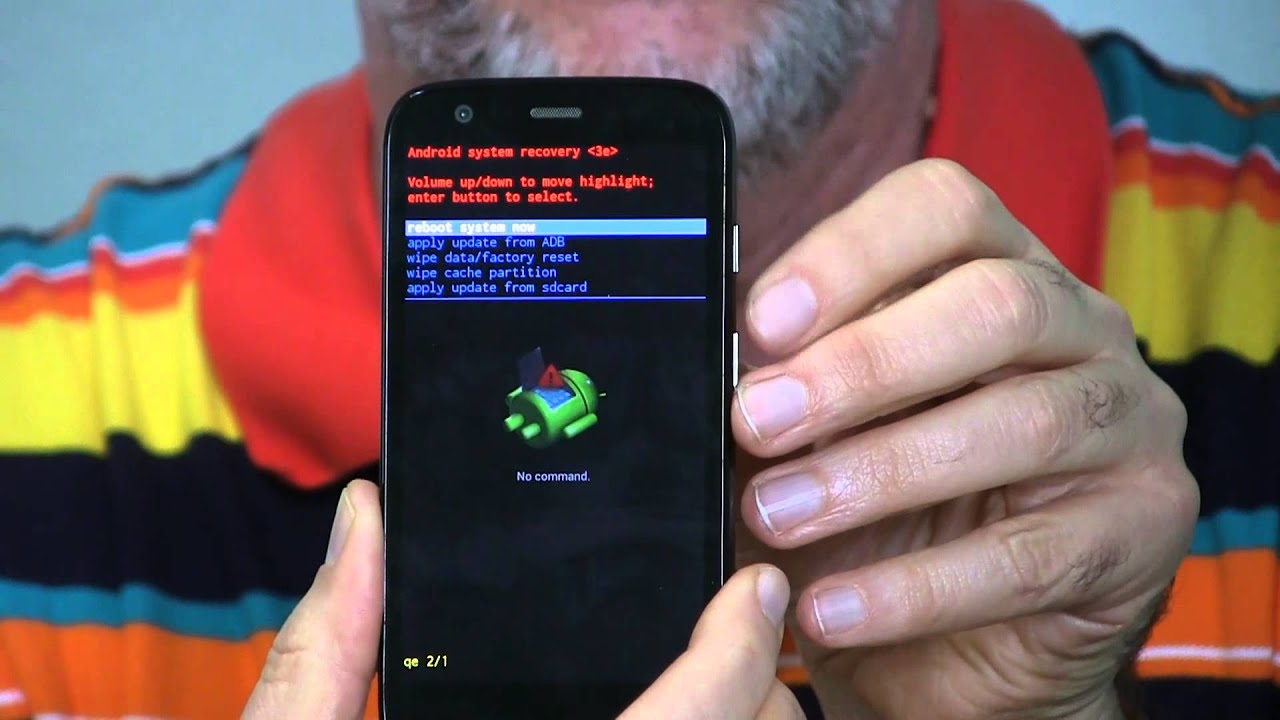
Welcome to your ultimate guide on how to hard reset the Moto G 1st Gen 4G! If you’re experiencing issues with your smartphone or simply want to start fresh, a hard reset can often be the solution. The Moto G 1st Gen 4G is a reliable and popular smartphone that can benefit from a hard reset in certain circumstances. In this article, we’ll walk you through the step-by-step process of performing a hard reset on your Moto G 1st Gen 4G. Whether you’re facing software glitches, slowdowns, or other problems, a hard reset can help restore your phone to its original state. So, without further ado, let’s dive in and learn how to hard reset your Moto G 1st Gen 4G!
Inside This Article
- Precautions before performing a hard reset
- Steps to hard reset Moto G 1st Gen 4G
- Troubleshooting tips during the hard reset process
- Conclusion
- FAQs
Precautions before performing a hard reset
Performing a hard reset on your Moto G 1st Gen 4G can be a useful troubleshooting step to resolve software issues or restore your device to its factory settings. However, it’s important to take some precautions before proceeding with a hard reset to ensure a smooth and hassle-free process. Here are some key precautions to keep in mind:
1. Back up your data: A hard reset will erase all data and settings on your Moto G 1st Gen 4G. It’s crucial to back up any important data, such as contacts, photos, videos, and documents, before initiating the reset. You can use cloud storage services, like Google Drive or Dropbox, or transfer the data to your computer using a USB cable.
2. Remove your SIM card and SD card: To avoid any potential data loss or damage, it’s recommended to remove your SIM card and SD card before performing a hard reset. This helps to prevent any accidental deletion or corruption of files stored on these cards during the reset process.
3. Ensure sufficient battery power: A hard reset can take some time, and it’s essential to have sufficient battery power to complete the process. It’s recommended to have your Moto G 1st Gen 4G charged to at least 50% before initiating the reset. Plugging in your device during the reset is also advisable to avoid any disruption due to low battery.
4. Disable FRP lock: If you have enabled the Factory Reset Protection (FRP) feature on your Moto G 1st Gen 4G, make sure to disable it before proceeding with a hard reset. This can be done by removing your Google account from the device’s settings. Failure to disable FRP lock can lead to authentication issues after the reset.
5. Keep a record of important settings: Take note of any important settings on your device, such as Wi-Fi passwords, app login credentials, and personalized configurations. These settings will be wiped during the hard reset, and having a record will make it easier to set them up again after the reset is complete.
By following these precautions, you can ensure a smooth and hassle-free hard reset process on your Moto G 1st Gen 4G. Remember to take the necessary steps to back up your data and disable any security features before initiating the reset. With proper preparation, you can resolve software issues and restore your device to its original state.
Steps to hard reset Moto G 1st Gen 4G
Performing a hard reset on your Moto G 1st Gen 4G can help resolve various software issues and restore your device to its factory settings. Here are the steps to follow:
Step 1: Before proceeding with the hard reset, it is crucial to back up any important data or files on your device. This will ensure that you don’t lose any valuable information during the process.
Step 2: Power off your Moto G 1st Gen 4G by pressing and holding the power button until the power menu appears. Tap on “Power off” and confirm your selection.
Step 3: Once your device is powered off, press and hold the volume down button and the power button simultaneously. Keep holding both buttons until the Moto logo appears on the screen.
Step 4: When the Moto logo appears, release both buttons and you will enter the Bootloader menu. Use the volume down button to navigate to the “Recovery” option and press the volume up button to select it.
Step 5: In the Recovery mode menu, use the volume buttons to scroll down and highlight the “Wipe data/factory reset” option. Press the power button to select it.
Step 6: On the next screen, use the volume buttons to navigate to the “Yes” option and press the power button to confirm the hard reset.
Step 7: The hard reset process will begin, and your Moto G 1st Gen 4G will be restored to its factory settings. This may take a few minutes, so be patient and avoid interrupting the process.
Step 8: Once the process is complete, the “Reboot system now” option will be highlighted. Press the power button to select it and restart your device.
Step 9: Your Moto G 1st Gen 4G will boot up with the default settings, as if it was brand new. You can now set up your device and restore any data or files from your backup.
Note: It is important to remember that performing a hard reset will erase all data on your device, including apps, contacts, and personal files. Make sure to back up everything beforehand.
By following these steps, you can easily perform a hard reset on your Moto G 1st Gen 4G and solve any software issues you may be experiencing.
Troubleshooting tips during the hard reset process
Performing a hard reset on your Moto G 1st Gen 4G can sometimes encounter certain issues or complications. Here are some troubleshooting tips to help you navigate through the process:
1. Device not responding: If your Moto G 1st Gen 4G is not responding during the hard reset process, try holding down the power button for about 10 seconds to force a reboot. Once the device restarts, you can retry the hard reset.
2. Battery issues: If the device battery is critically low, it may prevent the hard reset from completing successfully. Ensure that your Moto G 1st Gen 4G has sufficient charge before attempting a hard reset. Plug it into a charger and allow it to charge for a while before proceeding.
3. Stuck on boot loop: In some cases, the device may get stuck in a boot loop after a hard reset. This can happen due to a faulty software installation or incompatible apps. To resolve this, you can try booting into the device’s recovery mode by pressing and holding the volume down button and power button simultaneously. From there, you can perform a factory reset or wipe cache partition to fix the boot loop issue.
4. Data backup: It’s important to note that performing a hard reset will erase all data on your Moto G 1st Gen 4G. Make sure to backup any important files, photos, or contacts before proceeding with the hard reset. You can use cloud storage services or connect your device to a computer to transfer the data to a safe location.
5. Contact customer support: If you are still encountering difficulties during the hard reset process, it’s advisable to reach out to Motorola customer support for further assistance. They can provide you with specific troubleshooting steps or guide you through the process to ensure a successful hard reset.
By keeping these troubleshooting tips in mind, you can easily overcome any hurdles that may arise during the hard reset process of your Moto G 1st Gen 4G. Remember to exercise caution, back up your important data, and seek assistance when needed to ensure a smooth and successful hard reset.
Conclusion
Performing a hard reset on your Moto G 1st Gen 4G can be a useful solution for various issues, such as freezing, app crashes, or sluggish performance. This method allows you to restore your phone to its original settings, eliminating any software glitches or conflicts.
By following the step-by-step guide we have provided, you can easily perform a hard reset on your Moto G 1st Gen 4G without the need for any technical expertise. Remember to back up your important data before proceeding, as a hard reset will erase all the data on your device.
After performing a hard reset, you will notice a significant improvement in the overall performance of your Moto G 1st Gen 4G. It will be like using a brand-new phone again! However, if you continue to experience issues even after the hard reset, it is recommended to seek professional assistance or contact Motorola support for further guidance.
Don’t let software glitches hold you back from using your Moto G 1st Gen 4G to its fullest potential. Perform a hard reset following our simple steps, and enjoy a smooth and seamless smartphone experience.
FAQs
1. What is a hard reset for Moto G 1st Gen 4G?
A hard reset, also known as a factory reset, is a process that restores your Moto G 1st Gen 4G to its original factory settings. It erases all data and settings, giving you a fresh start with your device.
2. Why would I need to perform a hard reset on my Moto G 1st Gen 4G?
There are several reasons why you might want to perform a hard reset on your Moto G 1st Gen 4G. It can help resolve software issues, remove malware or viruses, improve performance, or prepare your device for resale or handing it over to someone else.
3. How do I perform a hard reset on my Moto G 1st Gen 4G?
To perform a hard reset on your Moto G 1st Gen 4G, follow these steps:
a) Power off your device by pressing and holding the power button.
b) Press and hold the Volume Down button and the Power button simultaneously.
c) Release the buttons when the Boot Mode menu appears.
d) Use the Volume Down button to navigate to “Recovery” and then press the Volume Up button to select it.
e) When you see the Android logo, hold the Power button and press the Volume Up button once.
f) Use the Volume Down button to navigate to “Wipe data/factory reset” and press the Power button to select it.
g) Select “Yes” to confirm the reset.
h) Once the reset is complete, select “Reboot system now” to restart your Moto G 1st Gen 4G.
4. Will a hard reset delete all my personal data on my Moto G 1st Gen 4G?
Yes, a hard reset will erase all data on your Moto G 1st Gen 4G, including photos, videos, contacts, apps, and settings. It is important to back up any important data before performing a hard reset.
5. How long does it take to perform a hard reset on the Moto G 1st Gen 4G?
The duration of a hard reset on the Moto G 1st Gen 4G can vary depending on the amount of data stored on the device. On average, it takes about 5 to 10 minutes to complete the process. However, it is recommended to be patient and allow sufficient time for the reset to finish without interrupting the process.
