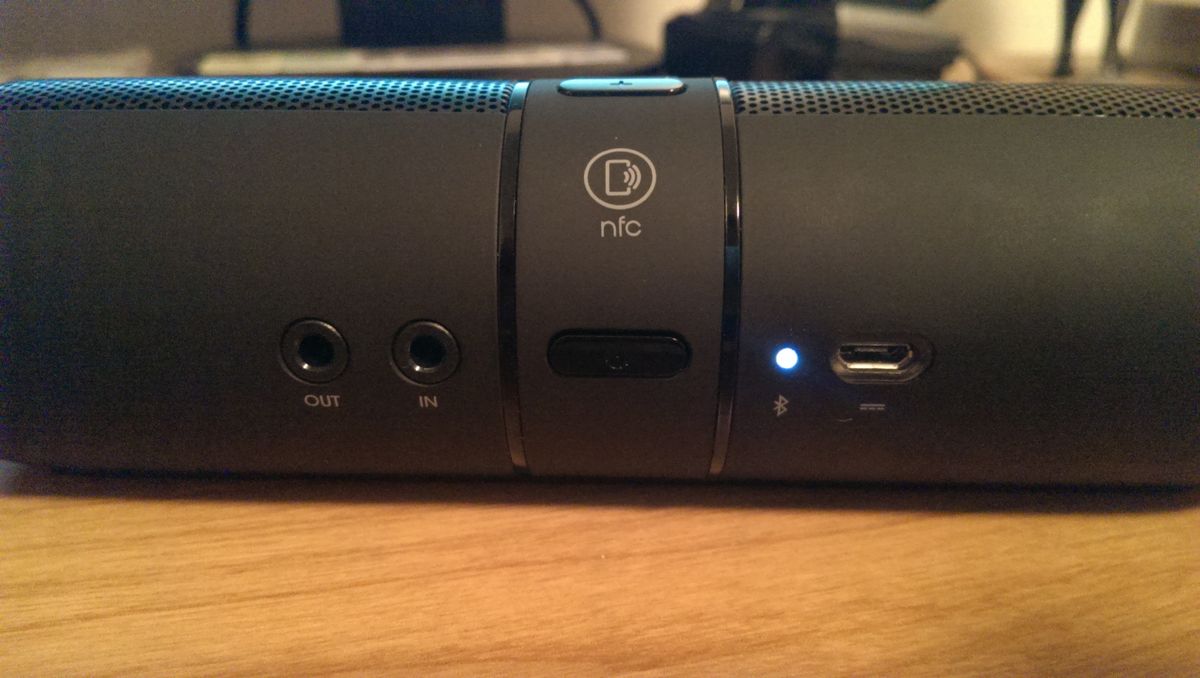
Are you a fan of the Beats Pill speaker and want to unlock its full potential? One feature you may not have realized is that the Beats Pill utilizes Near Field Communication (NFC) technology. NFC allows for quick and convenient wireless communication between devices simply by tapping them together, or bringing them within close proximity to each other. With NFC, you can seamlessly pair your Beats Pill with compatible devices, such as smartphones or tablets, without having to go through the traditional pairing process. In this article, we’ll explore how to use NFC on the Beats Pill, step-by-step, so you can enhance your audio experience and make the most out of your wireless speaker.
Inside This Article
- What is NFC?
- NFC Features of the Beats Pill
- How to Enable NFC on the Beats Pill
- How to Pair and Play Music through NFC
- Conclusion
- FAQs
What is NFC?
Near Field Communication, commonly known as NFC, is a wireless communication technology that allows devices in close proximity to establish a connection and exchange data. It utilizes electromagnetic radio fields to enable contactless communication between two devices, typically within a range of a few centimeters. NFC technology is widely used in various applications, including mobile payment systems, access control, data transfer, and more.
NFC operates at a frequency of 13.56 MHz and is based on the principles of Radio Frequency Identification (RFID) technology. It offers a secure and convenient method of communication between devices, making it an ideal solution for transferring small amounts of data quickly and effortlessly. Unlike Bluetooth or Wi-Fi, NFC does not require complex setup or pairing processes, making it incredibly user-friendly and efficient.
In addition to data transfer, NFC also supports contactless payment functionality, allowing users to make payments using their smartphones or other NFC-enabled devices. This technology is commonly referred to as digital wallets or mobile wallets, and it revolutionizes the way we make transactions by eliminating the need for physical cards or cash. With just a tap or a wave, users can securely make payments, access loyalty cards, redeem offers, and more.
NFC Features of the Beats Pill
The Beats Pill is a popular portable Bluetooth speaker that is packed with a range of features, including NFC (Near Field Communication) technology. NFC allows for quick and easy pairing between your Beats Pill and NFC-enabled devices, such as smartphones and tablets.
With NFC, you can simply tap your NFC-enabled device against the Beats Pill, and they will automatically connect, eliminating the hassle of manually pairing the devices through Bluetooth settings. This seamless connection makes it incredibly convenient to start enjoying your favorite music or audio content.
Another great NFC feature of the Beats Pill is the ability to share your music effortlessly with friends. By tapping two Beats Pills together, you can sync them and create a more immersive stereo sound experience. This feature is perfect for parties or outdoor gatherings where you want to amp up the volume and enjoy a richer audio experience.
Besides the convenience of pairing and syncing, NFC on the Beats Pill also allows for quick and easy control over your music playback. Once connected, you can use your NFC-enabled device to control the volume, play, pause, and skip tracks without needing to touch the speaker. This feature adds an extra layer of convenience, especially when you want to change the music or adjust the volume from a distance.
Additionally, NFC on the Beats Pill supports wireless payment methods. If you have a mobile wallet app installed on your NFC-enabled device, you can simply tap it against the Beats Pill to make quick and secure payments. This feature comes in handy when you’re listening to music and need to make a payment without reaching for your wallet or phone.
The NFC features of the Beats Pill not only enhance the overall user experience but also make it one of the most versatile and convenient portable speakers on the market. Whether you want to effortlessly connect multiple Pills together, control your music playback with a simple tap, or use it for wireless payments, NFC technology adds a new level of functionality to this already impressive speaker.
How to Enable NFC on the Beats Pill
The Beats Pill is a popular portable speaker that offers a range of features, including NFC (Near Field Communication) capability. NFC allows for quick and easy pairing between your Beats Pill and compatible devices.
To enable NFC on your Beats Pill:
- Make sure that your Beats Pill is turned on and in Bluetooth pairing mode. You can do this by pressing and holding the power button until the Bluetooth LED indicator starts flashing.
- Ensure that NFC is activated on your mobile device. Most modern smartphones and tablets have a dedicated NFC setting that can be found in the device’s Settings menu. Turn it on if it’s not enabled already.
- Bring your mobile device close to the Beats Pill. The NFC area on the Beats Pill is usually indicated by a logo or label on the speaker. It may be located on the top or side of the device.
- Tap your mobile device against the NFC area of the Beats Pill. The NFC chip in your mobile device will communicate with the Beats Pill, and the two devices should connect automatically.
- Once the connection is established, you will hear a confirmation sound, and the Bluetooth LED indicator on the Beats Pill will stop flashing and remain solid.
It’s important to note that not all mobile devices support NFC technology. Before attempting to use NFC pairing with your Beats Pill, check whether your device is NFC-compatible by referring to the device’s specifications or contacting the manufacturer.
Enabling NFC on your Beats Pill offers a convenient way to quickly connect and play music from your mobile device. With just a simple tap, you can enjoy your favorite tunes through the powerful sound of the Beats Pill.
How to Pair and Play Music through NFC
Pairing and playing music through NFC on the Beats Pill is a simple and convenient process. NFC, or Near Field Communication, allows you to connect your device to the Beats Pill by simply tapping them together. This eliminates the need for manual pairing and makes it quick and easy to start playing your favorite tunes.
To begin, make sure that NFC is enabled on both your device and the Beats Pill. On most smartphones, you can find the NFC setting in the device’s settings menu. On the Beats Pill, you can enable NFC by pressing the power button twice in quick succession.
Once NFC is enabled, bring your device close to the Beats Pill. Depending on your device, you may need to position it near the NFC logo on the Beats Pill or simply tap the two devices together. The Beats Pill will recognize the NFC signal and establish a connection with your device.
After the devices are connected, you can start playing music through NFC. Open your favorite music app on your device and select a song or playlist. The audio will now be transmitted wirelessly to the Beats Pill, allowing you to enjoy high-quality sound without any cables or additional setup.
In addition to playing music, NFC can also be used to control playback on the Beats Pill. Once your device is connected through NFC, you can use the playback controls on your device to pause, play, skip tracks, or adjust the volume. This provides an easy and seamless way to control your music, even if the Beats Pill is across the room.
It is important to note that not all devices support NFC, so make sure to check if your device is NFC-enabled before attempting to pair it with the Beats Pill. If your device does not have NFC capabilities, you can still connect it to the Beats Pill using Bluetooth or the auxiliary input.
In conclusion, the Beats Pill, with its NFC-enabled capabilities, offers a seamless and convenient way to enhance your listening experience. NFC technology simplifies the process of connecting your device to the speaker, eliminating the need for manual pairing and saving you time and effort. By simply tapping your NFC-enabled device to the Beats Pill, you can instantly stream your favorite music or audio content, enjoying robust sound quality wherever you go.
With the ability to wirelessly connect to multiple devices, the Beats Pill provides versatility and flexibility for a variety of situations. Whether you’re throwing a party, going on a road trip, or simply relaxing at home, the NFC feature on the Beats Pill ensures that you can effortlessly connect and enjoy your music without any hassle.
So, if you’re looking for a portable speaker that offers state-of-the-art technology and a seamless user experience, the Beats Pill with NFC is the perfect choice. It combines convenience, outstanding sound quality, and ease of use, enriching your audio journey and bringing your favorite tunes to life.
FAQs
Here are some frequently asked questions about using NFC on the Beats Pill:
1. What is NFC?
NFC stands for Near Field Communication. It is a technology that allows devices in close proximity to establish a communication link with each other. With NFC, you can transfer data between devices, make contactless payments, and connect to other NFC-enabled devices with just a simple tap.
2. Does the Beats Pill have NFC?
Yes, the Beats Pill does have NFC capability. This feature allows you to easily connect your NFC-enabled smartphone or tablet to the Beats Pill with a simple tap, making it quick and convenient to play your favorite music through the speaker.
3. How do I use NFC with the Beats Pill?
To use NFC with the Beats Pill, make sure that NFC is enabled on your smartphone or tablet. Then, simply tap your device on the NFC logo or area located on the Beats Pill. This will establish a connection between the two devices, allowing you to stream audio from your device to the Beats Pill.
4. Can I only use NFC for audio streaming?
No, NFC on the Beats Pill is not limited to just audio streaming. You can also use NFC to perform other tasks, such as pairing your device with the Beats Pill for hands-free calling, adjusting settings on the speaker, or controlling playback functions.
5. Do all smartphones and tablets have NFC?
No, not all smartphones and tablets are equipped with NFC. While many newer models do come with NFC capability, it is always a good idea to check the specifications of your device to see if it has NFC functionality. If your device does not have NFC, you can still connect to the Beats Pill using other wireless methods such as Bluetooth.
