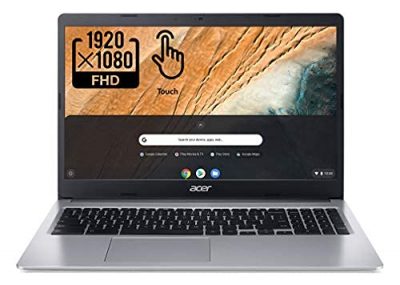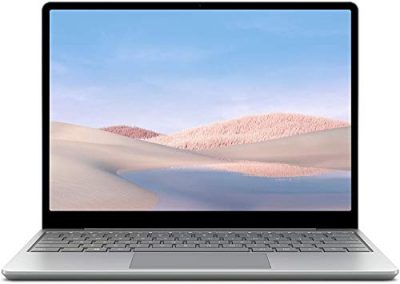Introducing the future of computing technology with our top picks for 2023: 8 Amazing Touchscreen Computers. As the demand for more interactive and intuitive user interfaces continues to rise, touchscreen computers have become the go-to choice for tech enthusiasts and professionals alike. These cutting-edge devices not only offer the convenience of touch-based navigation but also enhance productivity with their powerful specifications and streamlined designs. Join us on this journey as we explore the most impressive touchscreen computers that are set to revolutionize the way we interact with technology in 2023.
The Acer 2022 Chromebook 315 is a versatile and lightweight laptop that offers great value for its price. This sleek laptop is equipped with a 15.6" Full HD Touch IPS Display, ensuring a stunning visual experience. It features the Intel Celeron N4020 Dual-Core Processor, providing ample power for everyday tasks. With 4GB DDR4 RAM and 64GB eMMC storage, you'll have enough memory for your files and applications. The Acer Chromebook 315 also boasts excellent wireless connectivity, a high-quality HD webcam, and a long-lasting battery life of up to 12 hours. Its compatibility with Google Classroom makes it a perfect choice for students and those who rely on Google apps. Overall, this laptop is a fantastic option for anyone seeking a reliable and affordable device for web browsing, word processing, and multimedia consumption.
Key Features
Specifications
Pros
Cons
The Acer 2022 Chromebook 315 is a highly recommended laptop, offering excellent value for its affordable price. With its impressive Full HD touchscreen display, long battery life, and seamless compatibility with Google apps, this laptop is perfect for everyday tasks, web browsing, and multimedia consumption. It may not be suitable for demanding tasks like video editing or gaming, but for students and casual users, it provides more than enough power and functionality. The build quality is solid, and the laptop is lightweight, making it easy to carry around. However, the lack of a backlit keyboard and the sensitive touch screen may be minor inconveniences for some users. Overall, the Acer Chromebook 315 is a reliable, budget-friendly option for those in need of a versatile and portable laptop.
The HP Pavilion x360 14” Touchscreen Laptop is a versatile and powerful device perfect for work and streaming. With its 11th Gen Intel Core i5-1135G7 processor, stunning Full HD IPS display, and long battery life, this laptop delivers stellar performance. The vibrant 14-inch touchscreen display brings your creations to life, while the Intel Iris Xe Graphics ensures crystal-clear imagery. With 8 GB RAM and 256 GB SSD storage, you'll have plenty of memory and storage space. The laptop also features built-in dual speakers with audio provided by B&O for an unmatched audio experience. With Windows 10 Home and a 1-Year Limited Warranty, you can work with confidence. The laptop is also remote work ready with Intel Wi-Fi 6 and Bluetooth 5 combo. It is ENERGY STAR certified and EPEAT Silver registered, making it a responsible choice. Whether you're a student, professional, or casual user, this laptop is an excellent choice.
Key Features
Specifications
Pros
Cons
The HP Pavilion x360 14” Touchscreen Laptop combines versatility, performance, and affordability in one compact device. With its powerful processor and vibrant display, it’s perfect for work, streaming, and everyday use. The long battery life and fast charging capabilities ensure uninterrupted productivity. The built-in dual speakers and audio by B&O provide immersive sound for music, movies, and gaming. Furthermore, the laptop is remote work ready, environmentally responsible, and comes with Windows 10 and a warranty. While it may not be suitable for heavy computing tasks and has some minor issues like limited battery life and occasional touch pad jamming, overall, it offers great value for the price and is a reliable choice for students, professionals, and casual users alike.
The Screen Cleaner Spray (16oz) is a high-quality cleaning solution designed for all electronic screens, including LCD, LED, and OLED TVs, smartphones, iPads, laptops, and more. Its advanced formula gently removes dust, stains, fingerprints, and grime without leaving any scratches. The cleaner also forms a protective layer that repels dirt and reduces static electricity, resulting in a streak-free shine. This 16.9 Fl Oz kit includes a convenient recyclable bottle, two different sprayers (push button for small devices and trigger sprayer for larger screens), and a microfiber cloth for premium screen cleaning. The formula is 100% biodegradable, non-toxic, and safe for use around family and pets. With great customer ratings and positive reviews highlighting its effectiveness, the Screen Cleaner Spray is a reliable choice for everyday screen care.
Key Features
Specifications
Pros
Cons
The Screen Cleaner Spray (16oz) is a highly recommended product for anyone in need of a reliable and effective cleaning solution for their electronic screens. Its gentle yet powerful formula ensures the removal of dust, stains, fingerprints, and grime without causing any scratches. The protective layer it creates repels dirt and reduces static electricity, resulting in a streak-free shine that enhances the viewing experience. With a large kit size, including a convenient recyclable bottle, two sprayers, and a microfiber cloth, this screen cleaner is suitable for everyday use. Its non-toxic and biodegradable formula also makes it safe for use around family and pets. Although it may leave streaks on certain screens and have some leakage issues, the overall performance of the Screen Cleaner Spray is excellent.
The HP 14 Laptop is a thin and portable device with a 14-inch HD touchscreen, Intel Celeron N4020 processor, 4 GB RAM, and 64 GB storage. It features a micro-edge bezel display with a 79% screen-to-body ratio, providing an immersive viewing experience. The laptop is powered by Intel UHD Graphics 600, making it 4K ready for smooth streaming and gaming. With up to 11 hours and 30 minutes of battery life and HP Fast Charge technology, you can work, watch, and stay connected all day. It comes with Windows 11 Home and a one-year limited hardware warranty. Additionally, it includes a one-year subscription to Microsoft 365 Office suite, offering Word, Excel, and PowerPoint. The HP 14 Laptop is environmentally responsible, being ENERGY STAR certified and EPEAT Silver registered.
Key Features
Specifications
Pros
Cons
The HP 14 Laptop is a versatile and affordable option for users looking for a portable device with touch control and good performance. Its thin and light design makes it easy to carry around, while the HD touchscreen provides an immersive viewing experience. With its Intel Celeron processor, 4 GB RAM, and 64 GB storage, it offers sufficient power for everyday tasks. The laptop’s 4K readiness is a bonus for those who enjoy streaming high-resolution content and playing games. Its long battery life and fast charging capabilities ensure uninterrupted productivity. While the limited RAM capacity and misleading title regarding display resolution are minor drawbacks, overall, the HP 14 Laptop delivers value for money and meets the needs of most users.
The Dell Inspiron 24 5000 Series All-in-One Touchscreen Desktop offers a powerful and efficient computing experience. With 12GB RAM and a 256GB SSD, it can handle games, photo and video editing, and multi-tasking with ease. The Intel Core i5-1135G7 processor provides smooth performance and the Intel Iris Xe Graphics delivers impressive visuals. The 23.8-inch touchscreen display allows for easy navigation, while the 1TB hard drive provides ample storage. Other features include a wireless keyboard and mouse, IR web camera, and multiple USB ports. With its sleek design and powerful features, the Dell Inspiron 24 5000 is a great option for those in need of a versatile and efficient desktop.
Key Features
Specifications
Pros
Cons
The Dell Inspiron 24 5000 Series All-in-One Touchscreen Desktop is a highly capable and versatile desktop solution. With its powerful specifications and sleek design, it offers a seamless computing experience for tasks ranging from gaming to photo and video editing. The touchscreen display adds an extra level of convenience, allowing for easy navigation and editing. The Intel Core i5 processor ensures smooth performance, while the Intel Iris Xe Graphics produce stunning visuals. The only downsides are the potential for misleading operating system information and limited support for software issues. Overall, the Dell Inspiron 24 5000 is a reliable and efficient desktop choice.
The Microsoft Surface Laptop Go 12.4in Touchscreen PC is a lightweight and portable device that offers sleek style, performance, and all-day battery life. It features an Intel Quad-Core i5-1035G1 processor, 4GB RAM, and 64GB eMMC storage. The 12.45-inch PixelSense touchscreen display provides a high-quality viewing experience. With Windows 10 Pro, you can enjoy powerful Windows features at an exceptional value. This laptop is perfect for online classes, as it comes with a webcam and Bluetooth connectivity. It is available in a platinum color and has dimensions of 13.75Lx10.40Wx2.25H. Overall, the Microsoft Surface Laptop Go offers great performance and portability at an affordable price.
Key Features
Specifications
Pros
Cons
The Microsoft Surface Laptop Go is a highly portable and affordable laptop that offers decent performance for basic functions. It is ideal for online classes, thanks to its webcam and Bluetooth connectivity. The sleek design and long battery life make it a convenient option for users on the go. However, the limited storage capacity and lack of support for Bluetooth styluses may be drawbacks for some. Overall, if you’re looking for a reliable and lightweight laptop for everyday use, the Surface Laptop Go is a solid choice.
The HP All-in-One Bundle PC is a sleek and powerful device that brings together the production power of a desktop with a stunning 23.8" FHD touchscreen display. With the speedy AMD Ryzen 5 processor and the familiar Windows 11 OS, you can seamlessly create and conceptualize. The visuals provided by AMD Radeon Graphics are true to life, while the 12 GB RAM and 512 GB SSD storage allow for efficient multitasking and ample storage space. Other features include the HP Wide Vision 1080p FHD IR privacy camera, built-in dual-array microphones, and Realtek Wi-Fi and Bluetooth 5 combo for a solid connection. This HP All-in-One is also built to last and is sustainably designed.
Key Features
Specifications
Pros
Cons
The HP All-in-One Bundle PC is a powerful and sleek device that offers a seamless and efficient computing experience. With its modern design and high-quality touchscreen display, it is perfect for both work and entertainment purposes. The AMD Ryzen 5 processor and AMD Radeon Graphics deliver impressive performance and visuals, while the 12 GB RAM and 512 GB SSD provide ample storage and multitasking capabilities. The crystal-clear communication features and solid Wi-Fi and Bluetooth connection ensure a smooth and uninterrupted workflow. Additionally, the sustainable and energy-efficient design makes it an environmentally responsible choice. Overall, this HP All-in-One Bundle PC is an excellent investment for those looking for a versatile and reliable computing solution.
Upgrade your computing experience with the HP 2022 Newest Touch-Screen Laptop. This sleek and modern laptop is perfect for college students and business professionals. With an Intel Core i5-1135G7 processor, 32GB of RAM, and a 1TB SSD, you'll enjoy lightning-fast speeds and seamless multitasking. The 15.6-inch HD touchscreen display, webcam with mic, and bundled LIONEYE mousepad provide added convenience and functionality. With 1 HDMI output, 2 USB 3.0 Type A ports, and 1 USB 3.0 Type C port, you have plenty of connectivity options. Plus, it comes pre-installed with Windows 11 for an enhanced user experience. The HP 2022 Newest Touch-Screen Laptop is a great value for its price, offering excellent performance and storage space. Whether you're a student or a businessman, this laptop will meet all your needs.
Key Features
Specifications
Pros
Cons
The HP 2022 Newest Touch-Screen Laptop offers excellent performance and storage space at an affordable price. Whether you’re a college student or a business professional, this laptop is designed to meet all your needs. The upgraded 32GB RAM and 1TB SSD ensure smooth multitasking and ample storage for your files and data. The 15.6-inch HD touchscreen display with webcam and mic adds convenience and functionality to your work or study sessions. With multiple connectivity options and the pre-installed Windows 11 operating system, this laptop offers a seamless user experience. The only drawbacks are the need for a higher-end processor for gaming purposes, occasional slowness with Windows 11, limited software availability on the Microsoft store, and a slightly subpar keyboard. Overall, the HP 2022 Newest Touch-Screen Laptop is a great buy and highly recommended.
Buyer's Guide: Touchscreen Computers
Welcome to the ultimate buyer's guide for touchscreen computers! Whether you're a student, professional, or simply an avid multitasker, touchscreen computers offer a world of convenience and functionality. This guide will equip you with the necessary knowledge to make an informed decision when purchasing a touchscreen computer that suits your needs and preferences.
Table of Contents
- What are Touchscreen Computers?
- Advantages of Touchscreen Computers
- Factors to Consider
- Screen Size and Type
- Processor Power and Performance
- Storage Capacity and Expandability
- Battery Life
- Operating System
- Types of Touchscreen Computers
- Traditional Laptops with Touchscreens
- Detachable or Convertible Laptops
- All-in-One Desktops with Touchscreens
- Tablet Computers
- Price Range
- Budget-Friendly Options
- Mid-Range Options
- High-End Options
- Where to Buy
- FAQ
1. What are Touchscreen Computers?
Touchscreen computers, as the name suggests, are devices that incorporate a display screen that users can interact with by directly touching the screen. They provide a more intuitive and interactive user experience compared to traditional computers that rely solely on keyboard and mouse input.
2. Advantages of Touchscreen Computers
- Intuitive Interaction: With a touchscreen, you can directly interact with content, enabling easier navigation and control.
- Enhanced Productivity: Touchscreens allow for quick and efficient multitasking, as you can tap, swipe, and pinch to zoom seamlessly.
- Portability: Many touchscreen computers come in compact and lightweight designs, making them highly portable for on-the-go use.
- Flexibility: Whether you prefer using a keyboard, stylus, or simply your fingers, touchscreen computers offer various input options.
- Versatility: Touchscreen computers serve different purposes, ranging from gaming and creativity to business and education.
3. Factors to Consider
Screen Size and Type
- Consider your intended use and space limitations when selecting a screen size, typically ranging from 10 to 17 inches.
- Opt for a screen with good brightness, color accuracy, and wide viewing angles for a visually pleasing experience.
- Choose between resistive and capacitive touchscreens. Capacitive touchscreens, found in most modern devices, offer better responsiveness and accuracy.
Processor Power and Performance
- Ensure the processor meets your needs for speed and multitasking capabilities.
- For basic tasks and web browsing, an entry-level or mid-range processor will suffice. However, demanding applications may require a more powerful processor.
Storage Capacity and Expandability
- Assess the storage capacity, typically provided through solid-state drives (SSDs) or hard disk drives (HDDs), and ensure it aligns with your requirements.
- Evaluate options for expanding storage through SD cards, USB drives, or cloud-based solutions.
Battery Life
- Check the battery life specifications to determine if it meets your usage patterns. Longer battery life is essential for travelers or those frequently on-the-go.
- Note that higher screen brightness and performance-intensive tasks can significantly impact battery life.
Operating System
- Consider the advantages and disadvantages of different operating systems, such as Windows, macOS, Chrome OS, or Android.
- Choose an operating system that aligns with your familiarity, compatibility with software applications, and desired user experience.
4. Types of Touchscreen Computers
Traditional Laptops with Touchscreens
- Retaining the familiar laptop form factor, these devices offer the convenience of touchscreen functionality along with a physical keyboard.
- Ideal for individuals who require the power and functionality of a laptop while enjoying the added flexibility of touchscreens.
Detachable or Convertible Laptops
- These devices offer the best of both worlds by combining the portability of a tablet with the productivity of a laptop.
- Detachable laptops can separate the screen entirely, while convertible laptops feature a 360-degree hinge design that allows various usage modes.
All-in-One Desktops with Touchscreens
- Providing a clutter-free workspace, these space-saving computers integrate the display and the processing components within a single unit.
- Well-suited for home or office use, offering larger screens and more powerful performance options compared to laptops or tablets.
Tablet Computers
- Compact and portable, tablets with touchscreens are excellent for multimedia consumption, reading, and light productivity tasks.
- Consider the operating system compatibility, as some tablets run Android, iOS, or Windows.
5. Price Range
Budget-Friendly Options
- Entry-level touchscreen computers can be found in the $200 to $500 range, offering basic functionality and performance for casual use.
Mid-Range Options
- Mid-range touchscreen computers typically fall between $500 and $1,000, offering a balance of performance and features suitable for most users.
High-End Options
- For those seeking premium features and top-notch performance, high-end touchscreen computers can surpass the $1,000 mark, catering to demanding professionals or gamers.
6. Where to Buy
You can purchase touchscreen computers from various sources, including:
- Electronics retailers (both online and physical stores)
- Online marketplaces such as Amazon and eBay
- Manufacturer websites
- Technology department stores
FAQ
Q: Are touchscreen computers compatible with stylus pens?
A: Yes, most touchscreen computers support stylus input, allowing for precise drawing, note-taking, and other creative tasks.
Q: Can a touchscreen computer replace a traditional mouse and keyboard?
A: While touchscreen navigation is convenient, a physical keyboard and mouse may still be required for certain tasks, making them necessary accessories for many users.
Q: Can touchscreen computers be connected to external displays?
A: Yes, many touchscreen computers offer video output ports, allowing connection to external monitors for a larger workspace or extended desktop functionality.
Q: Do touchscreen computers require more maintenance?
A: Generally, touchscreen computers do not require additional maintenance beyond regular cleaning. However, the screen may be prone to fingerprints, requiring occasional wiping.
Q: Can I use a touchscreen computer with gloves?
A: Capacitive touchscreens typically do not respond to gloved fingers but some touchscreen devices offer specialized gloves or stylus pens that allow gloved use.