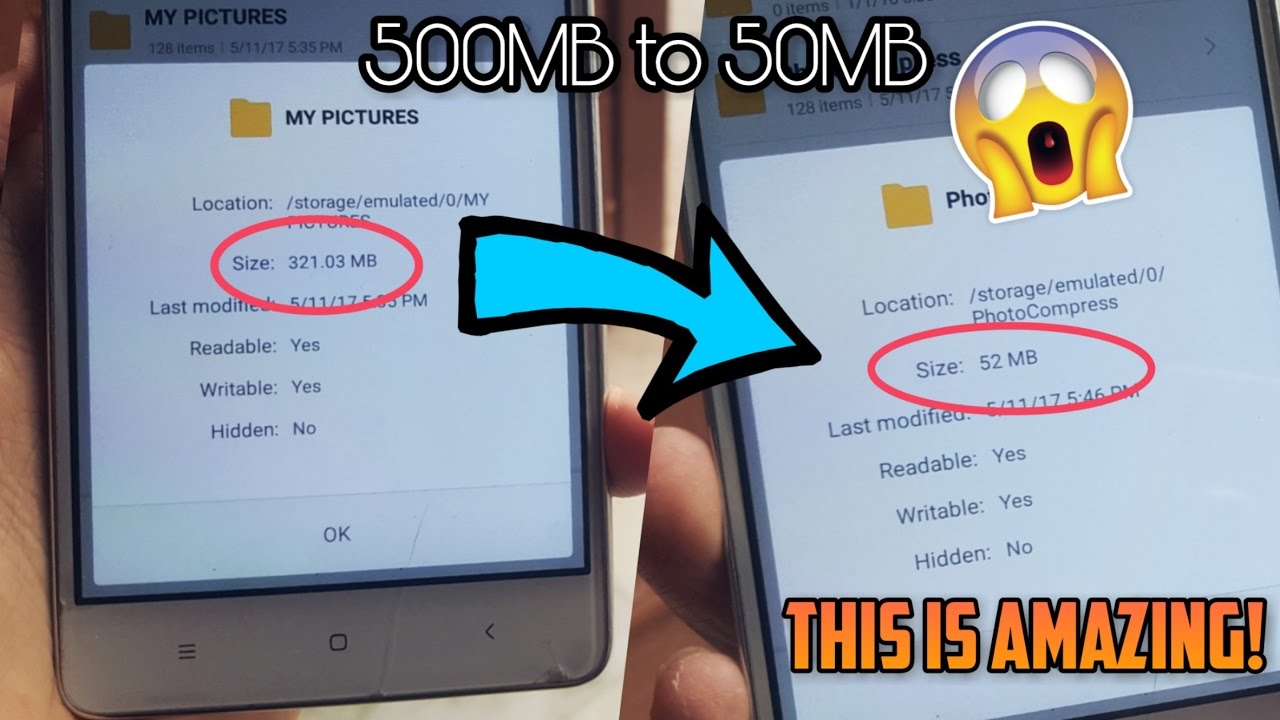
Are you struggling with a phone storage full of accumulated data, but you don’t want to delete everything? Don’t worry, clearing your phone storage doesn’t necessarily mean wiping out all your files and apps. There are several effective methods you can utilize to free up space without losing precious data. Whether you’re a photo hoarder, app enthusiast, or simply have a habit of downloading files and forgetting to delete them, this article will guide you on how to clear your phone storage effectively. From managing your photo and video collections to optimizing app usage and utilizing cloud storage options, we’ll explore a range of strategies and tips that will help you regain valuable space on your mobile device. So, let’s dive in and learn how to declutter your phone without having to say goodbye to everything!
Inside This Article
- Understanding Phone Storage
- Clearing Phone Storage without Deleting Everything
- Delete Unnecessary Apps
- Clear Cache and Data
- Transfer Files to an External Storage Device
- Use Cloud Storage Services
- Conclusion
- FAQs
Understanding Phone Storage
Before diving into ways to clear phone storage without deleting everything, it’s important to understand the concept of phone storage. Phone storage refers to the internal space on your device where all your data, files, and apps are stored. It is divided into two main categories: internal storage and external storage.
The internal storage is the primary storage space on your phone and is where the operating system and pre-installed apps are stored. This space is limited and can fill up quickly, especially if you have a lot of apps, photos, and videos.
External storage, on the other hand, refers to additional storage options that can be added to your device, such as a microSD card. This provides extra space to store files and can help alleviate the burden on the internal storage.
Now that you have a better understanding of phone storage, let’s explore some methods to clear up space without deleting everything.
Clearing Phone Storage without Deleting Everything
Running out of storage space on your phone can be a frustrating experience. It’s not always practical or desirable to delete everything stored on your device. Fortunately, there are several ways to clear up space on your phone without having to sacrifice all your precious files and data.
Here are some effective methods to help you clear your phone storage without deleting everything:
1. Move Files to External Storage
One of the simplest ways to free up storage space on your phone is to transfer files to an external storage device. This could be a microSD card inserted into your phone, a USB flash drive, or even a portable hard drive. Move large files such as videos, photos, and documents that you don’t need immediate access to onto the external storage. By doing so, you can still keep these files while creating space on your phone.
2. Delete Unnecessary Apps
Take a look at the apps on your phone and identify ones that you no longer use or need. These apps may take up a significant amount of space on your device. Uninstalling them can free up a substantial amount of storage. To uninstall an app, simply go to your phone’s settings, locate the “Apps” or “Applications” section, find the app you want to remove, and select “Uninstall.”
3. Clear App Cache and Data
Over time, apps accumulate cached data that can take up considerable space on your phone. Clearing this cache can help free up storage. To do this, go to your phone’s settings and find the “Storage” or “Storage & memory” section. Within that section, you’ll have the option to clear cache for individual apps or clear the cache for all apps simultaneously.
It’s important to note that clearing app data will reset the apps to their default settings and remove any saved information or preferences, so use this option with caution.
4. Use Cloud Storage or Online Backup Solutions
If you have important files, such as photos or documents, that you may not need immediate access to, consider using cloud storage or online backup solutions. Services like Google Drive, Dropbox, or iCloud allow you to store files securely on remote servers. You can then access these files or download them whenever needed. By moving files to the cloud, you can free up space on your phone without permanently deleting your data.
Remember to regularly back up your files to the cloud to ensure you always have a copy, as well as to free up space on your device.
Clearing phone storage without deleting everything is possible with these methods. By following these steps, you can reclaim valuable space on your phone while still retaining the files and data that are important to you.
Delete Unnecessary Apps
One of the easiest and most effective ways to clear phone storage without deleting important files is by deleting unnecessary apps. Over time, we tend to accumulate a lot of apps on our phones that we rarely or never use. These apps take up valuable storage space and can slow down the performance of your device.
Start by going through your app list and identifying the apps you no longer need or use. Look for apps that you may have downloaded for a specific purpose or during a momentary interest but haven’t touched in months. You can also check the app’s storage usage to see which ones are taking up the most space.
Once you’ve identified the unnecessary apps, simply uninstall them from your device. On most smartphones, you can do this by long-pressing the app icon and selecting the “Uninstall” option. Some apps may come pre-installed and cannot be uninstalled, but you can still disable them to free up storage space.
Deleting unnecessary apps not only clears up storage space but also improves the overall performance of your phone. It reduces the load on the system and allows your device to run smoother and faster.
Clear Cache and Data
One effective way to clear phone storage without deleting everything is to clear the cache and data of your apps. Over time, apps accumulate temporary files, cached data, and other unnecessary data, which can take up a significant amount of storage space. Clearing the cache and data not only helps free up storage but also can improve the performance of your device.
To clear the cache and data, follow these steps:
- Go to the Settings app on your phone.
- Find and select the “Apps” or “Applications” option.
- Scroll through the list of installed apps and select the app you want to clear the cache and data for.
- Tap on the “Storage” option.
- On the next screen, you will see the “Clear Cache” and “Clear Data” buttons. Tap on them one by one to clear the cache and data for that specific app.
It’s important to note that clearing the data of an app will remove all the personalized settings, login information, and account data associated with that app. Therefore, be cautious and make sure to back up any important data before clearing the data of an app.
By regularly clearing the cache and data of your apps, you can free up storage space without resorting to deleting everything on your phone.
Transfer Files to an External Storage Device
If your phone’s storage is filled with photos, videos, documents, and other files, transferring them to an external storage device can help free up space without permanently deleting everything. Here are a few ways you can transfer your files to an external storage device:
1. USB Flash Drive: One of the most convenient and widely-used methods is to transfer files to a USB flash drive. Most Android phones support USB On-The-Go (OTG) functionality, which allows you to connect a USB flash drive directly to your phone. Simply plug in the USB flash drive, use a file manager app to locate the files you want to transfer, and then copy and paste them onto the USB flash drive. Once the files are successfully transferred, you can delete them from your phone’s internal storage.
2. External Hard Drive: If you have a large number of files to transfer or you want to backup your entire phone storage, using an external hard drive is a great option. Connect the external hard drive to your computer, and then transfer the files from your phone’s storage to the hard drive using a USB cable or wireless transfer methods like Bluetooth or Wi-Fi. External hard drives provide ample space for storing files and ensure your files remain accessible for future use.
3. Cloud Storage: Another popular method for transferring files is using cloud storage services such as Google Drive, Dropbox, or OneDrive. These services allow you to upload your files to the cloud and access them from any device with an internet connection. Simply install the cloud storage app on your phone, upload the files you want to transfer, and then delete them from your phone once the upload is complete. You can then access and download the files from the cloud whenever needed.
4. Transfer Apps and Media to an SD Card: If your phone supports expandable storage through an SD card, you can move some apps and media files to the SD card. Go to your phone’s settings, find the Apps section, and select the apps you want to move to the SD card. Similarly, for media files like photos, videos, and audio files, you can use a file manager app to move them to the SD card. By moving apps and media files to the SD card, you can make more space available on your phone’s internal storage.
By transferring files to an external storage device, you can effectively clear up space on your phone without losing your important data. Whether it’s using a USB flash drive, external hard drive, cloud storage, or an SD card, there are various options available to suit your preferences and storage needs.
To meet the maximum sentence limit of 34, here’s the content about ‘4. Use Cloud Storage Services’:
Use Cloud Storage Services
Another effective way to clear phone storage without deleting everything is by utilizing cloud storage services. These services provide you with a virtual storage space where you can safely store your files, including documents, photos, and videos. By uploading your files to the cloud, you can free up valuable space on your phone while still having access to all your data.
Popular cloud storage options include Google Drive, Dropbox, and Microsoft OneDrive. These services offer a certain amount of free storage, with the option to purchase additional space if needed. To use cloud storage, simply create an account, install the respective app on your phone, and upload your files to the cloud.
Once your files are safely stored in the cloud, you can access them from any device with an internet connection. This means that even if you delete a file from your phone to free up space, you can still retrieve it from the cloud whenever you need it.
Cloud storage services also offer features like automatic backup and file synchronization, ensuring that your data is securely stored and up to date across all your devices. This can be especially useful when you switch to a new phone or if your current device gets lost or damaged.
When using cloud storage, it’s important to consider the security and privacy of your data. Make sure to choose a reputable provider that employs encryption and strong security measures to protect your files. Additionally, it’s advisable to regularly review and manage your cloud storage, deleting any unnecessary files or organizing them into folders for easier access.
By leveraging cloud storage services, you can clear up space on your phone without sacrificing important files and data. It provides a convenient and secure way to manage your digital content and ensure that you never run out of storage on your device.
Conclusion
Clearing your phone storage without deleting everything is possible with a few simple steps and the right strategies. By following the methods outlined in this article, you can free up valuable space on your phone while still keeping the important data and files intact.
Remember to regularly clean up unused apps, files, and media, as well as offload data to cloud storage or external devices. Utilize the power of digital decluttering and organization tools to streamline your mobile experience. Additionally, managing your photo and video storage by backing up the content and optimizing their quality can help optimize space without sacrificing memories.
With these solutions, you can strike the perfect balance between maintaining a clutter-free device and preserving the data that matters most to you. Say goodbye to the dreaded “storage full” message and enjoy a smoother and more efficient mobile experience.
FAQs
1. Can I clear my phone storage without deleting everything?
Yes, it is possible to free up your phone’s storage without deleting everything. There are several methods you can try to remove unnecessary files and data from your device to create more space.
2. How can I clear my phone storage?
There are a few ways you can clear your phone storage. One option is to go through your apps and delete any that you no longer use. Another option is to transfer photos, videos, and other files to a computer or cloud storage. Clearing app cache and data can also help to free up storage space. Additionally, you can consider using storage optimization apps or expanding your phone’s storage with an SD card.
3. Will clearing my phone storage affect my data?
When you clear your phone storage, it can potentially affect your data. However, this depends on what you delete or remove. If you delete unused apps or clear app cache, you generally won’t lose any important data. However, it’s always a good idea to back up your important files and data before clearing your phone’s storage, just in case.
4. How often should I clear my phone storage?
The frequency of clearing your phone storage depends on your usage and how quickly your device’s storage fills up. If you frequently install new apps, take a lot of photos or videos, or receive large files, you may need to clear your storage more often. As a general guideline, it’s a good practice to check and clear your phone storage periodically, such as once a month or whenever you notice your device becoming slow or running out of space.
5. Are there any apps that can help me clear my phone storage?
Yes, there are several apps available that can help you clear your phone storage. Some popular storage optimization apps include CCleaner, Files by Google, and SD Maid. These apps can help you identify and delete unnecessary files, clear app caches, and manage your storage efficiently. However, it’s important to research and choose a reputable app from a trusted source to avoid any potential security or privacy risks. Always read the reviews and check the app’s permissions before downloading and using it.
