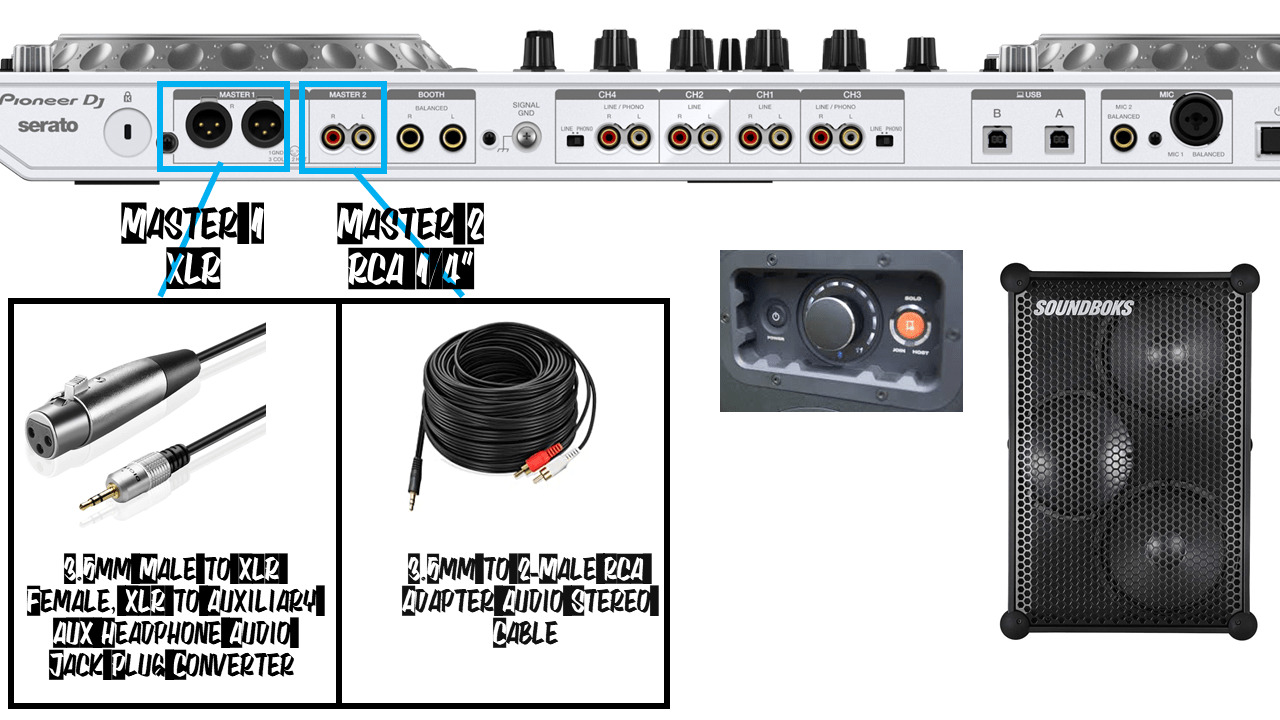
Welcome to the world of DJing! While connecting your DJ controller to Bluetooth speakers may sound like a complex task, it’s actually quite simple. With the growing popularity of wireless technology, DJs now have the option to ditch the wires and enjoy the freedom of a wireless setup.
In this article, we will guide you through the process of connecting your DJ controller to Bluetooth speakers, allowing you to take your DJing to the next level. Whether you’re a beginner who wants to practice mixing at home or a professional DJ looking for a portable and convenient setup, this guide will provide you with the necessary steps to get started.
By the end of this article, you’ll have a clear understanding of how to connect your DJ controller to Bluetooth speakers, enabling you to bring the beats wherever you go. So let’s get started and dive into the world of wireless DJing!
Inside This Article
Compatibility Check
Before connecting your DJ controller to Bluetooth speakers, it’s essential to ensure compatibility between the two devices. Here are some steps to help you perform a compatibility check:
- Research your DJ controller’s specifications: Every DJ controller has specific features and connectivity options. Look for information about Bluetooth compatibility in the product manual or on the manufacturer’s website. Check if your DJ controller supports Bluetooth audio streaming.
- Check the Bluetooth version: Bluetooth technology has evolved over the years, with each version offering different capabilities. Verify if the Bluetooth version of your DJ controller is compatible with the version supported by the Bluetooth speakers. For example, if your DJ controller has Bluetooth 4.0, it should work seamlessly with Bluetooth 4.0 or higher speakers.
- Consider codec compatibility: Bluetooth audio codecs determine the quality and stability of the audio connection. Common codecs include SBC, AAC, aptX, and LDAC. Check if your DJ controller and Bluetooth speakers support the same audio codecs. This ensures optimal audio performance and minimizes latency issues.
- Identify the inputs and outputs: Examine the available ports and connectors on both your DJ controller and Bluetooth speakers. Ensure they have compatible audio connections. For instance, if your DJ controller has RCA output jacks, ensure that the Bluetooth speakers have RCA input options.
- Research Bluetooth speaker specifications: Review the specifications of the Bluetooth speakers. Check if they have the necessary features to accommodate your DJ controller’s audio output and provide the desired sound quality. Look for features such as frequency range, power output, and impedance.
By following these steps, you can determine if your DJ controller and Bluetooth speakers are compatible. It’s crucial to ensure compatibility to establish a smooth and reliable wireless connection for optimal DJ performance.
Connecting via Bluetooth
Connecting your DJ controller to Bluetooth speakers is a convenient way to enjoy your music without the hassle of tangled wires. By following a few simple steps, you can easily establish a seamless wireless connection.
Before you begin the pairing process, make sure that both your DJ controller and Bluetooth speakers are compatible with each other. Check the user manuals or manufacturer’s website for specific details on compatibility.
Once you have confirmed the compatibility, turn on your DJ controller and your Bluetooth speakers. Make sure that both devices are in pairing mode. This is usually indicated by a flashing light or a specific button on the device.
On your DJ controller, navigate to the Bluetooth settings. This is typically done through the settings menu or a dedicated Bluetooth button. Select the option to scan for available devices.
While your DJ controller is scanning, locate the Bluetooth speakers on your device’s list of available devices. The speakers should be listed with their specific name or model number. Select the speakers to initiate the pairing process.
Once the pairing is successful, your DJ controller will display a confirmation message or the Bluetooth indicator will turn solid. You can now start playing music from your DJ controller, and it will be wirelessly transmitted to the Bluetooth speakers.
It’s important to note that the range of the Bluetooth connection may vary depending on the devices and the environment. Maintain a reasonable distance between the DJ controller and the speakers for optimal performance.
If you encounter any issues during the pairing process or while using the Bluetooth connection, try the following troubleshooting steps:
* Ensure that the DJ controller and the Bluetooth speakers are within close proximity to each other.
* Restart both devices and try the pairing process again.
* Update the firmware or software of your DJ controller and Bluetooth speakers to the latest version.
* Disable any other Bluetooth devices in the vicinity that may be interfering with the connection.
* Consult the user manuals or reach out to the manufacturer’s customer support for further assistance.
By following these steps and troubleshooting tips, you can easily connect your DJ controller to Bluetooth speakers and enjoy a wireless audio experience for your DJ sets.
Troubleshooting Common Issues
When it comes to connecting your DJ controller to Bluetooth speakers, you may encounter a few common issues. Don’t worry, though – we’ve got you covered! Below are some troubleshooting tips to help you overcome these hurdles and get your DJ setup running smoothly.
1. Pairing Problems: If you’re having trouble pairing your DJ controller with your Bluetooth speakers, ensure that both devices are in pairing mode. Double-check that they are within the proper range of each other. Also, make sure that the DJ controller’s Bluetooth feature is activated. If you continue to experience difficulties, try restarting both devices and attempting the pairing process again.
2. Audio Interruptions: If you’re encountering audio interruptions while using your DJ controller with Bluetooth speakers, the first step is to check the Bluetooth connection. Make sure there are no physical obstructions between the DJ controller and speakers that could disrupt the signal. Additionally, try moving closer to the speakers to improve the connection stability. It’s also worth noting that other wireless devices in the vicinity may cause interference, so keeping them away from the setup can help minimize disruptions.
3. Latency Issues: Latency, or the slight delay between the audio signal and its playback, can be a common concern when using Bluetooth speakers with a DJ controller. To minimize latency, ensure that both your DJ controller and speakers support a low-latency Bluetooth codec, such as aptX Low Latency or AAC. These codecs reduce the delay significantly and provide a more seamless DJing experience.
4. Battery Drain: Bluetooth connections can consume more battery power compared to wired connections. If you notice that your DJ controller or Bluetooth speakers are running out of battery quickly, consider using a direct power source whenever possible. If using batteries, ensure they are fully charged or replace them with fresh ones to maintain a stable connection.
5. Device Compatibility: It’s essential to check the compatibility between your DJ controller and Bluetooth speakers. Ensure that both devices support the same Bluetooth version and profiles. In some cases, an older DJ controller might not be compatible with newer Bluetooth speaker models. If compatibility issues persist, consider using an audio interface or a wired connection instead.
By following these troubleshooting tips, you’ll be able to tackle common issues and enjoy a seamless connection between your DJ controller and Bluetooth speakers. Remember, patience and persistence are key when resolving any technical difficulties. With a little troubleshooting, you’ll be ready to rock the party in no time!
Conclusion
In conclusion, connecting your DJ controller to Bluetooth speakers opens up a whole new world of possibilities for your music mixing and performance. With the convenience of wireless connectivity, you can take your DJ setup anywhere without the need for complex wiring or bulky equipment.
By following the simple steps outlined in this guide, you can easily connect your DJ controller to Bluetooth speakers and enjoy high-quality audio with seamless integration. Whether you’re a professional DJ or a casual music enthusiast, this setup will give you the freedom to mix and play your favorite tracks on the go.
Remember to ensure that your DJ controller and Bluetooth speakers are compatible and have the necessary features to support the connection. With the right equipment and a little bit of setup, you can take your DJing experience to the next level.
So, what are you waiting for? Start exploring the world of wireless DJing today and enjoy the freedom and flexibility it offers.
FAQs
1. Can I connect my DJ controller to Bluetooth speakers?
Yes, you can connect your DJ controller to Bluetooth speakers, but it depends on the specific model and features of your DJ controller. Some DJ controllers have built-in Bluetooth connectivity, allowing you to easily connect to Bluetooth speakers. However, if your DJ controller doesn’t have Bluetooth, you can still connect it to Bluetooth speakers using an external Bluetooth audio adapter or receiver.
2. How do I connect my DJ controller to Bluetooth speakers?
To connect your DJ controller to Bluetooth speakers, follow these steps:
- Make sure your DJ controller supports Bluetooth connectivity or use an external Bluetooth audio adapter.
- Turn on your Bluetooth speakers and put them into pairing mode.
- On your DJ controller, enable the Bluetooth feature and scan for available devices.
- Select the Bluetooth speakers from the list of available devices to establish a connection.
- Your DJ controller should now be connected to the Bluetooth speakers, allowing you to stream audio wirelessly.
3. Can I use Bluetooth speakers for professional DJing?
While Bluetooth speakers can be convenient for casual DJing or small gatherings, they may not be ideal for professional DJing or larger events. Bluetooth technology introduces latency and compression, which can affect the audio quality and response time. For professional DJing, it is generally recommended to use wired speakers or audio systems to ensure optimal performance and audio fidelity.
4. What are the advantages of using Bluetooth speakers with a DJ controller?
Using Bluetooth speakers with a DJ controller offers several advantages, such as:
- Wireless convenience: Bluetooth eliminates the need for cables, providing a hassle-free setup and allowing you to move around more freely.
- Portability: Bluetooth speakers are often compact and portable, making them easy to transport and set up in different locations.
- Versatility: Bluetooth speakers can be used not only with your DJ controller but also with other devices such as smartphones or tablets, providing a versatile audio solution.
5. Are there any limitations or considerations when using Bluetooth speakers with a DJ controller?
When using Bluetooth speakers with a DJ controller, there are a few limitations and considerations to keep in mind:
- Audio quality: Bluetooth introduces compression and may not deliver the same level of audio quality as wired connections. For critical listening or professional applications, wired speakers are recommended.
- Latency: Bluetooth introduces a slight delay in audio transmission, which can affect the synchronization between the DJ controller and the speakers. It is essential to choose Bluetooth speakers with low latency for DJing purposes.
- Range: Bluetooth has a limited range, typically around 30 feet. Ensure that your DJ controller and Bluetooth speakers are within range to maintain a stable connection.
