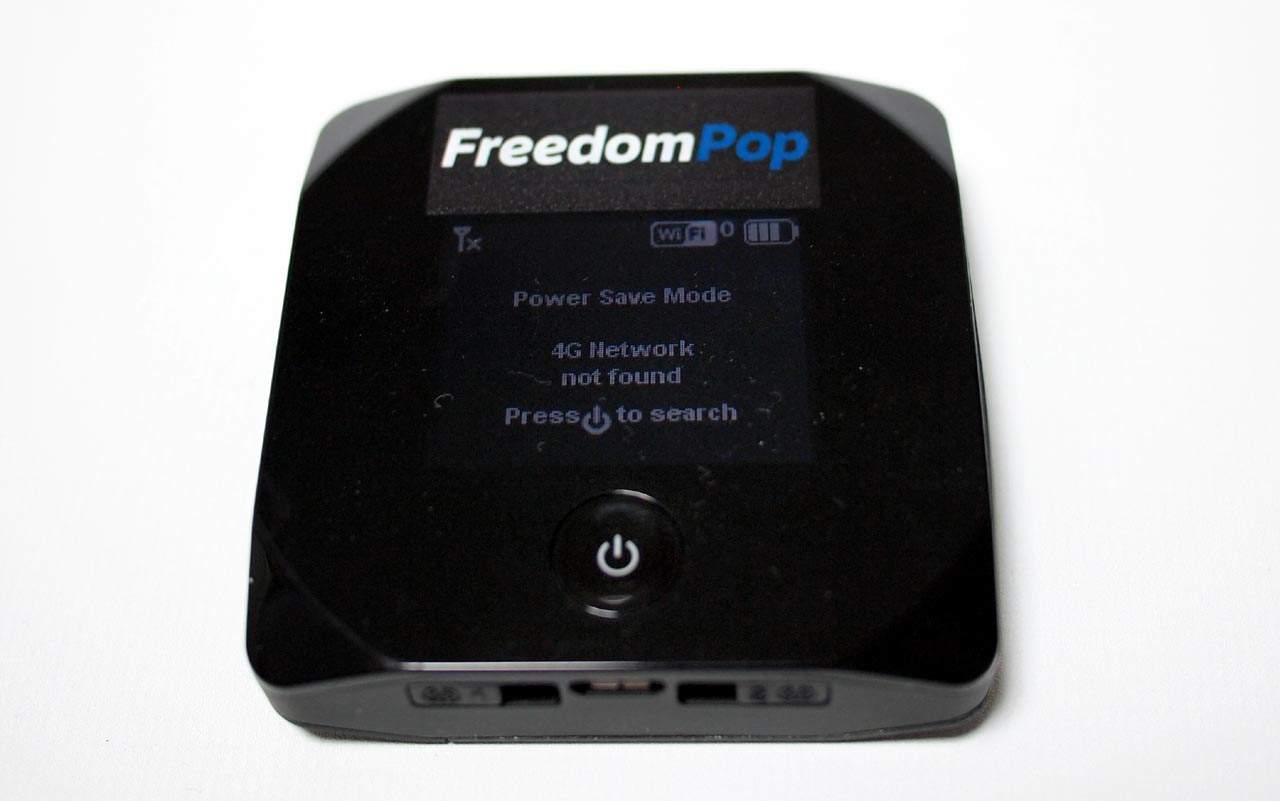
Are you looking for a convenient way to stay connected on-the-go without racking up expensive data charges? Look no further than FreedomPop Hotspot. This innovative device is a game changer, offering seamless internet access wherever you are. But how does FreedomPop Hotspot work? In this article, we’ll take a deep dive into the world of FreedomPop Hotspot and explore how it enables you to stay connected with ease. From its cutting-edge technology to its user-friendly interface, we’ll uncover all the details you need to know. So, if you’re ready to unlock the power of endless internet connectivity, let’s dive right in and discover the wonders of FreedomPop Hotspot.
Inside This Article
- What is FreedomPop Hotspot?
- How does FreedomPop Hotspot connect to the internet?
- How does data usage work with FreedomPop Hotspot?
- What devices can be connected to FreedomPop Hotspot?
- Conclusion
- FAQs
What is FreedomPop Hotspot?
FreedomPop Hotspot is a portable device that allows you to connect to the internet wherever you go. It acts as a mobile Wi-Fi router, providing a secure internet connection for multiple devices simultaneously. With FreedomPop Hotspot, you can enjoy the convenience of staying connected to the internet while on the move, whether you are traveling or simply away from traditional Wi-Fi networks.
FreedomPop Hotspot operates on a 4G LTE network, delivering fast and reliable internet speeds. This means you can stream videos, browse the web, check emails, and use various online applications without worrying about sluggish connections. It offers the flexibility and freedom to access the internet from your phone, tablet, laptop, or any other Wi-Fi enabled device.
One of the main advantages of FreedomPop Hotspot is that it eliminates the need for a traditional wired internet connection. It is a great solution for individuals who are always on the go, digital nomads, or those living in areas with limited internet options. It brings the convenience and power of the internet to your fingertips, wherever you may be.
FreedomPop Hotspot is also a cost-effective option for internet connectivity. It offers different plans, including a free plan with limited data, as well as paid plans with larger data allowances. This means that you can choose the plan that best suits your needs and budget, allowing you to stay connected without breaking the bank.
How does FreedomPop Hotspot connect to the internet?
FreedomPop Hotspot connects to the internet through a wireless network. When you activate your FreedomPop Hotspot, it will search for available wireless networks in your area. Once it detects a network, you can connect to it and start accessing the internet.
The FreedomPop Hotspot supports both 3G and 4G LTE networks, depending on the model you have. It uses these networks to establish a connection to the internet. The hotspot has a built-in modem that communicates with the network towers, allowing you to access the internet wherever there is network coverage.
To set up your FreedomPop Hotspot, you need to connect it to a power source and turn it on. Once it’s powered on, the device will automatically search for available networks. You can then choose the network you want to connect to by entering the network password, if necessary.
Once connected to a wireless network, the FreedomPop Hotspot acts as a bridge between your devices and the internet. It creates a local Wi-Fi network that your devices can connect to, allowing them to access the internet through the hotspot’s connection.
It’s important to note that the internet speed and performance of your FreedomPop Hotspot will depend on the network coverage and signal strength in your area. If you’re in an area with weak signal, you may experience slower internet speeds and decreased performance.
By leveraging the power of wireless networks, FreedomPop Hotspot provides a convenient and reliable way to stay connected to the internet on the go. Whether you’re traveling, working remotely, or simply need internet access outside of your home, FreedomPop Hotspot allows you to stay connected with ease.
How does data usage work with FreedomPop Hotspot?
Understanding how data usage works with FreedomPop Hotspot is key to getting the most out of your mobile internet experience. By knowing how your data is consumed, you can make informed decisions on plan selection and optimize usage to avoid overage charges. Let’s dive into the details.
When you connect your device to a FreedomPop Hotspot, the data usage begins. Every action you take on the internet, from browsing websites to streaming videos, consumes a certain amount of data. FreedomPop uses a metered data plan, which means that you are billed based on the amount of data you use.
Your data usage is measured in gigabytes (GB). Depending on your plan, you will be allotted a certain amount of data per month. For example, if you have a 5GB plan, you can use up to 5GB of data before reaching your plan’s limit. Once you exceed your plan’s data allowance, you may be charged for additional data or experience a reduced connection speed, depending on your plan’s terms and conditions.
It’s important to note that data usage is not only determined by the time spent online but also by the type of activities you engage in. Browsing text-based websites uses considerably less data compared to streaming high-definition videos or downloading large files. Additionally, video calls and online gaming tend to consume more data due to the continuous transferring of data packets.
To help you keep track of your data usage, FreedomPop provides tools such as data monitoring dashboards and usage alerts. These features allow you to monitor your consumption in real-time and get notifications when you are approaching your monthly limit. By keeping a close eye on your data usage, you can make adjustments to your online activities and avoid unexpected charges.
If you find yourself frequently exceeding your data limit, you may want to consider upgrading to a higher plan or exploring other data-saving techniques. Certain activities, such as disabling automatic video playback or using data compression apps, can help reduce your data usage without compromising your internet experience.
What devices can be connected to FreedomPop Hotspot?
FreedomPop Hotspot is a versatile device that allows you to connect multiple devices to the internet on the go. Whether you’re at home, in the office, or traveling, you can stay connected with ease. Here are some of the devices that can be connected to FreedomPop Hotspot:
1. Smartphones: You can easily connect your smartphone to the FreedomPop Hotspot and enjoy high-speed internet access. This is particularly useful when you’re in an area with limited or no cellular coverage.
2. Tablets: If you own a tablet without built-in cellular capabilities, you can connect it to the FreedomPop Hotspot and access the internet wherever you are. This is perfect for staying productive or entertained while on the move.
3. Laptops: Whether you’re a student who needs to study online, a professional working remotely, or a casual user browsing the web, you can connect your laptop to the FreedomPop Hotspot and enjoy fast internet speeds.
4. Gaming Consoles: Are you an avid gamer who wants to play online games without any lag? Connect your gaming console to the FreedomPop Hotspot and enjoy a seamless gaming experience, even if you’re away from home.
5. Smart TVs: If your smart TV doesn’t have a built-in Wi-Fi connection, you can connect it to the FreedomPop Hotspot and stream your favorite shows and movies without any interruptions.
6. E-readers: For book lovers who enjoy reading on their e-readers, connecting to the FreedomPop Hotspot allows you to download e-books, browse the web, or access online reading apps wherever you are.
7. Smart Home Devices: Want to control your smart home devices remotely? Connect them to the FreedomPop Hotspot and enjoy seamless control over your smart lights, thermostats, security cameras, and more.
8. Other Wi-Fi-enabled devices: From smartwatches and digital cameras to wireless headphones and portable speakers, any device that supports Wi-Fi connectivity can be easily connected to the FreedomPop Hotspot.
No matter the device, FreedomPop Hotspot ensures a reliable and fast internet connection, allowing you to stay connected and productive wherever you go.
Conclusion
In conclusion, the Freedompop hotspot is a revolutionary device that offers a reliable and convenient way to stay connected while on the go. With its compact design and extensive coverage, it allows users to enjoy high-speed internet access wherever they are.
By leveraging the power of LTE technology, the Freedompop hotspot delivers fast and consistent internet speeds, making it ideal for streaming, gaming, and browsing the web. Its versatile functionality and affordable plans cater to the needs of a wide range of users.
Whether you’re a frequent traveler, a digital nomad, or simply looking for a backup internet option, the Freedompop hotspot is a reliable and cost-effective choice. With its easy setup process and no-contract plans, staying connected has never been more convenient.
So why wait? Grab your Freedompop hotspot today and experience the freedom and flexibility of staying connected wherever you go!
FAQs
– Q: What is Freedompop Hotspot?
Freedompop Hotspot is a portable device that provides internet connectivity wherever you go. It allows you to connect multiple devices, such as smartphones, tablets, and laptops, to the internet using a wireless network.
– Q: How does Freedompop Hotspot work?
Freedompop Hotspot works by connecting to a cellular network and creating a Wi-Fi connection that other devices can connect to. It uses the cellular data network to provide internet access to connected devices.
– Q: Do I need a contract or subscription to use Freedompop Hotspot?
No, one of the great things about Freedompop Hotspot is that it does not require a contract or subscription. You can purchase the device and pay for the data you need as a pay-as-you-go service.
– Q: What kind of coverage does Freedompop Hotspot offer?
Freedompop Hotspot utilizes the coverage of major cellular network providers to offer a wide range of coverage. This means you can enjoy internet access in many areas where there is cellular network coverage.
– Q: How can I track my data usage on Freedompop Hotspot?
Freedompop provides a user-friendly interface where you can easily track your data usage. You can access your account information and usage details through the Freedompop mobile app or the web portal.
