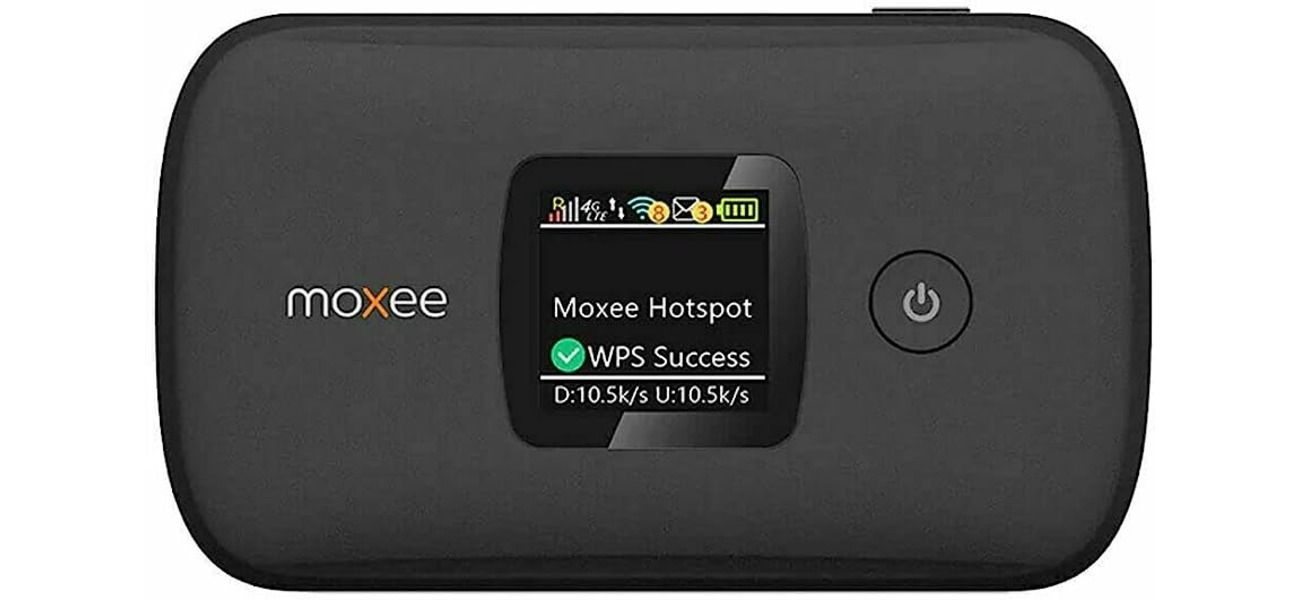
AT&T Mobile Hotspot is a convenient and reliable solution for staying connected on the go. Whether you’re traveling, commuting, or simply in an area with limited Wi-Fi access, a mobile hotspot provides an internet connection to multiple devices, giving you the freedom to access the internet wherever you are.
But how exactly does AT&T Mobile Hotspot work? In this article, we’ll dive into the details of how this technology functions and explore the benefits it offers. We’ll discuss the hardware and service requirements, the setup process, and how to maximize your mobile hotspot experience. So, if you’re curious about harnessing the power of a mobile hotspot to ensure you always have an internet connection at your fingertips, read on to learn more.
Inside This Article
- What is a Mobile Hotspot?
- How Does AT&T Mobile Hotspot Work?
- Benefits of Using AT&T Mobile Hotspot
- Conclusion
- FAQs
What is a Mobile Hotspot?
A mobile hotspot is a portable device or feature that allows you to access the internet wirelessly. It acts as a portable Wi-Fi network, creating a hotspot that you can connect to with your devices, such as smartphones, tablets, or laptops. This enables you to get online and use the internet wherever you have cellular coverage.
Mobile hotspots use cellular data networks to provide an internet connection. They typically work by using the cellular signal received through a SIM card or other wireless connection, and then broadcasting it as a Wi-Fi network that devices can connect to. This way, you can access the internet on multiple devices simultaneously, making it convenient for activities such as remote work, travel, or sharing your internet connection with others.
Mobile hotspots are especially useful when you are in areas with limited or no Wi-Fi access. They rely on the cellular network, so as long as you have a cellular signal, you can use your mobile hotspot to connect to the internet. This makes it an excellent option for staying connected on the go, whether you are on a road trip, staying in a rural area, or simply need internet access outside your regular Wi-Fi network.
How Does AT&T Mobile Hotspot Work?
AT&T Mobile Hotspot is a feature that allows you to share your mobile data connection with other devices, such as laptops, tablets, or other smartphones. It acts as a wireless access point, creating a Wi-Fi network that other devices can connect to.
To use AT&T Mobile Hotspot, you need a compatible device, such as a smartphone or a dedicated mobile hotspot device offered by AT&T. These devices have built-in hardware and software that enable them to function as portable Wi-Fi routers.
Once you have a compatible device, you can enable the Mobile Hotspot feature in the settings menu. This will activate the hotspot and allow other devices to connect to it. You can customize the hotspot name (SSID) and set a password to secure the connection.
When other devices are within range of your AT&T Mobile Hotspot, they can search for available Wi-Fi networks and connect to yours. The connection is made through the cellular network, using the data plan associated with your device or hotspot.
AT&T Mobile Hotspot works by converting the cellular data signal into a Wi-Fi signal that other devices can use to access the internet. It allows you to share your mobile data connection with multiple devices simultaneously, making it convenient for work, travel, or when you do not have access to a traditional Wi-Fi network.
It is worth noting that using the hotspot feature consumes data from your mobile data plan. The amount of data used will depend on the activities performed by connected devices, such as streaming videos or downloading files. It is advisable to monitor your data usage to avoid exceeding your plan’s limits and incurring additional charges.
AT&T Mobile Hotspot is a versatile and convenient feature that transforms your mobile device into a powerful Wi-Fi hotspot. Whether you’re on the go or in a location without Wi-Fi access, it allows you to stay connected and share your mobile data with other devices effortlessly.
Benefits of Using AT&T Mobile Hotspot
Using AT&T Mobile Hotspot can provide several advantages for individuals and businesses alike. Let’s explore some of the key benefits:
1. Connectivity on the go: One of the biggest benefits of using AT&T Mobile Hotspot is the ability to stay connected even when you’re on the move. Whether you’re traveling, attending a meeting, or simply enjoying a day out, you can easily access the internet using your mobile hotspot. It allows you to connect multiple Wi-Fi enabled devices, such as laptops, tablets, and smartphones, ensuring that you and your team can stay connected wherever you are.
2. Flexibility and convenience: With AT&T Mobile Hotspot, you don’t have to rely on public Wi-Fi networks that may be unreliable or have limited coverage. You have the flexibility to create your own personal Wi-Fi hotspot, giving you control over your internet connection. This convenience is especially valuable for remote workers, freelancers, and businesses that often require internet access outside of traditional office settings.
3. Secure and private connection: When using AT&T Mobile Hotspot, you can enjoy the peace of mind that comes with a private and secure connection. Unlike public Wi-Fi networks that can be susceptible to hackers and data breaches, your mobile hotspot creates a secure connection through password protection. This ensures that your sensitive information and online activities remain confidential.
4. Cost-effective solution: AT&T Mobile Hotspot offers a cost-effective solution for accessing the internet on multiple devices. Instead of paying for individual data plans for each device, you can share your mobile hotspot’s data allowance with all connected devices. This can result in significant savings, especially for families, small businesses, or teams that require internet access for multiple devices.
5. Improved productivity: Having consistent and reliable internet access through AT&T Mobile Hotspot can greatly enhance productivity. Whether you need to respond to emails, participate in video conferences, or access important documents online, a stable internet connection is crucial. With a mobile hotspot, you can work efficiently and stay productive, even when you’re away from your regular Wi-Fi network.
6. Access in rural or remote areas: Another advantage of AT&T Mobile Hotspot is its ability to provide internet access in areas with limited coverage. Whether you’re camping in a remote location or traveling to a rural area, you can still stay connected and access the internet using your mobile hotspot. This is particularly beneficial for outdoor enthusiasts, remote workers, and businesses operating in remote locations.
In conclusion, AT&T mobile hotspots provide a convenient and reliable way to stay connected on the go. Whether for personal or professional use, these devices offer seamless internet access and the ability to connect multiple devices simultaneously. With fast download and upload speeds and a wide coverage area, AT&T mobile hotspots ensure that you can stay connected and productive wherever you are.
By utilizing the power of AT&T’s extensive network, mobile hotspots deliver a secure and stable internet connection, allowing you to browse the web, stream videos, and video conference without interruptions. The compact and portable design of these devices makes them ideal for travelers, remote workers, and individuals who require internet connectivity on-demand.
Whether you’re going on a business trip, taking a vacation, or simply need reliable internet access outside of your home or office, an AT&T mobile hotspot is a convenient solution. With its simplicity, flexibility, and impressive performance, it is undoubtedly a game-changer in the world of mobile connectivity. Stay connected and enjoy seamless internet access with AT&T mobile hotspots.
FAQs
1. How does an AT&T mobile hotspot work?
An AT&T mobile hotspot works by connecting to the AT&T network and creating a portable Wi-Fi hotspot. It uses cellular data to provide internet connectivity to other devices such as smartphones, tablets, and laptops. The hotspot device acts as a router, enabling multiple devices to connect and access the internet simultaneously.
2. Do I need a separate data plan for an AT&T mobile hotspot?
Yes, you will need a separate data plan to use an AT&T mobile hotspot. AT&T offers various mobile hotspot plans that provide a specific amount of data for hotspot usage. You can choose a plan that suits your data requirements and connect your devices to the hotspot using the allotted data.
3. How many devices can connect to an AT&T mobile hotspot at once?
The number of devices that can connect to an AT&T mobile hotspot at once depends on the specific hotspot device and the data plan you have. Some AT&T mobile hotspots support a few devices, while others can handle a greater number. However, excessive device connectivity may result in slower internet speeds for each connected device.
4. What are the advantages of using an AT&T mobile hotspot?
One advantage of using an AT&T mobile hotspot is having a portable internet connection wherever you go. Whether you’re traveling, at a coffee shop, or in a location with limited Wi-Fi access, an AT&T mobile hotspot can provide reliable internet connectivity. It allows you to connect multiple devices simultaneously, making it convenient for work, entertainment, or sharing internet access with others.
5. Can I use an AT&T mobile hotspot outside of the United States?
AT&T offers international mobile hotspot plans that allow you to use your hotspot device outside of the United States. These plans provide data allowances for international usage, allowing you to connect to the internet while traveling abroad. However, it’s essential to check the specific terms and coverage areas before using your AT&T mobile hotspot internationally.
