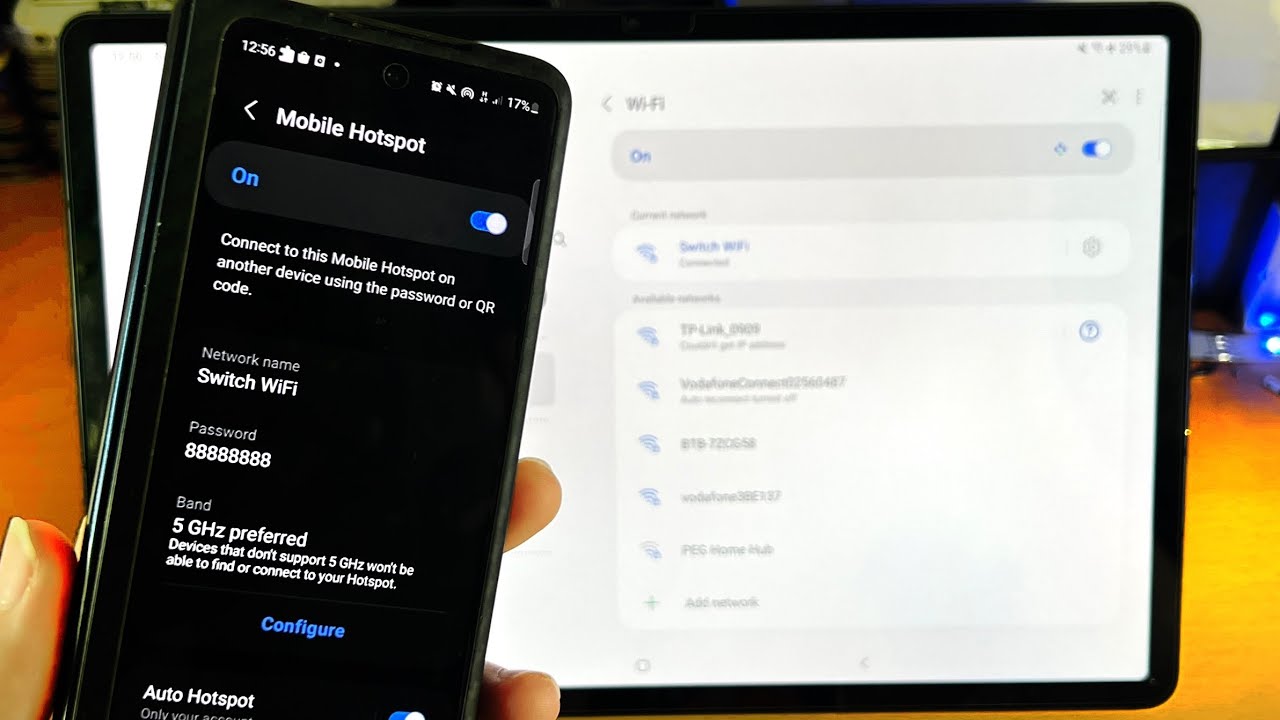
In today’s digital age, staying connected is more important than ever. Whether you’re traveling, working remotely, or simply in an area with limited Wi-Fi coverage, having access to the internet on your mobile device is crucial. One way to ensure a reliable and secure internet connection on the go is by using a phone hotspot.
A phone hotspot, also known as a mobile hotspot, allows you to use your smartphone’s cellular data to create a wireless network. This network can then be shared with other devices, such as laptops, tablets, or other smartphones, allowing them to connect to the internet.
In this article, we will delve deeper into the world of phone hotspots, exploring how they work, their benefits, and common uses. So, if you’re curious about harnessing the power of a mobile hotspot to stay connected, read on!
Inside This Article
What Is Phone Hotspot
A phone hotspot, also known as a mobile hotspot, is a feature found in modern smartphones, allowing users to share their cellular data connection with other devices such as laptops, tablets, or other smartphones.
When you activate the hotspot feature on your phone, it essentially turns your device into a portable Wi-Fi hotspot, creating a wireless network that other devices can connect to and access the internet through your cellular data connection.
This feature is especially useful in situations where there is no Wi-Fi network available, such as when traveling, in remote areas, or during emergencies. It provides a convenient way to stay connected and get online with your other devices, even without access to traditional Wi-Fi.
Phone hotspots are compatible with most devices, including laptops, tablets, gaming consoles, and even smart TVs. As long as the device supports Wi-Fi connectivity, you can connect to a phone hotspot and enjoy internet access on the go.
It’s important to note that using your phone as a hotspot does use your cellular data, so it’s essential to keep an eye on your data usage to avoid exceeding your plan’s limits and potential additional charges.
Overall, a phone hotspot is a handy feature that turns your smartphone into a portable Wi-Fi hotspot, allowing you to share your cellular data connection with other devices and stay connected even in areas without Wi-Fi access.
Definition
A phone hotspot is a feature on smartphones that allows you to share your cellular data connection with other devices such as laptops, tablets, or other smartphones. It essentially turns your phone into a portable Wi-Fi router, creating a mobile hotspot that enables other devices to connect to the internet using your phone’s data connection.
With a phone hotspot, you can create a secure Wi-Fi network that other devices can connect to, providing them with internet access even if they don’t have their own data connection. This can be incredibly useful in situations where Wi-Fi isn’t available, such as when traveling or in remote areas.
Phone hotspots are typically found in the settings menu of most modern smartphones. When enabled, they allow you to share your cellular data connection with other devices via Wi-Fi, Bluetooth, or USB tethering.
It’s important to note that using your phone as a hotspot can consume a significant amount of data, especially if multiple devices are connected and engaging in data-intensive activities like streaming videos or downloading large files. It’s always a good idea to keep an eye on your data usage to avoid exceeding your plan’s limits.
How Does It Work
A phone hotspot, also known as a mobile hotspot or tethering, is a feature available on smartphones that allows them to act as a portable Wi-Fi access point. This means that you can use your phone’s cellular data connection to create a Wi-Fi network and share it with other devices, such as laptops, tablets, or other smartphones.
When you activate the hotspot feature on your phone, it essentially turns your device into a mini Wi-Fi router. It broadcasts a Wi-Fi signal that other devices can connect to, just like they would connect to a regular Wi-Fi network. This allows them to access the internet using your phone’s cellular data connection.
To use your phone as a hotspot, you need to have a data plan that supports tethering. Most mobile carriers offer hotspot functionality as part of their data plans, although some may charge an additional fee for it. Once you’ve activated the hotspot feature, you can connect to it using the Wi-Fi settings on your other devices, just like you would connect to any other Wi-Fi network.
When connected to your phone’s hotspot, other devices will be able to access the internet and use data just as if they were connected to a regular Wi-Fi network. This means they can browse the web, stream videos, use social media, and perform any other online activities that they normally would.
It’s important to note that using your phone as a hotspot will consume data from your cellular plan. The amount of data used will depend on the activities performed by the connected devices. For example, streaming high-definition videos or downloading large files will use more data compared to just browsing websites or checking emails.
The maximum number of devices that can connect to a phone hotspot may vary depending on the device and carrier. Some devices support a limited number of connections, typically around 5 to 10 devices. However, newer smartphones and advanced hotspot devices can handle more simultaneous connections.
In terms of security, most phone hotspots come with built-in security features, such as password protection and encryption, to keep your connection and data secure. It’s recommended to use a strong and unique password for your hotspot to prevent unauthorized access.
Benefits and Uses
Phone hotspots offer a multitude of benefits and have a wide range of uses, making them incredibly valuable for both personal and professional purposes. Here are some of the key advantages and practical applications of phone hotspots:
1. Internet Access on the Go: One of the primary benefits of phone hotspots is the ability to access the internet from anywhere, even when there is no Wi-Fi network available. Whether you are traveling, attending a meeting, or simply out and about, you can stay connected and have reliable internet access right at your fingertips.
2. Work Remotely: Phone hotspots can be a game-changer for individuals who need to work remotely. Instead of relying on public Wi-Fi networks, which can be unreliable and insecure, you can use your phone as a hotspot and create a secure connection to access your work-related applications, emails, and files.
3. Share Internet with Multiple Devices: Phone hotspots allow you to connect multiple devices to the internet simultaneously. Whether it’s your laptop, tablet, or other Wi-Fi-enabled devices, you can share your phone’s internet connection with them, making it convenient for households, small groups, or collaborative work settings.
4. Emergency Backup: In the event of an internet outage or when you find yourself in an area with limited connectivity options, a phone hotspot can serve as an emergency backup. It ensures that you can stay connected to the internet and carry out essential tasks, such as making important calls, accessing critical information, or even completing online transactions.
5. Gaming and Media Streaming: Phone hotspots are not just limited to work-related tasks; they can also provide a reliable and high-speed internet connection for gaming and media streaming. Whether you want to play online games with friends or binge-watch your favorite shows on a tablet or smart TV, a phone hotspot can deliver the necessary bandwidth for an optimal experience.
6. Travel Convenience: Traveling to foreign countries often means dealing with unfamiliar or unreliable Wi-Fi networks. However, with a phone hotspot, you can have a consistent and secure internet connection throughout your journey. This can be particularly useful for accessing maps, translation apps, booking accommodations, or simply staying connected with friends and family back home.
7. Cost Savings: Phone hotspots can also help you save money by eliminating the need for separate data plans for each device. Instead of paying for individual internet connections, you can use your phone’s data plan and share it among multiple devices. This can significantly reduce your monthly expenses while still providing seamless internet access.
Overall, phone hotspots offer the flexibility, convenience, and reliability of internet access wherever you go. Whether it’s for work, entertainment, or staying connected, having a phone hotspot can make a noticeable difference in your daily life.
Conclusion
Phone hotspots have become an integral part of our increasingly connected world. Whether you’re on the go or in a location without Wi-Fi, these nifty features allow you to stay connected and access the internet using your mobile device. With the ability to create a personal Wi-Fi network, phone hotspots offer convenience and flexibility for a variety of purposes, including work, travel, and leisure.
In this article, we have explored the concept of phone hotspots, discussing what they are, how they work, and their benefits. We have also delved into the different types of hotspots available and provided tips to optimize their usage. By following these guidelines, you can make the most of your phone’s hotspot capabilities and ensure a seamless internet experience wherever you may be.
So whether you need to connect your laptop to the internet during a business trip or share your phone’s internet connection with friends on a road trip, phone hotspots have got you covered. Stay connected and enjoy the freedom of internet access wherever you go!
FAQs
1. What is a phone hotspot?
A phone hotspot, also known as a mobile hotspot or tethering, is a feature available on smartphones that allows them to act as a portable Wi-Fi router. By using the cellular data connection on your phone, you can create a wireless network that other devices can connect to and access the internet. It essentially turns your phone into a mobile Wi-Fi hotspot, providing internet connectivity to devices such as laptops, tablets, and other smartphones.
2. How does a phone hotspot work?
When you enable the hotspot feature on your phone, it uses its cellular data connection to create a Wi-Fi network. This network is password-protected, and you can choose a name for it. Other devices can then connect to this network by entering the password. Once connected, these devices can access the internet through your phone’s data connection. It allows you to share your cellular data with other devices without the need for a traditional Wi-Fi network.
3. How much data does using a phone hotspot consume?
The amount of data used when using a phone hotspot depends on various factors, such as the number of connected devices, the activities being performed, and the data usage settings on each device. Generally, activities that involve streaming, downloading large files, or video conferencing consume more data compared to web browsing or checking emails. It’s important to keep track of your data usage to avoid exceeding your data plan’s limit.
4. Can I use my phone hotspot while traveling?
Yes, you can use your phone hotspot while traveling, but it’s important to be mindful of roaming charges and data limitations. When traveling internationally, check with your service provider about data roaming rates and whether your current plan includes hotspot usage while abroad. Additionally, be aware that using a phone hotspot extensively while traveling can quickly deplete your data allowance, so it’s advisable to have a backup plan or consider purchasing additional data for the duration of your trip.
5. Can I use a phone hotspot with multiple devices simultaneously?
Yes, you can connect multiple devices to a phone hotspot simultaneously, depending on the capabilities of your phone and the number of connected devices allowed by your service provider. However, keep in mind that sharing your phone’s data connection with multiple devices may affect the speed and performance for each connected device. Also, be aware of your data plan’s limitations and consider the impact on your data usage when connecting multiple devices.
