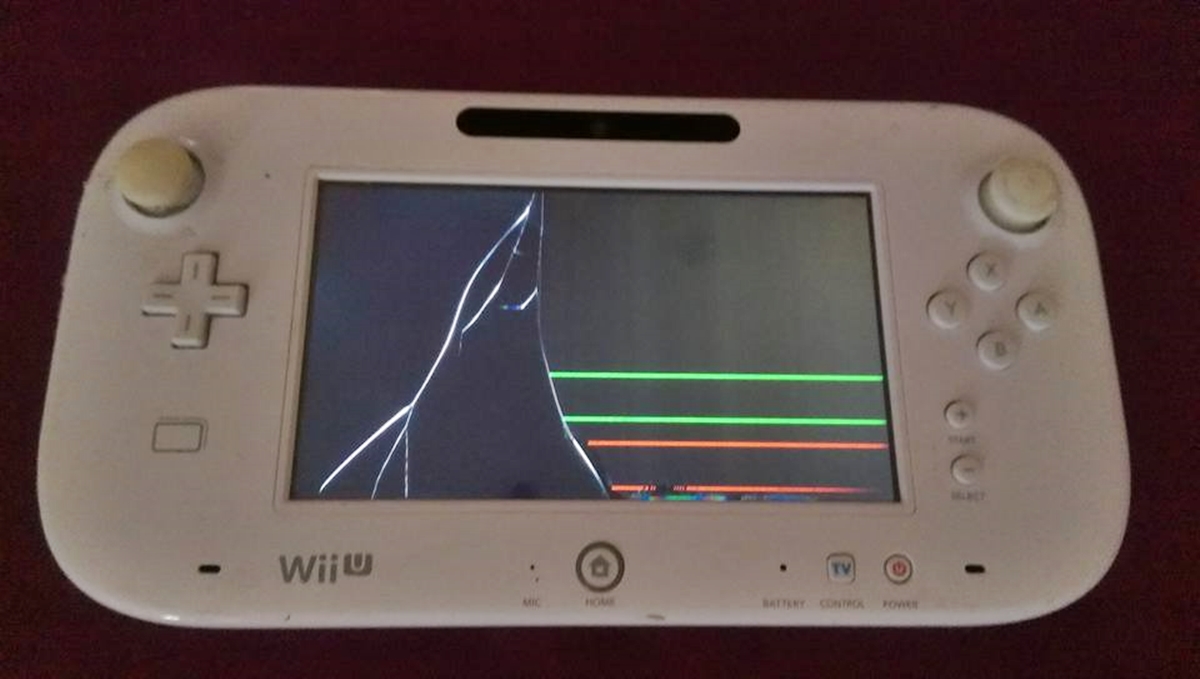
Have you ever found yourself in the unfortunate situation of having a cracked or damaged screen on your Wii U Gamepad? If so, you’re likely wondering just how difficult it is to fix it. The Wii U Gamepad is an essential component of the gaming experience, allowing you to control and interact with your favorite games. When the screen gets damaged, it can hinder your gameplay and diminish the overall enjoyment of the console. In this article, we will delve into the topic of how hard it is to fix the Wii U Gamepad screen and provide you with valuable insights and tips to tackle this issue. Whether you’re a DIY enthusiast or a novice in the world of repairs, we’re here to help you navigate through the process and restore your gaming experience.
Inside This Article
- Overview
- Common Screen Issues
- Troubleshooting Solutions
- DIY Fix for Minor Screen Problems
- Conclusion
- FAQs
Overview
The Wii U Gamepad is a unique and innovative controller that revolutionized the gaming experience for Nintendo enthusiasts. With its built-in screen, it allows players to enjoy games with off-screen play, touchscreen controls, and interactive features. However, like any electronic device, the Gamepad screen is susceptible to issues that may require troubleshooting or even repair.
In this article, we will provide an overview of common screen issues that Wii U users may encounter and offer some solutions for troubleshooting minor problems. Whether you’re dealing with a blank screen, unresponsive touch functionality, or display glitches, we’ve got you covered!
Before diving into the specific troubleshooting solutions, it’s essential to note that some screen issues may be beyond an easy fix and may require professional intervention. If you’re unsure or uncomfortable with attempting repairs yourself, it’s best to consult a certified technician or contact Nintendo’s customer support for assistance.
Now, let’s explore the common screen issues that Wii U Gamepad users may face.
Common Screen Issues
When it comes to the Wii U Gamepad screen, a few common issues can arise. Understanding these common problems can help you identify and address any screen-related issues you may encounter. Let’s dive into some of the most frequently reported screen problems:
1. Cracked or shattered screen: One of the most common issues is a cracked or shattered screen. This can occur due to accidental drops or impacts. A cracked screen not only affects the visual experience but can also impair touch functionality.
2. Dead pixels: Dead pixels are individual pixels on the screen that fail to display the correct color. They appear as tiny black or white dots on the screen. Dead pixels can be distracting and diminish the overall clarity of the display.
3. Screen freezing or black screen: Another common problem is when the screen freezes or goes blank. This can happen due to software glitches, system errors, or hardware malfunctions. It can be frustrating when the screen suddenly stops responding or goes completely black.
4. Flickering or distorted display: Some users may experience screen flickering or distortion. This issue can make it difficult to view the content on the Gamepad screen clearly. It can be caused by a faulty connection, damaged hardware, or software compatibility problems.
5. Unresponsive touch screen: If the touch screen on your Wii U Gamepad does not respond properly or becomes unresponsive, it can greatly impact its usability. This issue can be caused by calibration problems or a hardware issue with the touch screen sensor.
It’s important to note that these common screen issues can occur with normal usage or due to accidental damage. If you encounter any of these problems, there are troubleshooting solutions and DIY fixes that you can try before seeking professional repair.
Troubleshooting Solutions
When dealing with issues related to your Wii U gamepad screen, there are several troubleshooting solutions you can try before seeking professional help. These solutions are aimed at addressing common problems that users often encounter. Let’s take a closer look at some of these troubleshooting methods:
1. Restart the Gamepad: Sometimes, a simple restart can resolve minor screen issues. Press and hold the power button on the gamepad until the power menu appears. Select “Power Options” and then “Reset” to restart the gamepad. This can help refresh the system and fix any temporary glitches that may be affecting the screen.
2. Check the Battery: Low battery levels can lead to screen dimming or shutting off. Ensure that the gamepad has enough charge by connecting it to the charger or replacing the batteries if necessary. A fully charged gamepad can prevent screen-related problems caused by insufficient power.
3. Clean the Screen: Sometimes, screen issues can be caused by dirt, fingerprints, or smudges on the surface. Gently clean the screen using a microfiber cloth or screen cleaning solution. Avoid using abrasive materials that could damage the screen. A clean screen can improve visibility and resolve certain screen-related problems.
4. Adjust Display Settings: Incorrect display settings can result in distorted visuals or screen flickering. Navigate to the “System Settings” menu on the Wii U gamepad and select “TV” to adjust the display settings. Experiment with different options such as aspect ratio, resolution, and screen size to find the optimal settings for your gamepad screen.
5. Test the Gamepad Away from Interference: Signal interference from other electronic devices can disrupt the screen’s performance. Move away from sources of interference such as routers, microwaves, or wireless phones. Testing the gamepad in a different location can help determine if external interference is causing the screen issues.
6. Update the System: Ensure that your Wii U system is running the latest firmware version. Updates often include bug fixes and improvements that can address screen-related issues. Go to the “System Settings” menu, select “System Update,” and follow the on-screen prompts to update your system if necessary.
7. Contact Nintendo Support: If the troubleshooting solutions mentioned above do not resolve the issue, it may be time to contact Nintendo support. They have trained technicians who can provide further assistance and guide you through more advanced troubleshooting steps or offer a repair service if needed.
Remember, while these troubleshooting solutions can help address common screen issues, it’s essential to handle the Wii U gamepad with care and avoid any rough handling that may cause physical damage to the screen.
DIY Fix for Minor Screen Problems
If you are experiencing minor screen problems with your Wii U Gamepad, there are several DIY fixes you can try before considering professional repair options. These fixes are relatively easy to perform and can save you time and money. However, please note that if you are unsure or uncomfortable with attempting these fixes, it is always best to seek assistance from a professional.
Here are some DIY solutions to common minor screen problems:
- Check the connections: Start by ensuring that the cables connecting the Wii U Gamepad to the console are securely plugged in. Sometimes, a loose connection can cause display issues. Unplug and reinsert the cables to make sure they are properly connected.
- Clean the screen: Over time, dust, fingerprints, and smudges can accumulate on the surface of the screen, affecting image clarity. Use a soft, lint-free cloth to gently clean the screen. Avoid using harsh chemicals or abrasive materials that could damage the screen.
- Adjust screen brightness: If your screen appears too dim or too bright, adjusting the brightness settings may help. Navigate to the Wii U Gamepad settings menu and look for the display or brightness options. Make adjustments until the screen looks optimal.
- Perform a system update: Outdated firmware can sometimes cause display issues. Make sure your Wii U Gamepad is running the latest system software. Connect your Gamepad to the internet and check for system updates through the settings menu. Follow the instructions to download and install any available updates.
- Calibrate the touchscreen: If you notice that the touchscreen is unresponsive or inaccurate, it may need to be recalibrated. Navigate to the settings menu on your Wii U Gamepad and look for the touchscreen calibration option. Follow the on-screen instructions to recalibrate the touchscreen.
- Reset the Gamepad: Sometimes, a simple reset can resolve minor issues. Press and hold the power button on the Gamepad for about 5-10 seconds until it shuts off. Wait for a few seconds and then turn it back on. Check if the screen problem has been resolved.
By following these DIY fixes, you can potentially resolve minor screen problems with your Wii U Gamepad. However, if the issues persist or if you encounter more serious problems, it is recommended to contact customer support or seek professional repair services to ensure the proper functioning of your device.
Conclusion
In conclusion, the Wii U Gamepad screen repair process can be quite challenging but is not impossible. With the right tools, patience, and attention to detail, you can successfully fix a damaged or malfunctioning screen. It is crucial to follow the step-by-step instructions provided by reliable sources or seek professional assistance if needed. Remember to take precautions to avoid further damage, such as keeping the work area clean and being gentle with the delicate components. Additionally, investing in a screen protector for your Wii U Gamepad can help prevent future damage and prolong the lifespan of your device. By taking the necessary precautions and seeking help when required, you can restore your Wii U Gamepad to its optimal functionality and continue enjoying your gaming experience.
FAQs
1. Can I fix the Wii U Gamepad screen by myself?
Yes, it is possible to fix the Wii U Gamepad screen yourself if you have the necessary tools and knowledge. However, it can be a challenging task, so it’s recommended to have some experience with electronics or seek professional help.
2. What tools do I need to fix the Wii U Gamepad screen?
To fix the Wii U Gamepad screen, you will need a small Phillips screwdriver, a plastic pry tool or spudger, a tri-wing screwdriver, and replacement parts such as a new LCD screen and digitizer.
3. Where can I find replacement parts for the Wii U Gamepad screen?
You can find replacement parts for the Wii U Gamepad screen online. Several websites specialize in selling gaming console parts, and you can also check popular online marketplaces or contact official Nintendo support for assistance.
4. What are the common issues that require fixing the Wii U Gamepad screen?
Common issues that may require fixing the Wii U Gamepad screen include cracked or shattered screens, unresponsive touch functionality, discoloration or dead pixels on the display, and backlight or LCD screen failure.
5. Is it cost-effective to fix the Wii U Gamepad screen?
The cost-effectiveness of fixing the Wii U Gamepad screen depends on the severity of the issue and the availability of replacement parts. In some cases, it might be more cost-effective to purchase a new Gamepad instead of repairing it, especially if the damage is extensive or if professional repair costs are high. Performing a cost comparison can help you make an informed decision.
