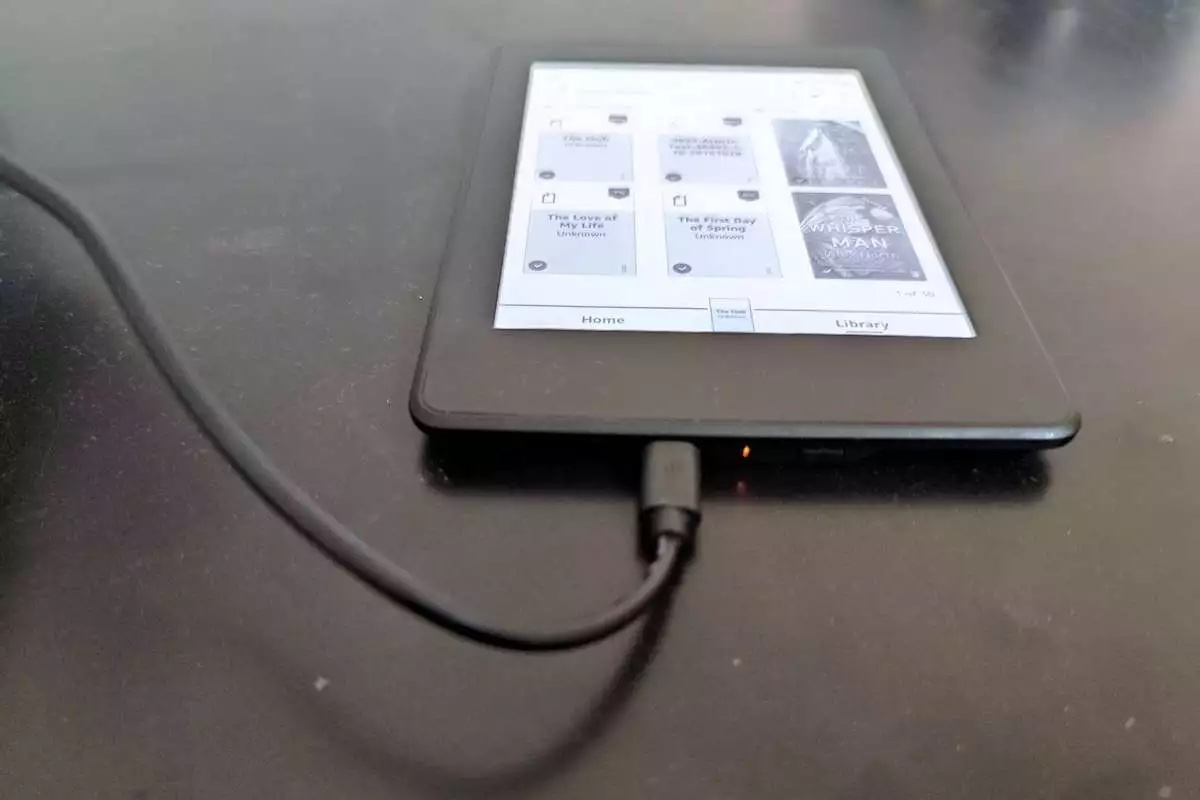
Are you an avid reader who is constantly on the go? If so, you’ve probably come to appreciate the convenience of a Kindle e-reader. With its vast library of books at your fingertips, the Kindle allows you to enjoy your favorite novels, non-fiction titles, and everything in between without the need for bulky physical copies.
One of the major advantages of a Kindle is its long battery life, which ensures that you can indulge in reading for extended periods without worrying about running out of power. But just how long does a Kindle battery last? In this article, we will explore the factors that affect a Kindle’s battery life and provide you with essential tips to maximize its longevity. Whether you’re an occasional reader or a bookworm who devours multiple novels a week, understanding the battery life of your Kindle will help you plan your reading sessions with ease.
Inside This Article
- Charging and Battery Life
- Battery Performance for Different Kindle Models
- Battery Usage and Reading Habits
- Troubleshooting Battery Drain Issues
- Conclusion
- FAQs
Charging and Battery Life
When it comes to your Kindle device, understanding its charging and battery life is crucial. After all, you want to ensure that you have enough power to enjoy your favorite books and features without interruptions. In this section, we will explore how to charge your Kindle device, the average battery life of a Kindle, the factors that affect battery life, and some handy tips for extending your battery life.
Charging your Kindle device
To charge your Kindle, you will need a compatible USB cable and power adapter. Simply connect your device to the power adapter using the USB cable, and plug the adapter into a power source. The device will start charging, and you can monitor the progress on the screen or the battery icon.
Average battery life of a Kindle
The average battery life of a Kindle can vary depending on the model and usage. Generally, e-ink Kindles, such as the Kindle Paperwhite and Kindle Oasis, offer exceptional battery life, lasting up to several weeks on a single charge. On the other hand, Kindle Fire tablets, with their color screens and advanced features, tend to have a shorter battery life, typically lasting around 6 to 8 hours.
Factors that affect battery life
Several factors can impact the battery life of your Kindle device. Using the wireless connectivity, such as 4G or Wi-Fi, can consume more power compared to reading in airplane mode. The screen brightness level also plays a role, with higher brightness settings draining the battery faster. Additionally, engaging in activities like streaming videos, playing games, or using intensive apps can significantly decrease battery life.
Tips for extending battery life
If you want to make the most out of your Kindle’s battery, here are some handy tips:
- Lower the screen brightness: Adjusting the screen brightness to a comfortable but lower level can help conserve battery power.
- Turn on Airplane Mode: If you’re solely using your Kindle for reading, consider enabling Airplane Mode to disable wireless connectivity and minimize battery usage.
- Manage wireless usage: If you need to use the wireless connectivity, try to limit activities that require a constant internet connection, such as web browsing or downloading large files.
- Disable background syncing: Some Kindle models offer features like Whispersync that sync your reading progress across devices. Disabling these background syncing options can help save battery power.
- Minimize usage of power-draining activities: Avoid excessive use of power-intensive features like streaming videos or playing games, as they can quickly deplete your Kindle’s battery.
By implementing these tips, you can extend the battery life of your Kindle device and enjoy uninterrupted reading for longer periods of time.
Battery Performance for Different Kindle Models
Kindle devices are known for their impressive battery life, allowing users to enjoy hours of uninterrupted reading. However, the battery performance can vary depending on the Kindle model you own. Let’s delve into the battery life of different Kindle models:
Kindle e-readers battery life
The standard Kindle e-reader is designed primarily for reading, which results in excellent battery performance. On average, a fully charged Kindle e-reader can last up to several weeks, based on moderate usage of around 30 minutes of reading per day. This extended battery life is due to the device’s e-ink display, which consumes minimal power.
Kindle Fire tablet battery life
If you own a Kindle Fire tablet, the battery life will differ compared to the Kindle e-reader. Kindle Fire tablets are more versatile devices that offer not only reading capabilities but also multimedia and app functionality. As a result, the battery life of Kindle Fire tablets is shorter, typically lasting around 8 to 12 hours, depending on usage. Watching videos, playing games, or using power-intensive apps will consume more battery power.
Kindle Paperwhite battery life
The Kindle Paperwhite, known for its high-resolution display and built-in front light, strikes a balance between the standard Kindle e-reader and the Kindle Fire tablet. With a single charge, the Kindle Paperwhite can last for several weeks, similar to the standard Kindle e-reader. The inclusion of the front light feature does have a slight impact on battery life, but it remains impressive, especially considering its enhanced display capabilities.
Kindle Oasis battery life
The Kindle Oasis is Amazon’s premium e-reader, boasting an ergonomic design and additional features. Despite its slim and sleek form, the Kindle Oasis still manages to deliver impressive battery life. It can last for several weeks on a single charge, similar to the Kindle Paperwhite and standard Kindle e-reader. The inclusion of additional features like adjustable warm lighting may slightly impact battery performance, but it remains reliable for extended reading sessions.
Overall, while there are slight variations in battery life among different Kindle models, they all provide long-lasting performance, ensuring you can enjoy your reading experience without frequently worrying about charging. It’s worth noting that these battery life estimates are based on average usage and may vary depending on individual reading habits and device settings.
Battery Usage and Reading Habits
When it comes to using your Kindle device, understanding how it consumes battery power can help you optimize its performance and extend its battery life. Let’s explore some key factors related to battery usage and reading habits.
Battery consumption while reading: One of the primary activities on a Kindle device is reading. The good news is that reading consumes very little battery power. E-readers like the Kindle Paperwhite and Kindle Oasis use e-ink technology, which only requires electricity to change the on-screen text. This means that once the text is displayed, it doesn’t consume any additional power. Therefore, you can enjoy hours of reading on a single charge.
Battery usage for other Kindle features: Although reading has minimal impact on battery life, other features and activities on your Kindle device may consume more power. Features like Wi-Fi connectivity, web browsing, and using applications can drain the battery at a faster rate. If you frequently use features other than reading, it’s important to be mindful of their impact on battery life.
Impact of wireless connectivity on battery life: Kindle devices with wireless connectivity, such as Wi-Fi or 4G LTE, require additional power to maintain a stable connection. If your Kindle is constantly connected to the internet, it may consume more battery power. To conserve battery life, consider disabling wireless connectivity when not in use or switching to airplane mode.
Appropriate settings to conserve battery power: You can adjust several settings on your Kindle device to optimize battery life. One option is to lower the screen brightness, as higher brightness levels require more power. Additionally, adjusting the screen timeout or enabling sleep mode when the device is not in use can help conserve battery power. Finally, disabling automatic software updates and reducing the frequency of syncing your Kindle device can also have a positive impact on battery life.
By being mindful of your reading habits and optimizing your Kindle device’s settings, you can maximize its battery life and minimize the need for frequent charging. Enjoy uninterrupted reading sessions and get lost in your favorite books without worrying about battery drain.
Troubleshooting Battery Drain Issues
Is your Kindle’s battery draining faster than usual? Don’t worry, there are several common battery drain problems that you can easily identify and fix. By following a few simple steps and taking some precautions, you can improve the battery performance of your Kindle and enjoy longer reading sessions.
Here are some common battery drain problems you might encounter:
- Background processes: Sometimes, background processes or apps running on your Kindle can excessively drain the battery. Make sure to close unnecessary apps and processes to conserve battery power.
- Screen brightness: Keeping the screen brightness at a high level can significantly impact battery life. Lower the brightness to a comfortable level to save battery power.
- Wireless connectivity: Constantly being connected to Wi-Fi or 3G/4G can drain the battery quickly. Turn off wireless connections when not needed or switch to Airplane mode to conserve battery power.
- Unused features: Certain features like Bluetooth, location services, or push notifications can contribute to battery drain. Disable these features when not in use.
To identify and fix battery drain issues, follow these steps:
- Check battery usage: On your Kindle, go to Settings > Device Options > Battery, and check the apps or processes consuming the most battery. If any app seems unusual or unnecessary, consider closing or uninstalling it.
- Adjust screen timeout: By reducing the time your Kindle screen remains active when idle, you can conserve battery power. Go to Settings > Display > Screen Timeout and select a shorter duration.
- Manage notifications: Many apps send frequent notifications that can drain your Kindle’s battery. Review and customize the notification settings for each app to minimize unnecessary notifications.
- Limit wireless connectivity: If you’re not actively using Wi-Fi or cellular data, turn off the wireless connection. This will prevent your Kindle from constantly searching for networks and save battery power.
- Update software: Ensure that your Kindle’s software is up to date. Updates often include bug fixes and optimizations that can improve battery performance. Go to Settings > Device Options > System Updates to check for updates.
If you’ve tried the above steps and are still experiencing significant battery drain, you may need to reset your Kindle:
- Soft reset: Sometimes, a simple restart can resolve battery drain issues. Press and hold the power button for 40 seconds, release it, and then press it again to restart your Kindle.
- Factory reset: Performing a factory reset will erase all the data on your Kindle and restore it to its default settings. Before doing this, make sure to back up any important data. To perform a factory reset, go to Settings > Device Options > Reset to Factory Defaults.
If none of these troubleshooting steps resolve the battery drain problem, it may be best to seek professional help. Contact Amazon’s customer support for further assistance or consider visiting an authorized service center for a thorough examination of your Kindle’s battery.
Remember, with proper care and maintenance, you can significantly improve your Kindle’s battery life and enjoy uninterrupted reading for extended periods.
Conclusion
In conclusion, the battery life of a Kindle can vary depending on multiple factors such as usage, settings, and model. However, on average, a Kindle’s battery can last anywhere from a couple of weeks to a few months. With its efficient power management system, Kindles are designed to maximize battery life and provide users with hours of reading enjoyment.
To extend the battery life of your Kindle, it is advisable to enable Wi-Fi only when necessary, lower the screen brightness, and put the device to sleep when not in use. Additionally, investing in a portable charger or power bank can come in handy, especially during long trips or when you are away from a power source.
Remember, the battery life mentioned in this article is an estimate and can vary based on individual usage patterns and environmental conditions. It’s always a good idea to monitor your Kindle’s battery percentage regularly and charge it when needed to ensure uninterrupted reading pleasure.
So, whether you’re an avid reader or an occasional book lover, rest assured that your Kindle will provide you with long-lasting battery life, allowing you to delve into captivating stories anytime, anywhere.
FAQs
1. How long does a Kindle battery last?
The battery life of a Kindle depends on various factors, such as usage patterns and device settings. On average, a fully charged Kindle can last for several weeks with regular reading sessions. However, if you use features like Wi-Fi, downloading content, or playing audiobooks, the battery life may be reduced. It’s always a good practice to charge your Kindle when the battery level drops to around 20% to ensure uninterrupted reading.
2. Can I extend the battery life of my Kindle?
Absolutely! There are several steps you can take to extend the battery life of your Kindle. Firstly, adjust the screen brightness to a lower setting or enable the auto-brightness feature. You can also put your Kindle to sleep when not in use by pressing the power button or using the smart cover. Disabling Wi-Fi and Bluetooth when not needed can also help conserve battery. Additionally, closing unnecessary apps and optimizing settings can further extend battery life.
3. How long does it take to charge a Kindle?
The time it takes to charge a Kindle varies depending on the model and the charger being used. Generally, it takes around 3 to 4 hours to fully charge a Kindle device. However, it’s important to note that using a higher-powered charger, such as a tablet charger, can significantly reduce the charging time. It’s recommended to use the official Kindle charger or a high-quality charger that is compatible with your device.
4. Can I use my Kindle while it is charging?
Yes, you can use your Kindle while it’s charging. The Kindle is designed to allow simultaneous charging and reading. However, keep in mind that heavy usage during charging may slow down the charging process. It’s also advisable to use the official charger or a high-quality charger to ensure safe and efficient charging.
5. What can I do if my Kindle battery is not holding a charge?
If you notice that your Kindle battery is not holding a charge as long as it used to, there are a few steps you can take to troubleshoot the issue. Firstly, try resetting your Kindle by holding the power button for 40 seconds, then releasing it. This can sometimes resolve minor software glitches. If the problem persists, check if there are any software updates available for your Kindle and install them. If none of these steps help, it may be time to consider replacing the battery or contacting Kindle customer support for further assistance.
