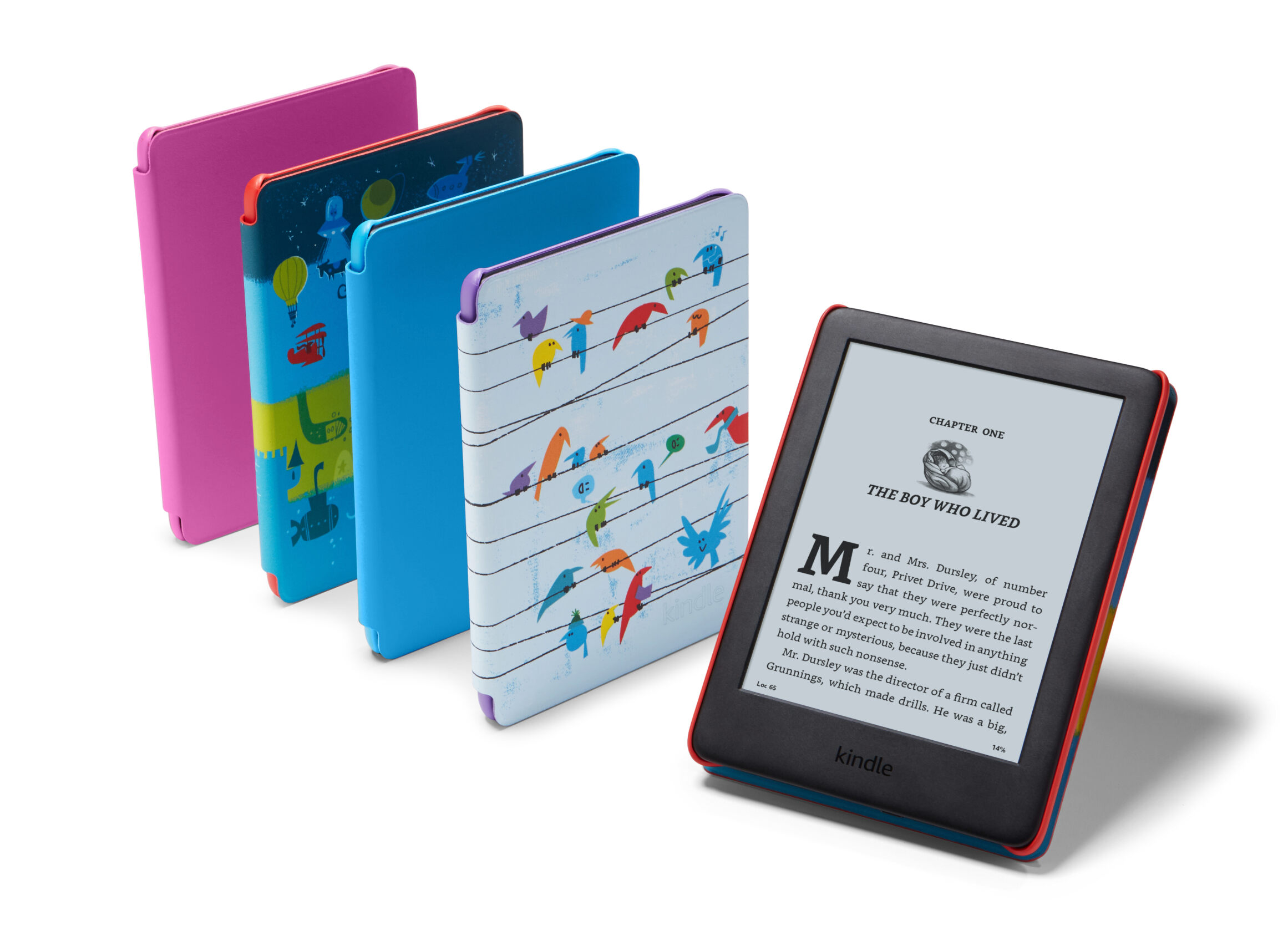
There’s no denying that e-readers have revolutionized the way we read and access books. And when it comes to e-readers, Amazon Kindle has established itself as a market leader, offering a range of options to suit different needs. Two popular choices in their lineup are the Amazon Kindle Kids Edition and the Kindle (2019). But how do they differ, and which one is the right fit for your reading needs? In this article, we will compare the specifications of these two Kindle models to help you make an informed decision. Whether you’re looking for a dedicated e-reader for your child or a versatile device for your own reading pleasure, we’ll delve into the similarities, differences, and key features of the Amazon Kindle Kids Edition and the Kindle (2019). Let’s explore these options and explore their features side by side.
Inside This Article
- Amazon Kindle Kids Edition vs. Kindle (2019) | Spec Comparison
- Design and Build
- Display and Resolution
- Content and Features
- Price and Availability
- Conclusion
- FAQs
Amazon Kindle Kids Edition vs. Kindle (2019) | Spec Comparison
When it comes to e-readers, Amazon offers a variety of options that cater to different needs and preferences. Two popular choices among readers are the Amazon Kindle Kids Edition and the Kindle (2019) edition. In this article, we will compare the specifications of these two devices to help you make an informed decision.
Design and Build: The Amazon Kindle Kids Edition is specifically designed for children with its durable, kid-friendly case and bright, colorful options. It also includes a two-year worry-free guarantee, protecting it from accidental damage. On the other hand, the Kindle (2019) has a sleek and versatile design that appeals to a wider audience with its black or white color options.
Display and Resolution: Both the Kindle Kids Edition and the Kindle (2019) feature a 6-inch glare-free display, allowing for comfortable reading in any lighting condition. However, the Kindle Kids Edition offers a slightly lower resolution of 167 PPI (pixel per inch) compared to the Kindle (2019) with a resolution of 167 PPI.
Content and Features: The Kindle Kids Edition comes with a one-year subscription to Amazon Kids+ which provides access to thousands of kid-friendly books and content. It also includes features like Word Wise, Vocabulary Builder, and parental controls. On the other hand, the Kindle (2019) offers access to a vast catalog of books and includes features like Whispersync, X-Ray, and Goodreads integration.
Price and Availability: The Kindle Kids Edition is priced at a slightly higher range compared to the Kindle (2019) due to its additional features and kid-friendly accessories. However, both devices are readily available for purchase on Amazon’s website.
Design and Build
The design and build of a device are crucial factors to consider when choosing between the Amazon Kindle Kids Edition and the Kindle (2019). The Kindle Kids Edition features a colorful, sturdy case that is designed specifically for children. It comes in different vibrant colors and is built with a durable material that can withstand accidental drops and bumps. On the other hand, the Kindle (2019) has a sleek and lightweight design with an aluminum back, giving it a more premium look and feel.
Display and Resolution
When it comes to the display and resolution, both the Kindle Kids Edition and the Kindle (2019) offer a 6-inch glare-free touchscreen display. However, the Kindle Kids Edition comes with a higher resolution of 167 pixels per inch (PPI) compared to the Kindle (2019) which has a resolution of 167 PPI. This means that the text and images on the Kindle Kids Edition will appear sharper and more vibrant, providing a better reading experience for children.
Content and Features
Both the Kindle Kids Edition and the Kindle (2019) provide access to a vast library of ebooks, including popular titles and educational content. However, the Kindle Kids Edition offers additional features specifically designed for children. It includes a one-year subscription to Amazon FreeTime Unlimited, which gives kids access to thousands of age-appropriate books, videos, and educational apps. It also has parental controls that allow parents to set reading goals, track progress, and limit screen time. The Kindle (2019), on the other hand, offers a more streamlined reading experience with access to millions of ebooks but lacks the kid-friendly features of the Kindle Kids Edition.
Price and Availability
When comparing price and availability, the Kindle Kids Edition is slightly more expensive than the Kindle (2019). This is due to the additional features and subscription to Amazon FreeTime Unlimited that come with the Kids Edition. However, considering the value of the kid-friendly features and the durability of the device, the Kindle Kids Edition is a worthwhile investment for parents looking to provide their children with a dedicated reading device. Both devices are readily available on Amazon’s website and can be shipped to various locations worldwide.
In conclusion, both the Amazon Kindle Kids Edition and the Kindle (2019) offer great options for avid readers, but they cater to different audiences. The Kindle Kids Edition is specifically designed for young readers, with features like parental controls, a kid-friendly interface, and a durable case. This makes it a perfect choice for parents looking to encourage their children’s reading habit in a safe and engaging way.
On the other hand, the Kindle (2019) is a versatile e-reader suitable for readers of all ages. Its sleek design, adjustable lighting, and extensive library make it a popular choice among book lovers. With the ability to download a wide range of books and browse the internet, it offers a more comprehensive reading experience.
Ultimately, the decision between the Kindle Kids Edition and the Kindle (2019) depends on your specific needs and preferences. If you have young children and want a device tailored for them, the Kindle Kids Edition is the way to go. However, if you are looking for a versatile e-reader that can be enjoyed by the whole family, the Kindle (2019) is a solid choice.
FAQs
1. What is the difference between the Amazon Kindle Kids Edition and the Kindle (2019)?
The Amazon Kindle Kids Edition is designed specifically for children with features like a kid-friendly protective cover, age-appropriate content, and parental controls. It also includes a two-year worry-free guarantee, offering a replacement if it gets damaged. On the other hand, the Kindle (2019) is a regular Kindle designed for adults and lacks the dedicated child-friendly features.
2. Can I use the Amazon Kindle Kids Edition for myself?
Absolutely! While the Kindle Kids Edition is designed with children in mind, it functions similarly to other Kindle devices. So, you can definitely use it as an adult for reading books, accessing the Kindle store, and enjoying various Kindle features. The only difference is the kid-friendly content and parental controls that come preloaded.
3. What age is the Amazon Kindle Kids Edition suitable for?
The Amazon Kindle Kids Edition is recommended for children aged between 3 and 12 years. It offers age-appropriate content based on the child’s age and reading level. However, older kids who are already familiar with using regular Kindles may find the regular Kindle devices more suitable for their needs.
4. Can I transfer my existing Kindle books to the Kindle Kids Edition?
Yes, you can easily transfer your existing Kindle books to the Kindle Kids Edition. The device supports the same Kindle format, so you can either download the books directly from your Kindle library or transfer them via USB. This allows your child to access their favorite books on the Kindle Kids Edition.
5. How long does the battery last on the Amazon Kindle Kids Edition?
The battery life of the Amazon Kindle Kids Edition can vary depending on usage. On average, a single charge can last for weeks, considering the device is primarily used for reading books. However, if your child uses additional features like games or audiobooks, the battery life may be shorter. The Kindle Kids Edition comes with a micro-USB charging cable for convenient recharging.
