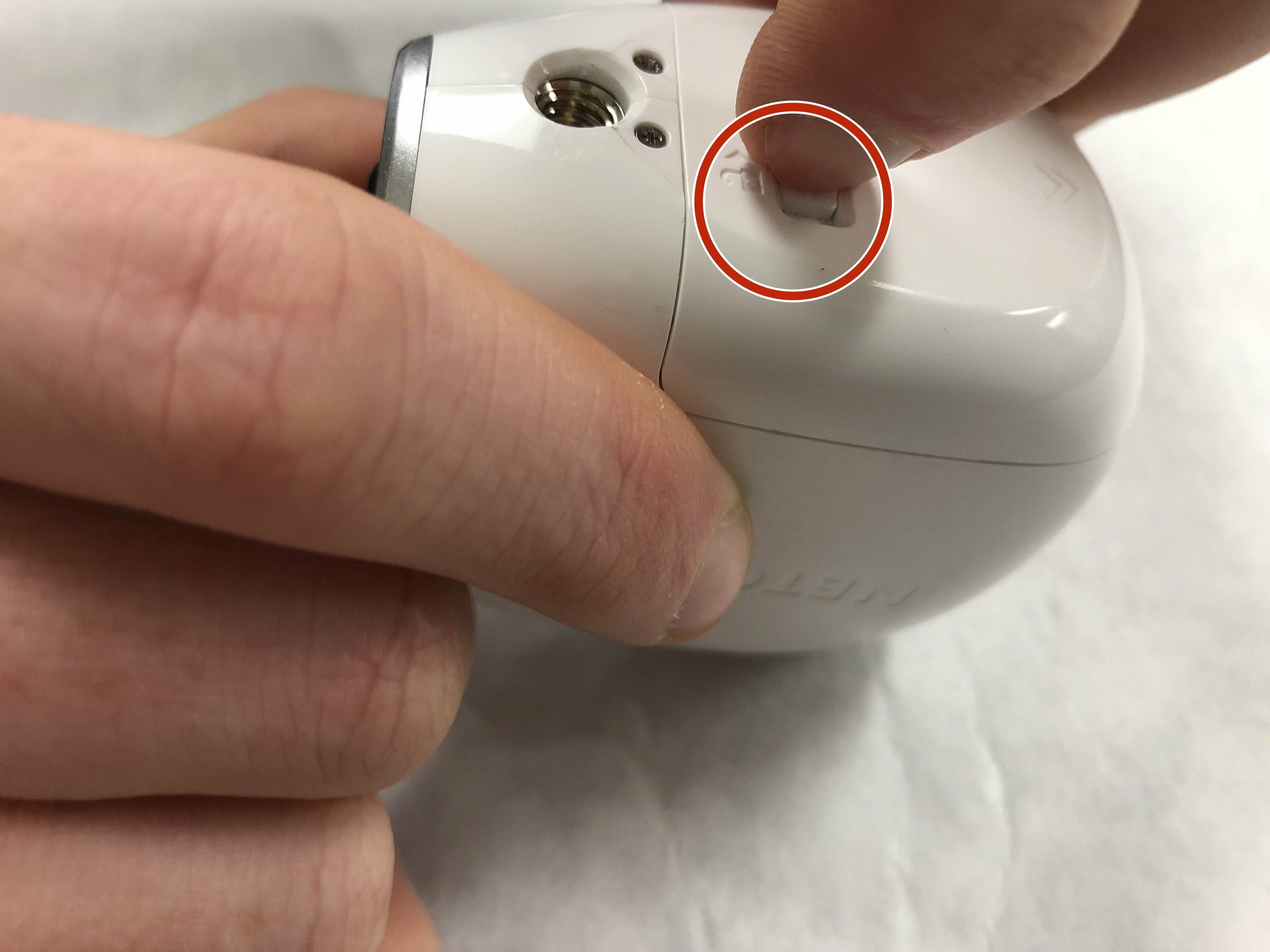
One of the key factors to consider when purchasing a wireless security camera system is the battery life. After all, you want to ensure that your cameras can operate for an extended period without the need for frequent battery changes.
When it comes to the Arlo camera, battery life is a crucial aspect to evaluate. Arlo is known for its high-quality wireless security cameras that offer convenience and flexibility. However, how long can you expect the Arlo battery to last?
In this article, we will delve into the battery life of Arlo cameras, providing you with an overview of their performance. Whether you are considering installing Arlo cameras for your home or office, this information will help you make an informed decision based on your specific needs and preferences.
Inside This Article
- Factors Affecting Arlo Battery Life
- Average Battery Life of Arlo Cameras
- Tips to Extend Arlo Battery Life
- Conclusion
- FAQs
Factors Affecting Arlo Battery Life
When it comes to the battery life of your Arlo cameras, several factors can significantly impact how long the batteries last. Understanding these factors can help you optimize the performance and longevity of your Arlo batteries. Let’s take a closer look at some of the key factors influencing Arlo battery life:
1. Camera Settings: The settings you choose for your Arlo cameras play a crucial role in determining battery life. Higher resolution settings, motion detection sensitivity, and the frequency of video recordings can drain the battery faster. Adjusting these settings to strike a balance between the desired functionality and battery consumption can help maximize battery life.
2. Usage Frequency: The frequency at which your Arlo cameras are used affects battery life. Cameras that experience constant motion detection or are frequently accessed via live streaming or playback will consume more battery power compared to cameras in low-traffic areas.
3. Ambient Temperature: Extreme temperatures can have a significant impact on battery performance. Arlo cameras are designed to operate within a certain temperature range. Exposing them to very high or very low temperatures for extended periods can reduce battery life.
4. Wireless Signal Strength: The strength and stability of your Wi-Fi signal can affect the battery life of your Arlo cameras. Weak or intermittent signals force the cameras to work harder to maintain a connection, resulting in increased power consumption.
5. Battery Age and Condition: Over time, rechargeable batteries naturally deteriorate, leading to reduced capacity and shorter battery life. Regularly monitoring and replacing older batteries can help maintain optimal performance.
6. Placement and Positioning: The placement and positioning of your Arlo cameras can also impact battery life. Cameras installed in high-traffic areas or where there is constant motion may use more battery power due to repeated triggers and events.
7. Activity Zones: Utilizing activity zones can be a helpful way to optimize battery life. By setting specific zones where motion detection is active, you can reduce unnecessary triggers and recordings, thus reducing battery consumption.
8. Lighting Conditions: Poor lighting conditions or excessive use of night vision can increase the strain on Arlo cameras and drain batteries faster. Ensure adequate lighting for your cameras or consider adjusting the night vision settings to reduce power consumption.
By considering these factors and making necessary adjustments, you can extend the battery life of your Arlo cameras, ensuring optimal performance and reducing the frequency of battery replacements.
Average Battery Life of Arlo Cameras
Arlo cameras are known for their wireless functionality, providing users with the flexibility to place them virtually anywhere without the need for a power outlet. One of the key considerations when using a wireless camera is its battery life. How long can you expect the batteries of Arlo cameras to last before needing a recharge?
The battery life of Arlo cameras can vary depending on several factors. While Arlo provides an estimated battery life for each camera model, it’s essential to note that real-life usage can differ based on settings, usage patterns, environmental conditions, and the specific features you have enabled.
On average, the battery life of Arlo cameras ranges from 3 to 6 months. This estimate assumes optimal conditions and typical usage, including an average number of recordings and event triggers. However, it’s worth noting that certain factors can significantly impact the actual duration of the battery life.
Firstly, the frequency of motion triggers and recordings plays a significant role. If your Arlo camera is placed in a high-traffic area with frequent motion detection and recordings, the battery life may be shorter. On the other hand, if your camera is installed in a low-traffic area with minimal activity, the batteries can last longer.
Another factor to consider is the camera’s sensitivity and video quality settings. Higher sensitivity and increased video quality require more power, resulting in a shorter battery life. Adjusting these settings to find the right balance between capturing important events and conserving battery power can help extend the overall lifespan.
The Arlo camera’s placement also affects battery life. If the camera is installed in an area with consistent Wi-Fi signal strength, it can conserve battery power as it doesn’t need to expend energy on maintaining a stable connection. Conversely, if the camera is placed in an area with a weak Wi-Fi signal, the battery may drain faster as the camera attempts to establish and maintain a reliable connection.
Extreme weather conditions can also impact the battery life of Arlo cameras. In extremely cold temperatures, the battery may discharge more quickly, requiring more frequent recharging. Similarly, in scorching hot temperatures, the battery’s performance may be affected, decreasing its overall lifespan.
To maximize the battery life of your Arlo camera, consider the following tips:
- Place the camera in an area with a strong Wi-Fi signal to minimize battery usage during connectivity.
- Adjust the camera’s sensitivity and video quality settings to a level that suits your needs without draining excessive power.
- Regularly check for firmware updates and install them to ensure optimal performance and potential battery-saving enhancements.
- Periodically clean the camera’s lenses and sensors to maintain optimal functionality and prevent false motion triggers that can drain the battery.
- Consider using the Arlo camera’s scheduling feature to only activate it during specific times when you need monitoring, conserving battery power during idle periods.
By following these tips and considering the various factors that affect battery life, you can maximize the usage duration of your Arlo camera before needing to recharge its batteries. Remember that individual experiences may vary, so experimenting with settings and monitoring battery usage can help you find the optimal configuration for your specific needs.
Tips to Extend Arlo Battery Life
Arlo cameras are known for their convenience and ease of use, but one common concern among users is the battery life. Fortunately, there are several steps you can take to extend the battery life of your Arlo cameras. By following these tips, you can ensure that your cameras are always ready to capture important moments without needing frequent battery replacements.
1. Optimize Camera Placement: Proper camera placement is essential for maximizing battery life. Make sure to position your Arlo cameras in areas with a strong Wi-Fi signal. This ensures a stable connection and prevents the cameras from draining battery power by constantly trying to establish a connection.
2. Adjust Motion Detection Settings: Arlo cameras rely on motion detection to trigger recordings. By adjusting the motion detection settings to suit your specific needs, you can prevent unnecessary recordings and conserve battery power. Consider decreasing the sensitivity level and narrowing the motion detection range to reduce false alarms and unnecessary recordings.
3. Set Scheduled Recording: Instead of keeping your Arlo cameras recording all the time, you can set a schedule for when they should be active. For example, you can schedule them to record only during the hours when you are away or at night when there is less activity. This way, the cameras won’t be constantly recording, which saves battery power.
4. Enable Geofencing: Geofencing is a feature that allows your Arlo cameras to automatically arm and disarm based on your smartphone’s GPS location. When you are away from home, the cameras can be set to activate, and when you return, they can automatically be disarmed. This prevents unnecessary battery drain when you are present and ensures that your cameras are only active when needed.
5. Use the Power Adapter: While Arlo cameras are designed to be wireless, you have the option to connect them to a power adapter for continuous power supply. This is especially helpful for cameras placed in high-traffic areas or locations where battery replacement may be challenging. By using the power adapter, you eliminate the need for battery changes altogether.
6. Disable Audio Recording: If you don’t need audio recordings, consider disabling this feature on your Arlo cameras. Audio recording consumes additional battery power, so disabling it can help extend the overall battery life.
7. Keep Firmware Updated: Arlo regularly releases firmware updates to improve camera performance and address any battery-related issues. Make sure to keep your cameras’ firmware updated to ensure optimal battery life and camera functionality.
8. Use the Best Batteries: Opt for high-quality rechargeable batteries for your Arlo cameras. Cheap or generic batteries may not provide the same level of performance and longevity as branded ones. Investing in good batteries will ensure longer battery life and less frequent replacements.
With these tips in mind, you can maximize the battery life of your Arlo cameras and enjoy uninterrupted surveillance. By optimizing camera placement, adjusting settings, using features like geofencing, and choosing the right batteries, you’ll have peace of mind knowing that your cameras will always be ready to capture any important moments that come your way.
In conclusion, the Arlo battery is designed to last a significant amount of time, providing users with extended functionality and peace of mind. The battery life varies depending on factors such as usage, settings, and environmental conditions. However, on average, the Arlo battery can last anywhere from several months to a year before needing to be recharged or replaced. This long battery life is a testament to the efficiency and reliability of Arlo’s technology.
FAQs
1. How long does the Arlo battery last?
The Arlo battery life can vary depending on several factors such as usage, settings, and environmental conditions. On average, the Arlo batteries can last between 3 to 6 months with normal usage. However, heavy usage or certain factors like frequent motion detection can drain the battery more quickly, resulting in shorter battery life.
2. Can I extend the battery life of my Arlo camera?
Yes, there are several ways you can extend the battery life of your Arlo camera. You can optimize the camera settings such as reducing the sensitivity level, adjusting the motion detection range, or lowering the video quality. Additionally, you can schedule the camera to turn on and off during specific times when you need it the most, conserving battery power during inactive hours.
3. How do I know when the Arlo battery is running low?
Arlo cameras have a battery level indicator in the Arlo app that shows the remaining battery percentage. You can check the battery level of each camera by navigating to the Devices section in the app. When the battery level is getting low, you will receive a notification prompting you to recharge or replace the battery.
4. Can I use rechargeable batteries for my Arlo camera?
Yes, Arlo cameras are compatible with rechargeable batteries. Using rechargeable batteries is not only eco-friendly but also cost-effective in the long run. Make sure to use high-quality rechargeable batteries that are specifically designed for Arlo cameras to ensure optimal performance and maximum battery life.
5. How do I recharge the Arlo battery?
To recharge the Arlo battery, you need to remove it from the camera and connect it to the Arlo charging cable. Plug the charging cable into a power source and wait for the battery to fully charge. The battery charging time can vary depending on the model and capacity of the battery. Once fully charged, reinsert the battery into the camera and resume using it.
