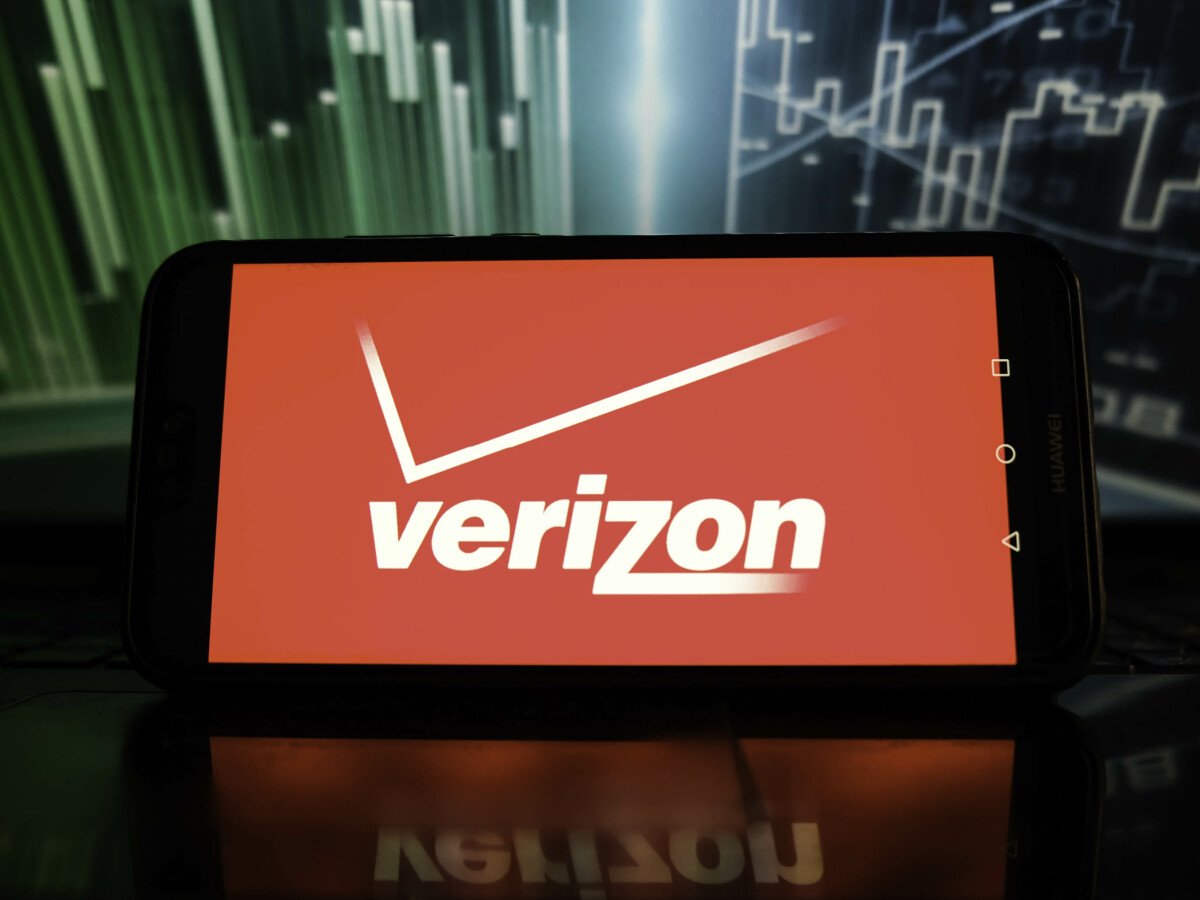
When it comes to staying connected on the go, mobile hotspots have become increasingly popular. Whether you’re traveling, working remotely, or simply in an area with no Wi-Fi, hotspots allow you to access the internet using your cellular network. Verizon Wireless, one of the leading wireless providers in the United States, offers reliable hotspot devices to keep you connected wherever you are.
But before you invest in a Verizon hotspot device, it’s essential to understand how much data these devices use. This knowledge will help you choose the right data plan and avoid any unexpected charges. In this article, we will delve into the question, “How much data does a hotspot use on Verizon?” We’ll explore various factors that influence data usage, along with some tips to optimize your hotspot usage and make the most of your data plan.
Inside This Article
- Data Usage for Browsing
- Data Usage for Streaming
- Data Usage for Gaming
- Data Usage for Video Calls
- Data Usage for Social Media
- Data Usage for App Updates
- Conclusion
- FAQs
Data Usage for Browsing
Browsing the internet on your mobile device is a common activity for many users. Whether you’re checking emails, reading news articles, or scrolling through social media feeds, it’s important to have an understanding of how much data this activity consumes.
The actual data usage for browsing will vary depending on several factors, including the websites you visit, the number of images and videos on those sites, and whether the pages are optimized for mobile devices. However, on average, browsing the web can use up to 1-2 MB of data per minute.
Keep in mind that this is just an estimate, and actual data usage may differ. Browsing lightweight websites with minimal multimedia content will consume less data compared to visiting websites with high-resolution images and videos.
If you frequently browse the internet and want to reduce data usage, here are a few tips:
- Turn off auto-play for videos on social media platforms
- Disable image loading or enable data-saving mode in your browser
- Avoid opening multiple tabs or running background processes that consume data
- Consider using websites and apps that are optimized for mobile devices
By implementing these tips, you can optimize your data usage while still enjoying a seamless browsing experience on your mobile device.
Data Usage for Streaming
Streaming content has become increasingly popular, with platforms like Netflix, Hulu, and YouTube offering a wide range of movies, TV shows, and videos. However, streaming can consume a significant amount of data, especially if you’re watching high-definition (HD) or Ultra HD (4K) content.
On average, streaming SD (Standard Definition) content can use about 1 GB of data per hour. This is a good option if you’re concerned about data usage and want to conserve your mobile data. SD content still provides decent quality viewing, particularly on smaller screens like smartphones and tablets.
If you prefer watching content in HD, you should be prepared to use additional data. HD streaming consumes around 3 GB of data per hour. The higher image quality can vastly improve your viewing experience, especially on larger screens like laptops or smart TVs.
For those who want the ultimate watching experience, streaming in Ultra HD (4K) is the way to go. However, be aware that Ultra HD streaming can use up to 7 GB of data per hour. The crystal-clear resolution and stunning visuals can be worth it, but it’s important to keep track of your data usage if you have limited mobile data or are using a mobile hotspot.
It’s worth noting that these estimates for data usage are based on standard streaming platforms. Different streaming services may have varying data usage rates, so it’s always a good idea to check the individual service’s data usage settings.
Additionally, it’s important to consider that streaming content while connected to a mobile hotspot can consume more data compared to streaming over a Wi-Fi network. Hotspot data usage can be affected by signal strength, network congestion, and other factors. So, if you’re using a mobile hotspot, it’s a good practice to monitor your data usage regularly to avoid going over your allotted data limit.
To optimize data usage while streaming, you can also adjust the video quality settings on streaming platforms. Many services allow you to manually select the video resolution, so you can lower the quality to conserve data when necessary.
Data Usage for Gaming
Gaming has become a popular form of entertainment, and for many, it’s an important aspect of their daily lives. Whether you enjoy playing MOBAs, FPS games, or immersive RPGs, it’s important to consider how much data online gaming consumes, especially if you’re using a mobile hotspot from Verizon.
When it comes to data usage for gaming, there are several factors to consider. The type of game you play, the game’s graphics and resolution, the length of your gaming sessions, and whether you’re playing multiplayer or single-player can all affect the amount of data you consume.
On average, online gaming can use anywhere from 30MB to 300MB per hour. This can vary greatly depending on the game and the actions taking place within the game. For example, games with intense real-time action, constant updates, and multiplayer interactions tend to use more data than slower-paced single-player games.
Additionally, streaming gameplay, such as on platforms like Twitch, can significantly increase data consumption. If you’re livestreaming your gaming sessions or watching others play, you can expect to use around 600MB to 1.5GB per hour, depending on the streaming quality.
To minimize data usage while gaming on your Verizon hotspot, consider taking the following steps:
- Adjust game settings: Some games allow you to adjust graphics and video settings. Lowering the resolution and disabling high-quality textures can help reduce data consumption.
- Limit multiplayer interactions: Multiplayer games typically use more data due to constant updates and interactions with other players. If you’re concerned about data usage, consider playing single-player modes or opting for games with fewer players.
- Download updates and patches over Wi-Fi: Game updates and patches can be large in size and consume a significant amount of data. To avoid using your hotspot data, make sure to download these updates using a Wi-Fi connection.
- Monitor data usage: Keep tabs on your data usage by utilizing Verizon’s online account management tools or downloading their mobile app. This way, you can track how much data you’re using for gaming and adjust accordingly.
It’s worth noting that while gaming can consume data, it is generally not as data-intensive as streaming video or downloading large files. However, if you’re an avid gamer who spends several hours per day playing online games, it’s still important to keep an eye on your data usage to avoid any surprises on your Verizon bill.
Overall, understanding the data usage for gaming can help you make informed choices when it comes to managing your mobile hotspot data. By taking steps to optimize your game settings and monitor your data usage, you can continue to enjoy gaming without worrying about exceeding your data allowance.
Data Usage for Video Calls
Video calls have become an essential mode of communication, especially in today’s digital age. Whether it’s for business meetings or staying connected with loved ones, video calls have become an everyday necessity. However, it’s important to understand the data usage associated with video calls to avoid exceeding your data limits. Here’s a breakdown of the data usage for video calls on different platforms:
- Zoom: Zoom is a popular video conferencing platform that offers high-quality video and audio. On average, a 1-hour Zoom video call uses around 540MB of data. Keep in mind that this can vary depending on the number of participants and the video quality settings.
- Skype: Skype, one of the pioneers in video calling, is known for its reliable service. A 1-hour Skype video call typically consumes around 300MB of data. Again, this may vary based on factors like video quality and the number of participants.
- Google Meet: Google Meet is widely used for both personal and professional video conferences. For an hour-long Google Meet video call, you can expect to use approximately 450MB of data. The actual usage may vary depending on video quality and the number of active participants.
These are just a few examples, but it’s worth noting that the data usage for video calls can differ across platforms and applications. Additionally, video quality settings can significantly affect data consumption. Higher video quality settings tend to consume more data, while lower settings diminish the data usage.
In some cases, you also have the option to adjust video resolution or limit bandwidth usage within the settings of the video calling application. This can help reduce data usage, especially if you are concerned about exceeding your data cap.
Remember, it’s essential to keep an eye on your data usage, especially if you have a limited data plan or if you’re using a mobile hotspot for video calls. Monitoring your data consumption can help you optimize your video calling experience while staying within your data limits.
So, the next time you plan a video call, be mindful of the data usage and configuration settings to ensure a seamless and cost-effective experience.
Data Usage for Social Media
Social media has become an integral part of our daily lives, allowing us to connect with friends, share moments, and stay updated with the latest trends. However, all those likes, comments, and scrolling through feeds can consume a significant amount of data. Let’s take a closer look at how much data popular social media platforms typically use:
1. Facebook: Facebook is one of the most popular social media platforms worldwide. On average, browsing Facebook for an hour can use around 60MB of data. This includes loading images, watching videos, and interacting with posts.
2. Instagram: Known for its visual content, Instagram can quickly devour your data. Scrolling through your feed, watching stories, and uploading photos can use around 100-150MB of data per hour. If you frequently view high-resolution images or watch numerous video posts, the usage may be higher.
3. Twitter: Twitter is more text-based compared to platforms like Instagram, but it still uses data. Browsing Twitter for an hour generally consumes about 20-30MB. However, if you frequently watch videos or view images within the app, the data usage will increase.
4. Snapchat: Snapchat is a popular app for sharing photos and videos, often with special effects. It’s notorious for its data usage, as it continuously uploads and downloads content in the background. Using Snapchat for an hour can consume around 200-250MB or more, depending on the level of activity and the number of snaps sent and received.
5. TikTok: TikTok is the go-to app for short entertaining videos. Watching TikTok videos for an hour may use around 150-200MB of data. The duration and quality of the videos you watch will impact the data consumption.
6. WhatsApp: WhatsApp is a messaging app that allows you to send text messages, make voice and video calls, and share media. Text-based messages consume negligible data, but voice and video calls can use around 0.5-1.5MB per minute, depending on the call quality. Sharing photos, videos, and documents will also add to the data usage.
It’s important to note that these data usage estimates are approximate and can vary based on factors such as video quality, device settings, and the specific activities you engage in on these social media platforms. To minimize data usage, you can consider using Wi-Fi whenever possible, adjusting the app settings to reduce media auto-downloads, and limiting video playback quality.
By being mindful of your social media usage and understanding how much data each platform consumes, you can better manage your monthly data allowance and avoid unexpected overage charges.
Data Usage for App Updates
App updates are an essential part of keeping our smartphones up-to-date with the latest features and security patches. However, these updates can consume a significant amount of data. The data usage for app updates can vary depending on the size of the update and the frequency of updates. Let’s explore how much data is typically utilized when updating apps on your smartphone.
The data usage for app updates primarily depends on the size of the update itself. App updates can range from a few megabytes to several gigabytes. For small updates, such as bug fixes or minor improvements, the data usage might be minimal, usually a few megabytes. However, for larger updates that involve major feature enhancements or design changes, the data usage can be significantly higher.
Another factor that can impact the data usage for app updates is the frequency of updates. Some apps release frequent updates to address security issues or add new functionalities. These frequent updates can quickly accumulate data usage over time. On the other hand, some apps might have fewer updates or release major updates less frequently.
It is worth noting that most mobile operating systems, like Android and iOS, provide options for automatic app updates. When enabled, your device will automatically download and install app updates in the background. This convenience ensures that your apps are always up-to-date, but it can also consume a considerable amount of data, especially if you have a large number of apps installed.
To minimize data usage for app updates, you can consider the following strategies:
- Enable Wi-Fi only updates: Many smartphones allow you to specify that app updates should only occur when your device is connected to a Wi-Fi network. This setting prevents app updates from using your mobile data and ensures that updates are downloaded and installed when you are connected to a Wi-Fi hotspot.
- Manually update apps: Instead of enabling automatic app updates, you can manually update your apps when you are connected to a Wi-Fi network. This allows you to control when and where the updates are downloaded, reducing potential data usage.
- Monitor app data usage: You can keep track of the data usage for individual apps on your smartphone. This way, you can identify apps that consume a significant amount of data during updates and decide whether to update them using Wi-Fi or manage their updates differently.
By implementing these strategies, you can optimize your data usage and ensure that app updates do not drain your mobile data plan. It is essential to strike a balance between keeping your apps up-to-date and managing your data consumption to avoid overages or unexpected charges.
To summarize, the data usage for app updates can vary depending on the size of the update and the frequency of updates. By using Wi-Fi only updates, manually updating apps, and monitoring app data usage, you can effectively manage your data usage and keep your apps up-to-date without exhausting your mobile data plan.
Conclusion
Understanding how much data a hotspot uses on Verizon can help you make informed decisions about your usage patterns and ensure you stay within your data limits. By monitoring your hotspot usage, you can avoid unexpected data overages and manage your data effectively.
Keep in mind that various factors can impact how much data your hotspot consumes, including the type of activities you engage in, the number of devices connected, and the quality of the connection. It is advisable to regularly check your data usage and adjust your habits if necessary to avoid any surprises on your monthly bill.
Whether you use your hotspot for work, entertainment, or staying connected on the go, being aware of your data consumption allows you to optimize your usage and make the most of your Verizon hotspot. With the right knowledge and control over your data, you can enjoy seamless connectivity without exceeding your limits.
FAQs
Q: How much data does a hotspot use on Verizon?
A: The amount of data a hotspot uses on Verizon depends on several factors, including the type of hotspot device, the activities you perform while using it, and the duration of usage. Streaming high-definition videos or downloading large files will consume more data compared to browsing the web or checking emails. It is best to check with Verizon for specific data usage details based on your hotspot plan.
Q: Can I track my hotspot data usage on Verizon?
A: Yes, Verizon provides tools to help you track your hotspot data usage. You can monitor your usage through the Verizon website or use the My Verizon mobile app. These tools allow you to view your usage in real-time and set up data alerts to avoid exceeding your plan’s data limit.
Q: Can I share my hotspot data with other devices on Verizon?
A: Yes, with a Verizon hotspot device, you can create a Wi-Fi network and share your data connection with other devices such as smartphones, tablets, or laptops. This is particularly useful when you are on the go or don’t have access to a Wi-Fi network.
Q: Will using a hotspot drain my phone’s battery quickly?
A: The use of a hotspot can indeed have an impact on your phone’s battery life. When you use your phone as a hotspot, it is constantly transmitting data, which requires a significant amount of power. It is advisable to keep your phone plugged into a charger or use an external battery pack to ensure a consistent power supply during extended hotspot usage.
Q: Are there any alternatives to using a hotspot on Verizon?
A: Yes, Verizon offers other options for accessing wireless internet besides a hotspot. They provide mobile broadband devices that work similarly to a hotspot but do not rely on your phone’s battery. These devices connect to the Verizon network and provide internet access to multiple devices without draining your phone’s battery quickly. Additionally, Verizon offers fixed home internet plans for more stationary internet needs.
