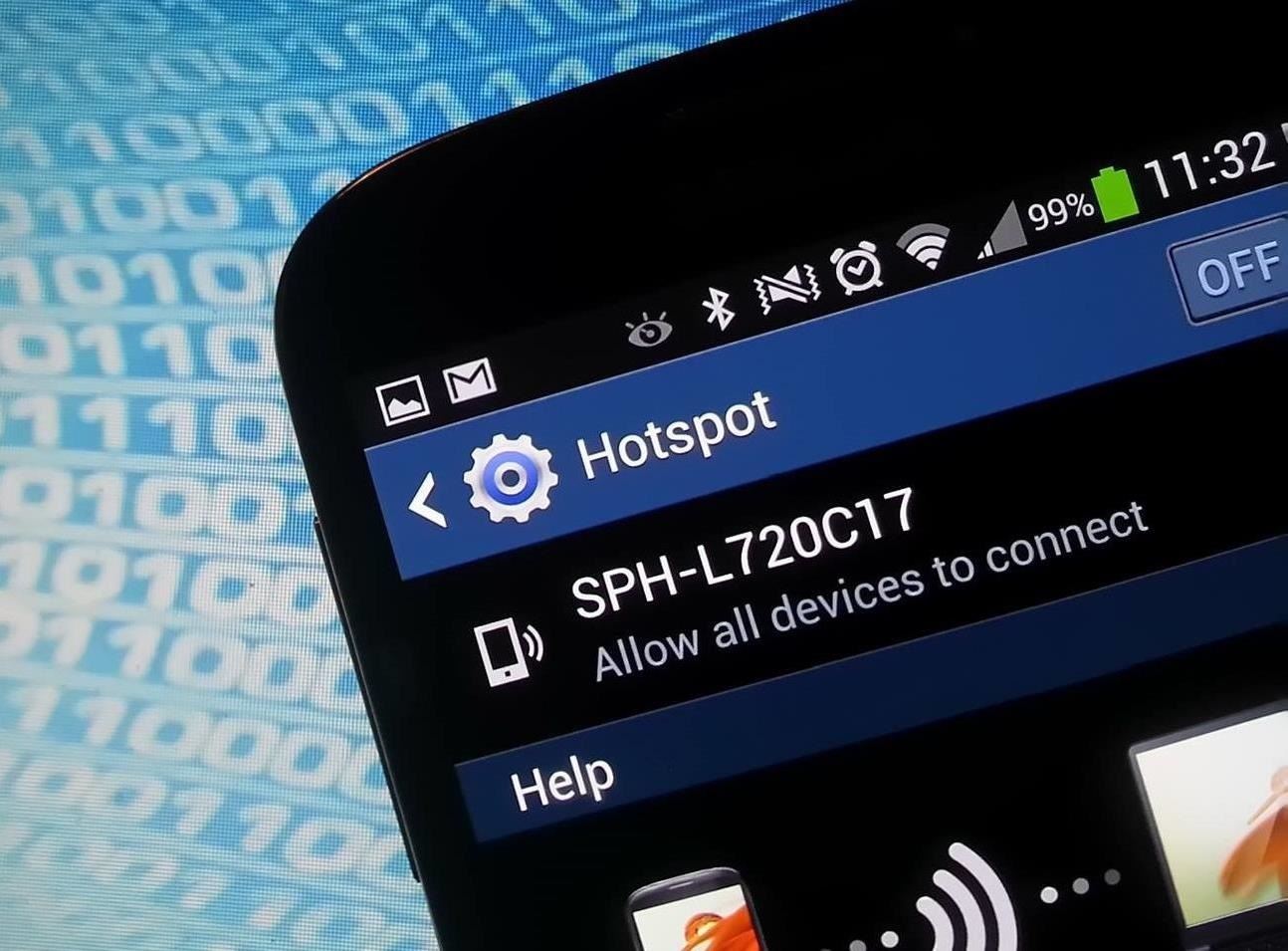
Welcome to our comprehensive guide on bypassing hotspot limits! If you’ve ever found yourself frustrated by the restrictions imposed on your mobile hotspot, you’re not alone. Many users run into limitations on the amount of data they can use or the number of devices they can connect to their hotspot.
In this article, we’ll delve into the various methods and techniques you can employ to bypass these hotspot limits, so you can make the most out of your mobile connection. Whether you need to extend your data usage, connect multiple devices, or overcome speed restrictions, we’ve got you covered.
So, get ready to unlock the full potential of your hotspot and say goodbye to limitations! Let’s dive into the world of bypassing hotspot limits and unleash the true power of your mobile device.
Inside This Article
- Methods to Bypass Hotspot Limit
- Using a VPN
- Changing MAC Address
- Using a Proxy Server
- Tethering with a Different Device
- Conclusion
- FAQs
Methods to Bypass Hotspot Limit
If you’re tired of hitting your mobile hotspot limit and being left without internet access, fear not. There are several methods you can employ to bypass this frustrating limitation. In this article, we’ll explore four of the most effective ways to get around the hotspot limit and keep your devices connected.
1. Using a VPN: One of the most popular methods to bypass hotspot limits is by using a Virtual Private Network (VPN). A VPN creates a secure and encrypted connection between your device and the internet, allowing you to access the web without restrictions. By masking your IP address, a VPN can help you bypass hotspot limitations and enjoy unlimited internet access.
2. Changing MAC Address: Another method to bypass hotspot limits is by changing the MAC address of your device. Every device has a unique MAC address that is used to identify it on a network. By spoofing your MAC address, you can trick the hotspot into thinking that you’re using a different device, thereby bypassing any limitations imposed on your original device.
3. Using a Proxy Server: A proxy server acts as an intermediary between your device and the internet. By routing your internet traffic through a proxy server, you can bypass hotspot limits and access the web without any restrictions. There are several free and paid proxy servers available that can help you bypass hotspot limitations and enjoy uninterrupted internet access.
4. Tethering with a Different Device: If you have access to another device that is not subject to the hotspot limit, you can bypass the limit by tethering your devices. Simply connect your original device to the hotspot of the other device and use its internet connection. This way, you can bypass the limitations imposed on your original device and continue to enjoy internet access.
Remember, while these methods can be effective in bypassing hotspot limits, it’s important to use them responsibly and in compliance with your network provider’s terms and conditions. Additionally, keep in mind that bypassing hotspot limits may violate your network provider’s policies, so proceed with caution.
By employing one of these methods, you can bypass hotspot limits and ensure that your devices remain connected to the internet whenever you need them. Experiment with these techniques and find the one that works best for you. Say goodbye to frustrating restrictions and enjoy uninterrupted connectivity on your mobile devices.
Using a VPN
One of the most effective methods to bypass hotspot limits is by using a Virtual Private Network (VPN). A VPN creates a secure and encrypted connection between your device and the internet, allowing you to access the internet through a server located in a different location.
When you connect to a VPN, your internet traffic is routed through the VPN server, masking your IP address and making it appear as if you are browsing from a different location. This not only enhances your online privacy but also allows you to bypass any restrictions or limitations imposed by your network provider.
To use a VPN to bypass hotspot limits, follow these steps:
- Choose a reliable VPN provider that offers fast and stable connections.
- Download and install the VPN app on your device. Most popular VPN providers offer apps for various devices and operating systems.
- Launch the VPN app and sign in to your account.
- Select a server location outside of your current region. This will give you access to the internet through that server.
- Once connected, your device’s internet traffic will be encrypted and routed through the VPN server, bypassing any hotspot limits imposed by your network provider.
It’s important to note that while using a VPN can help you bypass hotspot limits, it may affect your internet speed to some extent. The distance between your location and the VPN server, as well as the server’s capacity, can impact your browsing experience. Therefore, it’s recommended to choose a VPN provider that offers a wide range of server locations and has a good reputation for providing fast and stable connections.
Additionally, be sure to follow any legal and ethical guidelines when using a VPN, and respect the terms and conditions of both your network provider and the VPN service you choose.
Changing MAC Address
Another method to bypass hotspot limits is by changing your device’s MAC address. MAC address stands for Media Access Control address, and it is a unique identifier assigned to each network interface. By modifying your device’s MAC address, you can trick the network into recognizing it as a different device, which can help bypass hotspot restrictions.
To change your MAC address, you will need to follow these steps:
- Find your current MAC address: You can usually find the MAC address in the device’s settings under the network or Wi-Fi section.
- Use a MAC address changer tool: There are various MAC address changer tools available that can help you change your device’s MAC address. These tools allow you to input a new MAC address of your choice.
- Apply the changes: After entering the new MAC address, save the changes and restart your device. The new MAC address will take effect after the restart.
By changing your device’s MAC address, you can effectively bypass hotspot limits imposed by the network. However, it is worth noting that some networks may have additional security measures in place to detect MAC address spoofing. Additionally, modifying your device’s MAC address may be against the terms of service of your network provider. Therefore, proceed with caution and ensure you are aware of any potential consequences.
Remember, changing the MAC address is a technical process, and it is recommended to only do so if you have a good understanding of your device’s settings and the implications of modifying the MAC address.
Using a Proxy Server
Using a proxy server is another method to bypass hotspot limits imposed by your mobile carrier. A proxy server acts as an intermediary between your device and the internet, allowing you to access the web through a different IP address. This can help you bypass hotspot limits because it makes your mobile carrier’s network see your internet usage as coming from the proxy server instead of your device.
To use a proxy server, you first need to find a reliable proxy service. There are numerous free and paid options available. Once you have chosen a proxy server, you will need to configure your device to connect to it. The process may vary depending on your operating system and device, but generally, you can find the proxy settings in your network or Wi-Fi settings.
In the proxy settings, you will need to enter the IP address or domain name of the proxy server, as well as the port number. These details are typically provided by the proxy service. Once you have entered the necessary information, save the settings and connect to the internet. Your device will now route its internet traffic through the proxy server, allowing you to bypass hotspot limits.
It is essential to note that using a proxy server may introduce some latency and slower internet speeds. The performance can vary depending on the quality and location of the proxy server. Additionally, some websites and services may not work correctly when accessed through a proxy server. Therefore, it is recommended to choose a proxy server that offers good performance and has a high success rate in accessing the content you need.
Furthermore, it’s important to consider the privacy and security implications of using a proxy server. While the proxy server can hide your IP address from your mobile carrier, it can potentially monitor and log your internet activity. If privacy is a concern, you may want to opt for a reputable paid proxy service that prioritizes user privacy and security.
Overall, using a proxy server can be an effective way to bypass hotspot limits imposed by your mobile carrier. However, it is essential to choose a reliable and secure proxy service, consider the potential performance impact, and be aware of privacy implications when using a proxy server.
Tethering with a Different Device
If you’re facing hotspot limitations with your current device, one effective way to bypass those restrictions is by tethering with a different device. Tethering allows you to share your mobile data connection with another device, such as a smartphone or a tablet.
To tether with a different device, you’ll need to have a device that can act as a mobile hotspot. Most smartphones and some tablets have this capability. Here’s how you can tether with a different device:
- On the device with the unlimited data plan, go to the settings and look for the “Mobile Hotspot” or “Personal Hotspot” option.
- Enable the hotspot feature and set a name and password for your hotspot network.
- On the device you want to tether, go to its settings and look for the Wi-Fi networks.
- Find the hotspot network created by the device with the unlimited data plan.
- Connect to the hotspot network by entering the password.
- Once connected, you’ll be able to use the internet on the tethered device using the unlimited data plan.
It’s important to note that tethering with a different device may not work if your carrier has specific limitations on tethering or if the device you’re tethering with doesn’t support the necessary network bands. Additionally, keep in mind that tethering may consume more battery and data on the device with the unlimited data plan.
Before tethering with a different device, it’s a good idea to check your carrier’s terms and conditions to ensure that it doesn’t violate any policies. Some carriers may charge extra fees for tethering or have restrictions on the amount of data you can use while tethered.
Tethering with a different device can be a useful solution to bypass hotspot limitations and access the internet on other devices without being restricted by data caps. It allows you to make the most of your unlimited data plan and stay connected wherever you go.
Overall, bypassing hotspot limits can provide users with more flexibility and freedom when it comes to data usage. By implementing the methods discussed in this article, individuals can overcome the restrictions imposed by their service providers and make the most out of their mobile hotspot capabilities.
However, it’s important to note that bypassing hotspot limits may violate the terms and conditions of your mobile carrier, and could potentially result in consequences such as additional charges or even the termination of your service. Therefore, it is advised to use these methods responsibly and within legal boundaries.
Remember to always check your mobile carrier’s policies and guidelines to ensure that you are not violating any rules. If used properly, bypassing hotspot limits can be a useful tool to optimize your mobile data experience and stay connected wherever you go.
FAQs
1. How do I bypass the hotspot limit on my phone?
To bypass the hotspot limit on your phone, you can try using a VPN (Virtual Private Network). A VPN allows you to create a secure and encrypted connection between your device and the internet, which can help bypass certain restrictions imposed by your service provider. Alternatively, you can also try using a third-party app or modifying your phone’s settings to avoid the hotspot limit.
2. Can I use a mobile hotspot without a data plan?
No, in order to use a mobile hotspot, you typically need to have a data plan with your service provider. The data plan allows you to access the internet and use it to create a Wi-Fi hotspot to share the connection with other devices. Without a data plan, you will not have the necessary connectivity to establish a mobile hotspot.
3. Will bypassing the hotspot limit affect my data usage or billing?
Bypassing the hotspot limit may have implications on your data usage and billing. Some service providers have specific terms and conditions regarding hotspot usage, and bypassing the limit may result in additional charges or throttling of your data speeds. It is important to familiarize yourself with your service provider’s policies to avoid any unwanted consequences.
4. Are there any legal implications of bypassing the hotspot limit?
Bypassing the hotspot limit may be a violation of your service provider’s terms and conditions. While there may not be any serious legal implications, it is important to note that unauthorized use of network resources can result in penalties or termination of services. It is always recommended to comply with your service provider’s guidelines to avoid any potential issues.
5. Can I bypass the hotspot limit on any smartphone?
The ability to bypass the hotspot limit may vary depending on the smartphone model, operating system, and service provider. Not all smartphones have the same functionality or allow for easy bypassing of hotspot limits. It is best to refer to your device’s user manual or contact your service provider for specific instructions or alternative solutions.
