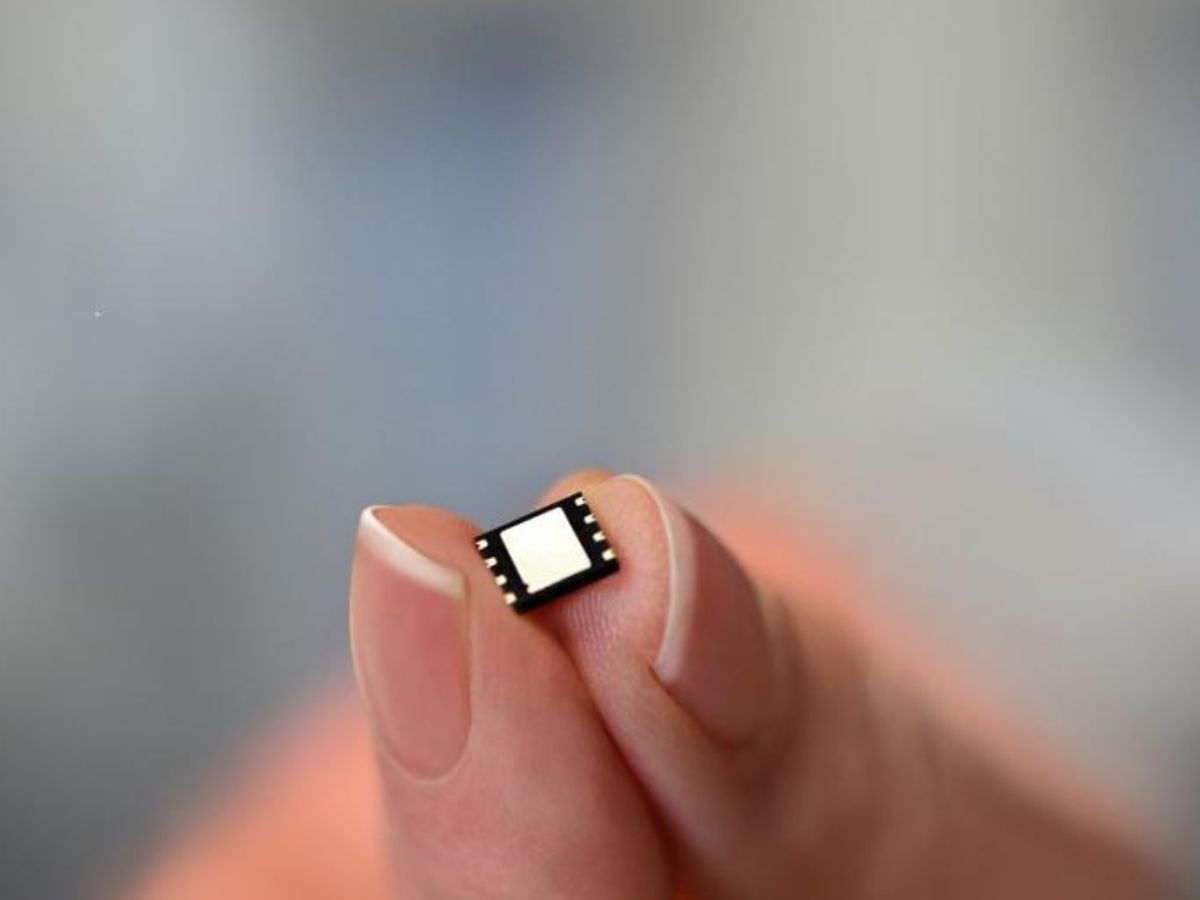
Are you considering making the switch from a traditional SIM card to eSIM? The world of cellular technology is evolving rapidly, and eSIMs are becoming increasingly popular for their convenience and flexibility. In this article, we will guide you through the process of changing your SIM card to eSIM, ensuring that you can seamlessly transition to this new technology. With eSIMs, you no longer need to insert a physical SIM card into your device. Instead, the eSIM is an embedded chip that can be programmed with your carrier information. This means that you can easily change carriers without having to physically swap out SIM cards. So, if you’re ready to embrace the future of mobile connectivity, let’s get started on how to change your SIM card to eSIM!
Inside This Article
- Overview of eSIM Technology
- Checking Compatibility with Your Device
- Obtaining an eSIM from Your Service Provider
- Activating and Installing the eSIM on Your Device
- Conclusion
- FAQs
Overview of eSIM Technology
The evolution of technology has brought about significant changes in the way we communicate. One such advancement is the emergence of eSIM (embedded SIM) technology. Unlike traditional SIM cards, which are physical cards that you insert into your device, eSIMs are built directly into your device’s hardware.
An eSIM is a small chip that stores all the necessary information and credentials needed to connect to a cellular network. It eliminates the need for a physical SIM card, making it more convenient and flexible for users. With an eSIM, you can switch between different service providers and plans without having to change the SIM card in your phone.
One of the key advantages of eSIM technology is its versatility. It allows you to have multiple phone numbers or data plans on a single device, making it particularly useful for individuals who travel frequently or manage multiple numbers for business and personal use. With just a few taps on your device’s settings, you can switch between eSIM profiles and enjoy seamless connectivity wherever you go.
Another benefit of eSIMs is their smaller size. Being integrated into the device’s hardware, eSIMs free up space traditionally occupied by a physical SIM card. This enables manufacturers to create sleeker, more compact devices without compromising on functionality.
It’s worth noting that not all devices support eSIM technology. Before considering a switch to an eSIM, check if your device is compatible. Many modern smartphones, tablets, and smartwatches now come with eSIM support, but it’s always best to verify this information with your device manufacturer or service provider.
Checking Compatibility with Your Device
If you’re considering making the switch from a traditional SIM card to an eSIM, the first step is to determine if your device is compatible with this technology. While eSIMs are becoming more prevalent in newer smartphones, it’s important to verify if your device supports it.
To check compatibility, start by accessing the settings menu on your device. Look for the section that pertains to SIM cards or network settings. Here, you should find information about the type of SIM card your device is using.
If your device displays “eSIM” or “Embedded SIM” under the SIM card settings, congratulations! Your device is eSIM compatible. This means you can easily transition to an eSIM without needing a physical SIM card.
On the other hand, if your device only mentions a traditional SIM card or doesn’t provide any information about an eSIM, it’s likely that your device doesn’t support this technology. In this case, you may need to consider other options for mobile connectivity.
It’s worth noting that while many newer smartphones support eSIMs, not all carriers offer eSIM services. Therefore, even if your device is eSIM compatible, it’s crucial to check with your service provider to ensure they offer eSIM activation and support.
Additionally, different service providers may have specific requirements or limitations when it comes to using an eSIM with their network. Some carriers may require you to have a specific plan or may not support eSIMs on certain device models. It’s essential to reach out to your service provider to gather all the necessary information.
Overall, checking the compatibility of your device with eSIM technology is the first step before making the transition. Verify if your device supports eSIM, check with your service provider for eSIM availability and requirements, and make an informed decision about utilizing this modern mobile connectivity solution.
Obtaining an eSIM from Your Service Provider
If you have determined that your device is compatible with eSIM technology, the next step is to obtain an eSIM from your service provider. The process might vary slightly depending on your service provider, but generally, the following steps will guide you through the process:
- Contact your service provider: Begin by reaching out to your service provider’s customer support or visiting their website to inquire about acquiring an eSIM. They will provide you with specific instructions and requirements for obtaining the eSIM.
- Provide necessary information: Your service provider will most likely ask you to provide certain details such as your mobile number, device information, and possibly some personal identification information. This information will be used to activate and assign the eSIM to your device.
- Complete any required paperwork: In some cases, you might need to fill out paperwork, sign agreements, or provide consent for the eSIM activation process. This step is essential for security purposes and ensures that you have authorized the transfer of your mobile service to the eSIM.
- Pay any applicable fees: Depending on your service provider, there may be charges associated with obtaining an eSIM. These fees might include activation fees or any additional charges for switching to eSIM technology. Be sure to clarify the cost with your service provider before proceeding.
- Receive and activate the eSIM: Once you have completed the necessary steps and paid any applicable fees, your service provider will send you the eSIM activation code or provide instructions on how to download and install the eSIM onto your device. Follow these instructions carefully to ensure a successful activation.
- Test your eSIM: After the eSIM is activated, it’s time to test your new connection. Ensure that you can make calls, send text messages, and access data services on your device. If you encounter any difficulties, contact your service provider for assistance.
Keep in mind that the process of obtaining an eSIM may vary depending on your service provider and location. It is recommended to reach out to your service provider directly for the most accurate and up-to-date information on acquiring an eSIM.
Activating and Installing the eSIM on Your Device
Once you have obtained an eSIM from your service provider and ensured it is compatible with your device, it is time to activate and install it. The process may vary slightly depending on the manufacturer and operating system of your device, but the general steps are as follows:
1. Access the eSIM menu: Go to the Settings app on your device and look for the section related to cellular or mobile network settings. Here, you should find an option for eSIM or Dual SIM settings. Tap on it to access the eSIM menu.
2. Add the eSIM: In the eSIM menu, you will likely see an option to add a new eSIM or scan a QR code. If you received a QR code from your service provider, select the scan option and align your device’s camera with the code to scan it. Alternatively, if you were provided with an activation code, choose the manual entry option and input the code when prompted.
3. Activate the eSIM: Once you have added the eSIM, your device will attempt to activate it with your service provider. This process may take a few moments, and your device may display a progress indicator. When the activation is complete, you should see your new eSIM listed in the eSIM menu.
4. Set up default line and preferences: If you have a device with dual SIM capability, you can designate which SIM should be used as the default line for voice calls, messaging, and data. Additionally, you may have options to customize preferences for each line, such as selecting a preferred network or assigning a specific SIM for data usage.
5. Restart your device: After activating and setting up the eSIM, it is recommended to restart your device. This will ensure that all changes take effect and that your device recognizes and connects to the new eSIM successfully.
6. Enjoy your eSIM: Once your device has restarted, you are ready to use your new eSIM. You can start making calls, sending messages, and using data as you would with a traditional SIM card.
Please note that the steps provided here are general guidelines, and the specific procedure may vary depending on your device’s operating system and manufacturer. It is always advisable to consult your device’s user manual or contact the manufacturer’s customer support for detailed instructions.
Conclusion
In conclusion, changing your SIM card to an eSIM is a convenient and efficient way to enhance your mobile experience. With the ability to store multiple SIM profiles and switch between them digitally, you can easily manage your cellular connections without the need for physical SIM cards.
ESIM technology offers several advantages, including the ability to activate a new mobile plan seamlessly, access global networks, and eliminate the hassle of dealing with physical SIM cards. Additionally, eSIMs are compatible with a wide range of devices, making it accessible to a larger audience.
Remember to check with your mobile carrier for eSIM compatibility and activation process details. While it may take some time to adapt to this new technology, the benefits of eSIMs make it a worthwhile transition.
So, if you’re tired of dealing with physical SIM cards or want to enjoy the convenience and flexibility that eSIMs offer, consider making the switch and embrace the future of mobile connectivity.
FAQs
1. What is an eSIM?
An eSIM, or embedded SIM, is a virtual SIM card that is built into your device. It eliminates the need for a physical SIM card and allows you to activate cellular service remotely.
2. Can I change my physical SIM card to an eSIM?
Yes, in most cases, you can change your physical SIM card to an eSIM. However, it depends on your device’s compatibility and the availability of eSIM services from your mobile carrier.
3. How do I know if my device supports eSIM?
You can check your device’s specifications or consult the manufacturer’s website to determine if it supports eSIM. Additionally, you can contact your mobile carrier to inquire about eSIM support for your specific device.
4. What are the benefits of using an eSIM?
Using an eSIM offers several benefits, such as easy switching between carriers without physically swapping SIM cards, the ability to have multiple phone numbers on one device, and the convenience of activating cellular service without visiting a store.
5. How do I change my physical SIM card to an eSIM?
The process for changing your physical SIM card to an eSIM varies depending on your device and mobile carrier. Generally, you will need to contact your carrier to request an eSIM activation. They will provide you with the necessary instructions and a QR code that you can scan using your device’s camera to activate the eSIM.
6. Can I switch back to a physical SIM card after using an eSIM?
Yes, in most cases, you can switch back to using a physical SIM card if you no longer wish to use an eSIM. However, the process may differ depending on your device and carrier. It is best to contact your carrier for specific instructions on how to switch back to a physical SIM.
