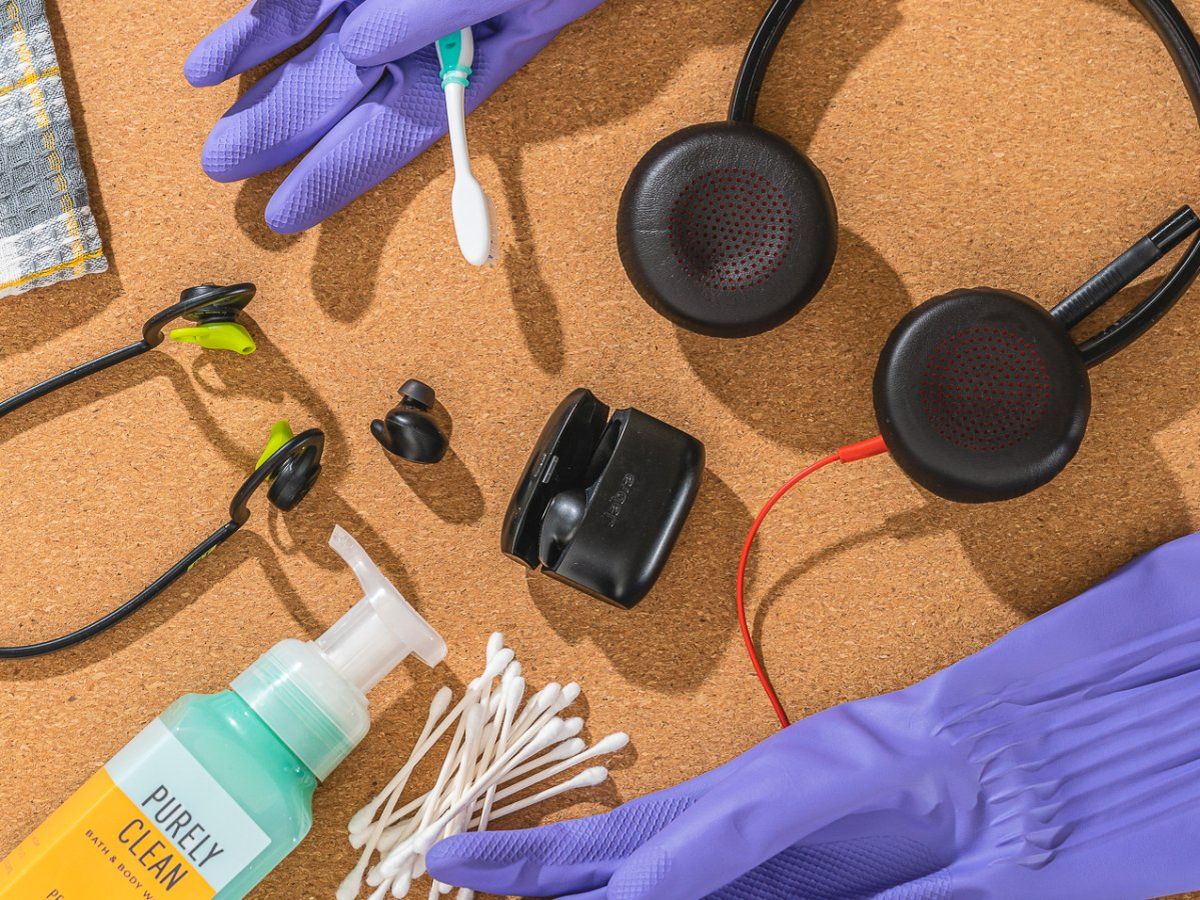
Are you wondering how to effectively clean your headset? Whether you use it for work, gaming, or listening to music, it’s essential to keep your headset clean and well-maintained to ensure optimal performance and hygiene. Over time, headphones can accumulate dirt, sweat, and debris, leading to reduced sound quality and discomfort.
In this comprehensive guide, we will walk you through the step-by-step process of cleaning your headset, including both the earcups and the microphone. We will also provide tips on how to properly care for your headset to prolong its lifespan. So, let’s dive in and discover the best practices to keep your headset looking and sounding great!
Inside This Article
- Reasons for Cleaning Your Headset
- Cleaning Tools and Supplies
- Cleaning the Ear Cups
- Cleaning the Headband
- Cleaning the Microphone
- Proper Storage and Maintenance
- Troubleshooting Common Issues
- Conclusion
- FAQs
Reasons for Cleaning Your Headset
Keeping your headset clean is not just about appearances; it also plays a crucial role in maintaining its performance and longevity. Here are some important reasons why regular cleaning is essential:
1. Hygiene: Headsets come in close contact with your ears, face, and mouth, making them susceptible to accumulating dirt, oils, and sweat. Regular cleaning helps prevent the buildup of bacteria, germs, and allergens that can cause skin irritations, infections, or unpleasant odors.
2. Sound Quality: Over time, dust, grime, and debris can accumulate on the speakers and affect sound quality. By cleaning your headset, you ensure that the audio output remains clear and crisp, enhancing your listening or gaming experience.
3. Longevity: Taking care of your headset by keeping it clean can extend its lifespan. Dust particles and debris can cause mechanical issues or damage delicate components, leading to malfunction or reduced performance. Regular cleaning helps prevent such problems and keeps your headset in optimal condition.
4. Aesthetics: Let’s not forget the visual aspect. A clean and well-maintained headset not only looks better but also gives a positive impression. Whether you use your headset for personal or professional purposes, keeping it clean shows attention to detail and professionalism.
5. Resale Value: If you ever plan to upgrade your headset or sell it in the future, maintaining its cleanliness can significantly impact its resale value. A well-cared-for headset will attract potential buyers and command a higher price.
Cleaning Tools and Supplies
Properly cleaning your headset involves using the right tools and supplies. Here are some essential items you will need:
- Microfiber cloth: A soft microfiber cloth is perfect for cleaning delicate surfaces without causing scratches or damage.
- Cotton swabs: These small, narrow-tipped tools are great for reaching tight spots and crevices.
- Isopropyl alcohol: A diluted solution of isopropyl alcohol (70% or less) can be used to disinfect and remove stubborn grime.
- Water: Plain water can be used for gentle cleaning, especially for non-removable parts.
- Mild soap: If needed, a mild soap solution can be used to clean certain parts of the headset.
- Toothbrush: A soft-bristled toothbrush can be used to gently scrub away dirt and debris.
Make sure to gather these cleaning supplies before you start cleaning your headset. Having the right tools will ensure an effective and safe cleaning process.
Cleaning the Ear Cups
When it comes to keeping your headset clean, one of the most important areas to focus on is the ear cups. Over time, these can accumulate dirt, oil, and sweat, which can not only affect the aesthetic appeal of your headset but also impact comfort and sound quality. Here is a step-by-step guide on how to clean the ear cups of your headset:
- Gather Cleaning Supplies: Before starting the cleaning process, make sure you have all the necessary supplies. This includes a microfiber cloth, mild soap or cleaning solution, and a small brush or cotton swabs.
- Remove the Ear Cups: Some headsets allow for the removal of the ear cups. If that’s the case, carefully detach the ear cups from the headset according to the manufacturer’s instructions. If your headset does not have detachable ear cups, proceed to the next step.
- Clean the Surface: Take a microfiber cloth and gently wipe the surface of the ear cups. This will remove any visible dirt or smudges. Avoid using excessive pressure or abrasive materials that can damage the headset’s surface.
- Deep Clean: For a more thorough cleaning, dampen the microfiber cloth with a mild soap solution. Make sure the cloth is not dripping wet but slightly damp. Gently wipe the ear cups in a circular motion, paying attention to any stubborn stains or grime. Avoid getting any liquid into the speaker or microphone openings.
- Dry and Polish: After cleaning, use a dry microfiber cloth to remove any excess moisture and polish the ear cups. This will give them a clean and shiny finish.
- Regular Maintenance: To prevent the buildup of dirt and debris, it is essential to regularly maintain your headset. Wipe down the ear cups with a dry cloth after each use, and consider using a protective case or cover when not in use.
By following these steps, you can ensure that your headset’s ear cups remain clean and well-maintained. Clean ear cups not only improve the overall look and feel of your headset but also contribute to a more comfortable and enjoyable listening experience.
Cleaning the Headband
The headband of your headset is an essential component that helps to provide a comfortable and secure fit. Since it comes into contact with your head, it is important to keep it clean to maintain hygiene and prolong its lifespan.
Here are the steps to effectively clean the headband of your headset:
- Gather Cleaning Supplies: Before you begin, gather the necessary cleaning supplies. This may include a mild soap or detergent, a soft cloth or sponge, and a small bowl of water.
- Dampen the Cloth or Sponge: Moisten the cloth or sponge with water. Be sure to wring out any excess water to prevent it from seeping into the headset’s internals.
- Apply a Gentle Soap: If the headband has stubborn stains or dirt, you can apply a small amount of mild soap or detergent to the damp cloth or sponge. Make sure to use a gentle soap to avoid damaging any delicate materials.
- Clean the Headband: Gently wipe the damp cloth or sponge along the surface of the headband. Pay attention to any dirt or grime, and make sure to clean all sides of the headband thoroughly.
- Rinse and Dry: Once you have cleaned the headband, rinse the cloth or sponge to remove any soap residue. Then, dampen a clean cloth with water and wipe away any remaining soap from the headband. Finally, use a dry cloth to pat the headband dry.
- Avoid Excessive Moisture: It is important to avoid excessive moisture during the cleaning process. Ensure that the headband is not dripping wet and take care not to let any water seep into the headset’s electronic components.
- Allow to Air Dry: After cleaning, allow the headband to air dry completely before using it again. This will prevent the growth of mold or mildew.
By following these simple steps, you can keep the headband of your headset clean and free from dirt or stains. Regular cleaning will not only maintain hygiene but also ensure a comfortable and pleasant audio experience every time you wear your headset.
Cleaning the Microphone
One of the most important parts of your headset to keep clean is the microphone. Over time, the microphone can accumulate dust, dirt, and bacteria, which can affect the sound quality and overall performance of your headset. To ensure clear communication and optimal functionality, it’s essential to regularly clean the microphone. Here’s how:
- Unplug the headset: Before cleaning the microphone, make sure your headset is unplugged from any devices. This will prevent any accidental audio feedback or damage to your headset.
- Inspect the microphone: Take a close look at the microphone to identify any visible debris or smudges. Dust, fingerprints, or other particles can obstruct the microphone’s performance.
- Gently wipe with a microfiber cloth: Use a soft microfiber cloth lightly dampened with water or a mild cleaning solution to gently wipe the microphone. It’s important to be gentle to avoid damaging the sensitive components of the microphone.
- Focus on the grille: Pay special attention to the microphone grille, as it can accumulate the most dirt and grime. Using a cotton swab or a soft-bristled brush, carefully clean the grille to remove any debris or buildup.
- Avoid moisture near openings: When cleaning the microphone, ensure that you don’t allow any moisture to enter the openings or ports of the microphone. Excess moisture can damage the internal components and compromise the functionality of the microphone.
- Dry thoroughly: After cleaning, allow the microphone to air dry completely before reconnecting your headset. This will prevent any potential damage from moisture and ensure that the microphone is in optimal condition.
By regularly cleaning the microphone of your headset, you can maintain clear and crisp audio quality during calls, gaming sessions, or any other activities that require the use of a microphone. Remember to follow the manufacturer’s guidelines for cleaning your specific headset model, as some headsets may have additional cleaning instructions or require specialized cleaning agents.
Proper Storage and Maintenance
Proper storage and maintenance are essential to keep your headset in optimal condition and prolong its lifespan. Taking good care of your headset will not only ensure its longevity but also enhance your audio experience. Follow these tips to store and maintain your headset properly:
Keep it in a safe place: When you’re not using your headset, make sure to store it in a safe and dry place. Avoid exposing it to extreme temperatures, moisture, or direct sunlight, as these can damage the sensitive components.
Protect it with a case: Invest in a quality headset case or pouch that provides proper protection. A case will shield your headset from accidental drops, scratches, and dust, ensuring its overall longevity.
Detach removable parts: If your headset has detachable parts like ear cups or microphone, consider removing them when not in use. This prevents them from getting damaged or lost and makes it easier to clean and maintain these components individually.
Regular cleaning: Keeping your headset clean is crucial for both hygiene and performance. Use a soft cloth or microfiber cloth to remove any dust, dirt, or smudges regularly. Avoid using harsh chemicals or abrasive materials that can scratch or damage the headset’s surface.
Proper cable management: Take care of the cables by avoiding excessive twisting, bending, or pulling. Properly organize the cables to prevent tangling, which can lead to damage or poor audio quality. Consider using cable management tools or clips to keep the cables tidy and reduce stress on the connectors.
Protect the connectors: The connectors on your headset are critical for audio transmission. Avoid forcefully inserting or removing the connectors from your devices, as this can damage both the connectors and the audio ports. Be gentle while plugging and unplugging to ensure a secure and reliable connection.
Regular inspections: Periodically inspect your headset for any signs of wear and tear. Check for loose screws, frayed cables, or any other visible damage. Address these issues promptly to prevent further damage and maintain the overall performance of your headset.
Follow manufacturer’s instructions: Every headset may have specific manufacturer’s instructions for storage and maintenance. It’s important to read and follow these guidelines to ensure you’re taking the best care of your headset and not voiding any warranties.
By following these proper storage and maintenance practices, you can extend the lifespan of your headset and continue enjoying high-quality audio for a long time.
Troubleshooting Common Issues
There’s nothing more frustrating than encountering technical issues with your headset. However, before you start panicking or contemplating purchasing a new one, it’s worth troubleshooting the problem. Here are some common issues and their potential solutions to help you get your headset back in working order.
No Sound
If you can’t hear any sound through your headset, there are a few possible causes. First, check the volume level on both your headset and the device it’s connected to. Ensure they are not muted or set too low.
Next, check if the audio jack or USB connection is securely plugged in. Sometimes, loose connections can lead to a loss of sound. Try disconnecting and reconnecting the cables to ensure a proper fit.
If the issue persists, try using your headset with a different device to see if the problem lies with your original device. Additionally, make sure that the audio settings on your device are properly configured to direct sound output to your headset.
Poor Audio Quality
If you’re experiencing distorted or muffled sound from your headset, there are a few steps you can take to improve the audio quality. Start by checking the position of the headset’s speakers on your ears. Proper alignment can make a significant difference in the sound quality you experience.
Next, inspect the audio cables for any signs of damage or wear. A frayed cable can cause interruptions or poor audio quality. If you notice any damage, consider replacing the cable to improve the sound performance.
Additionally, check the audio settings on your device and ensure they are optimized for your headset. Adjusting the equalizer settings or enabling any audio enhancements can enhance the overall sound experience.
Mic Not Working
If your microphone is not working, first ensure that it’s not muted or set to a low volume. Check the physical connection of your microphone as well. Sometimes, a loose or faulty connection can result in the microphone not functioning properly.
Next, check the microphone settings on your device to make sure it’s set as the default recording device. Adjust the microphone sensitivity levels to ensure it’s picking up your voice properly.
If the issue persists, try using the microphone with a different device to determine if it’s a problem with the headset or your original device. If it works on another device, then the issue likely lies with the settings on your original device.
Interference or Connectivity Issues
If you experience issues with your headset such as random disconnects, audio drops, or poor wireless connectivity, interference may be the culprit. Make sure that there are no other devices or appliances nearby that could be causing interference.
Move away from crowded Wi-Fi areas or try changing the wireless channel on your headset if the option is available. Additionally, ensure that the headset firmware is up to date as manufacturers often release firmware updates to improve performance and fix connectivity issues.
If the problem persists, you may need to reach out to the manufacturer’s customer support for further assistance or consider replacing your headset if it’s experiencing unrecoverable connectivity issues.
By troubleshooting these common issues, you can often resolve headset problems without the need for costly repairs or replacements. Remember to refer to the user manual for specific troubleshooting steps provided by your headset manufacturer.
Conclusion
Keeping your headset clean is crucial not only for hygiene reasons but also to ensure optimal performance and longevity. With the right cleaning techniques and guidelines in mind, you can keep your headset looking and sounding its best.
Remember to regularly wipe down your headset with a soft cloth and mild cleaning solution to remove dirt, oils, and germs. Pay extra attention to the ear cups, headband, and mic to prevent any buildup that could affect comfort and audio quality.
Additionally, be cautious when using water or any liquids to clean your headset, as excessive moisture can damage internal components. Always follow the manufacturer’s instructions and recommendations for cleaning products.
By taking the time to clean and maintain your headset, you can enjoy a more hygienic and immersive audio experience. So go ahead, give your headset a refreshing clean, and get ready to dive back into the world of crystal clear sound.
FAQs
1. How often should I clean my headset?
It is recommended to clean your headset at least once a month or whenever you notice dirt or buildup on the surfaces. Regular cleaning helps maintain audio quality and prolong the lifespan of your headset.
2. Can I use water to clean my headset?
While it is generally safe to use a damp cloth or a mild cleaning agent, it is important to avoid excessive moisture on your headset. Wipe the surfaces gently and make sure no water seeps into the speaker or microphone openings.
3. What should I use to clean the ear cushions?
For removable ear cushions, you can wash them with mild soap and water. However, if they are not detachable, use a soft cloth dampened with a cleaning solution to wipe them gently. Be careful not to soak the cushions or damage the padding.
4. How do I clean the microphone of my headset?
To clean the microphone, use a soft, dry brush to remove any debris or dust particles. Ensure that you do not apply too much pressure to avoid damaging the sensitive microphone components.
5. Is it safe to use cleaning agents on my headset?
It is best to avoid using harsh chemicals or cleaning agents that may damage the surfaces of your headset. Instead, opt for mild solutions or dedicated electronics cleaning wipes that are safe for use on electronic devices. Always read and follow the instructions provided by the manufacturer for cleaning recommendations.
