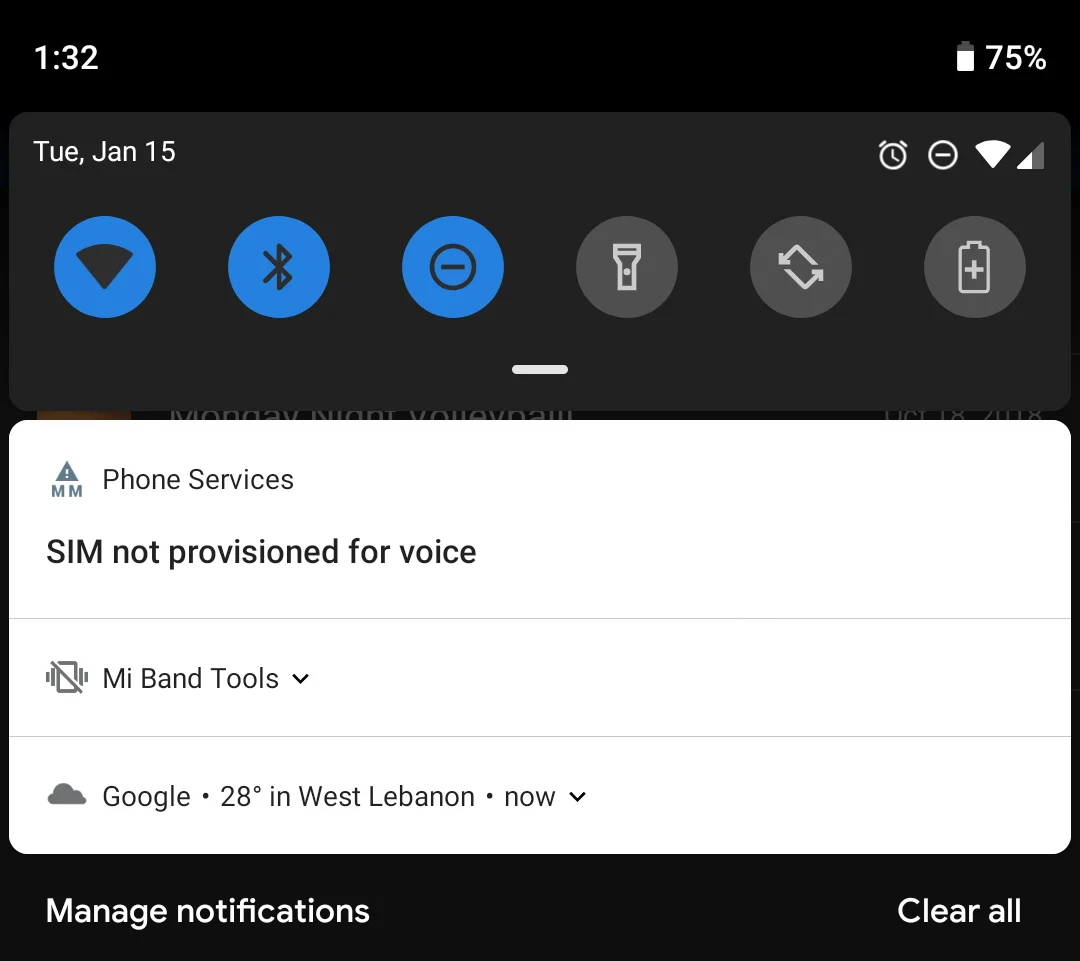
Are you struggling with a SIM card not provisioned error on your cell phone? It can be a frustrating situation, especially if you rely on your phone for communication and accessing mobile data. The SIM card not provisioned error typically occurs when your carrier fails to activate your SIM card or when there is a problem with the SIM card itself.
In this article, we will guide you on how to fix the SIM card not provisioned error and get your cell phone up and running again. Whether you’re using an iPhone or Android device, these troubleshooting steps will help you resolve the issue and restore the functionality of your SIM card. So, let’s dive in and find out how you can tackle the SIM card not provisioned error and get back to enjoying all the features of your cell phone!
Inside This Article
- Possible Causes of SIM Card Not Provisioned Error
- Troubleshooting Steps for SIM Card Not Provisioned Error
- Resetting Network Settings to Fix SIM Card Not Provisioned Error
- Contacting Mobile Network Operator to Resolve SIM Card Not Provisioned Error
- Conclusion
- FAQs
Possible Causes of SIM Card Not Provisioned Error
The SIM Card Not Provisioned error is a common issue that many mobile phone users encounter. This error message typically appears when your phone fails to establish a connection with your mobile network operator. There are several possible causes for this error, including:
-
Incorrect SIM card placement: One of the most common causes of the SIM Card Not Provisioned error is an incorrectly inserted SIM card. Ensure that the SIM card is properly inserted into the SIM card tray and that it is securely placed.
-
Sim card activation delay: Sometimes, when you receive a new SIM card, it may take some time for the activation process to complete. If you recently obtained a new SIM card, it is advisable to wait for a few hours before trying to use it.
-
Defective SIM card: A faulty SIM card can also be a reason for the SIM Card Not Provisioned error. Try inserting the SIM card into another compatible phone and check if it works. If it does not, then you may need to replace the SIM card.
-
Network compatibility issues: In some cases, the SIM card may not be compatible with your mobile phone or the mobile network. Check that your phone supports the frequency bands and network technologies required by your SIM card.
-
Account-related issues: Sometimes, issues with your mobile network account can cause the SIM Card Not Provisioned error. Ensure that your account is active and in good standing by contacting your mobile network operator.
By understanding these possible causes, you can take the necessary steps to address the SIM Card Not Provisioned error and get your mobile phone functioning properly again.
Troubleshooting Steps for SIM Card Not Provisioned Error
If you’re facing the SIM Card Not Provisioned error on your cell phone, don’t panic. This issue is relatively common and can be resolved with a few simple troubleshooting steps. Here are some solutions to help you fix the SIM Card Not Provisioned error and get your phone up and running again.
1. Restart your phone: The first step in resolving this error is to restart your device. Power off your phone, remove the SIM card, wait for a few seconds, and then reinsert the SIM card. Power it back on and check if the error persists.
2. Check SIM card compatibility: Ensure that your SIM card is compatible with your device. Different phones support different SIM card types, such as standard SIM, micro SIM, or nano SIM. If your SIM card is not the correct size or type for your phone, you may encounter the SIM Card Not Provisioned error. Verify that the SIM card is inserted correctly and in the appropriate slot of your device.
3. Ensure SIM card activation: Sometimes, the SIM Card Not Provisioned error occurs due to a lack of activation. Contact your mobile network operator and confirm if your SIM card is activated. They will be able to check and enable the necessary provisioning for your SIM card.
4. Verify account status: Another reason for the SIM Card Not Provisioned error could be an issue with your account. Ensure that your account is active and in good standing with your mobile network operator. If there are any pending payments or account-related issues, resolve them to restore service to your SIM card.
5. Reinsert SIM card in another device: To rule out any hardware problems with your device, try inserting the SIM card into another compatible device. If the SIM Card Not Provisioned error still occurs on the second device, then the issue is likely with the SIM card itself. In such cases, it is best to contact your mobile network operator for a replacement SIM card.
6. Reset network settings: Resetting your network settings can sometimes solve software-related issues that cause the SIM Card Not Provisioned error. Access the network settings menu on your device and choose the “Reset” option. Note that this may reset all your network-related settings, including Wi-Fi passwords and Bluetooth pairings.
7. Check for software updates: Outdated software on your device can also lead to compatibility issues that result in the SIM Card Not Provisioned error. Check for any available software updates for your phone and install them if necessary. Updating your device’s software may resolve the issue and improve overall performance.
Remember, each phone model and mobile network operator may have slight variations in troubleshooting steps. If these general steps don’t resolve the SIM Card Not Provisioned error, it is recommended to reach out to your mobile network operator for further assistance.
Resetting Network Settings to Fix SIM Card Not Provisioned Error
When you encounter the SIM Card Not Provisioned error on your cell phone, resetting the network settings can often resolve the issue. This simple step can help restore the connection between your device and the mobile network, allowing your SIM card to be provisioned successfully. Here’s how you can reset the network settings on your cell phone:
- Go to the Settings menu on your cell phone.
- Look for the “Network & Internet” or “Connections” option, depending on your device.
- Within the network settings, you should see an option to “Reset Network Settings” or something similar. Tap on it.
- You may be asked to enter your device’s passcode or confirm the action. Follow the prompts accordingly.
- Once you confirm the reset, your device will restart and the network settings will be restored to their default values.
After the network settings reset, your device will no longer have any saved Wi-Fi networks or Bluetooth connections. You will need to set them up again if necessary. However, this step can often fix issues related to provisioning errors on your SIM card.
It’s important to note that resetting network settings may not always resolve the SIM Card Not Provisioned error, as there can be other underlying factors contributing to the issue. If the problem persists after the reset, it is recommended to reach out to your mobile network operator for further assistance.
By performing a network settings reset, you are essentially refreshing the connection between your device and the mobile network. This can help resolve any temporary glitches or conflicts that may be causing the SIM Card Not Provisioned error. It is a simple troubleshooting step that is worth trying before contacting your mobile network operator or seeking professional help.
Contacting Mobile Network Operator to Resolve SIM Card Not Provisioned Error
If you have tried the troubleshooting steps mentioned earlier and are still experiencing the SIM Card Not Provisioned error, it may be time to contact your mobile network operator for assistance. Here are some steps you can take to resolve the issue:
1. Check for network coverage: Before contacting your mobile network operator, make sure to check if there are any network coverage issues in your area. Sometimes, the error could be due to a weak or unavailable network signal.
2. Gather necessary information: When reaching out to your mobile network operator, it is important to have certain information ready. This includes your SIM card number, the make and model of your device, and any relevant error messages or codes you may have encountered.
3. Contact customer support: Reach out to your mobile network operator’s customer support team. You can usually find their contact information on their website or through your account dashboard. Explain the issue you are facing, mentioning that you have already tried the troubleshooting steps provided.
4. Follow their instructions: The customer support representative will guide you through the process of resolving the SIM Card Not Provisioned error. They may ask you to perform additional troubleshooting steps or provide you with a solution directly.
5. Request a SIM card replacement: If the customer support team determines that the SIM card is faulty or the issue cannot be resolved remotely, they may suggest getting a new SIM card. They will guide you through the process of obtaining a replacement SIM card, either through mail or at a local store.
6. Verify account and payment status: In some cases, the SIM Card Not Provisioned error can occur due to account or payment issues. Make sure to check that your account is active and in good standing with your mobile network operator.
7. Follow up if the issue persists: If the SIM Card Not Provisioned error continues to persist even after contacting customer support and following their instructions, it is important to follow up with your mobile network operator. They may need to escalate the issue or investigate further to resolve the problem.
Remember that each mobile network operator may have specific procedures and instructions to resolve the SIM Card Not Provisioned error, so it is important to follow their guidance and provide them with all the necessary information to assist you effectively.
Contacting your mobile network operator is often the best course of action when facing persistent SIM Card Not Provisioned error. They have the expertise and resources to help you resolve the issue and get your SIM card provisioned correctly, ensuring that you can make calls, send texts, and use mobile data without any interruptions.
Conclusion
In conclusion, dealing with a SIM card not provisioned issue can be frustrating, but it is not an uncommon problem. By following the troubleshooting steps mentioned in this article, you should be able to resolve the issue and get your SIM card working again.
Remember to start by ensuring that your SIM card is properly inserted and activated. If the problem persists, try restarting your device or performing a SIM card reset. Additionally, reaching out to your mobile service provider for assistance can be beneficial if other methods do not work.
By understanding the possible causes behind a SIM card not provisioned error and knowing how to address it, you can prevent unnecessary stress and enjoy uninterrupted cellular service. Don’t let this issue stand between you and your mobile device’s functionality – take action and get your SIM card provisioned today!
FAQs
1. What does “SIM card not provisioned” mean?
The “SIM card not provisioned” error typically occurs when your cell phone provider has not activated or linked your SIM card to your phone number. This can happen if you have recently started using a new SIM card or if there was a problem during the activation process.
2. How can I fix the “SIM card not provisioned” issue?
To fix the “SIM card not provisioned” error, try the following steps:
– Restart your phone: Sometimes, a simple restart can resolve minor connectivity issues.
– Check your SIM card: Ensure that your SIM card is properly inserted and hasn’t been damaged. If possible, try using the SIM card in another phone to see if the issue persists.
– Contact your cell phone provider: If the problem persists, it’s best to contact your cell phone provider’s customer support team. They will be able to assist you in activating or provisioning your SIM card.
3. Can I fix the “SIM card not provisioned” issue myself?
In some cases, you may be able to resolve the “SIM card not provisioned” issue on your own by following the steps mentioned earlier. However, if the issue persists or if you are unsure of how to proceed, it is recommended to seek assistance from your cell phone provider.
4. Why does the “SIM card not provisioned” error occur?
The “SIM card not provisioned” error can occur due to various reasons, such as:
– Issues during SIM card activation: If there were any issues during the activation process, such as incorrect information or technical glitches, it can result in the error.
– New SIM card: When you start using a new SIM card, it needs to be activated and provisioned by your cell phone provider.
– Network problems: Sometimes, temporary network issues or outages can cause the error to appear.
5. Is the “SIM card not provisioned” error common?
While the “SIM card not provisioned” error is not extremely common, it can occur occasionally, especially when there are issues with SIM card activation or provisioning. However, with the proper troubleshooting steps, it can usually be resolved quickly.
