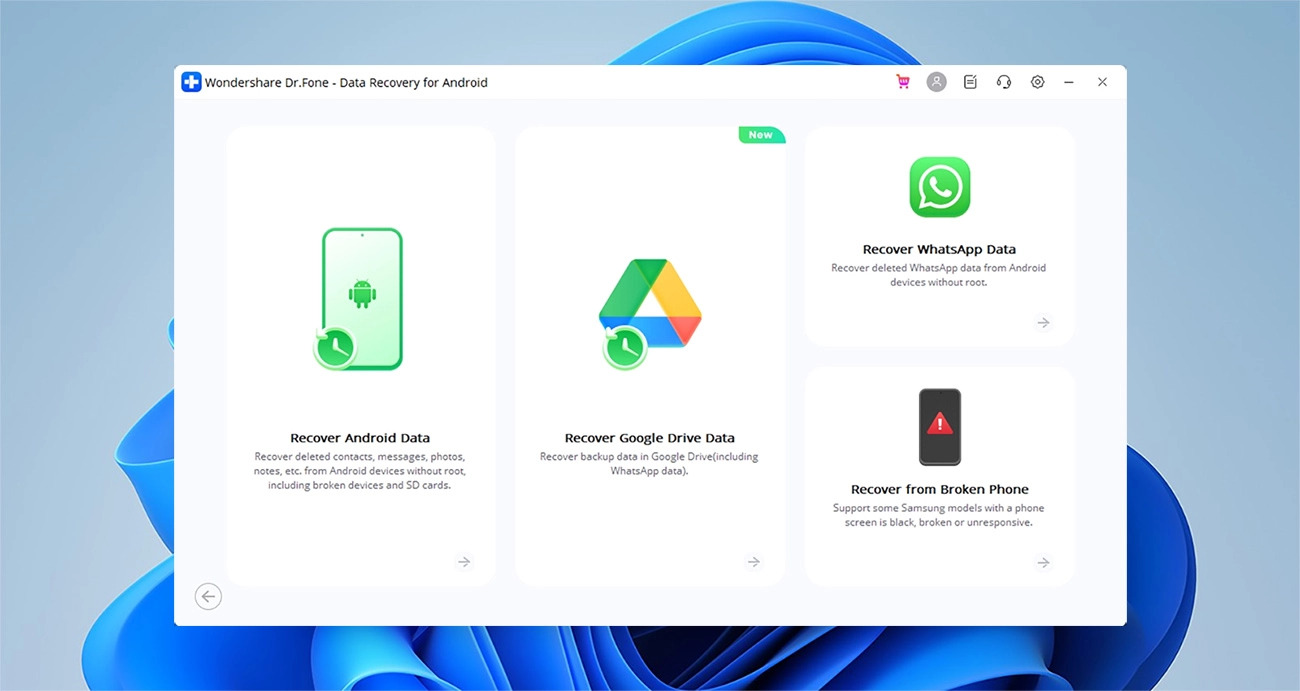
In today’s digital age, our smartphones have become an essential part of our lives, containing valuable data and memories. However, the fear of losing that data due to accidental deletion, software glitches, or a factory reset is ever present. Thankfully, there are powerful applications available for Android devices that can help recover lost or deleted data.
Whether it’s crucial documents, important contacts, cherished photos, or precious videos, these data recovery apps are designed to scan your device’s internal storage and SD card to retrieve lost information. With their user-friendly interfaces and advanced scanning algorithms, these apps make it possible to recover your data quickly and efficiently.
In this article, we will explore the top Android data recovery applications available in the market. We will discuss their features, compatibility, and effectiveness, enabling you to choose the best app for your data recovery needs. So, let’s dive in and discover the best applications for Android data recovery!
Inside This Article
- Common Causes of Data Loss on Android Devices
- Top Android Data Recovery Applications
- Dr.Fone – Data Recovery (Android)
- iMobie PhoneRescue for Android
- DiskDigger for Android
- Gihosoft Free Android Data Recovery
- Conclusion
- FAQs
Common Causes of Data Loss on Android Devices
Android devices have become an integral part of our lives, storing precious memories, important documents, and sensitive information. But, unfortunately, data loss on Android devices can happen unexpectedly. Understanding the common causes of data loss can help us take preventative measures and even recover lost data. Here are some of the most common causes of data loss on Android devices:
1. Accidental Deletion: One of the most common causes of data loss is accidentally deleting files or formatting the device without having a backup. It’s easy to accidentally swipe and delete photos, videos, contacts, or important documents.
2. System Crashes: Android devices can experience system crashes or freezes due to various reasons, such as software updates, incompatible apps, or malware. When this happens, data stored on the device can become corrupted or inaccessible.
3. Hardware or Software Malfunctions: Issues with the hardware or software of your Android device can lead to data loss. This can include problems with the storage system, broken or malfunctioning components, or software bugs that result in data corruption.
4. Viruses and Malware: Android devices are not immune to viruses and malware. These malicious programs can infect your device and delete or corrupt your data. It’s important to have reliable antivirus software installed and regularly updated.
5. Rooting or Jailbreaking: Rooting an Android device or jailbreaking an iPhone can give users more control over their devices and access to advanced features. However, these processes can be risky and may result in data loss if not done properly.
6. Physical Damage: Accidents happen, and physical damage to your Android device can lead to data loss. Dropping your phone in water, experiencing a hardware failure, or having your device stolen can result in permanent data loss.
7. Factory Reset: Performing a factory reset on your Android device can sometimes be necessary, especially if you’re experiencing issues with your device. However, doing so without backing up your data will result in complete data loss.
It’s essential to be aware of these common causes of data loss on Android devices and take appropriate measures to prevent data loss. Regularly backing up your data, using reliable antivirus software, and being cautious when performing actions on your device can help keep your data safe and secure.
Top Android Data Recovery Applications
When it comes to recovering lost or deleted data on your Android device, having the right data recovery application is essential. These applications are specifically designed to help you retrieve your precious photos, videos, contacts, messages, and other important files that were accidentally deleted or lost due to software glitches, device malfunction, or other reasons. Here are some of the top Android data recovery applications that have proven to be highly effective and reliable:
1. Dr.Fone – Data Recovery (Android)
Dr.Fone – Data Recovery (Android) is one of the leading data recovery applications for Android devices. It offers a simple and user-friendly interface, making it easy for anyone to recover their lost data. With Dr.Fone, you can recover various types of data, including contacts, messages, photos, videos, and documents. It supports a wide range of Android devices and is compatible with both Windows and Mac operating systems. The application employs advanced scanning algorithms to ensure a high success rate in data recovery.
2. iMobie PhoneRescue for Android
iMobie PhoneRescue for Android is another popular data recovery application that offers comprehensive features to retrieve lost or deleted data. This application allows you to recover a wide range of file types, such as messages, call logs, contacts, photos, videos, and even app data. PhoneRescue supports various Android devices and versions, ensuring compatibility with your specific device. The software provides a step-by-step recovery process to guide users through the retrieval of their data, ensuring a smooth and efficient experience.
3. DiskDigger for Android
DiskDigger for Android is a powerful data recovery application that specializes in recovering deleted photos and images. Whether you accidentally deleted your precious memories or lost them due to a formatted SD card, DiskDigger can help you retrieve the lost files. It scans both the internal storage and external SD card to locate and recover deleted photos. The application supports various file formats and provides options to filter and sort the recovered photos for easy management.
4. Gihosoft Free Android Data Recovery
Gihosoft Free Android Data Recovery is a reliable and efficient application that enables you to recover lost data from your Android device. This software can recover various types of files, including contacts, text messages, call logs, photos, videos, and more. Gihosoft supports a wide range of Android devices and offers a user-friendly interface, making it suitable for users of all levels of technical expertise. The application performs a thorough scan of your device’s storage to maximize the chances of successful data recovery.
These Android data recovery applications are highly recommended for anyone looking to retrieve lost or deleted data from their Android devices. Remember to install and use the applications as soon as possible after data loss to increase the chances of successful recovery. Always ensure that you carefully follow the instructions provided by the software to avoid any potential complications during the recovery process.
Dr.Fone – Data Recovery (Android)
When it comes to Android data recovery, one of the most trusted and reliable applications is Dr.Fone. This powerful software is designed specifically for Android devices and can help you recover a wide range of data, including contacts, messages, photos, videos, call logs, and more. With its intuitive interface and straightforward process, Dr.Fone makes data recovery a breeze for both beginners and advanced users.
Dr.Fone – Data Recovery (Android) offers three different recovery modes to cater to various data loss scenarios. The “Recover from Android Device” mode allows you to directly scan your Android phone or tablet for lost data, while the “Recover from SD Card” mode enables you to retrieve files from your external memory card. Additionally, the “Recover from Broken Phone” mode is specifically designed to recover data from devices with broken screens or those that are completely unresponsive.
One standout feature of Dr.Fone is its ability to preview recoverable files before initiating the recovery process. This means you can selectively recover the specific files you need, saving time and storage space. Furthermore, the software supports a wide range of Android devices from various manufacturers, including Samsung, HTC, LG, Sony, Motorola, and more.
With advanced scanning algorithms, Dr.Fone ensures a high success rate in recovering lost or deleted data. It is compatible with both rooted and non-rooted devices, giving you more flexibility in your data recovery options. The software also provides a secure and reliable process, ensuring that your recovered data remains intact and free from any further damage.
Whether you accidentally deleted important files, encountered a system crash, or experienced a factory reset, Dr.Fone – Data Recovery (Android) is the go-to application to recover your lost data. Its user-friendly interface, powerful recovery capabilities, and wide device compatibility make it one of the best Android data recovery tools available on the market.
In addition to data recovery, Dr.Fone also offers other useful features such as data backup, data eraser, SIM unlock, and screen unlock. This comprehensive suite of tools makes it a valuable companion for any Android user looking to manage and safeguard their data.
Overall, if you’re in need of a reliable solution to recover your lost or deleted data on Android devices, Dr.Fone – Data Recovery (Android) is a top choice. Its user-friendly interface, wide device compatibility, advanced scanning algorithms, and additional features make it a powerful and comprehensive tool for data recovery and management on Android.
iMobie PhoneRescue for Android
When it comes to Android data recovery, iMobie PhoneRescue for Android stands out as a reliable and efficient solution. With its user-friendly interface and powerful recovery features, it has become one of the top choices for Android users who want to retrieve their lost or deleted data.
iMobie PhoneRescue for Android can recover a wide range of data types, including contacts, messages, call logs, photos, videos, and more. Whether your data loss is due to accidental deletion, factory reset, software update, or other reasons, this application can help you get it back in no time.
One of the notable features of iMobie PhoneRescue for Android is its preview function. Before recovering the data, you can preview the files to ensure you are restoring the correct ones. This saves you time and helps you avoid unnecessary data recovery.
Another advantage of using iMobie PhoneRescue for Android is its compatibility with a wide range of Android devices, including popular brands like Samsung, Huawei, LG, Google Pixel, and more. No matter what device you have, chances are this application will work seamlessly with it.
iMobie PhoneRescue for Android also offers a variety of recovery modes, allowing you to choose the one that best suits your needs. Whether you want to recover data directly from your Android device, extract files from a backup, or even restore data from a broken device, this application has got you covered.
In terms of security and privacy, iMobie PhoneRescue for Android ensures that your data will be recovered safely and without any leaks. It uses advanced technology to ensure the highest success rate and protects your personal information at the same time.
Overall, iMobie PhoneRescue for Android is a reliable and feature-packed option for anyone in need of Android data recovery. Its user-friendly interface, powerful recovery capabilities, and compatibility with a wide range of devices make it a top choice in the market. Whether you have accidentally deleted important files or experienced a system crash, this application can help you retrieve your data with ease.
DiskDigger for Android
DiskDigger for Android is a powerful and user-friendly data recovery application that is specifically designed for Android devices. Whether you accidentally deleted important files, formatted your storage, or experienced a system crash, DiskDigger can help you recover your lost data quickly and efficiently.
One of the standout features of DiskDigger is its ability to perform both basic and advanced scanning for deleted files. The basic scan option allows you to quickly recover recently deleted files, while the advanced scan option enables you to dig deeper and recover files that may have been deleted a while ago.
With DiskDigger, you can recover a wide variety of file types including photos, videos, documents, and even compressed files. The application supports both internal storage and external storage devices such as SD cards, making it a versatile choice for data recovery.
The user interface of DiskDigger is intuitive and user-friendly, ensuring that even those with limited technical knowledge can navigate and use the application with ease. The scanning process is straightforward, and you can preview recoverable files before restoring them, allowing you to select only the files you truly need.
Another notable feature of DiskDigger is its selective file recovery. This means that you can choose to recover specific files or folders instead of retrieving all the files at once. This can be particularly useful if you are low on storage space and only need certain files restored.
Furthermore, DiskDigger offers the option to save recovered files to a location of your choice. Whether you want to save the files directly to your device’s internal storage or to an external storage device, the choice is yours.
Overall, DiskDigger for Android is a reliable and efficient data recovery application. It offers a user-friendly interface, multiple scanning options, support for various file types, selective file recovery, and the ability to save recovered files to different locations. Whether you need to recover deleted photos, videos, documents, or any other type of file, DiskDigger has got you covered.
Gihosoft Free Android Data Recovery
Gihosoft Free Android Data Recovery is a powerful and reliable tool for recovering lost or deleted data from Android devices. With its user-friendly interface and advanced recovery algorithms, this application makes the data recovery process seamless and efficient.
Whether you’ve accidentally deleted important photos, videos, contacts, messages, or other files, Gihosoft Free Android Data Recovery can help you get them back. It supports the recovery of various data types, including photos, videos, contacts, messages, call logs, WhatsApp messages, and more.
One of the standout features of Gihosoft Free Android Data Recovery is its compatibility with a wide range of Android devices. It supports almost all popular Android brands, including Samsung, HTC, LG, Sony, Google, Huawei, and more. Whether you’re using the latest flagship or an older model, you can count on this application to recover your lost data.
Gihosoft Free Android Data Recovery offers two recovery modes – Quick Recovery and Deep Recovery. The Quick Recovery mode scans your device for recently deleted files, while the Deep Recovery mode performs a thorough scan for more deeply hidden files. This dual recovery approach ensures a higher chance of recovering your lost data.
Additionally, Gihosoft Free Android Data Recovery allows you to preview the recoverable files before performing the actual recovery process. This feature comes in handy when you want to selectively restore specific files instead of recovering all the data. By previewing the files, you can save time and storage space.
This data recovery application also offers a step-by-step wizard, guiding you through the recovery process. Even if you have limited technical knowledge, you can easily navigate through the software and recover your lost data with just a few clicks.
It is important to note that while Gihosoft Free Android Data Recovery offers a free version, there are certain limitations. The free version lets you recover up to 10 files per day. However, if you need to recover unlimited files, you can consider upgrading to the Pro version.
Conclusion
In conclusion, finding the best applications for Android data recovery is crucial for anyone who has lost important data on their device. Whether it’s accidental deletion, a system crash, or a forgotten password, these apps can help you retrieve and restore your precious files.
Through our exploration of various apps, we have identified some top recommendations, such as DiskDigger, Dr.Fone, and Tenorshare UltData for Android. These apps offer powerful features, user-friendly interfaces, and reliable performance to ensure a successful data recovery process.
Remember, prevention is always better than cure. Regularly backing up your Android device is the best way to protect your data and avoid any future mishaps. However, if you find yourself in a data loss situation, these Android data recovery apps are your best bet for getting your files back.
Don’t let data loss be a nightmare. With the right tools at your disposal, you can confidently navigate the world of Android data recovery and ensure the safety of your cherished files.
FAQs
Q: Can I recover deleted data from my Android phone?
A: Yes, with the right applications, you can recover deleted data from your Android phone. There are several reliable Android data recovery apps available that can scan your device and retrieve deleted photos, videos, messages, contacts, and more.
Q: How do Android data recovery apps work?
A: Android data recovery apps work by scanning your device’s storage for deleted files and then restoring them. These apps use sophisticated algorithms to search for traces of deleted data, allowing you to recover files that you thought were lost forever.
Q: Are there any free Android data recovery apps available?
A: Yes, there are several free Android data recovery apps available that can help you recover deleted data. However, it is important to note that free apps may have limitations in terms of the amount of data they can recover or the types of files they can restore. Premium versions of these apps usually offer more advanced features and a higher success rate.
Q: Can I recover data from a broken Android phone?
A: Yes, it is possible to recover data from a broken Android phone using specific data recovery tools. These tools often require you to connect your broken device to a computer and perform a scan to retrieve the data. However, the success rate may vary depending on the extent of the damage to your device.
Q: Is it safe to use Android data recovery apps?
A: Android data recovery apps are generally safe to use. However, it is important to download apps from trusted sources, such as the Google Play Store, to avoid potential security risks. Additionally, always read reviews and research the app before installing it to ensure it is legitimate and reliable.
