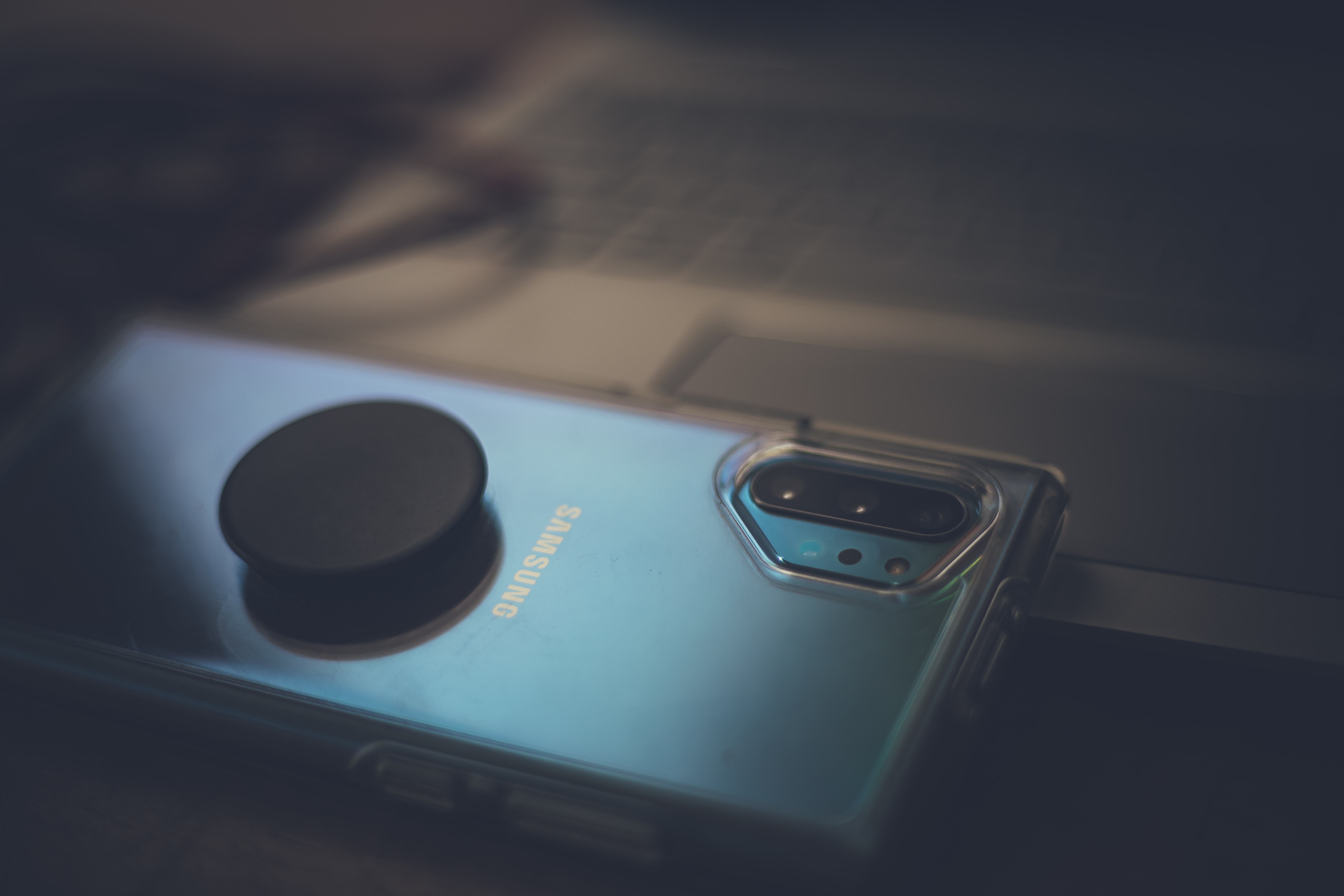
In today’s digital age, our smartphones have become an integral part of our lives. They hold a wealth of personal data, from crucial contacts to cherished memories captured in photos and videos. With so much reliance on our phones, it’s imperative to have a reliable backup system in place. In this article, we will explore the importance of backing up your phone and provide you with a comprehensive guide on how to do it effectively. Whether you’re switching to a new device, safeguarding against data loss, or simply looking to free up storage space, backing up your phone is a fundamental practice that can save you from potential headaches and heartaches. So let’s dive in and ensure your precious data is safely stored and readily accessible whenever you need it.
Inside This Article
- Introduction
- How to Back Up Your Phone
- Understanding the Importance of Phone Backups
- Choosing the Right Backup Method
- Backing Up Your iPhone
- Backing Up Your Android Phone
- Conclusion
- FAQs
Introduction
Backing up your phone is an essential practice that ensures the safety and security of your valuable data. From precious photos and videos to important contacts and documents, our smartphones hold an immense amount of personal and professional information. However, accidents happen, and without a backup, you risk losing all that data forever.
In this article, we will guide you through the process of backing up your phone, whether you’re using an iPhone or an Android device. We’ll explore the importance of phone backups, different backup methods, and provide step-by-step instructions for backing up both iPhone and Android phones.
Whether you’re a tech-savvy individual or someone who is new to the world of smartphones, it’s crucial to understand the significance of phone backups. Imagine losing years’ worth of photos, contacts, and important files in an instant. By regularly backing up your phone, you can easily recover your data in case of accidental deletion, device loss, or software failure. It gives you peace of mind knowing that your precious memories and critical information are securely stored and easily retrievable.
When it comes to backing up your phone, there are several methods available, each with its own advantages and limitations. The most common methods include using cloud-based services, connecting your phone to a computer, or using external storage devices. We’ll explore these options and help you choose the right backup method for your needs and preferences.
If you’re an iPhone user, you’re in luck! Apple provides a seamless and user-friendly backup solution through its iCloud service. We will walk you through the process of setting up and performing backups on your iPhone using iCloud, ensuring that your data is protected, synced, and readily available across your Apple devices.
Android users, fear not! Google offers a variety of backup options to ensure the safety of your data. We’ll guide you through the steps to back up your Android phone using Google Drive, allowing you to effortlessly restore your apps, settings, and files on a new device or after a factory reset.
By the end of this article, you’ll have a clear understanding of the importance of phone backups, the various backup methods available, and the step-by-step instructions for backing up your iPhone or Android phone. So let’s get started and ensure that your valuable data is protected and accessible whenever you need it!
How to Back Up Your Phone
Backing up your phone is essential to safeguarding your valuable data. Whether you have an iPhone or an Android device, having a backup ensures that you can easily restore your contacts, messages, photos, and other important files in the event of a lost, stolen, or damaged phone. In this guide, we will explore the importance of backing up your phone and provide step-by-step instructions for both iPhone and Android users.
1. Understanding the Importance of Phone Backups:
Before we dive into the process of backing up your phone, let’s first understand why it is crucial. Our phones have become repositories of our memories, containing not only our personal information but also cherished photos and videos. Losing all of this data can be devastating. By creating regular backups, you can ensure that even if something happens to your phone, your data remains safe and accessible.
2. Choosing the Right Backup Method:
When it comes to backing up your phone, you have a few options to choose from. The most common methods include using cloud-based storage services, syncing your data with a computer, or utilizing dedicated backup apps. Cloud storage services like iCloud for iPhone and Google Drive for Android offer seamless backups that can be accessed on multiple devices. Syncing your data with a computer allows for offline backups, while backup apps often provide additional features and customization options.
3. Backing Up Your iPhone:
If you own an iPhone, Apple makes it easy to back up your device using iCloud. Simply go to the Settings app, tap your name at the top of the screen, select iCloud, and then choose iCloud Backup. Toggle the switch to enable automatic backups, and your iPhone will back up to iCloud whenever it is connected to Wi-Fi, locked, and charging. You can also manually initiate a backup by tapping the “Back Up Now” option.
4. Backing Up Your Android Phone:
Android users can take advantage of Google’s backup solutions to safeguard their data. Firstly, ensure that your Google account is linked to your device by going to the Settings app and selecting Accounts. Once your Google account is set up, navigate to the Backup & Reset section in the Settings app. Here, you can toggle on the “Back up my data” option to automatically back up your device settings and app data to Google Drive. For photos and videos, you can use the Google Photos app to enable automatic cloud backups.
By following these steps, you can effectively back up your phone and protect your precious data. Remember to regularly check that your backups are running smoothly and create additional backups before performing any major software updates or switching to a new device. Taking a proactive approach to phone backups will give you peace of mind knowing that your data is safe, secure, and easily recoverable.
Understanding the Importance of Phone Backups
Backing up your phone is not just a precautionary measure; it is an essential part of digital life. Your phone contains precious memories, important documents, and sensitive information that you wouldn’t want to lose in the event of theft, damage, or a software malfunction. Understanding the importance of phone backups can help you prioritize this crucial task and ensure the safety and security of your data.
First and foremost, phone backups provide a safety net for your data. With so much information stored on our smartphones, from photos and videos to contacts and messages, a single mishap can result in losing it all. By regularly backing up your phone, you have a secure copy of all your data, allowing you to easily restore it to a new device or recover it in case of data loss.
Phone backups also provide peace of mind. We rely heavily on our phones for communication, work, and entertainment. Knowing that your data is backed up means that you can go about your day without worrying about losing important files or memories. Whether it’s a sudden hardware failure or an accidental drop in the pool, having a backup ensures that you can quickly recover and restore your device to its previous state.
Moreover, backups play a crucial role in the seamless transition between devices. If you ever upgrade to a new phone or switch platforms, having a backup allows you to transfer all your data effortlessly. Whether you’re moving from an old iPhone to a new one or switching from an Android device to an iPhone, a backup ensures that you can easily transfer your contacts, photos, apps, and settings to your new device.
In addition to device transitions, backups are also invaluable in cases where data needs to be restored after a factory reset or software update. Sometimes, these procedures can result in data loss, and having a backup ensures that you can recover your device’s previous state without any hassle or loss of data.
Finally, it’s important to note that backups are not just for phones that are being used on a daily basis. If you have an old phone lying around that is no longer in use, it’s still a good idea to back it up. This ensures that you have a copy of any valuable data or sentimental files stored on the device, just in case you ever need to access them in the future.
In summary, understanding the importance of phone backups is crucial for the safety, security, and peace of mind of smartphone users. With backups, you can protect your valuable data, seamlessly transition between devices, and easily recover from any data loss or device malfunction. So, make it a habit to regularly back up your phone and ensure that your digital life is always safeguarded.
Choosing the Right Backup Method
When it comes to backing up your phone, there are several methods you can choose from. Each method has its pros and cons, so it’s important to consider your needs and preferences before making a decision. Here are some popular backup methods to consider:
- iCloud for iPhone Users: If you’re an iPhone user, iCloud is a convenient and reliable backup option. With iCloud, your phone’s data including photos, contacts, messages, and app data can be automatically backed up to the cloud. To enable iCloud backup, go to Settings > [your name] > iCloud > iCloud Backup and toggle the switch to on. Make sure you have enough available storage on your iCloud account for the backup.
- Google Drive for Android Users: Android users can take advantage of Google Drive for backing up their phone data. With Google Drive, you can choose to back up photos, contacts, calendar events, app data, and more. To enable Google Drive backup, go to Settings > Accounts > Google > Backup and toggle the switch to on. Just like with iCloud, make sure you have sufficient storage space on your Google Drive account.
- External Hard Drive: If you prefer to have a physical backup of your phone’s data, you can use an external hard drive. Connect your phone to the computer using a USB cable and then transfer the data to the external hard drive. This method allows you to have complete control over your backups and can be particularly useful if you have a large amount of data to backup. However, it does require regular manual backups to ensure your data is up to date.
- Cloud Storage Services: Another option is to use popular cloud storage services like Dropbox, OneDrive, or Box. These services allow you to store your phone’s data securely in the cloud and access it from anywhere. They often provide a certain amount of free storage, with options to purchase additional space if needed. Simply install the respective app on your phone and follow the instructions to set up automatic backup.
Consider your preferences for ease of use, accessibility, and level of control when choosing a backup method. Whichever method you choose, remember to regularly update your backups to ensure that you have the most recent version of your data stored securely.
Backing Up Your iPhone
Backing up your iPhone is crucial to ensure that all your important data and settings are safely stored in case of any unforeseen circumstances. Fortunately, Apple provides a seamless and user-friendly method for iPhone backups through their iCloud service. Follow the steps below to back up your iPhone:
- Enable iCloud Backup: On your iPhone, go to Settings, then tap on your Apple ID at the top of the screen. From there, select iCloud, and then iCloud Backup. Toggle the switch to turn on iCloud Backup. If prompted, connect your iPhone to Wi-Fi and plug it into a power source. Your iPhone will automatically back up to iCloud when it’s connected to Wi-Fi, locked, and charging.
- Manually Trigger a Backup: While iCloud Backup is set up to automatically back up your iPhone, you can also manually initiate a backup at any time. Simply go to Settings, tap your Apple ID, select iCloud, then iCloud Backup. Tap on “Back Up Now” to start the backup process. Ensure that your iPhone is connected to Wi-Fi and plugged into a power source to ensure a successful backup.
- Check Your Backup Status: To verify that your iPhone has been successfully backed up, go to Settings, tap on your Apple ID, select iCloud, then iCloud Backup. You should see the date and time of your last successful backup. It’s important to regularly check your backup status to ensure that your data is being properly saved.
- Restore from an iCloud Backup: If you ever need to restore your iPhone from a backup, whether it’s due to a software issue or getting a new device, you can easily do so. During the setup process of your new iPhone or after performing a factory reset on your current device, you’ll be prompted to restore from an iCloud Backup. Simply sign in with your Apple ID and select the backup you want to restore from. Your iPhone will then be restored with your previous settings, apps, and data.
By regularly backing up your iPhone, you can have peace of mind knowing that your important data is safe and secure. Whether it’s photos, contacts, messages, or app data, having a backup ensures that you won’t lose everything in the event of a lost, damaged, or replaced device. Make it a habit to regularly perform backups or enable automatic backups using iCloud so that you never have to worry about losing your valuable information.
Backing Up Your Android Phone
Backing up your Android phone is essential to ensure that your data is protected and can be easily restored in case of any unforeseen circumstances such as a lost or damaged device. Fortunately, Android offers multiple options to back up your phone, making it a straightforward process. Here’s how you can do it:
- Google Account Backup: Android devices have built-in backup features that allow you to back up your data to your Google account. This includes your apps, contacts, calendar events, settings, and even some app data. To enable this feature, go to your device’s settings, find the “Backup & Restore” section, and make sure the “Back up my data” option is turned on. This will ensure that your phone is regularly backed up to your Google account.
- Third-Party Backup Apps: There are numerous third-party backup apps available on the Google Play Store that offer additional features and flexibility. These apps often provide more comprehensive backup options, allowing you to back up not only your data but also your media files, SMS messages, call logs, and more. Some popular backup apps include Helium, Titanium Backup, and Super Backup. You can choose the one that best suits your needs and preferences.
- Cloud Storage: Another convenient way to back up your Android phone is by using cloud storage services such as Google Drive, Dropbox, or OneDrive. These services allow you to store your files, photos, videos, and other data securely in the cloud, providing an extra layer of protection. To back up your phone to the cloud, simply install the respective app, sign in with your account, and select the files and folders you want to sync or backup.
- Manual Backup: If you prefer a more hands-on approach, you can manually back up your Android phone by connecting it to your computer using a USB cable. Once connected, you can access your phone’s storage and manually copy the files and folders you want to back up to your computer’s hard drive. This method allows you to have complete control over which files are backed up, but it requires a bit more time and effort compared to the other options.
Regardless of the method you choose, it’s important to make backing up your Android phone a regular habit. Set a reminder to back up your device once a month or at least whenever you make significant changes or additions to your data. By doing so, you can have peace of mind knowing that your important information is secure and easily recoverable, allowing you to restore your phone’s content quickly in case of any unexpected events.
Conclusion
Backing up your phone is an essential task that should not be overlooked. It not only helps you protect your precious data but also ensures that you can restore your phone if anything goes wrong. In this article, we have explored various methods for backing up your phone, including using cloud storage services, physical backups, and third-party apps.
Remember, prevention is better than cure. Taking a few minutes to back up your phone regularly can save you years of frustration and lost memories in the event of loss or damage to your device. Whether you choose to utilize the built-in backup options provided by your phone’s operating system or opt for third-party solutions, the peace of mind that comes with having a secure backup is invaluable.
With the increasing amount of personal and sensitive data stored on our phones, it has become more crucial than ever to prioritize phone backups. By following the steps and tips mentioned in this article, you can rest assured that your valuable photos, contacts, messages, and other important files are safe and easily recoverable.
So, don’t delay any further. Take action today and back up your phone. It’s a simple yet effective way to safeguard your digital life.
FAQs
1. Why should I back up my phone?
Backing up your phone is crucial because it helps protect your data from being lost or corrupted. Whether it’s important documents, cherished photos, or essential contacts, a phone backup ensures that you have a secure copy of your information in case of accidents, device failures, or upgrades.
2. How often should I back up my phone?
It is recommended to back up your phone regularly to ensure that you have the most up-to-date copy of your data. Depending on your usage and the importance of your information, you can choose to back up your phone weekly, monthly, or even perform daily backups if necessary. Remember, it’s better to be safe than sorry when it comes to preserving your valuable data.
3. How can I back up my phone?
There are several ways to back up your phone, depending on the operating system you are using. For iPhone users, you can back up your device using iCloud or iTunes. Android users, on the other hand, can utilize the built-in backup options offered by Google, such as Google Drive or Google Photos. Additionally, there are also third-party applications available that offer advanced features for backing up your phone.
4. What are the benefits of cloud-based phone backups?
Cloud-based phone backups offer a range of benefits. Firstly, they provide seamless and automatic backup solutions, ensuring that your data is constantly protected without requiring manual intervention. Additionally, cloud backups enable you to access your data from multiple devices, allowing for easy data transfer and synchronization. Moreover, in the event of a lost or damaged phone, you can easily restore your data on a new device with just a few clicks.
5. Are there any risks associated with phone backups?
While phone backups are generally safe and reliable, there are a few risks to be aware of. One common concern is the security of your data during the backup process. It is important to choose reputable backup services or apps that use strong encryption methods to protect your information from unauthorized access. Another risk to consider is the storage capacity of your backup solution. If you opt for a cloud-based backup, ensure that you have enough storage available to accommodate all your data.
