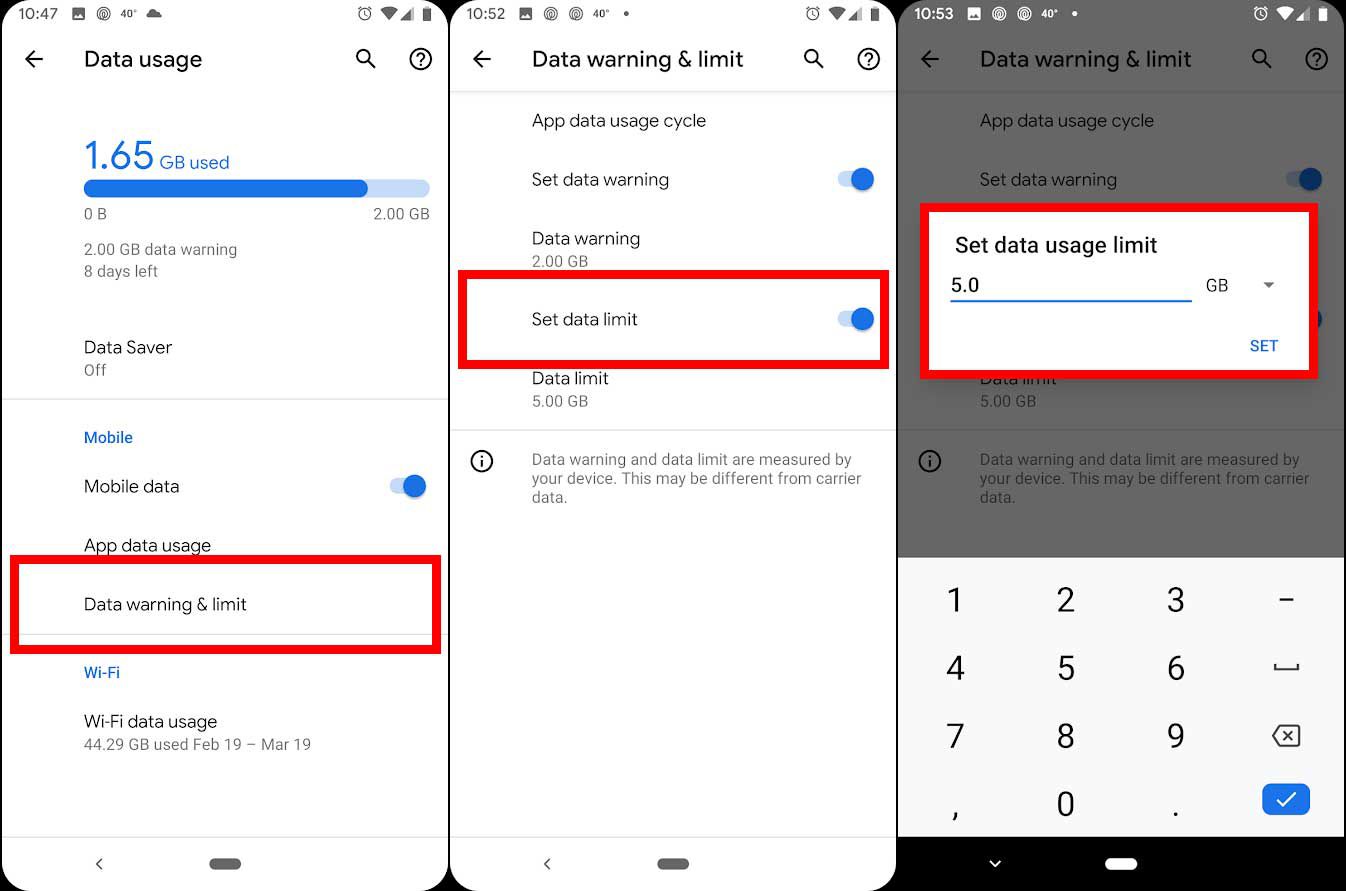
In today’s increasingly connected world, staying connected to the internet is essential, and a mobile hotspot has become a convenient solution. However, one common concern for hotspot users is the limited data provided by their mobile plans. Exceeding the data limit can lead to additional charges or a significant reduction in internet speeds.
To ensure that your hotspot data lasts longer and you can stay connected without any interruptions, it’s important to adopt strategies to reduce hotspot data usage. By optimizing your device settings and making smart choices about your internet usage, you can stretch your limited hotspot data further and avoid unexpected data overage fees.
In this article, we will explore various tips and techniques to help you effectively reduce your hotspot data usage without compromising your online activities. From managing app settings to prioritizing data-hungry activities, we will cover everything you need to know to make the most of your mobile hotspot data.
Inside This Article
- Overview
- Use Wi-Fi Whenever Possible
- Limit Background Data Usage
- Disable Auto-Updates
- Monitor Data Usage
- Implement Data Saving Measures
- Use Data Management Apps
- Conclusion
- FAQs
Overview
In today’s connected world, mobile devices have become an integral part of our daily lives. Whether it’s browsing the web, streaming videos, or using social media, we rely heavily on our smartphones for a multitude of tasks. However, one challenge that many users face is managing their hotspot data usage.
Using your phone as a hotspot allows you to share your mobile data connection with other devices, such as laptops or tablets, providing them with internet access. While this feature is incredibly convenient, it can also lead to significant data consumption if not used wisely. Excessive data usage can result in slower connection speeds, additional charges, or even reaching your monthly data limit sooner than expected.
Fortunately, there are several strategies to reduce hotspot data usage without sacrificing your internet experience. By implementing these techniques, you can optimize your hotspot usage, save data, and avoid unexpected charges. In this article, we will explore some practical steps to help you manage your hotspot data more efficiently.
Use Wi-Fi Whenever Possible
In order to reduce your hotspot data usage, one of the first steps you should take is to use Wi-Fi whenever it is available. Wi-Fi connections are generally faster and more stable than using cellular data, which means that you can download and stream content without worrying about depleting your precious data allowance.
When you are at home or at a location with a trusted Wi-Fi network, make it a habit to connect your smartphone or other devices to the Wi-Fi network instead of relying on your mobile data. This way, you can enjoy all the benefits of browsing, uploading, and downloading without consuming your hotspot data.
Furthermore, Wi-Fi usage is often unlimited or comes with a larger data cap, making it a more cost-effective option for data-intensive activities. By using Wi-Fi whenever possible, you can save your hotspot data for when you are truly on the go or in situations where Wi-Fi is not available.
Limit Background Data Usage
When it comes to optimizing your mobile phone’s data usage, managing background data is crucial. Background data refers to the data used by apps and services running in the background, even when you’re not actively using them. By limiting background data usage, you can significantly reduce your overall data consumption and optimize your internet connection. Here are some tips to help you limit background data usage:
1. Restrict Background Data Usage on Individual Apps: Most smartphones allow you to restrict background data usage on a per-app basis. Go to your phone’s settings, find the “Data usage” or “Network” section, and look for options to control app background data usage. By disabling background data access for apps that you don’t frequently use, you can conserve data for apps that you need the most.
2. Enable Data Saver Mode: Many smartphones have a built-in data saver mode that restricts background data usage across the entire device. When enabled, this mode prevents apps from consuming excessive data while running in the background. To activate data saver mode, go to your phone’s settings and search for the data saver option. Turn it on, and it will help reduce unnecessary data usage.
3. Limit App Refresh Frequency: Some apps have a background refresh feature that automatically updates content even when they are not being used. This can consume a significant amount of data over time. To limit app refresh frequency, go to your phone’s settings, find the app settings, and look for options related to background refresh. Set the refresh frequency to a longer interval or disable it completely to save data.
4. Disable Push Notifications for Unnecessary Apps: Push notifications can trigger data usage, as they require a constant connection to the internet. Review your apps and disable push notifications for those that you don’t need instant notifications from. By doing this, you can reduce unnecessary data usage and only receive notifications from apps that are important to you.
5. Use Mobile Data Optimization Apps: There are various mobile data optimization apps available that can help you analyze and control your data usage. These apps provide detailed insights into your data consumption and offer features like data usage tracking, app-specific data restrictions, and more. Install a reputable data management app and utilize its features to effectively limit background data usage.
6. Manage Syncing Options: Many apps and services use syncing to update and store data across multiple devices. While syncing can be convenient, it can also consume a significant amount of data. Review the syncing options for your apps and disable syncing for applications or services that you don’t use frequently. By managing syncing options, you can reduce background data usage and save valuable data.
7. Monitor Data Usage Regularly: To effectively limit background data usage, it is crucial to monitor your data consumption regularly. Most smartphones have a built-in data usage tracker that lets you see how much data each app is using. Keep an eye on the data usage of individual apps to identify any data-hungry apps that you may need to restrict or uninstall.
By implementing these tips, you can effectively limit background data usage and optimize your mobile phone’s data consumption. This will not only help you reduce your data usage costs but also ensure a smoother and more efficient internet experience on your device.
Disable Auto-Updates
One effective way to reduce hotspot data usage on your cell phone is by disabling auto-updates. Auto-updates refer to the automatic downloading and installation of app updates, system updates, and software updates without your explicit permission. While auto-updates are convenient, they can consume a significant amount of data, especially if you have multiple applications installed on your phone.
By disabling auto-updates, you gain more control over when and how updates are installed on your device. This allows you to choose a time when you have access to a Wi-Fi connection and can download updates without using your precious hotspot data.
Here’s how you can disable auto-updates on some of the most popular operating systems:
- Android: On your Android device, open the Google Play Store. Tap on the three horizontal lines in the top-left corner to open the side menu. Go to “Settings” and select “Auto-update apps.” Choose the option “Don’t auto-update apps” or “Auto-update apps over Wi-Fi only.”
- iOS: On your iPhone or iPad, go to “Settings” and select “iTunes & App Store.” Find the section labeled “Automatic Downloads” and toggle off the “Updates” option.
Disabling auto-updates not only conserves your hotspot data but also gives you more control over your device’s performance. You can choose to update only the apps that you use frequently or the ones that contain important security patches.
However, it’s important to note that disabling auto-updates means you need to regularly check for updates manually. This ensures that you don’t miss out on important bug fixes and new features. Set a reminder to check for updates once a week or whenever you are connected to a Wi-Fi network.
By actively managing the updates on your device, you can reduce the amount of data consumed by automatic downloads and ensure that your hotspot data is used more efficiently.
Monitor Data Usage
One of the most effective ways to reduce hotspot data usage is by actively monitoring your data consumption. By keeping a close eye on your usage, you can identify trends, pinpoint data-hungry apps or activities, and take steps to minimize unnecessary data usage.
Here are some tips on how to monitor your data usage:
- Check your data usage: Most smartphones have built-in data usage tracking features that allow you to see how much data you have used. This feature can usually be found in the settings menu under “data usage” or “network & internet.”
- Set data usage alerts: Take advantage of this feature to set a limit and receive notifications when you approach or exceed your data allowance. This can help you stay on top of your usage and avoid unexpected overage charges.
- Use third-party apps: There are several data monitoring apps available in the app stores that can provide more detailed insights into your data usage. These apps often provide real-time tracking, app-specific usage breakdowns, and recommendations for data-saving measures.
- Review app data usage: Within your device settings, you can see a breakdown of data usage by individual apps. This can help identify which apps are consuming the most data and allow you to make informed decisions about which ones to limit or disable while on a hotspot connection.
- Monitor hotspot usage: Some smartphones allow you to view data usage specifically for the hotspot feature. This can help you keep track of how much data is being consumed by devices connected to your hotspot.
By closely monitoring your data usage, you can proactively manage your hotspot connection and make adjustments to ensure that you stay within your data limits. Remember to check your usage regularly and adjust your habits accordingly to avoid unexpected charges or running out of data.
Implement Data Saving Measures
When it comes to managing data usage on your mobile device, implementing data saving measures can make a significant difference. By taking a few simple steps, you can optimize your data consumption and ensure you don’t exceed your monthly limit. Here are some effective measures to help you reduce your data usage:
1. Use compression browsers: Consider using web browsers that offer data compression, such as Google Chrome’s Data Saver or Opera Mini. These browsers can reduce the size of web pages, images, and videos, resulting in lower data usage without compromising on your browsing experience.
2. Enable data saving mode: Most smartphones have a data saving mode or a low data usage option. Enabling this mode will restrict background data usage and optimize your device’s performance. You can also customize which apps are allowed to use data in the background.
3. Disable auto-play for videos: Many apps and websites have auto-play features for videos, which can quickly eat up your data allowance. Disable auto-play in apps like Facebook, Instagram, and YouTube to avoid unnecessary data usage. You can choose to play videos only when connected to Wi-Fi or manually tap on each video you want to watch.
4. Limit app refresh: Some apps continuously refresh in the background to provide you with real-time updates. This can consume a significant amount of data over time. Disable or limit the frequency of app refresh for non-critical apps to minimize data usage.
5. Optimize streaming quality: Streaming services like Netflix, Spotify, and YouTube allow you to adjust the streaming quality. Lowering the quality to a lower resolution or selecting a lower streaming bitrate can reduce data consumption without impacting your overall viewing or listening experience.
6. Utilize offline mode: Many apps offer an offline mode or the ability to download content for offline use. Take advantage of this feature to download music, podcasts, videos, and articles while connected to Wi-Fi. This way, you can enjoy your favorite content without using any data when you’re on the go.
7. Restrict background data: Some apps continue to consume data even when you’re not actively using them. By restricting background data usage for specific apps, you can prevent them from using data unnecessarily. You can manage this setting in your device’s settings or within individual app settings.
By implementing these data saving measures, you can effectively reduce your data usage and avoid exceeding your monthly limit. Remember, being mindful of your data consumption can not only help you save money but also ensure a smooth and uninterrupted mobile experience.
Use Data Management Apps
Managing your data usage can be a daunting task, especially when you’re on the go. That’s where data management apps come in handy. These apps offer a range of features to help you control and monitor your data usage, ensuring that you make the most out of your mobile plan. Here are some ways data management apps can help:
Data Usage Monitoring: Data management apps provide real-time monitoring of your cellular data usage. They track how much data you’ve consumed and give you detailed insights into which apps or services are using the most data. This information allows you to identify and take action on data-hungry apps and services that may be draining your data unnecessarily.
Data Saving Features: Many data management apps offer built-in features that help you save data. These features include compressing web pages, blocking ads, and optimizing video streaming quality. By enabling these features, you can reduce the amount of data consumed by your device, ultimately extending your data plan’s lifespan.
Data Limit Notifications: Setting data limits is an effective way to prevent exceeding your plan’s allotted data. Data management apps allow you to set data limits and send notifications when you are close to reaching them. This feature ensures that you are always aware of your data usage and enables you to make informed decisions to avoid data overages.
Data Usage History: Data management apps keep a history of your data usage, allowing you to track your consumption over time. This feature can be helpful for identifying patterns in your data usage, such as high data consumption during specific times or days. With this information, you can adjust your usage habits accordingly and optimize your data usage.
Wi-Fi Finder: Some data management apps include a Wi-Fi finder feature that helps you locate nearby Wi-Fi hotspots. By connecting to Wi-Fi networks whenever possible, you can reduce your reliance on cellular data and save significant amounts of data in the process.
Data management apps are available for both Android and iOS devices, and many of them are free to download and use. Some popular data management apps include My Data Manager, Datally, and GlassWire. Explore these apps and find the one that best suits your needs and preferences.
By utilizing data management apps, you can take control of your data usage and maximize the value you get from your mobile plan. Whether it’s monitoring your data usage, implementing data-saving features, or setting data limits, these apps provide you with the tools to optimize your data consumption and reduce your overall hotspot data usage.
Conclusion
Managing your hotspot data usage is essential to ensure you have a reliable and sustainable connection. By following the tips outlined in this article, you can effectively reduce your hotspot data usage without sacrificing your online activities.
First and foremost, monitor your data usage regularly to keep track of your consumption. This allows you to identify any data-hungry apps or activities that need to be optimized. Secondly, take advantage of built-in features on your device to control data usage, such as setting data limits or using data-saving modes.
Additionally, consider adjusting the quality settings of streaming services, downloading content for offline use, and using compression tools to reduce data usage. Finally, take advantage of Wi-Fi networks whenever possible to offload data usage from your hotspot.
By implementing these strategies, you can significantly reduce your hotspot data usage and ensure that you stay within your plan’s limits, saving both data and money in the process.
FAQs
1. How can I reduce hotspot data usage on my cell phone?
There are several ways to reduce hotspot data usage on your cell phone. Firstly, you can monitor and limit the number of devices connected to your hotspot. The more devices connected, the more data will be consumed. Additionally, you can optimize your streaming and browsing habits by reducing video quality, disabling autoplay features, and using data-saving browsers or apps. Lastly, you can also keep an eye on background app refreshes and disable automatic updates to minimize data usage.
2. Will using a lower video quality affect my streaming experience?
Yes, using a lower video quality will typically reduce data usage, but it may also affect your streaming experience to some extent. Lower video quality may result in reduced clarity and resolution, as well as a decrease in overall video playback smoothness. However, the impact on your streaming experience will vary depending on the device, network connection, and the content you are streaming. It’s advisable to experiment with different video quality settings to find a balance between data consumption and streaming quality.
3. Are there specific apps or settings that can help reduce hotspot data usage?
Yes, there are apps and settings that can help you reduce hotspot data usage. Many smartphones offer built-in features that allow you to monitor and control data usage, such as setting data limits and enabling data-saving modes. You can also install data-saving apps like Opera Max, which compresses data and optimizes browsing, or Onavo Extend, which helps reduce data usage for specific apps. These tools can help you manage and minimize the amount of data consumed while using your hotspot.
4. Can using a Wi-Fi extender help reduce hotspot data usage?
Using a Wi-Fi extender can actually help reduce hotspot data usage. A Wi-Fi extender expands the coverage of your existing Wi-Fi network, allowing your devices to connect to a nearby Wi-Fi network instead of relying on a cellular data connection through your hotspot. By using a Wi-Fi extender, you can offload data usage from your cell phone’s hotspot to a Wi-Fi network, ultimately reducing the amount of cellular data consumed.
5. Is it possible to track how much data my hotspot is consuming?
Yes, it is possible to track how much data your hotspot is consuming. Most smartphones have a built-in feature that allows you to monitor your data usage. You can usually find this feature in the settings menu, under the “Data Usage” or “Mobile Data” section. From there, you can view a breakdown of your data usage, including how much data your hotspot has consumed. Additionally, some wireless carriers also provide data usage tracking tools on their websites or mobile apps, which can give you a detailed overview of your hotspot data usage.
