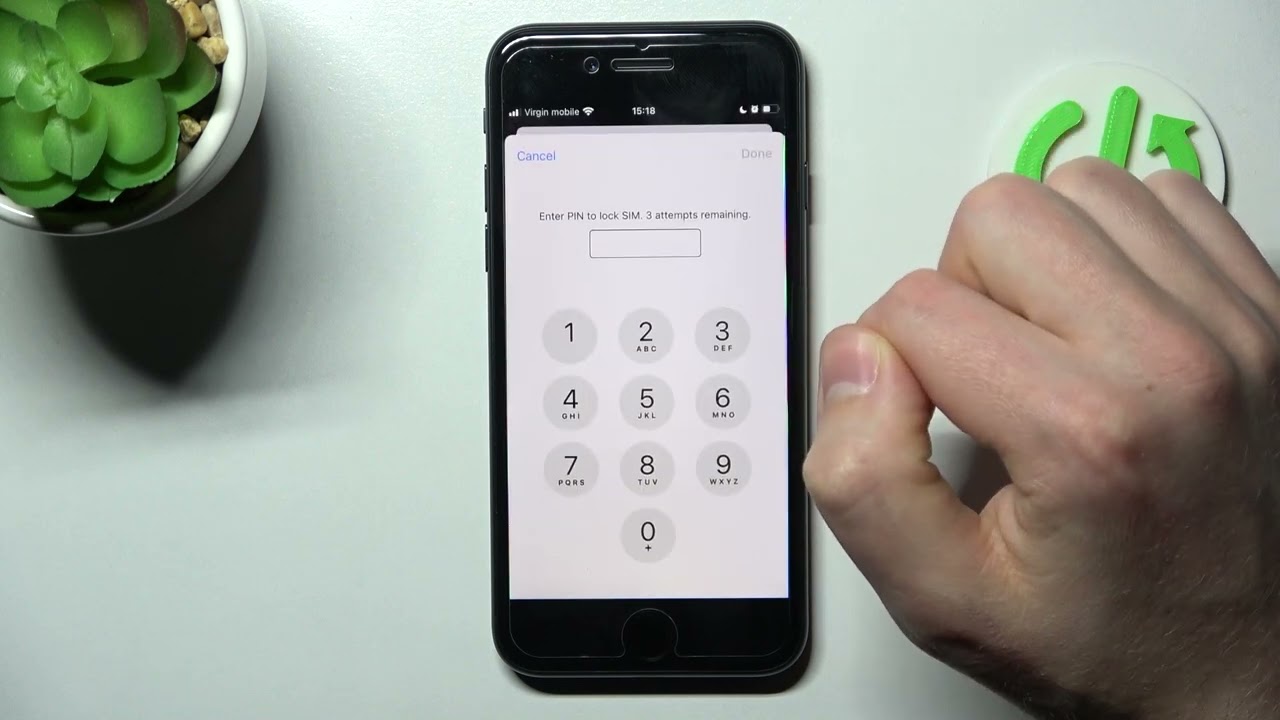
Unlocking your iPhone SIM card can give you the freedom to switch between different mobile carriers and enjoy the benefits of competitive pricing and better coverage. Whether you’ve recently purchased a new iPhone or are dissatisfied with your current carrier, unlocking your iPhone’s SIM card can be the solution you’re looking for.
Do you find yourself wondering how to unlock your iPhone SIM card? In this comprehensive guide, we will walk you through the steps to unlock your iPhone SIM card and provide you with valuable insights and tips to ensure a smooth unlocking process. From understanding the benefits of unlocking to exploring different methods, we’ve got you covered! So, let’s dive in and unlock the full potential of your iPhone!
Inside This Article
- Methods to Unlock iPhone SIM Card
- Precautions and Considerations
- Troubleshooting SIM Card Unlocking Issues: Common Problems and Solutions
- Conclusion
- FAQs
Methods to Unlock iPhone SIM Card
Unlocking your iPhone SIM card can give you the freedom to use your device with any carrier. There are several methods you can try to unlock your iPhone SIM card, including contacting your carrier, using a third-party unlocking service, or attempting a DIY unlocking method using software.
Method 1: Contacting the Carrier
The first method to unlock your iPhone SIM card is by contacting your carrier. Many mobile network providers offer unlocking services, which allow you to use your iPhone with any carrier’s SIM card. To initiate the unlock, reach out to your carrier’s customer support and inquire about their unlocking process.
They may ask for information such as your iPhone’s IMEI number, which you can find in the Settings app under “General” and “About.” Some carriers might require you to meet specific eligibility criteria, such as completing your contract or paying any outstanding bills. Once your request is approved, the carrier will provide instructions to unlock your iPhone SIM card.
Method 2: Using a Third-Party Unlocking Service
If your carrier does not offer unlocking services or you’re unable to meet their eligibility requirements, you can consider using a third-party unlocking service. These services specialize in unlocking iPhones and can provide you with a code or software to unlock your SIM card.
When selecting a third-party unlocking service, ensure that it is a reputable and trusted provider. Look for reviews and customer testimonials to gauge their reliability. The process typically involves providing your iPhone’s IMEI number and making a payment for the unlocking service. Once you receive the unlock code, you can follow the instructions provided to unlock your iPhone SIM card.
Method 3: DIY Unlocking Using Software
Another method to unlock your iPhone SIM card is by attempting a DIY unlocking process using software. This method requires technical knowledge and carries some risks, so proceed with caution.
There are various software tools available online that claim to unlock iPhones. However, it’s important to note that not all of them are legitimate or safe. Before attempting DIY unlocking, thoroughly research the software tool you intend to use and ensure that it is widely recognized and trusted by the iPhone community.
DIY unlocking methods may involve jailbreaking your iPhone, which can void your warranty and may have potential security implications. Additionally, improperly executed unlocking attempts can render your iPhone unusable. If you decide to proceed with DIY unlocking, follow the instructions carefully and be aware of the potential risks involved.
Precautions and Considerations
When it comes to unlocking your iPhone SIM card, there are several precautions and considerations to keep in mind. These will ensure that you proceed in a lawful and safe manner. Here are some important steps to take:
Checking the Legality of Unlocking in your Region
Before attempting to unlock your iPhone SIM card, it is crucial to investigate and determine the legality of such actions in your specific region. Unlocking practices may vary from country to country, and it is essential to adhere to the laws and regulations of your jurisdiction to avoid any legal repercussions.
Research online or consult with local authorities to understand the regulations regarding SIM card unlocking in your area. This will give you a clear understanding of the potential risks and consequences associated with the unlocking process.
Verifying if your iPhone is Eligible for Unlocking
Not all iPhones are eligible for unlocking, and it is important to confirm if your device meets the eligibility criteria. Generally, iPhones that are locked to a specific carrier are suitable for unlocking. However, it’s always recommended to double-check the requirements by contacting your service provider or referring to the carrier’s guidelines.
Most carriers impose certain conditions for unlocking, such as completing the contract term, paying off any outstanding bills, or meeting specific usage requirements. Ensure that you fulfill these criteria before proceeding with the unlocking process to avoid any complications.
Risks and Potential Issues to Consider
While unlocking your iPhone SIM card can provide you with the freedom to switch carriers and use the device internationally, it’s crucial to be aware of the potential risks and issues that may arise. Here are some points to consider:
- Voiding the warranty: Unlocking your iPhone SIM card may void its warranty. If you have an active warranty, it’s advisable to contact the manufacturer or service provider to understand the impact of unlocking on your device’s warranty.
- Loss of compatibility: Unlocking your iPhone SIM card may lead to compatibility issues with certain carrier networks or specific features. It is essential to research and verify if your unlocked iPhone will work seamlessly with the carrier and services you intend to use.
- Security concerns: Unlocking your iPhone SIM card may expose your device to potential security risks. Be cautious when using third-party unlocking services or downloading software from untrusted sources to avoid malware or unauthorized access to your device.
By considering these precautions and potential issues, you can make an informed decision about whether to unlock your iPhone SIM card and proceed with caution to ensure a smooth unlocking process.
Troubleshooting SIM Card Unlocking Issues: Common Problems and Solutions
Unlocking your SIM card can sometimes come with its own set of challenges. If you are facing any issues while trying to unlock your iPhone SIM card, don’t worry. We have compiled a list of common problems that users encounter during the unlocking process, along with their solutions. Let’s dive in!
1. No Signal or No Service: After unlocking your SIM card, you may experience issues with signal reception or receiving a “No Service” message on your device. To resolve this problem, try the following steps:
- Restart your iPhone: Simply turn off your device and then turn it back on. This can help refresh the network connections and potentially resolve the signal issue.
- Check Airplane Mode: Ensure that Airplane Mode is turned off. When it’s enabled, it disables all wireless connections, including cellular networks.
- Reset Network Settings: Go to Settings > General > Reset > Reset Network Settings. This will reset all your network settings, including Wi-Fi and cellular, and can help resolve any configuration issues.
- Contact Your Service Provider: If the issue persists, get in touch with your service provider. They can verify the network coverage in your area and ensure that your account and SIM card are activated correctly.
2. Invalid SIM Card or SIM Not Supported: Sometimes, when you insert a new SIM card into your unlocked iPhone, you may see an “Invalid SIM Card” or “SIM Not Supported” message. Here’s how to tackle this problem:
- Check SIM Compatibility: Ensure that the SIM card you’re inserting is compatible with your iPhone model and the network carrier you intend to use.
- Update iOS: Make sure your iPhone is running the latest version of iOS. Go to Settings > General > Software Update to check for any available updates.
- Reinsert the SIM Card: Remove the SIM card and reinsert it properly into the SIM card tray. Ensure that there are no debris or dirt particles obstructing the SIM card slot.
- Contact Service Provider: If the problem persists, contact your service provider and ask them to check the status of your SIM card or assist you with any necessary configurations.
3. IMEI Issues: In some cases, you may encounter issues related to the device’s IMEI number after unlocking your SIM card. Follow these steps to resolve IMEI-related problems:
- Check IMEI Status: Verify the IMEI status of your device on the official Apple website or through a reliable IMEI checking service. Ensure that your device is not reported as lost or stolen.
- Reported Issues: If your device is reported as lost or stolen, contact Apple or the relevant authorities to address the issue. Unauthorized unlocking of such devices is not recommended.
- Contact Service Provider: If your IMEI is clean, but you are still experiencing issues, reach out to your service provider for assistance. They can help troubleshoot any network-related problems.
It’s important to remember that troubleshooting SIM card unlocking issues can vary depending on your specific situation and device model. If the above solutions don’t resolve your problem, the next step is to contact Apple or your service provider for further support.
Apple has an excellent support team that can guide you through the unlocking process and resolve any software-related issues. Additionally, your service provider is equipped to handle network-specific concerns and can provide valuable assistance during the unlocking journey.
So, if you encounter any difficulties while attempting to unlock your iPhone’s SIM card, stay calm and try the suggested solutions. And don’t hesitate to reach out to either Apple or your service provider for the necessary help and guidance.
Conclusion
In conclusion, unlocking your iPhone SIM card can be a simple and straightforward process that allows you to use your device with any carrier of your choice. Whether you need to unlock your iPhone to switch providers, travel internationally, or simply have the freedom to choose, there are various methods available to help you achieve this. From contacting your carrier directly to using third-party services or even unlocking it yourself, the options are there to suit your needs.
Remember, unlocking your iPhone SIM card may void your warranty or have certain limitations, so it’s important to thoroughly research and understand the potential risks and benefits. Take into consideration your specific circumstances and requirements before proceeding with any unlocking method.
By unlocking your iPhone SIM card, you can unlock a world of possibilities and flexibility, enabling you to use your device to its full potential. So, get ready to enjoy the freedom of choice and the ability to switch carriers effortlessly with a unlocked iPhone SIM card!
FAQs
Q: What does it mean to unlock an iPhone SIM card?
Unlocking an iPhone SIM card means removing the carrier (network) lock that restricts your iPhone to only work with a specific carrier. Once unlocked, you can use your iPhone with any compatible network provider.
Q: Why would I need to unlock my iPhone SIM card?
There are several reasons why you might want to unlock your iPhone SIM card. If you travel frequently, unlocking your iPhone allows you to use local SIM cards in different countries instead of incurring high roaming charges. Additionally, unlocking your iPhone can increase its resale value, as unlocked devices are generally more desirable to potential buyers.
Q: How can I unlock my iPhone SIM card?
The method for unlocking an iPhone SIM card may vary depending on your specific device and carrier. One common method is to contact your current carrier and request an unlock. They may provide you with an unlocking code or guide you through the process. Alternatively, you can use third-party services or software to unlock your iPhone SIM card. It’s important to note that some methods may void your warranty or have other limitations, so it’s crucial to research and choose a reliable method.
Q: Is it legal to unlock an iPhone SIM card?
In many countries, including the United States, it is legal to unlock an iPhone SIM card. However, it’s essential to check the specific laws and regulations in your country or region to ensure compliance. Some carriers may have policies that restrict or regulate unlocking, so it’s advisable to consult your carrier’s terms and conditions before proceeding.
Q: Can I still use my iPhone with my current carrier after unlocking the SIM card?
Yes, unlocking your iPhone SIM card does not prevent you from using it with your current carrier. However, it gives you the flexibility to switch to a different carrier or use local SIM cards when necessary. Keep in mind that if you have an existing contract with your carrier, you may still be obligated to fulfill it, even if your iPhone is unlocked.
