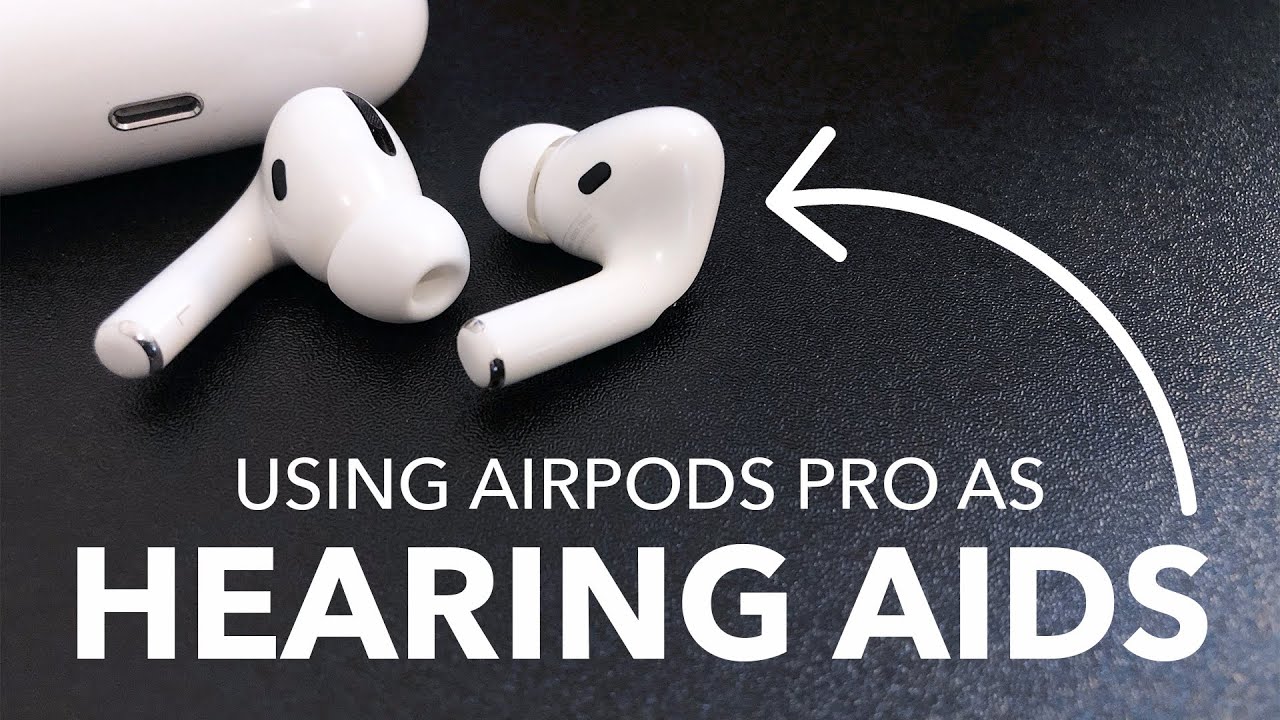
Are you struggling with hearing difficulties and looking for an alternative to traditional hearing aids? Look no further than the Apple AirPods Pro. These sophisticated wireless earbuds have revolutionized the way we listen to music and make phone calls, but did you know they can also be utilized as hearing aids? In this article, we will explore how you can maximize the potential of your AirPods Pro by using them to enhance your hearing abilities. With their advanced features and customizable settings, these earbuds can be a game-changer for individuals with hearing impairments, offering convenience, discretion, and high-quality sound. So, let’s dive into the world of AirPods Pro and discover how they can provide an innovative solution for those seeking improved hearing.
Inside This Article
- Introduction
- How AirPod Pros can be used as hearing aids
- Step-by-step guide to using AirPod Pros as hearing aids
- Adjusting settings for optimal hearing aid functionality
- Tips and Guidelines for Using AirPod Pros as Hearing Aids
- Limitations and Considerations when using AirPod Pros as hearing aids
- Conclusion
- Conclusion
- FAQs
Introduction
Welcome to our comprehensive guide on how to use AirPod Pros as hearing aids. With their advanced features and powerful technology, AirPod Pros offer a convenient and discreet alternative to traditional hearing aids. In this article, we will explore how you can harness the capabilities of AirPod Pros to enhance your hearing experience. Whether you have hearing difficulties or simply want to amplify certain sounds in your environment, AirPod Pros can be a versatile tool to help you hear better.
In recent years, there has been a growing interest in using AirPod Pros as an alternative to hearing aids. With their noise cancellation, transparency mode, and customizable settings, AirPod Pros provide a unique opportunity for individuals who may be seeking optimal hearing assistance. However, it’s important to note that using AirPod Pros as hearing aids is not a replacement for professional audiological evaluations and assistance. This guide is intended to provide general information and tips on how to utilize AirPod Pros as a supplementary hearing aid tool.
Before we delve into the specifics, it’s crucial to understand that while AirPod Pros can potentially amplify sounds, they are not specifically designed as medical-grade hearing aids. Therefore, for individuals with severe or profound hearing loss, it is advisable to consult with a licensed hearing healthcare professional to determine the most appropriate solution for their needs.
Now that we’ve covered the necessary disclaimers, let’s explore the practical aspect of using AirPod Pros as hearing aids. In the next section, we will outline the steps to effectively utilize this feature and make the most of your AirPod Pro’s capabilities.
How AirPod Pros can be used as hearing aids
AirPod Pros, widely known for their exceptional sound quality and wireless convenience, can also serve as effective hearing aids for individuals with mild to moderate hearing loss. The advanced features and technology packed into these wireless earbuds make them a viable alternative to traditional hearing aids.
With the introduction of the iOS 14 update, Apple has expanded the accessibility features of AirPod Pros, allowing users to customize the audio settings to cater to their specific hearing needs. This development, coupled with the already-existing noise cancellation capabilities, makes AirPod Pros an appealing option for those seeking hearing support.
When used as hearing aids, AirPod Pros can amplify sound and enhance speech clarity, enabling users to better engage in conversations, listen to music or podcasts, and enjoy other audio experiences.
However, it is important to note that using AirPod Pros as hearing aids does not replace a professional evaluation by a qualified audiologist. If you suspect you have hearing loss, it is crucial to consult with a healthcare professional to accurately assess your condition and determine the best course of action.
That being said, let’s delve into how you can utilize your AirPod Pros as hearing aids.
Step-by-step guide to using AirPod Pros as hearing aids
Using AirPod Pros as hearing aids is a great option for those who are in need of assistance with their hearing. Here is a step-by-step guide to help you use your AirPod Pros effectively as hearing aids:
- Pair your AirPod Pros with your iPhone: Make sure your AirPod Pros are paired with your iPhone. To do this, open the lid of the AirPods case and set it next to your iPhone. A setup animation should appear on your iPhone. Follow the prompts to complete the pairing process.
- Go to the Accessibility settings: On your iPhone, go to the Settings app and tap on “Accessibility.”
- Navigate to the Audio/Visual section: In the Accessibility settings, scroll down and tap on “Audio/Visual.”
- Enable Live Listen: In the Audio/Visual settings, tap on “AirPods” and toggle on the “Live Listen” feature.
- Place your AirPods in your ears: Put your AirPods Pros in your ears just like you would when using them for listening to audio.
- Open the Control Center: Swipe down from the top-right corner of your iPhone screen to access the Control Center. On older iPhones with a home button, swipe up from the bottom of the screen to access the Control Center.
- Select the Hearing option: In the Control Center, tap on the Hearing icon. This will open up the Live Listen feature.
- Adjust the microphone sensitivity: In the Live Listen screen, you can adjust the microphone sensitivity to enhance your hearing experience. You can also rotate the camera icon to switch between the front and rear microphones.
- Start using your AirPods as hearing aids: With Live Listen enabled, your AirPod Pros will now amplify the sounds around you and transmit the audio directly to your ears. You can adjust the volume from the Control Center to suit your hearing needs.
By following these simple steps, you can easily use your AirPod Pros as hearing aids and improve your ability to hear and communicate with others.
Adjusting settings for optimal hearing aid functionality
To ensure that you get the most out of using your AirPod Pros as hearing aids, it’s important to adjust the settings to optimize the functionality. Here are some key adjustments to make:
- Enable Live Listen: Live Listen is an accessibility feature in iOS devices that enables you to use your AirPod Pros as remote microphones. To activate Live Listen, follow these steps:
- Open the Settings app on your iOS device.
- Tap on “Accessibility” and then select “Hearing Devices”.
- Toggle on the “Live Listen” feature.
Once Live Listen is enabled, you can place your AirPod Pros near the sound source you want to amplify, such as a speaker or a person speaking directly to you. This will help you hear more clearly in various situations.
- Adjust volume levels: With AirPod Pros, you can control the volume levels directly from your iOS device. To adjust the volume:
- On your iOS device, open the Control Center by swiping down from the top right corner or up from the bottom (depending on your device model).
- Locate the volume slider and adjust it to your desired level.
Finding the right volume level can greatly enhance your hearing experience and ensure that sounds are clear and comfortable.
- Equalizer settings: AirPod Pros offer an equalizer feature that allows you to customize the sound output based on your specific hearing needs. To access the equalizer settings:
- Open the Settings app on your iOS device.
- Select “Music” and then choose “EQ”.
- Choose from the preset equalizer settings or create a custom one based on your preferences.
Experimenting with different equalizer settings can help you find the best audio profile for your hearing requirements.
- Adjust Transparency Mode: Transparency Mode allows you to hear the ambient sounds around you while using the AirPod Pros. To adjust Transparency Mode:
- On your iOS device, open the Control Center.
- Press and hold the volume slider to expand the volume controls.
- Tap on the “Transparency” icon to toggle Transparency Mode on or off.
Enabling Transparency Mode can help you stay aware of your surroundings, especially in situations where you need to hear both the amplified sound and the ambient sound simultaneously.
By making these adjustments, you can fine-tune the settings of your AirPod Pros to enhance their hearing aid functionality and cater to your specific hearing needs.
Tips and Guidelines for Using AirPod Pros as Hearing Aids
Using AirPod Pros as hearing aids can significantly improve your audio experience and help you hear better in various situations. Here are some tips and guidelines to make the most of this feature:
- Ensure a snug fit: The first step in using AirPod Pros as hearing aids is to make sure they fit securely in your ears. This helps maximize the sound quality and minimizes any background noise.
- Experiment with the different modes: AirPod Pros offer different hearing aid modes to cater to various hearing needs. Explore the Transparency mode, which enhances ambient sound, or the Noise Cancellation mode, which reduces background noise. Find the mode that works best for you in different environments.
- Adjust the volume and audio settings: Take advantage of the volume control feature in the Control Center on your iPhone or through Siri. You can also fine-tune the audio settings in the Accessibility menu to customize the sound to your preference. Experiment with different settings to find the optimal balance for your hearing needs.
- Use Live Listen: AirPod Pros support the Live Listen feature, which allows you to use your iPhone as a microphone and stream the audio directly to your AirPods. This can be particularly useful in situations where you need to amplify a specific source of sound, like a conversation in a noisy environment.
- Keep your AirPod Pros clean: Regularly clean your AirPod Pros to maintain optimal performance. Use a soft, lint-free cloth to wipe them down and remove any debris or earwax. Avoid using harsh cleaning agents or submerging them in water, as this can damage the device.
- Consider using accessories: There are accessories available that can further enhance the functionality of your AirPod Pros as hearing aids. For example, there are ear hooks or tips designed to improve the fit and stability, or silicone covers that provide additional noise isolation.
- Take breaks and monitor your usage: While AirPod Pros can be a great tool for better hearing, it’s important to give your ears a break. Prolonged use at high volumes can lead to hearing fatigue or potential damage. Be mindful of your listening habits and take periodic breaks to allow your ears to rest.
Remember, using AirPod Pros as hearing aids should not replace professional advice or treatment for hearing loss. If you have concerns about your hearing, it’s always advisable to consult with a healthcare professional or audiologist for a proper evaluation and personalized recommendation.
Limitations and Considerations when using AirPod Pros as hearing aids
While using AirPod Pros as hearing aids can be an innovative and convenient solution for those with mild to moderate hearing loss, it’s important to understand the limitations and considerations associated with this approach. Here are some key factors to keep in mind:
- Mild to Moderate Hearing Loss: AirPod Pros may not be suitable for individuals with severe or profound hearing loss. It is crucial to consult with a healthcare professional to determine the appropriate level of hearing assistance required.
- Sound Quality: Although AirPod Pros can provide amplification, the sound quality may not match that of dedicated hearing aids. The audio may lack clarity and fine-tuning options.
- Limited Customization: Unlike traditional hearing aids, AirPod Pros do not offer personalized fitting or customization options specifically tailored to individual hearing profiles.
- Battery Life: AirPod Pros come with a limited battery life, typically lasting several hours. This may not be sufficient for all-day use, especially for individuals who require continuous hearing assistance.
- Social Stigma: Wearing AirPod Pros as hearing aids may not be socially accepted in all environments. Some people may perceive it as using consumer electronics rather than professional hearing devices.
- Environmental Noise: AirPod Pros are primarily designed for audio consumption, and they may not provide adequate noise reduction or filtering features in noisy environments.
It is important to note that while AirPod Pros can offer some level of support for hearing loss, they are not a substitute for comprehensive hearing evaluations and professional intervention. Consulting with an audiologist or a hearing healthcare professional is crucial to evaluate the extent of hearing loss and determine the most suitable treatment options.
Ultimately, using AirPod Pros as a hearing aid alternative should be approached with caution and used as a temporary solution or supplement to professional hearing aids. This can be especially useful in situations where immediate access to hearing assistance is needed, but it should not replace the expert guidance and care provided by a qualified professional.
Conclusion
Using AirPod Pros as hearing aids can be a convenient and accessible solution for individuals with mild to moderate hearing loss. These wireless earbuds offer advanced features and technologies that can enhance the listening experience and provide a more personalized sound for those in need of amplification.
However, it is important to note that while AirPod Pros can offer some benefits as hearing aids, they are not a substitute for professional medical advice and evaluation. It’s always recommended to consult with a hearing healthcare professional to properly assess your hearing needs and receive appropriate treatment.
That being said, if you have already discussed using AirPod Pros as hearing aids with your audiologist or if you have been advised to explore this option, this guide can help you optimize their functionality and improve your overall experience.
By following the step-by-step guide, adjusting the settings, and implementing the tips and guidelines provided, you can make the most out of using AirPod Pros as hearing aids.
It’s important to be aware of the limitations and considerations discussed in this article. While AirPod Pros offer impressive features for audio enhancement, they may not be suitable for severe hearing loss or complex hearing conditions. Additionally, the use of AirPod Pros as hearing aids may not be covered by insurance or qualify for reimbursement.
To ensure the best hearing experience, it’s essential to regularly clean and maintain your AirPod Pros, keep them charged, and stay updated with any software or firmware updates from Apple. This will help in maximizing their performance as hearing aids.
Remember, every individual’s hearing needs are unique, and what works for one person may not necessarily work for another. It is advisable to seek professional guidance and explore all available options to make an informed decision about your hearing health.
In conclusion, while AirPod Pros can provide a convenient and accessible solution for mild to moderate hearing loss, it is crucial to consult with a hearing healthcare professional and be mindful of the limitations and considerations. With proper care and optimization, AirPod Pros can serve as valuable tools to enhance your hearing experience and improve your quality of life.
Conclusion
In conclusion, the AirPod Pros have proven to be more than just a pair of high-quality wireless earphones. With the latest update, they now offer an invaluable feature that allows users with hearing impairments to use them as hearing aids. This feature utilizes the built-in microphone and advanced sound processing algorithms to amplify sounds and improve clarity, making it an excellent alternative for those who may not want to invest in traditional hearing aids.
The use of AirPod Pros as hearing aids provides a comfortable and discreet solution, allowing users to seamlessly integrate them into their daily lives. From attending meetings and lectures to enjoying music or having conversations with loved ones, these innovative wireless earphones can now double as a personal hearing assistance device.
However, it is important to note that the AirPod Pros do not replace professional diagnosis or treatment for hearing loss. If you suspect you have a hearing impairment, it is always advisable to consult a hearing healthcare professional who can evaluate your specific needs and provide appropriate guidance.
Overall, the ability to transform the AirPod Pros into hearing aids demonstrates the continuous advancements in technology and the potential to improve the lives of individuals with hearing challenges. With this exciting development, the AirPod Pros have become a multifunctional device that combines convenience, functionality, and accessibility in one sleek package.
FAQs
1. Can AirPod Pros be used as hearing aids?
Yes, AirPod Pros have a feature called “Transparency Mode” which enhances the user’s ability to hear sounds in the environment. While it is not a replacement for professional hearing aids, it can be helpful for individuals with mild hearing loss.
2. How do I activate Transparency Mode on my AirPod Pros?
To activate Transparency Mode on your AirPod Pros, make sure they are connected to your device. Open the “Control Center” on your iOS device and tap on the volume slider. You will see an icon with the AirPods, tap on it and select “Transparency Mode”.
3. Can I adjust the volume of sounds when using AirPod Pros as hearing aids?
Yes, you can adjust the volume of sounds when using AirPod Pros as hearing aids. Simply use the volume controls on your connected device or the volume slider in the Control Center on iOS devices.
4. Are AirPod Pros suitable for severe hearing loss?
While AirPod Pros’ Transparency Mode can help individuals with mild hearing loss, they are not designed to address severe hearing loss. It is recommended to consult a hearing healthcare professional for appropriate solutions.
5. Can AirPod Pros replace my current hearing aids?
AirPod Pros are not intended to replace traditional hearing aids. They can provide additional assistance for individuals with mild hearing loss but do not offer the same level of customization and amplification that dedicated hearing aids provide. It is advisable to consult with a professional to determine the best solution for your specific hearing needs.
