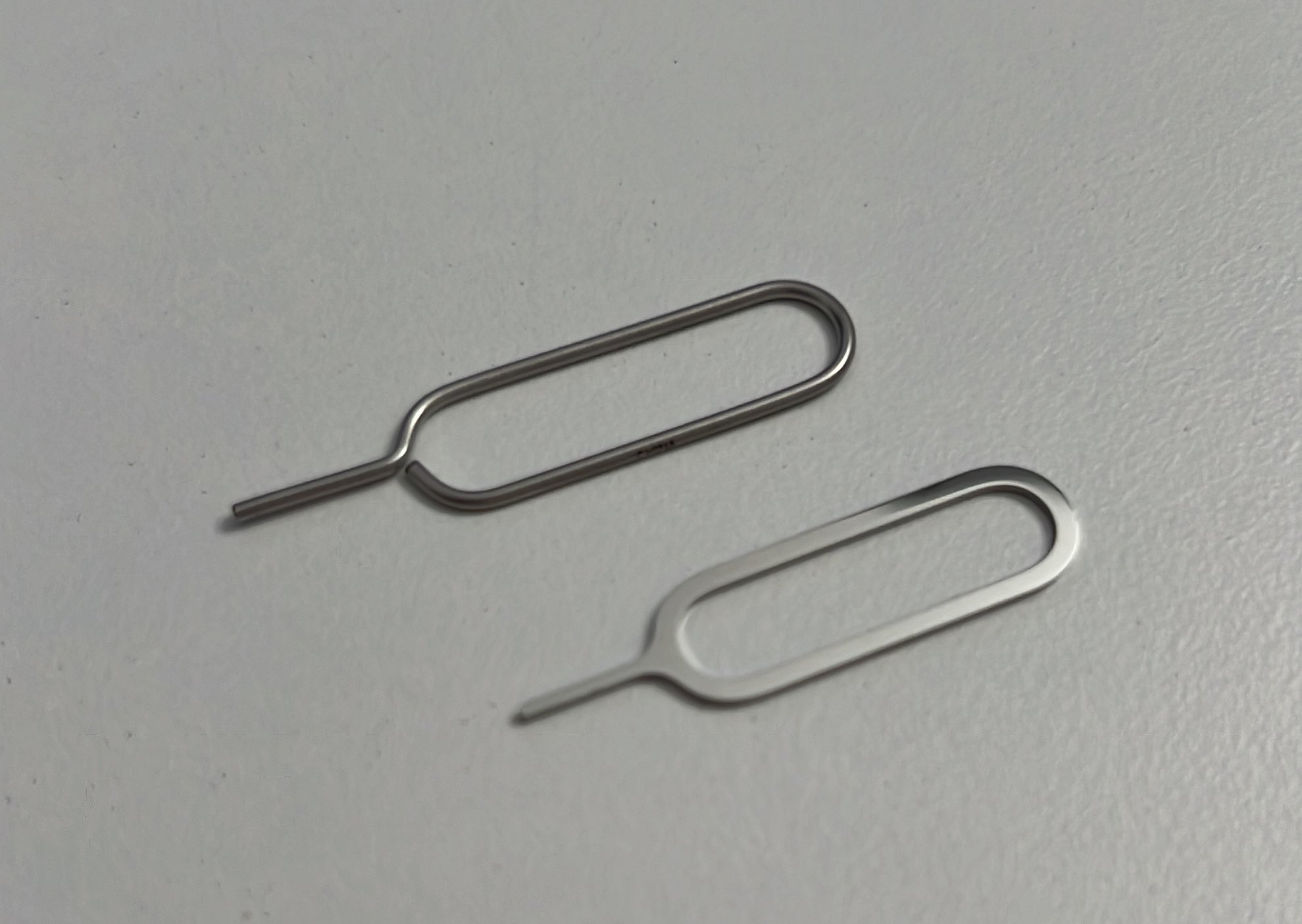
When it comes to mobile phones, one small but essential component that often gets overlooked is the SIM card. This tiny card is what allows your phone to connect to the cellular network, enabling you to make calls, send text messages, and access mobile data. While inserting a SIM card into a phone may seem straightforward, it’s important to know how to properly use the SIM card tool to avoid any potential damage. In this article, we will guide you through the process of using the SIM card tool, ensuring that you can easily insert and remove your SIM card without any hassle. Whether you’re a new smartphone owner or simply need a refresher, we’ve got you covered. Let’s get started!
Inside This Article
- What is a SIM Card Tool?
- Step 1: Locate the SIM Card Slot
- Step 2: Insert the SIM Card Tool into the Hole
- Step 3: Apply Pressure to Eject the SIM Card Tray
- Step 4: Remove or Insert the SIM Card
- Step 1: Locate the SIM Card Slot
- # Step 2: Insert the SIM Card Tool into the Hole
- # Step 3: Apply Pressure to Eject the SIM Card Tray
- Step 4: Remove or Insert the SIM Card
- Tips and Precautions for Using a SIM Card Tool
- Troubleshooting Common Issues with the SIM Card Tool
- Conclusion
- FAQs
What is a SIM Card Tool?
A SIM Card Tool, also known as a SIM ejector tool or SIM card pin, is a small metal or plastic device that is used to insert or remove the SIM card from a mobile phone or device. The SIM card is a crucial component that holds important information, such as the phone number, contacts, and data, required for the device to function properly.
The tool typically has a thin and pointed end, designed to fit into the tiny hole or slot on the side or the top of the mobile device. This hole or slot is where the SIM card tray is located, and the tool allows you to safely and easily eject the tray to access the SIM card.
Most smartphones and tablets nowadays feature a SIM card tray that requires a SIM Card Tool for removal, as they no longer have removable back covers or user-accessible slots. The SIM Card Tool is indispensable when you need to substitute your SIM card, whether it’s for upgrading to a new device, switching carriers, or traveling internationally.
Overall, the SIM Card Tool is a simple yet essential accessory for anyone who owns a mobile device that utilizes a SIM card. It provides a convenient way to access and manage the SIM card, ensuring seamless connectivity and the ability to switch between devices or carriers without any hassle.
A SIM Card Tool is a small, pin-like device that is used to open the SIM card tray on a mobile device such as a cell phone or tablet. It is an essential accessory for anyone who needs to remove or insert a SIM card.
To use a SIM Card Tool, follow these simple steps:
Step 1: Locate the SIM Card Slot
The first step is to locate the SIM card slot on your device. This is usually located on the side or top of the device, depending on the make and model.
Step 2: Insert the SIM Card Tool into the Hole
Once you have located the SIM card slot, take the SIM Card Tool and insert the pointed end into the small hole next to the slot. Apply gentle pressure and push until you feel a slight resistance.
Step 3: Apply Pressure to Eject the SIM Card Tray
With the SIM Card Tool inserted, press down firmly on the tool, applying downward pressure. This will cause the SIM card tray to pop out slightly.
Step 4: Remove or Insert the SIM Card
Once the SIM card tray is partially ejected, you can either remove the existing SIM card or insert a new one. Gently pull the tray all the way out of the device and remove or insert the SIM card as needed. Make sure to align the notched corner of the SIM card with the corresponding corner on the tray.
Once you have removed or inserted the SIM card, push the tray back into the device until it clicks into place. You can now use your device with the new or updated SIM card.
Using a SIM Card Tool is a simple and efficient way to manage your SIM card in a mobile device. It allows for easy removal and insertion of the card, ensuring seamless connectivity and optimal performance.
Step 1: Locate the SIM Card Slot
Before you can start using a SIM card tool, you need to locate the SIM card slot on your mobile device. The SIM card slot is usually located on the side or top of the phone, depending on the make and model. In some devices, you may find the SIM card slot on the back of the phone, underneath the battery. Locate the appropriate slot and ensure that your device is powered off before proceeding.
It’s important to note that not all mobile devices have removable SIM cards. Some newer models have eSIM (embedded SIM) technology, which eliminates the need for a physical SIM card. If you’re unsure whether your device has a SIM card slot, refer to the manufacturer’s specifications or consult the user manual.
Once you’ve located the SIM card slot, take a moment to familiarize yourself with its appearance. In most cases, the slot will be a small rectangular or square-shaped opening. You may also notice a pinhole or a small notch nearby, which is where the SIM card tool comes into play. The tool is designed to fit into this hole or notch to help you eject the SIM card tray.
Now that you’ve found the SIM card slot, you’re one step closer to using the SIM card tool to manage your mobile connectivity. Proceed to the next step to learn how to insert the tool and eject the SIM card tray.
# Step 2: Insert the SIM Card Tool into the Hole
After locating the SIM card slot, the next step is to insert the SIM card tool into the designated hole. The SIM card tool is a small device typically included in the packaging of your mobile phone or can be purchased separately.
The tool is usually made of metal and has a thin, pointed end that fits perfectly into the hole. Its purpose is to trigger the mechanism inside the SIM card slot that releases the SIM card tray.
To insert the SIM card tool correctly, hold it firmly between your fingers. Align the pointed end with the hole on the side or top of your phone, depending on the model. Press the tool gently but firmly into the hole until you feel a slight resistance.
Be careful not to apply too much force, as this could damage the SIM card slot or the internal components of your phone. It’s essential to handle the tool with care, ensuring a smooth and controlled insertion.
If you’re having trouble locating the hole or inserting the tool, refer to your phone’s user manual or do a quick online search for the specific model’s instructions.
# Step 3: Apply Pressure to Eject the SIM Card Tray
Once you have inserted the SIM card tool into the hole on the SIM card tray, you will need to apply pressure to eject the tray from your device. This step requires a gentle but firm touch to ensure that the tray is released smoothly. Here is how you can proceed:
1. Grip the device firmly in your hand, making sure to hold it securely to prevent accidental drops or damage.
2. Position your thumb or finger on the SIM card tray area, ensuring that it is centered and aligned with the tool inserted into the hole.
3. Apply steady pressure to the tool, pushing it inward and slightly upward to engage the mechanism that releases the SIM card tray.
4. As you apply pressure, you may feel a slight click or resistance. This is normal and indicates that the tray is being ejected.
5. Continue to apply pressure until the SIM card tray pops out partially from the device.
6. Once the tray is partially ejected, use your fingers to gently pull it out completely, ensuring that you do not forcefully yank or twist the tray.
7. With the tray fully ejected, you can easily remove or insert the SIM card as needed.
It is important to note that different devices may have varying mechanisms for ejecting the SIM card tray. Some devices may require the use of additional buttons or levers, while others may have a simpler push-to-eject design. Be sure to consult the user manual or manufacturer’s guidelines specific to your device for accurate instructions.
Remember to handle the SIM card tray and SIM card with care, as they are delicate components. Avoid touching the gold-colored contacts on the SIM card and make sure to place it in the correct orientation when inserting it back into the tray.
By following these steps, you can safely and efficiently apply pressure to eject the SIM card tray from your device.
Step 4: Remove or Insert the SIM Card
Now that you have successfully ejected the SIM card tray using the SIM card tool, it’s time to either remove or insert the SIM card. Depending on your needs, follow the instructions below:
Removing the SIM Card:
To remove the SIM card, gently slide it out of the SIM card tray. Take care not to apply too much pressure or bend the card. Once the SIM card is removed, you can either insert a new SIM card or leave the slot empty if you are not using a SIM card at the moment.
Inserting the SIM Card:
If you are inserting a new SIM card, make sure it is compatible with your device and network provider. Align the SIM card with the SIM card tray by matching the notched corner or the gold contacts on the card with the corresponding area on the tray. Gently place the SIM card onto the tray, ensuring it is snugly fitted and aligned properly.
Once the SIM card is in place, carefully reinsert the SIM card tray back into the slot. Make sure it is properly aligned and pushed all the way in until it clicks into place. A secure fit will prevent the tray from dislodging during use.
Note:
It is important to handle the SIM card with care. Avoid touching the gold contacts or scratching the surface, as this can interfere with the card’s functionality. Additionally, ensure that the SIM card is the correct size for your device, as different models may require different sized SIM cards.
That’s it! You have successfully removed or inserted your SIM card using the SIM card tool. Now you can power on your device and enjoy the functionality and connectivity that comes with it.
Tips and Precautions for Using a SIM Card Tool
Using a SIM Card Tool can be a simple and convenient way to handle your SIM card, but it’s important to follow a few tips and precautions to ensure smooth and trouble-free usage. Here are some useful guidelines to keep in mind:
1. Handle the tool with care: SIM Card Tools are typically made of thin and delicate materials, such as lightweight metal or plastic. Be gentle when handling the tool to avoid bending or breaking it. Remember, a damaged tool may not work properly or could potentially damage your device’s SIM card slot.
2. Use the right size tool: SIM card tools come in different sizes to accommodate various types of SIM card trays. Ensure that you are using the correct tool size for your specific device. Using the wrong size tool can lead to damage or difficulty in ejecting the SIM card tray.
3. Align the tool correctly: When inserting the SIM Card Tool into the designated hole on your device, make sure it is properly aligned. Applying pressure at the wrong angle or position can cause the tool to slip or get stuck, resulting in potential damage to your device.
4. Apply gentle and even pressure: To eject the SIM card tray, apply gentle and even pressure to the tool. Avoid using excessive force, as it can not only damage the tool but also risk damaging the SIM card slot or the tray itself.
5. Keep the SIM card tray clean: Before inserting or replacing the SIM card, ensure that the tray is free from dirt, debris, or any other foreign objects. A clean tray helps in smooth insertion and removal of the SIM card, preventing any potential complications.
6. Keep the SIM card in a safe place: Whenever you remove your SIM card from your device, keep it in a secure place to avoid misplacing or damaging it. Losing a SIM card can be costly, as you may need to get a replacement from your network provider.
7. Read your device’s manual: Each device may have slightly different instructions for using a SIM Card Tool. To ensure you are using the tool correctly and effectively, refer to your device’s manual for specific guidelines and any additional precautions.
8. Avoid using makeshift tools: It’s tempting to use alternative objects like paper clips or pins as a substitute for a SIM Card Tool. However, these makeshift tools can cause damage to your device’s SIM card slot or tray. Stick to using the proper tool designed for the purpose.
9. Double-check the insertion direction: When inserting a SIM card into the tray, make sure you are aligning it correctly. Inserting the SIM card in the wrong direction can lead to improper functionality or damage to your device and the card itself.
10. Seek professional help if needed: If you encounter any difficulties or have concerns about using a SIM Card Tool, it’s always a good idea to reach out to a professional technician or contact your device’s manufacturer for assistance.
Following these tips and precautions will ensure that you can effectively use a SIM Card Tool without any unnecessary complications or damage to your device or SIM card. Enjoy the convenience and ease of managing your SIM card, hassle-free!
Troubleshooting Common Issues with the SIM Card Tool
While the SIM card tool is a handy accessory for managing your SIM card, you may encounter some common issues along the way. It’s important to familiarize yourself with these troubleshooting tips to ensure a seamless experience. Here are some common issues and their solutions:
1. SIM Card Tray Not Ejecting: If you find that the SIM card tray is not ejecting even after applying pressure with the tool, there could be a couple of reasons. First, ensure that you are inserting the tool into the correct hole. The SIM card tray can sometimes be located on the side or top of your device. Additionally, check if there is any debris or dust blocking the tray. Use a can of compressed air to blow away any particles that may be hindering the ejecting mechanism.
2. Difficulty Removing or Inserting the SIM Card: Sometimes, you may face difficulties when removing or inserting the SIM card, even with the assistance of the SIM card tool. This can happen if the SIM card is not properly aligned with the tray. Make sure that the gold contacts on the SIM card are facing down and aligned with the contacts on the tray. Gently push the card into the tray until it clicks into place.
3. SIM Card Not Detected: If your device isn’t detecting the SIM card after inserting it using the SIM card tool, there could be a few reasons for this issue. Firstly, check if the SIM card is properly positioned in the tray and not sticking out. If the problem persists, try restarting your device to refresh the system. In some cases, you may need to contact your service provider to ensure that the SIM card is activated and compatible with your device.
4. Bent or Damaged SIM Card: Sometimes, when inserting or removing the SIM card with the SIM card tool, there is a risk of bending or damaging the card. This can happen if excessive force is applied or if the tool is not inserted properly. It’s crucial to handle the SIM card and tool with care to avoid any physical damage. If you notice any signs of damage on the SIM card, such as a bent or cracked edge, consider getting a replacement SIM card from your service provider.
5. Tool Not Included: In some instances, you may purchase a new device and realize that it does not come with a SIM card tool. If this happens, don’t panic! You can use alternative methods to eject the SIM card tray. One common workaround is to use a paperclip or a small safety pin. Simply straighten the paperclip or open the safety pin, insert it into the hole, and apply gentle pressure to eject the tray.
By following these troubleshooting tips, you can resolve common issues encountered when using a SIM card tool. Remember to handle the tool and SIM card with care, and if you encounter persistent issues, don’t hesitate to reach out to your device manufacturer or service provider for further assistance.
Conclusion
In conclusion, knowing how to use the SIM card tool is a valuable skill for any cell phone user. Whether you need to switch SIM cards for travel, replace a damaged card, or simply access the SIM slot on your device, having the knowledge and tools to do so can save you time and frustration.
By following the steps outlined in this guide and using the SIM card tool correctly, you can easily insert or remove your SIM card without causing any damage to your device. Remember to always power off your device before attempting to access the SIM slot and handle the SIM card tool with care.
Having a good understanding of how to use the SIM card tool will not only prevent you from mistakenly damaging your device, but it will also make it easier to switch between different carriers or devices when needed. So, take the time to familiarize yourself with the SIM card tool and make the most of this essential accessory for your cell phone.
FAQs
1. What is a SIM card tool?
A SIM card tool, also known as a SIM card ejector or SIM card pin, is a small tool designed specifically to assist in the removal or insertion of a SIM card from a mobile device. It typically consists of a thin, metallic pin that can be easily inserted into the SIM card tray to push out the SIM card for removal or to secure it back into place.
2. How do I use a SIM card tool?
To use a SIM card tool, locate the SIM card tray on your mobile device. This is usually located on the side of the device or along the top edge. Once you have located the tray, insert the SIM card tool into the small hole provided next to the tray. Apply gentle pressure until the tray pops out slightly. Then, carefully pull out the tray using your fingers. You can now remove or insert the SIM card as necessary. Remember to align the notches on the SIM card with those on the tray before sliding it back in and pushing it gently until it clicks into place.
3. Can I use any other object instead of a SIM card tool?
While it is possible to use other objects such as a paperclip or a needle to eject a SIM card, it is not recommended. These objects can cause damage to the SIM card or the device’s SIM card slot if used incorrectly. Using a SIM card tool is the safest and most reliable method, as it is specifically designed for this purpose and minimizes the risk of causing any damage.
4. What should I do if I lose my SIM card tool?
If you have misplaced your SIM card tool, you can purchase a replacement from various sources. Many mobile accessory stores or online retailers offer SIM card tools at affordable prices. In case of emergencies, you can also use a thin, straightened paperclip or a needle as a temporary substitute. However, it is advisable to obtain a proper SIM card tool to ensure the safe and proper removal and insertion of your SIM card.
5. Is it necessary to use a SIM card tool every time I need to remove or insert my SIM card?
Using a SIM card tool is not always necessary, especially with some newer mobile devices that feature a SIM card tray with a built-in ejection mechanism. In such cases, you can simply press the designated area on the device to release the SIM card tray. However, if your device does not have this feature, using a SIM card tool is highly recommended to prevent any potential damage to your device or SIM card.
