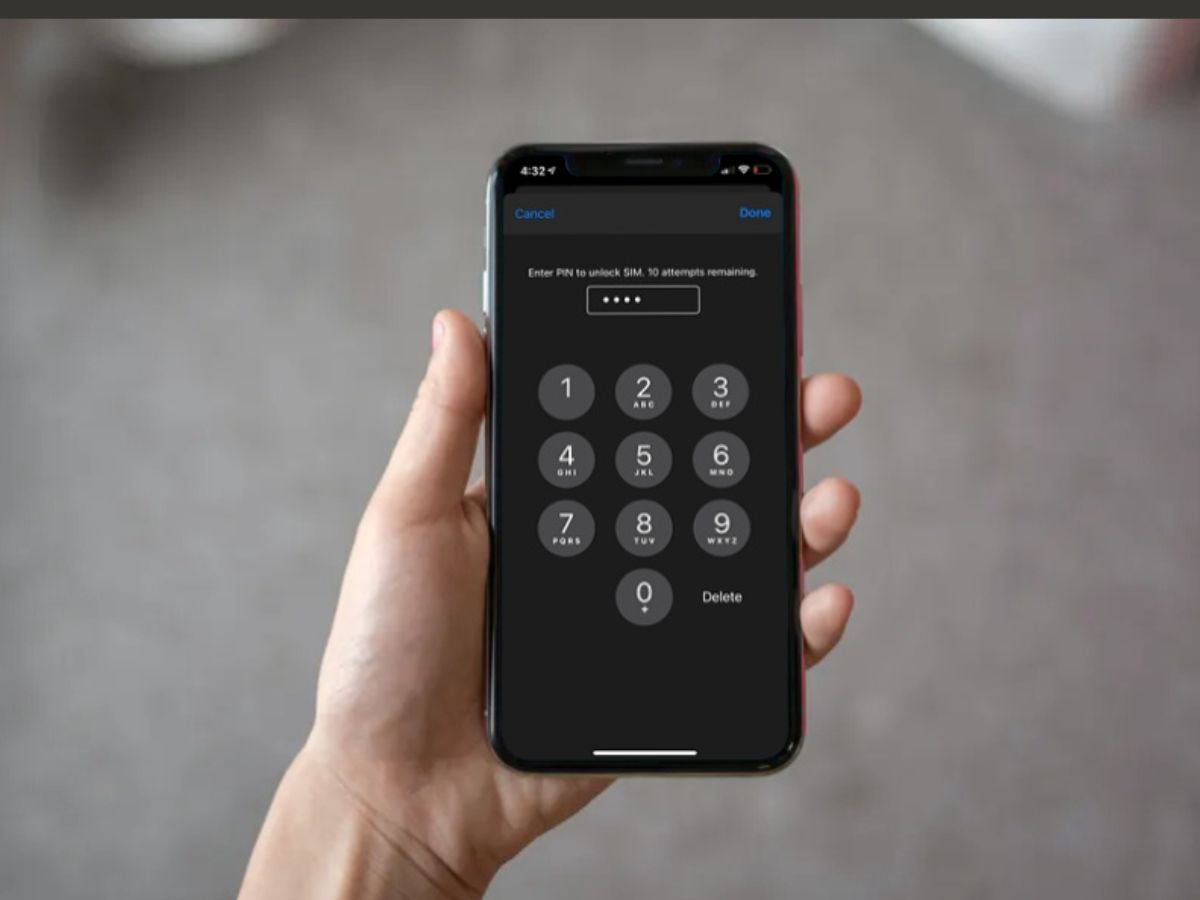
Have you ever experienced the frustration of a locked SIM card on your cell phone? It can be incredibly inconvenient and prevent you from making calls, sending messages, or accessing the internet. But don’t worry, there are solutions to unlock your SIM card and get your phone back up and running. In this article, we will explore the steps you can take to resolve this issue and regain control of your device. Whether you accidentally entered the wrong PIN multiple times, or your SIM card is locked due to security measures, we have you covered. Read on to discover the options available to you and get your SIM card unlocked in no time.
Inside This Article
- Reasons for SIM Card Lock
- How to Determine if SIM Card is Locked
- Methods to Unlock a Locked SIM Card
- What to Do if Unlocking Methods Fail
- Conclusion
- FAQs
Reasons for SIM Card Lock
There are several reasons why your SIM card may become locked, preventing you from using your mobile device. Understanding these reasons can help you take appropriate steps to resolve the issue. Here are some common reasons for SIM card lock:
1. Incorrect PIN Entry: If you enter an incorrect PIN multiple times, your SIM card may become locked as a security measure. This is designed to protect your mobile device and personal information from unauthorized access.
2. PIN/PUK Code Mix-Up: Sometimes, users mistakenly enter their PUK (Personal Unlocking Key) code instead of their PIN (Personal Identification Number). The PUK code is used to unlock a SIM card that has been locked due to multiple incorrect PIN entries. Mixing up these codes can lead to further confusion and lock your SIM card.
3. Lost or Stolen Device: If you lose your mobile device or it gets stolen, it is essential to contact your mobile service provider immediately to report the incident. They can temporarily suspend your SIM card to prevent unauthorized usage and lock it to protect your data.
4. Unpaid Bills or Contract Issues: In some cases, if you neglect to pay your mobile service bills on time or violate the terms of your contract, your service provider may lock your SIM card as a penalty or until the issue is resolved.
5. Network Provider Restrictions: Depending on your network provider or country, there may be specific restrictions or regulations in place that could lead to a SIM card lock. These restrictions are usually in accordance with local government regulations or network provider policies.
It is essential to understand the reasons behind SIM card lock to take appropriate measures to resolve the issue. By being aware of these common causes, you can manage your SIM card effectively and prevent any unnecessary inconvenience.
How to Determine if SIM Card is Locked
If you’re experiencing issues with your cell phone service, it’s possible that your SIM card may be locked. A locked SIM card means that it can only be used with a specific carrier and cannot be used with other networks. To determine if your SIM card is locked, try these methods:
- Check for Carrier Branding: Take a close look at your SIM card. If it has a logo or branding of a specific carrier, it is likely locked to that carrier. For example, if you see the logo of Verizon or AT&T, it means the SIM card is tied to their network.
- Test with Another SIM Card: Borrow a SIM card from a friend or family member who is using a different carrier. Insert it into your phone and see if you can make calls, send texts, and access mobile data. If you can use the phone with the different SIM card, it indicates that your original SIM card is locked.
- Contact Your Carrier: Reach out to your current carrier’s customer service and ask them about the status of your SIM card. They will be able to confirm if the SIM card is locked or not. Provide them with your SIM card details like the serial number or ICCID number, which can be found on the SIM card or the SIM card packaging.
- Online Checkers: Several websites and online tools can help you determine if your SIM card is locked. These websites provide services to check the lock status of your device using the IMEI or ICCID number. Simply enter your SIM card details, and the website will indicate if the SIM card is locked or unlocked.
By utilizing these methods, you can quickly determine if your SIM card is locked or not. If you discover that your SIM card is indeed locked, don’t worry! There are various methods available to unlock a locked SIM card, which will be discussed in the next section.
Methods to Unlock a Locked SIM Card
If you find that your SIM card is locked, don’t panic. There are several methods you can try to unlock it and regain access to your cell phone services. Here are some of the most common and effective methods:
1. Enter the PUK code: When your SIM card is locked, you may see a message asking for a PUK (Personal Unblocking Key) code. The PUK code is usually provided by your mobile service provider. You can try entering the PUK code to unlock your SIM card. If you don’t know the PUK code, contact your service provider for assistance.
2. Use the SIM card unlock PIN: Many devices have an option to set a SIM card unlock PIN code. This PIN code is different from the device unlock PIN or password. If you have set a SIM card unlock PIN, enter it when prompted to unlock your SIM card. If you haven’t set a SIM card unlock PIN or don’t remember it, try using the default PIN code provided by your service provider.
3. Contact your mobile service provider: If the above methods don’t work, reach out to your mobile service provider for assistance. They will have access to your account and can help you unlock your SIM card. They may ask you for some verification information to confirm your identity before unlocking the SIM card.
4. Use a SIM card unlocking tool: There are third-party SIM card unlocking tools available that can help you unlock your locked SIM card. These tools usually require you to connect your phone to a computer and follow the instructions provided. It’s important to do thorough research and choose a reliable tool from trusted sources to avoid any potential risks.
5. Replace the SIM card: If all else fails, you may need to replace your locked SIM card with a new one. Contact your mobile service provider to deactivate the locked SIM card and request a new SIM card. This will ensure that you can continue to use your cell phone services without any interruptions.
Remember, it’s important to follow the instructions provided by your mobile service provider or the SIM card unlocking tool carefully to unlock your SIM card successfully. If you have any doubts or concerns, don’t hesitate to seek assistance from your service provider or a professional in the field.
What to Do if Unlocking Methods Fail
If you’ve tried all the available methods to unlock your SIM card but have failed to do so, don’t worry. There are still options you can explore to resolve the issue.
Here are some steps you can take if the unlocking methods have not worked:
- Contact your mobile service provider: Reach out to your mobile service provider and explain the situation. They may be able to provide further guidance or instructions on unlocking your SIM card. They might even provide you with a new SIM card if necessary.
- Check for warranty: If your phone is still under warranty, contact the manufacturer or your mobile service provider to see if they can assist you. They may be able to offer a replacement device or provide additional support to resolve the SIM card lock issue.
- Visit a professional: If all else fails, consider visiting a professional mobile technician or a local phone repair shop. They have the expertise and tools to diagnose and fix complex issues. They may be able to unlock your SIM card or suggest alternative solutions.
- Consider a phone reset: If you’ve exhausted all other options, you can try resetting your phone to its factory settings. Keep in mind that this will erase all data on your device, so make sure to back up important files and contacts before proceeding. After the reset, check if the SIM card is still locked. If it is, contact your mobile service provider for further assistance.
- Upgrade or switch carriers: If unlocking your SIM card proves to be impossible, you may consider upgrading your phone or switching to a different mobile service provider. This can provide you with a fresh start and ensure you have an unlocked SIM card from the beginning.
Remember, it’s important to exhaust all available options and seek professional assistance if needed to ensure your SIM card is unlocked. By following these steps, you increase your chances of resolving the issue and enjoying uninterrupted mobile service.
In conclusion, if you find yourself with a locked SIM card, don’t panic. There are several steps you can take to resolve the issue and regain access to your cell phone service. Start by contacting your mobile service provider to understand why the SIM card is locked and what steps you can take to unlock it. They may provide you with a code or instructions on how to unlock the SIM card. In some cases, you may need to visit a retail store or contact customer support for further assistance.
Additionally, make sure to exercise caution when handling your SIM card to prevent it from getting locked again. Follow the guidelines provided by your mobile service provider and avoid inserting the SIM card into incompatible devices or excessive attempts at entering the PIN. By staying informed and taking appropriate measures, you can ensure a smooth and uninterrupted cell phone experience without the hassle of a locked SIM card.
FAQs
1. What does it mean when a SIM card is locked?
When a SIM card is locked, it means that it has been restricted from accessing the network and is unable to make calls, send texts, or use data services. This locking can occur due to various reasons, such as entering an incorrect PIN multiple times or the SIM card being associated with a lost or stolen device.
2. How can I unlock my locked SIM card?
To unlock a locked SIM card, you usually need to enter a Personal Unlocking Key (PUK). The PUK is a unique code provided by your mobile network operator. You can usually find the PUK on the SIM card packaging or by contacting your network provider’s customer support. Once you have the PUK, follow the instructions provided by your operator to enter it and unlock your SIM card.
3. Can I unlock my SIM card without a PUK?
Unfortunately, it is not possible to unlock a SIM card without a PUK code. The PUK is the only way to unlock a locked SIM card. If you have forgotten or lost your PUK, you will need to contact your mobile network operator for assistance.
4. What should I do if I enter the wrong PUK code?
If you enter the wrong PUK code multiple times, your SIM card may become permanently blocked. In such cases, you will need to get a new SIM card from your mobile network operator. It is important to be careful when entering the PUK code to avoid this situation.
5. Can I use a locked SIM card on a different device?
Generally, a locked SIM card cannot be used on a different device. SIM card locks are usually associated with the device they were originally installed in. If you insert a locked SIM card into another device, it will still be locked and unable to access the network. You would need to unlock the SIM card using the appropriate PUK code before using it in a different device.
