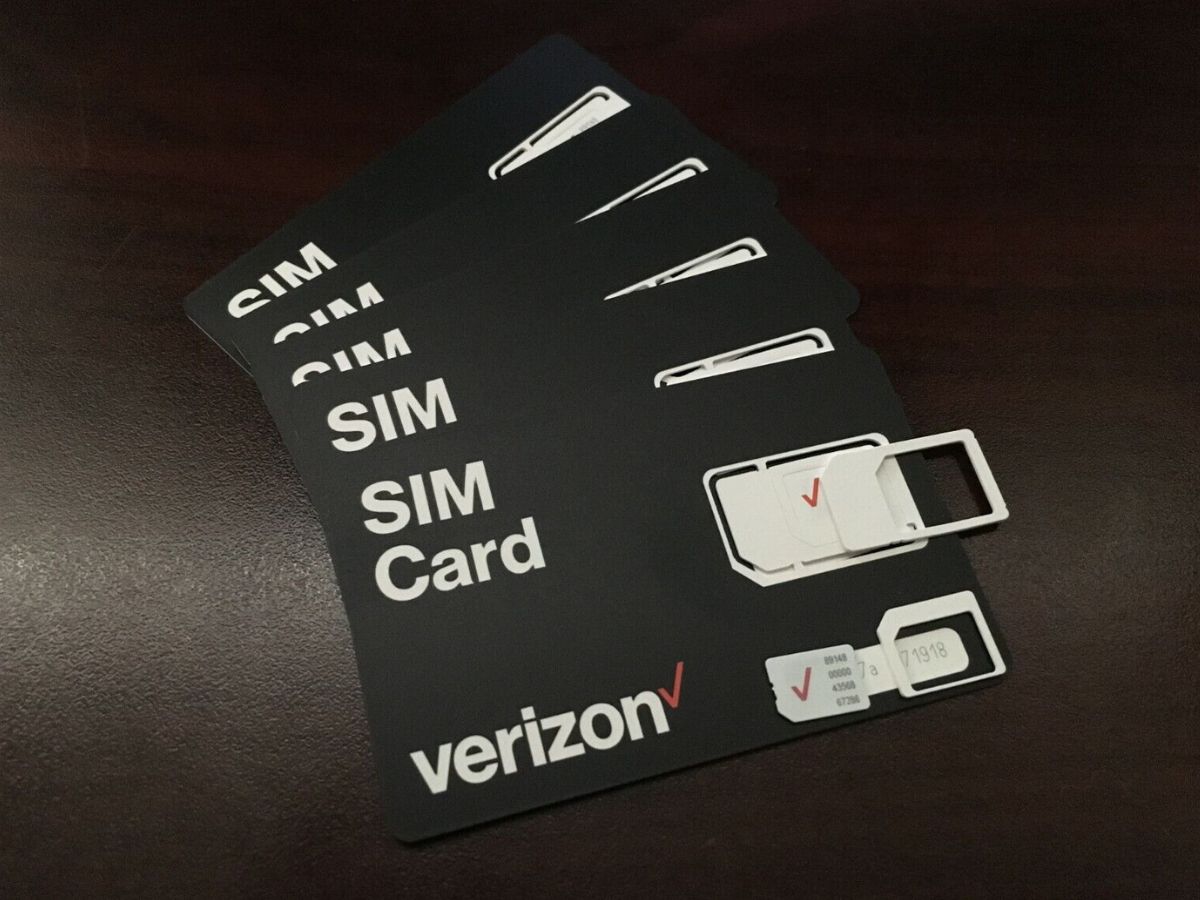
Welcome to our comprehensive guide on Verizon SIM cards! If you’re wondering what exactly a Verizon SIM card is, you’ve come to the right place. A SIM card, short for Subscriber Identity Module, is a small removable card that connects your phone to your carrier’s network. In the case of Verizon, their SIM cards are specifically designed to work with compatible devices on their network.
Verizon SIM cards play a crucial role in activating and connecting your device to Verizon’s extensive network coverage. Whether you’re using a smartphone, tablet, or other compatible device, having a Verizon SIM card is essential for accessing voice and data services on their network. In this article, we will explore how Verizon SIM cards work, their compatibility requirements, where to get one, and much more. So let’s dive in and unravel the mysteries of Verizon SIM cards!
Inside This Article
- What Is a Verizon SIM Card
- Key Features of a Verizon SIM Card
- How to Activate a Verizon SIM Card
- Understanding Compatibility of Verizon SIM Cards
- Conclusion
- FAQs
What Is a Verizon SIM Card
A Verizon SIM card is a small, removable chip that is inserted into a compatible mobile device to connect it to Verizon’s wireless network. SIM stands for Subscriber Identity Module, and it contains essential information that identifies and authenticates the mobile device to the network.
The primary purpose of a SIM card is to store the mobile subscriber’s account information, such as the phone number, contacts, and text messages. It also contains encryption keys necessary for secure communication and authentication with the network.
Verizon SIM cards are used in various devices, including smartphones, tablets, and wearable devices, enabling them to access Verizon’s network for voice calls, data usage, and messaging services. The SIM card determines the mobile device’s network capabilities and compatibility with different networks and technologies.
Typically, a Verizon SIM card comes with a unique identification number called the ICCID (Integrated Circuit Card Identifier), which is printed on the card itself or can be found in the device settings. This number helps Verizon identify and activate the SIM card when connecting to their network.
Verizon offers different types of SIM cards to support various devices and network technologies. For instance, they have SIM cards for 4G LTE devices, 5G-capable devices, and even SIM cards specifically designed for IoT (Internet of Things) devices. It’s important to ensure that you have the correct SIM card for your device to ensure compatibility and optimal network performance.
Key Features of a Verizon SIM Card
A Verizon SIM card plays a crucial role in enabling your device to connect to Verizon’s expansive network. It is a small, removable chip that contains important digital information and identification. Here are the key features that make Verizon SIM cards essential:
1. Universal Compatibility: Verizon SIM cards are designed to be compatible with a wide range of devices, including smartphones, tablets, and mobile hotspots. This ensures that you can easily transfer your SIM card to a new device without any hassle.
2. Network Access: By inserting a Verizon SIM card into your device, you gain access to Verizon’s robust network coverage. This allows you to make calls, send text messages, and browse the internet, all while enjoying seamless connectivity.
3. International Roaming: If you frequently travel abroad, a Verizon SIM card becomes even more valuable. With international roaming activated, you can use your Verizon device in compatible networks across the globe, keeping you connected wherever you go.
4. Security and Authentication: SIM cards are essential for device security. They contain unique identification information that ensures your device is authorized to connect to Verizon’s network. This adds an extra layer of protection against unauthorized usage.
5. Storage Space: In addition to the necessary identification information, Verizon SIM cards also offer storage space to save important contacts and messages. This can be invaluable when switching devices or restoring data after a device upgrade or reset.
6. Easy Activation: Activating a Verizon SIM card is a straightforward process. You can either activate it online, through the Verizon website, or by contacting Verizon’s customer support. Once activated, you’re ready to start using the services and features provided by Verizon.
7. Convenient Replacement: If you ever lose your device or it gets damaged, having a Verizon SIM card allows for a seamless replacement process. You can easily transfer your existing SIM card to a new device and continue using your Verizon services without any interruptions.
Overall, a Verizon SIM card offers convenience, security, and seamless connectivity to Verizon’s extensive network. Whether you’re using a smartphone, tablet, or mobile hotspot, having a Verizon SIM card ensures that you can stay connected and enjoy the benefits of reliable network coverage.
How to Activate a Verizon SIM Card
Activating a Verizon SIM card is a simple process that allows you to connect your device to Verizon’s network and start using their services. Whether you’ve just purchased a new SIM card or you’re swapping out an old one, the activation process is quick and easy. Here’s a step-by-step guide to help you get started:
- Prepare your device: Before activating your Verizon SIM card, ensure that your device is compatible with Verizon’s network. Make sure it is unlocked and supports the necessary frequencies.
- Insert the SIM card: Locate the SIM card slot on your device. It is usually found on the side or back panel. Use a SIM card removal tool or a paperclip to carefully eject the current SIM card (if applicable). Insert the Verizon SIM card into the slot, making sure it is properly aligned.
- Power on your device: Turn on your device if it is not already powered on. Wait for it to boot up and detect the new SIM card.
- Activate the SIM card: Visit Verizon’s activation website or call their customer service to begin the activation process. Follow the prompts and provide the necessary information, such as your account details and the SIM card’s unique identification number (IMEI or ICCID).
- Verify the activation: Once you have completed the activation process, wait for a confirmation message or email from Verizon. This typically confirms that your SIM card is now activated and ready for use.
- Test your device: To ensure that your SIM card is functioning properly, make a test call or send a test text message. If everything is working as expected, you can now enjoy the services provided by Verizon.
- Set up additional features: If desired, you can now set up additional features such as voicemail, call forwarding, or data settings. These can be managed through your device’s settings or by contacting Verizon’s customer service.
Remember, activating a Verizon SIM card is an essential step to connect your device to their network. By following these steps, you can quickly and easily get your device up and running on Verizon’s reliable and fast network.
Understanding Compatibility of Verizon SIM Cards
A SIM card, short for Subscriber Identity Module, is an essential component of any mobile phone. It serves as the unique identifier of a subscriber and allows them to connect to a specific network. Verizon, one of the leading mobile network carriers in the United States, uses SIM cards to provide connectivity to their customers.
When it comes to ensuring your Verizon SIM card is compatible with your phone, there are a few key factors to consider. The first is the size of the SIM card. Verizon SIM cards come in different sizes, including standard, micro, and nano. It is crucial to select the right size for your device to ensure a proper fit.
Another important consideration is the network technology supported by your phone. Verizon operates on a CDMA network, which means that not all phones will be compatible. However, as of 2014, Verizon started offering 4G LTE services using SIM cards, allowing for greater device compatibility. If you have a 4G LTE phone, chances are it will be compatible with Verizon’s network.
In addition to the physical size and network technology, you also need to consider the activation status of your Verizon SIM card. If you have a brand-new SIM card, it will need to be activated before it can be used. Activation can usually be done online or by contacting Verizon’s customer service. On the other hand, if you are using an existing Verizon SIM card, you can simply insert it into your compatible device and begin using it right away.
It’s important to note that even if you have a compatible Verizon SIM card, not all features and services may be available on your phone. Certain devices may not support all of Verizon’s network bands or may have limitations on specific features such as Wi-Fi calling or VoLTE (Voice over LTE). Before purchasing a new phone or using a different model with your Verizon SIM card, it’s advisable to check the device’s specifications to ensure compatibility with the network.
Conclusion
In conclusion, a Verizon SIM card is an essential component for accessing and utilizing the services of the Verizon network. It allows you to connect to the cellular network, make calls, send text messages, and access mobile data on your Verizon-compatible device. The SIM card also stores important information, such as your phone number and subscriber identity, which allows for seamless communication and network authentication.
Whether you need a new SIM card to activate your device or in case of a SIM card replacement, Verizon provides customers with convenient options to obtain a SIM card. You can visit a Verizon store, order online, or contact customer service to receive a SIM card and get it activated.
With a Verizon SIM card, you can unlock the full potential of your device and enjoy the reliable and robust network coverage that Verizon offers. So, whether you’re a new Verizon customer or an existing one, don’t forget the importance of a Verizon SIM card to stay connected and fully enjoy all the features your device has to offer.
FAQs
1. What is a Verizon SIM card?
A Verizon SIM card is a small, removable chip that is inserted into a cell phone or other compatible device to connect it to Verizon’s wireless network. The SIM card contains important information, such as the phone number, subscriber data, and network settings, which allow the device to communicate with the network and access voice, messaging, and data services.
2. How do I know if my device uses a Verizon SIM card?
To determine if your device uses a Verizon SIM card, you can check the device specifications or consult the user manual. Most newer models of smartphones and tablets, including those from Apple, Samsung, Google, and Motorola, are compatible with Verizon’s network and use SIM cards. Additionally, Verizon offers a Bring Your Own Device (BYOD) program, which allows you to bring select devices from other carriers as long as they are unlocked and compatible with Verizon’s network.
3. Can I use a Verizon SIM card in any unlocked device?
Verizon SIM cards can typically be used in unlocked devices that are compatible with Verizon’s LTE network. However, it is important to ensure that the device supports the necessary bands and frequencies used by Verizon. Additionally, certain features and functionality may be limited or unavailable when using an unlocked device on Verizon’s network. It is recommended to check with Verizon or consult the device manufacturer for specific compatibility information.
4. How do I activate a Verizon SIM card?
To activate a Verizon SIM card, you can either visit a Verizon store or activate it online through Verizon’s website. If you have a new SIM card, you will need to provide the necessary information, such as your account details and the SIM card number, to complete the activation process. If you are replacing a SIM card or bringing your own device, you may need to contact Verizon for assistance in transferring your existing service to the new SIM card.
5. Can I use a Verizon SIM card in a device from another carrier?
While Verizon devices generally use SIM cards, they are not always compatible with devices from other carriers due to differences in network technologies and frequency bands. However, Verizon does offer a Bring Your Own Device (BYOD) program, which allows you to bring select devices from other carriers as long as they are unlocked and compatible with Verizon’s network. It is recommended to check with Verizon or consult the device manufacturer to determine if your specific device is compatible with Verizon’s network.
