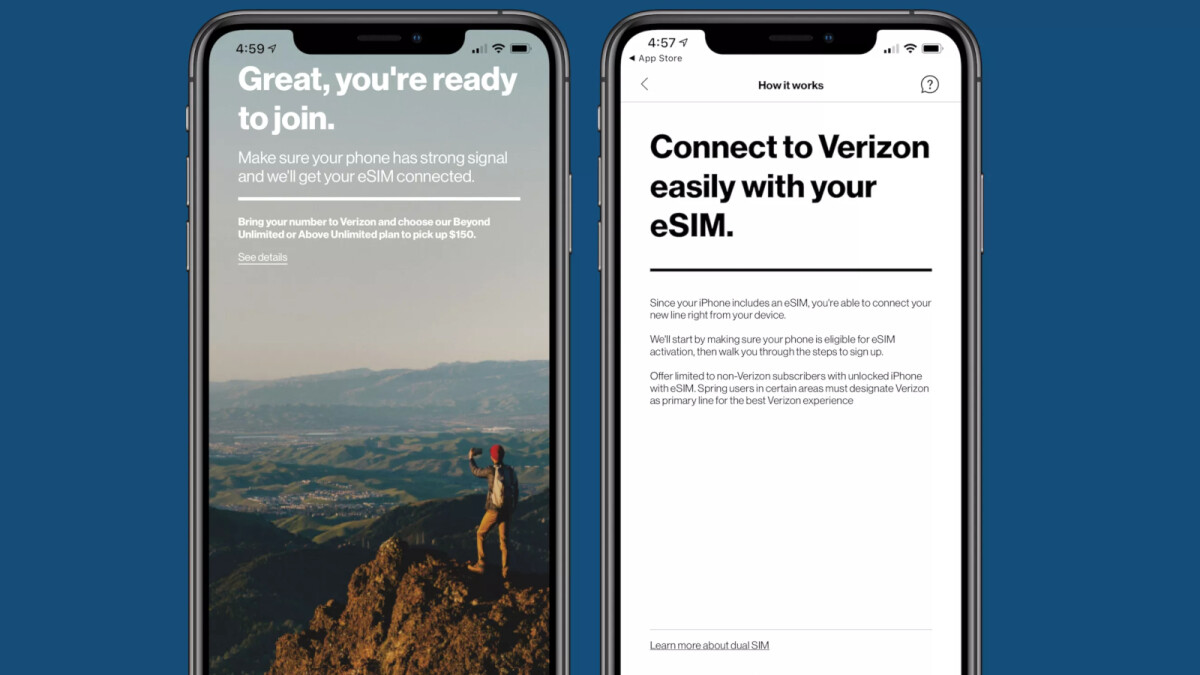
If you’ve recently purchased a Verizon Wireless phone and are eager to start using it, you’re probably wondering how to activate it. Activating a Verizon Wireless phone is a crucial step in getting your device up and running on their network. Fortunately, the activation process is relatively simple and can be done in just a few easy steps. In this article, we will guide you through the process of activating your Verizon Wireless phone, ensuring that you can begin making calls, sending messages, and accessing the internet in no time. Whether you’re upgrading to a new device or switching to Verizon, this article will provide you with all the information you need to get your phone activated and ready to use.
Inside This Article
- Point 1: Checking Device Compatibility – Verifying device eligibility – Ensuring the device is unlocked
- Point 2: Gathering Necessary Information
- Point 3: Activating the Phone Online – Accessing the Verizon Wireless website – Entering the required information – Following the on-screen prompts for activation
- Point 4: Activating the Phone by Phone Call – Dialing Verizon Wireless customer service – Providing the necessary details for activation
- Conclusion
- FAQs
Point 1: Checking Device Compatibility – Verifying device eligibility – Ensuring the device is unlocked
Before you can successfully activate a Verizon Wireless phone, it is crucial to check the device’s compatibility with the network. This is important to ensure a smooth and hassle-free activation process. There are two primary factors to consider when checking device compatibility: verifying device eligibility and ensuring the device is unlocked.
Verifying device eligibility involves confirming that the phone meets the necessary requirements specified by Verizon Wireless. These requirements may include the device model, manufacturer, and certain technical specifications. To determine if your device is eligible, visit Verizon Wireless’ website or contact their customer service. They will guide you through the verification process and provide you with the necessary information.
In addition to verifying device eligibility, it is essential to ensure that your phone is unlocked. An unlocked phone means that it is not tied to any specific carrier and can be used with any compatible network. If your phone is locked to a different carrier, you will need to contact that carrier and request an unlock code or assistance in unlocking the device. Once your phone is unlocked, it will be ready for activation on the Verizon Wireless network.
Point 2: Gathering Necessary Information
Before you begin the process of activating your Verizon Wireless phone, it’s crucial to gather the necessary information. This will ensure a smooth and hassle-free activation. There are two key pieces of information you need to collect: the device’s IMEI or MEID number and the SIM card information.
To find the device’s IMEI or MEID number, you can follow these steps:
- For iPhone users: Go to “Settings,” then tap on “General” followed by “About.” Scroll down to find the IMEI or MEID number.
- For Android users: Open the “Settings” app, then select “About Phone” or “About Device.” Look for the IMEI or MEID number in the list.
- If you have a physical device, you can find the IMEI or MEID number on the back of the phone under the battery or on the SIM card tray.
Once you have located the IMEI or MEID number, make sure to write it down or save it somewhere easily accessible.
The next piece of information you need to collect is the SIM card information. This includes the SIM card number, which is sometimes referred to as the ICCID. There are a few ways you can find this information:
- If you have an activated SIM card, you can find the SIM card number on the card itself or on the packaging it came with.
- If your phone is already activated with a different carrier, you can find the SIM card number in the phone’s settings. Navigate to “Settings,” then select “About Phone” or “About Device,” and look for the SIM card number.
- If you are using a new SIM card, the SIM card number will be on the packaging it came in.
Once you have gathered both the device’s IMEI or MEID number and the SIM card information, you are ready to proceed with the activation process.
Point 3: Activating the Phone Online – Accessing the Verizon Wireless website – Entering the required information – Following the on-screen prompts for activation
Activating your Verizon Wireless phone online is a convenient and straightforward process. By following a few simple steps, you can have your new phone up and running in no time. Here’s how to activate your Verizon Wireless phone online:
1. Accessing the Verizon Wireless website: Begin by visiting the official Verizon Wireless website. Open up your preferred web browser and enter the URL for the Verizon Wireless website in the search bar.
2. Entering the required information: Once you are on the Verizon Wireless website, look for the activation section. You will likely find it under a tab or menu labeled “Activate” or “Activate Device.” Click on this option to proceed with the activation process.
3. Following the on-screen prompts for activation: The website will prompt you to enter some information to activate your phone. This may include your Verizon Wireless account details, such as your phone number, account PIN, and billing information. Make sure to have this information readily available.
4. Entering device-specific details: As part of the activation process, you will need to enter some device-specific details. This may include the phone’s IMEI or MEID number, which can typically be found on the device’s packaging or by dialing *#06# on the phone’s keypad. You may also be required to provide the SIM card information, such as the SIM card number.
5. Verifying and completing activation: Once you have entered all the necessary information, carefully review the details for accuracy. Double-check that the IMEI or MEID number and SIM card information is correct. Once you are confident that everything is accurate, follow the on-screen prompts to confirm and complete the activation process.
6. Waiting for activation confirmation: After completing the activation process, you may need to wait for a few minutes while the system finalizes the activation. During this time, do not turn off your phone or disconnect it from the internet. Just be patient and allow the system to complete the activation.
That’s it! You have successfully activated your Verizon Wireless phone online. You can now start using your new device and enjoy all the features and services provided by Verizon Wireless.
Remember, if you encounter any issues during the activation process, don’t hesitate to reach out to Verizon Wireless customer service for assistance. They will be able to guide you through the process and address any concerns you may have.
Point 4: Activating the Phone by Phone Call – Dialing Verizon Wireless customer service – Providing the necessary details for activation
Activating your Verizon Wireless phone by phone call is another convenient option. Simply dial the Verizon Wireless customer service number, which you can find on their website or on the paperwork that came with your device. When you connect with a customer service representative, they will guide you through the activation process.
During the call, you will need to provide the necessary details for activation. This typically includes your account information, such as your Verizon Wireless account number and the account holder’s name. You may also be asked to provide the device’s IMEI or MEID number, which is a unique identifier for your phone.
The representative will then guide you through the activation steps, which may involve verifying the device eligibility and collecting the necessary information about the phone. They may also ask you to provide the SIM card information, such as the SIM card number or the ICCID (Integrated Circuit Card Identifier).
Once you have provided all the necessary details, the customer service representative will proceed with the activation process. They will ensure that your phone is properly activated on the Verizon Wireless network. They may also guide you through any additional steps, such as setting up your voicemail or transferring your contacts.
It’s important to be patient and provide accurate information during the phone call to ensure a smooth activation process. The customer service representative is there to assist you and address any questions or concerns you may have.
After the call, you can check if your phone is successfully activated by making a test call or accessing the internet. If you encounter any issues, don’t hesitate to reach out to Verizon Wireless customer service for further assistance.
Activating a Verizon Wireless phone is a simple and straightforward process that can be done in just a few steps. By following the guidelines provided by Verizon and using the resources available, you can activate your phone and start enjoying all the features and benefits it has to offer. Whether you are a new customer or an existing one, activating your Verizon Wireless phone ensures that you are ready to make calls, send texts, and browse the internet with ease.
Remember to gather all the necessary information beforehand, such as your account details, device ID, and SIM card, to ensure a smooth activation process. If you encounter any difficulties, don’t hesitate to contact Verizon’s customer support for assistance. So go ahead, activate your Verizon Wireless phone and experience seamless connectivity and communication.
FAQs
Q: How do I activate my Verizon Wireless phone?
A: Activating a Verizon Wireless phone is a simple process. Start by turning on your device and follow the on-screen prompts. You may need to insert your SIM card, enter your account information, and verify your identity. If you have any trouble, you can contact Verizon Wireless customer support for assistance.
Q: Can I activate a Verizon Wireless phone online?
A: Yes, you can activate your Verizon Wireless phone online. Visit the Verizon Wireless website and log in to your account. From there, you can follow the online activation steps and complete the process. Online activation is convenient and allows you to activate your phone from the comfort of your own home.
Q: How long does it take to activate a Verizon Wireless phone?
A: The time it takes to activate a Verizon Wireless phone can vary depending on several factors. In most cases, the activation process is completed within minutes. However, there may be instances where additional verification is required, or technical issues arise, which can extend the activation time. If you experience any delays, it’s best to reach out to Verizon Wireless customer support for assistance.
Q: Do I need to transfer my contacts and data when activating a Verizon Wireless phone?
A: If you are upgrading to a new Verizon Wireless phone, you will likely want to transfer your contacts and data from your old device. Verizon Wireless provides various methods for transferring data, including using their Backup Assistant or Verizon Cloud services. You can also transfer data manually using third-party apps or connecting your devices via USB. It’s important to backup your data before activating your new phone to ensure a smooth transition.
Q: Can I activate a used Verizon Wireless phone?
A: Yes, it is possible to activate a used Verizon Wireless phone. However, there are a few key steps to follow before activating a used device. First, make sure the phone is compatible with Verizon’s network by checking its IMEI or MEID number. You will also need to ensure that the previous owner has released the phone from their account. Once these steps are completed, you can proceed with the activation process either online or by contacting Verizon Wireless customer support for assistance.
