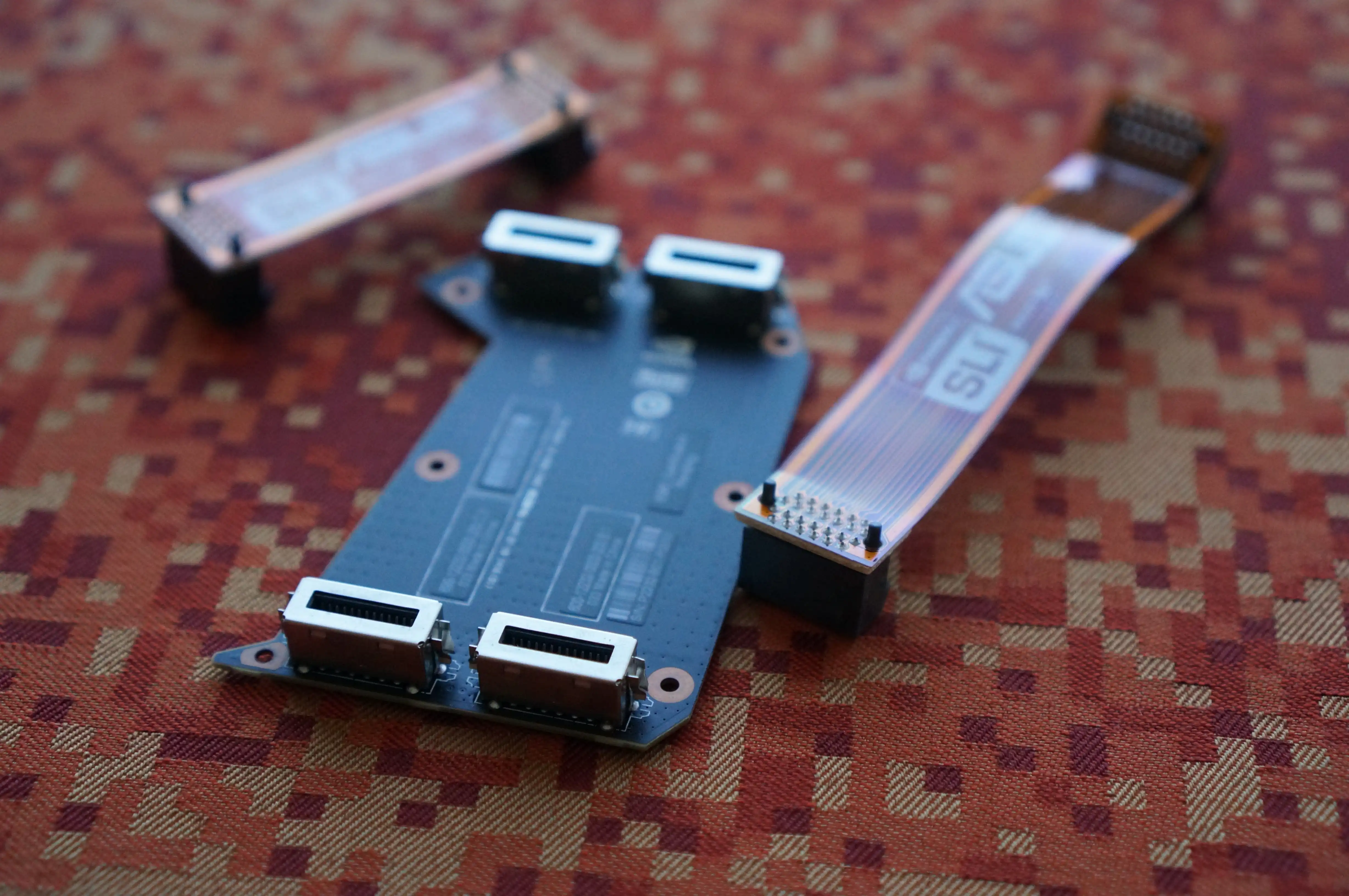
The term “SLI bridge connector” may sound unfamiliar to many, especially those who aren’t tech-savvy. However, if you’re a gaming enthusiast or someone who needs high-performance graphics, this accessory is worth knowing about. An SLI (Scalable Link Interface) bridge connector is a small device used to connect multiple graphics cards in a computer system to work in tandem, delivering enhanced graphical processing power. This technology is particularly useful for avid gamers and professionals who require a significant boost in graphics performance for tasks like video editing, 3D rendering, and virtual reality applications. With an SLI bridge connector, users can harness the power of multiple graphics cards, unlocking the potential to create visually stunning and immersive experiences. In this article, we will delve deeper into the world of SLI bridge connectors, discussing their purpose, compatibility, installation, and key benefits.
Inside This Article
- What is an SLI Bridge Connector?
- How does an SLI Bridge Connector work?
- Benefits of using an SLI Bridge Connector
- Conclusion
- FAQs
What is an SLI Bridge Connector?
An SLI Bridge Connector is a component used in computer systems to enable a technology called SLI (Scalable Link Interface). It is a hardware bridge that connects two or more graphics cards, allowing them to work in tandem to deliver improved performance in graphics-intensive applications and games.
SLI is a technology developed by NVIDIA (one of the leading manufacturers of graphics cards) that utilizes multiple GPUs (Graphics Processing Units) to render graphics. By linking the GPUs with an SLI Bridge Connector, the system can distribute the workload across multiple graphics cards, resulting in increased frame rates, smoother gameplay, and enhanced visual fidelity.
The purpose of an SLI Bridge Connector is to establish a high-speed communication pathway between the graphics cards. It enables them to work together seamlessly, sharing the rendering workload and coordinating their operations to produce a unified display. Without the bridge connector, the graphics cards would function independently, and SLI technology would not be enabled.
SLI Bridge Connectors are specifically designed to ensure optimal data transfer between the connected graphics cards. They incorporate advanced technologies, such as high-bandwidth connections and intelligent protocols, to facilitate efficient communication and synchronization between the GPUs.
When using SLI, it’s essential to ensure that the graphics cards and SLI Bridge Connector are compatible with each other. Not all graphics cards support SLI technology, and different configurations may require specific types of bridge connectors. It’s important to consult the manufacturer’s specifications and guidelines to determine the appropriate bridge connector for your system.
Installing an SLI Bridge Connector is a relatively straightforward process. The connector is typically placed on the dedicated SLI connectors located on the top edge of the graphics cards. Once attached, it is essential to configure the system settings to enable SLI. This can typically be done through the graphics card control panel software or the system BIOS.
How does an SLI Bridge Connector work?
When it comes to gaming and pushing the limits of graphics performance, many PC enthusiasts turn to SLI (Scalable Link Interface) technology. SLI allows for the combination of multiple NVIDIA graphics cards to work together, providing improved graphics performance and frame rates. The SLI Bridge Connector plays a crucial role in making this possible.
The SLI Bridge Connector is a physical component that connects the SLI-compatible graphics cards together. It acts as a communication channel between the GPUs, allowing them to work in parallel and share the workload. The connector consists of a flexible ribbon cable with connectors on each end, which fit into the SLI connectors located on the graphics cards.
Once the SLI Bridge Connector is installed, the connected graphics cards can effectively share the processing load, dividing the tasks between them. This parallel processing enables improved performance in graphics-intensive applications, such as gaming or rendering. The SLI technology combines the power of multiple GPUs, delivering smoother gameplay, higher frame rates, and enhanced visual quality.
The SLI Bridge Connector operates in conjunction with the SLI software drivers provided by NVIDIA. These drivers communicate with the graphics cards, coordinating the distribution of tasks and ensuring efficient utilization of resources. The software also ensures that the connected GPUs are synchronized, minimizing latency and maximizing performance.
It’s important to note that the performance gains achieved by using an SLI Bridge Connector depend on various factors, such as the graphics cards themselves, the games or applications being used, and the system’s overall configuration. For optimal performance, it’s recommended to use identical graphics cards and ensure that they are SLI-compatible.
The SLI Bridge Connector is a must-have accessory for gamers and PC enthusiasts looking to harness the full potential of their NVIDIA graphics cards. With its ability to link multiple GPUs together, the SLI Bridge Connector provides a significant boost in graphics performance, allowing for immersive gaming experiences and seamless rendering of visually stunning content.
Benefits of using an SLI Bridge Connector
The SLI Bridge Connector provides several advantages for users looking to maximize their gaming performance. Here are the key benefits of using an SLI Bridge Connector:
1. Increased Graphics Performance: One of the primary benefits of using an SLI Bridge Connector is the ability to combine the power of multiple graphics cards in a single system. By connecting multiple GPUs using the SLI Bridge, users can experience significantly improved gaming performance and higher frame rates. This is especially beneficial for demanding tasks such as virtual reality gaming or running graphics-intensive applications.
2. Enhanced Visual Quality: With an SLI configuration, users can take advantage of technologies like Nvidia’s G-Sync and VRWorks to deliver smoother gameplay and reduce screen tearing. The increased graphical power and parallel processing capabilities offered by SLI can result in enhanced visual quality, with crisper textures, improved lighting effects, and more realistic environments.
3. Future-Proofing and Scalability: By investing in an SLI Bridge Connector, users can future-proof their gaming rigs to some extent. As new, more demanding games are released, a single graphics card may struggle to provide smooth and high-quality gameplay. With an SLI setup, users have the option to add another graphics card in the future to keep up with the ever-increasing demands of gaming technology.
4. Multi-Monitor Support: SLI Bridge Connectors are also beneficial for users who have multiple monitors set up for gaming or productivity purposes. By enabling SLI, users can allocate each graphics card to a specific monitor, resulting in smoother multi-monitor gaming experiences or improved multitasking capabilities.
5. Competitive Advantage: For avid gamers who participate in competitive gaming, every frame counts. SLI Bridge Connectors can provide a competitive advantage by delivering higher frame rates, enabling gamers to react faster and gain an edge over their opponents. This benefit is especially relevant for esports enthusiasts or professional gamers who strive for the highest level of performance.
6. Improved System Cooling: When using multiple graphics cards in an SLI setup, the system’s cooling performance is crucial. Modern SLI Bridge Connectors often feature advanced heat dissipation technology, such as thermal pads or cooling fans, which help maintain optimal temperatures. This can result in smoother and more stable gaming sessions free from thermal throttling.
Overall, the SLI Bridge Connector offers numerous benefits for gamers seeking top-tier performance. From increased graphics power and visual quality to future-proofing and competitive advantages, the SLI Bridge Connector is an essential tool for maximizing gaming experiences.
Conclusion
In conclusion, the SLI bridge connector is a crucial component for enabling multiple graphics cards to work together in tandem. It enhances the performance and power of a gaming setup, allowing users to experience higher frame rates and smoother gameplay. The SLI bridge connector acts as a communication link between the graphics cards, ensuring efficient data transfer and synchronization.
With the SLI bridge connector, gamers can unlock the true potential of their systems and take their gaming experience to the next level. It offers an immersive and visually stunning experience, making it a must-have accessory for enthusiasts and professional gamers alike.
Whether you’re a hardcore gamer or a graphics-intensive user, the SLI bridge connector is a valuable addition to your setup. Its ability to enhance performance, improve graphical capabilities, and deliver exceptional gaming experiences makes it an essential component for any gaming rig. So, if you’re looking to take your gaming to new heights, don’t forget to consider the benefits of an SLI bridge connector.
FAQs
Q: What is an SLI bridge connector?
An SLI bridge connector is a hardware component used to connect multiple graphics cards in an NVIDIA SLI (Scalable Link Interface) configuration. It enables the GPUs to work together, combining their processing power to deliver enhanced graphics performance in gaming and other GPU-intensive tasks.
Q: How does an SLI bridge connector work?
The SLI bridge connector facilitates communication between multiple graphics cards in an SLI setup. It transfers data between the GPUs, allowing them to work together in rendering graphics for applications and games. This synchronization of processing power helps in achieving higher frame rates and improved visuals for a smoother gaming experience.
Q: Do I need an SLI bridge connector for multiple graphics cards?
Yes, if you are planning to have two or more NVIDIA graphics cards in SLI mode, you will need an SLI bridge connector. It is the physical link that connects the SLI-enabled graphics cards, enabling them to function as a unified unit. Without the SLI bridge connector, the GPUs would operate independently, without harnessing the combined power of multiple cards.
Q: Are SLI bridge connectors compatible with all graphics cards?
SLI bridge connectors are designed specifically for NVIDIA graphics cards that support SLI technology. It is essential to check the compatibility of the SLI bridge connector with your graphics cards before making a purchase. Different graphics card models may require different types or sizes of SLI bridge connectors, so it is important to ensure a proper fit.
Q: Can I use an SLI bridge connector with non-NVIDIA graphics cards?
No, SLI bridge connectors are specifically designed for use with NVIDIA graphics cards that support SLI technology. If you have multiple graphics cards from other manufacturers, such as AMD, you would need to look into their respective CrossFire connection technology for similar multi-GPU configurations.
