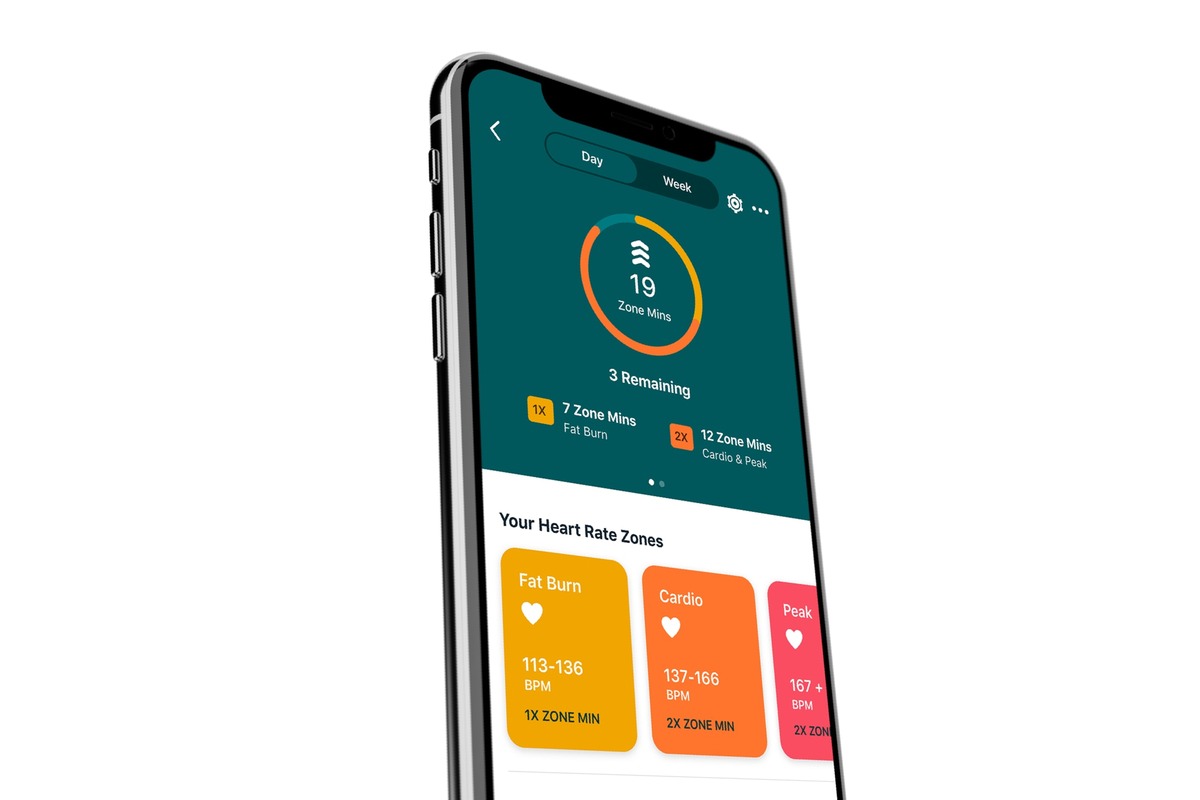
Are you eager to get fit and stay active? If so, you’ve probably come across the term “Fitbit Zone Minutes” in your pursuit of a healthier lifestyle. But what exactly are Fitbit Zone Minutes? This innovative feature is part of the Fitbit ecosystem, designed to help you optimize your workouts and achieve your fitness goals more effectively. Fitbit Zone Minutes are a way of measuring the intensity of your physical activity based on heart rate zones. By tracking the time you spend in different heart rate zones during exercise, Fitbit Zone Minutes provide a valuable metric for gauging the intensity of your workouts. This feature offers invaluable insights into your fitness journey, enabling you to attain the optimal level of intensity during your exercise sessions. So, strap on your Fitbit device and let’s dive into the world of Fitbit Zone Minutes to maximize your workouts and take your fitness to new heights.
Inside This Article
- Fitbit Zone Minutes: An Overview
- How Fitbit Tracks Zone Minutes
- What Do Zone Minutes Indicate for Fitness?
- Maximize Your Zone Minutes: Tips and Strategies
- Conclusion
- FAQs
Fitbit Zone Minutes: An Overview
Fitbit Zone Minutes is a unique feature offered by Fitbit, the popular fitness tracking company. It is a metric that measures the amount of time you spend in different heart rate zones during your workouts. By tracking your heart rate, Fitbit can determine how much time you spend in each zone, which provides valuable insights into your overall fitness level and the effectiveness of your workouts.
The concept of heart rate zones is based on the idea that different intensities of exercise target different physiological adaptations. Fitbit categorizes heart rate zones into different levels, from light to peak, based on the percentage of your maximum heart rate.
Fitbit Zone Minutes take these heart rate zones into account and provide a comprehensive overview of your exercise efforts. This feature allows you to see how many minutes you spend in each zone, helping you understand the intensity and impact of your workouts.
Each heart rate zone has its own benefits and objectives. For example, spending time in the fat burn zone can help you burn calories and lose weight, while the cardio and peak zones improve cardiovascular fitness and build endurance.
The Fitbit app displays your Zone Minutes data in an easy-to-read format, providing a clear breakdown of time spent in each zone throughout the day or during specific workouts. This information can serve as a motivating factor, as it allows you to track your progress and set new goals to challenge yourself.
Fitbit Zone Minutes is not only helpful for individuals looking to improve their fitness, but also for those with specific health goals. For example, if you have been advised by your doctor to engage in moderate-intensity exercise for a certain duration, Fitbit Zone Minutes can help you monitor and meet those requirements.
Overall, Fitbit Zone Minutes is a valuable tool that adds depth and precision to your fitness journey. By providing insights into your heart rate zones and minutes spent in each zone, it helps you make informed decisions about your workouts and track your progress over time. Whether you are a fitness enthusiast or someone looking to improve their health, Fitbit Zone Minutes can assist you in reaching your goals.
How Fitbit Tracks Zone Minutes
Fitbit’s zone minutes feature is designed to track and monitor your physical activity intensity levels so that you can achieve your fitness goals more effectively. Fitbit devices use a combination of heart rate monitoring and activity data to calculate your zone minutes.
The first step in tracking zone minutes is measuring your heart rate, which is done using the optical heart rate sensors on Fitbit devices. These sensors monitor your heart rate continuously throughout the day, providing real-time data on the intensity of your physical activity.
Fitbit uses different heart rate zones to determine your zone minutes. These zones are based on percentages of your maximum heart rate, which is calculated using age-based formulas. The zones include:
- Resting Zone: This is the zone where your heart rate is the lowest, usually when you are at rest.
- Active Zone: This zone represents low-intensity activities that raise your heart rate slightly, such as walking or light stretching.
- Cardio Zone: In this zone, your heart rate is higher, indicating moderate-intensity activities like jogging or cycling.
- Peak Zone: The peak zone is the highest-intensity level, representing activities that push your heart rate to its maximum, such as high-intensity interval training (HIIT) or sprinting.
Fitbit devices track the time you spend in each heart rate zone and accumulate the minutes to calculate your zone minutes. For example, if you spend 20 minutes in the active zone and 15 minutes in the cardio zone, your total zone minutes for that activity would be 35 minutes.
It’s important to note that Fitbit’s zone minutes feature may not be available on all devices. You should check the specifications of your specific Fitbit device to determine if it has this feature.
Additionally, it’s worth mentioning that Fitbit’s zone minutes feature is customizable. You have the flexibility to set your own target zone minutes based on your fitness level and goals. Fitbit devices provide recommendations for zone minutes based on public health guidelines, but you can adjust them as desired.
Overall, Fitbit’s zone minutes feature provides valuable insights into the intensity of your physical activity. By tracking your zone minutes, you can tailor your fitness routine to meet your specific goals and optimize your workout sessions. Whether you’re aiming to increase endurance, burn calories, or improve overall cardiovascular health, monitoring your zone minutes can help you stay on track and make progress towards your fitness goals.
What Do Zone Minutes Indicate for Fitness?
Zone minutes are an important metric that Fitbit uses to measure the intensity of your physical activity. They provide valuable insight into the effectiveness of your workouts and help you understand how well you’re meeting your fitness goals. Here’s what zone minutes indicate for your fitness:
1. Intensity of Exercise: Zone minutes reflect the intensity of your exercise by categorizing it into different heart rate zones. Fitbit uses heart rate data to determine how much time you spend in each zone during your workout. This information can help you gauge whether you’re working out at a moderate intensity or pushing yourself to a higher intensity level.
2. Calorie Burn: By tracking your zone minutes, Fitbit can estimate the number of calories you burn during your workouts. Each heart rate zone represents a different level of exertion, and the duration you spend in each zone contributes to your overall calorie burn. This information is valuable for those looking to manage their weight or monitor their energy expenditure.
3. Cardiovascular Fitness: Zone minutes play a crucial role in improving your cardiovascular fitness. The higher the number of zone minutes, especially in the higher-intensity zones, the more you challenge and strengthen your cardiovascular system. Over time, consistently accumulating zone minutes can lead to improved cardiovascular health and endurance.
4. Progress and Performance Tracking: Zone minutes provide a measurable way to track your progress and performance over time. By consistently striving to increase your zone minutes, you can monitor your fitness improvements and set new goals. Whether it’s aiming for more zone minutes in a specific heart rate zone or extending the total duration of your zone minutes, this metric allows you to continuously challenge yourself and measure your fitness achievements.
5. Overall Activity Level: Zone minutes give you a comprehensive view of your overall activity level. They help you understand how much time you spend in different heart rate zones throughout the day, not just during dedicated workout sessions. This insight can help you identify patterns in your activity levels and make adjustments to maintain a more balanced and active lifestyle.
6. Motivation and Accountability: The concept of zone minutes can be a motivational tool to keep you engaged and accountable to your fitness routine. Seeing your progress in accumulating zone minutes can provide a sense of accomplishment and push you to stay consistent with your workouts. It adds a gamified element to your fitness journey, motivating you to strive for higher zone minute goals and celebrate your achievements.
Overall, zone minutes are a valuable metric for assessing the effectiveness of your workouts, tracking your progress, and staying motivated on your fitness journey. By understanding what zone minutes indicate for your fitness, you can optimize your training, set realistic goals, and make informed decisions about your exercise routine.
Maximize Your Zone Minutes: Tips and Strategies
Looking to get the most out of your Fitbit Zone Minutes? Here are some valuable tips and strategies to help you maximize your workout:
1. Set Realistic Goals: Start by setting achievable goals for your Zone Minutes. Gradually increase the duration and intensity as you progress. This will help you stay motivated and track your progress effectively.
2. Mix Up Your Workouts: Keep your exercise routine exciting and challenging. Incorporate a variety of activities that target different heart rate zones. This will not only increase your Zone Minutes but also engage different muscle groups for a well-rounded fitness regimen.
3. Focus on Interval Training: Interval training involves alternating between high-intensity bursts and recovery periods. This can be an effective way to boost your heart rate and accumulate Zone Minutes. Try incorporating intervals into your cardio workouts for maximum impact.
4. Stay Consistent: Consistency is key when it comes to increasing your Zone Minutes. Aim to engage in cardiovascular activities at least 150 minutes per week, as recommended by fitness experts. By sticking to a regular workout schedule, you’ll gradually improve your fitness level and accumulate more Zone Minutes.
5. Incorporate Strength Training: Don’t neglect strength training when working on increasing your Zone Minutes. Building muscle mass can help improve your overall fitness and increase your metabolic rate, allowing you to burn more calories during workouts and enhance your Zone Minutes.
6. Listen to Your Body: While it’s essential to challenge yourself, it’s equally important to listen to your body and avoid overexertion. Pushing yourself too hard can lead to injury and hinder your progress. Be mindful of your energy levels and take adequate rest and recovery days to ensure optimal performance.
7. Stay Hydrated and Fuel Up: Proper hydration and fueling are crucial for maximizing your Zone Minutes. Drink plenty of water before, during, and after your workouts to stay hydrated. Additionally, fuel your body with a balanced diet that includes protein, complex carbohydrates, and healthy fats to provide the energy needed for high-intensity workouts.
8. Get Adequate Sleep: Sleep is often overlooked but plays a significant role in your overall fitness and recovery. Aim for 7-9 hours of quality sleep each night to allow your body to repair and rejuvenate. A well-rested body will be better equipped to handle intense workouts and maximize Zone Minutes.
9. Use Music as Motivation: Create a workout playlist filled with upbeat and energizing tunes. Music can help boost your mood, increase motivation, and make your workouts more enjoyable. Find songs with a tempo that matches the intensity of your exercises to help you stay in the zone.
10. Track and Celebrate Your Progress: Utilize your Fitbit tracker to monitor your Zone Minutes and track your progress over time. Celebrate milestones and achievements along the way to stay motivated and continue striving for improvement.
By following these tips and strategies, you’ll be well on your way to maximizing your Zone Minutes and achieving your fitness goals. Remember, consistency and a balanced approach are key to optimizing your workouts and reaping the benefits of Fitbit’s Zone Minutes feature.
Conclusion
Fitbit Zone Minutes is more than just a fancy fitness metric. It’s a tool that helps you make the most of your workouts and live a healthier lifestyle. By tracking the intensity and duration of your activities, it provides you with valuable insights into your fitness progress and helps you reach your fitness goals more efficiently.
Whether you’re an avid athlete or a beginner looking to improve your fitness level, understanding Fitbit Zone Minutes can be a game-changer. It provides a comprehensive overview of your daily activity levels, encouraging you to push harder and strive for more minutes spent in the target heart rate zones.
So, next time you lace up your running shoes or hit the gym, remember the importance of Fitbit Zone Minutes. Take advantage of this powerful feature to optimize your workouts, monitor your progress, and ultimately achieve a fitter, healthier you.
FAQs
Q: What is Fitbit Zone Minutes?
Fitbit Zone Minutes is a feature on Fitbit devices that measures the time you spend in different heart rate zones during exercise. It helps you understand the intensity level of your workouts and encourages you to reach your target heart rate zones for a more effective and efficient workout.
Q: How does Fitbit Zone Minutes work?
Fitbit Zone Minutes uses your heart rate data to calculate the time you spend in different heart rate zones. These zones are based on the percentages of your maximum heart rate and are divided into different intensity levels, such as fat burn, cardio, and peak. Fitbit devices track your heart rate continuously and map it to these zones in real time, providing you with accurate data about your workout intensity.
Q: Why is it important to track Fitbit Zone Minutes?
Tracking Fitbit Zone Minutes is important because it helps you optimize your workouts. By monitoring the time you spend in different heart rate zones, you can ensure that you’re exercising at an intensity level that is appropriate for your fitness goals. Whether you want to burn fat, improve cardiovascular fitness, or increase endurance, tracking Zone Minutes can help you tailor your workouts to achieve your specific objectives.
Q: How can I view my Fitbit Zone Minutes?
To view your Fitbit Zone Minutes, you can access the Fitbit app on your smartphone or log into your Fitbit account on the Fitbit website. From there, navigate to the “Today” tab or dashboard, where you’ll be able to see a summary of your daily activity, including your Zone Minutes. You can also view your Zone Minutes in real time during your workout by checking your Fitbit device’s display or using the Fitbit app’s exercise tracking feature.
Q: Can I set goals for Fitbit Zone Minutes?
Absolutely! Fitbit allows you to set personalized goals for Zone Minutes based on your fitness level and objectives. You can customize your goals to match your desired target heart rate zone and the amount of time you want to spend in each zone. These goals can provide motivation and a sense of accomplishment as you work towards meeting and exceeding them during your workouts.
