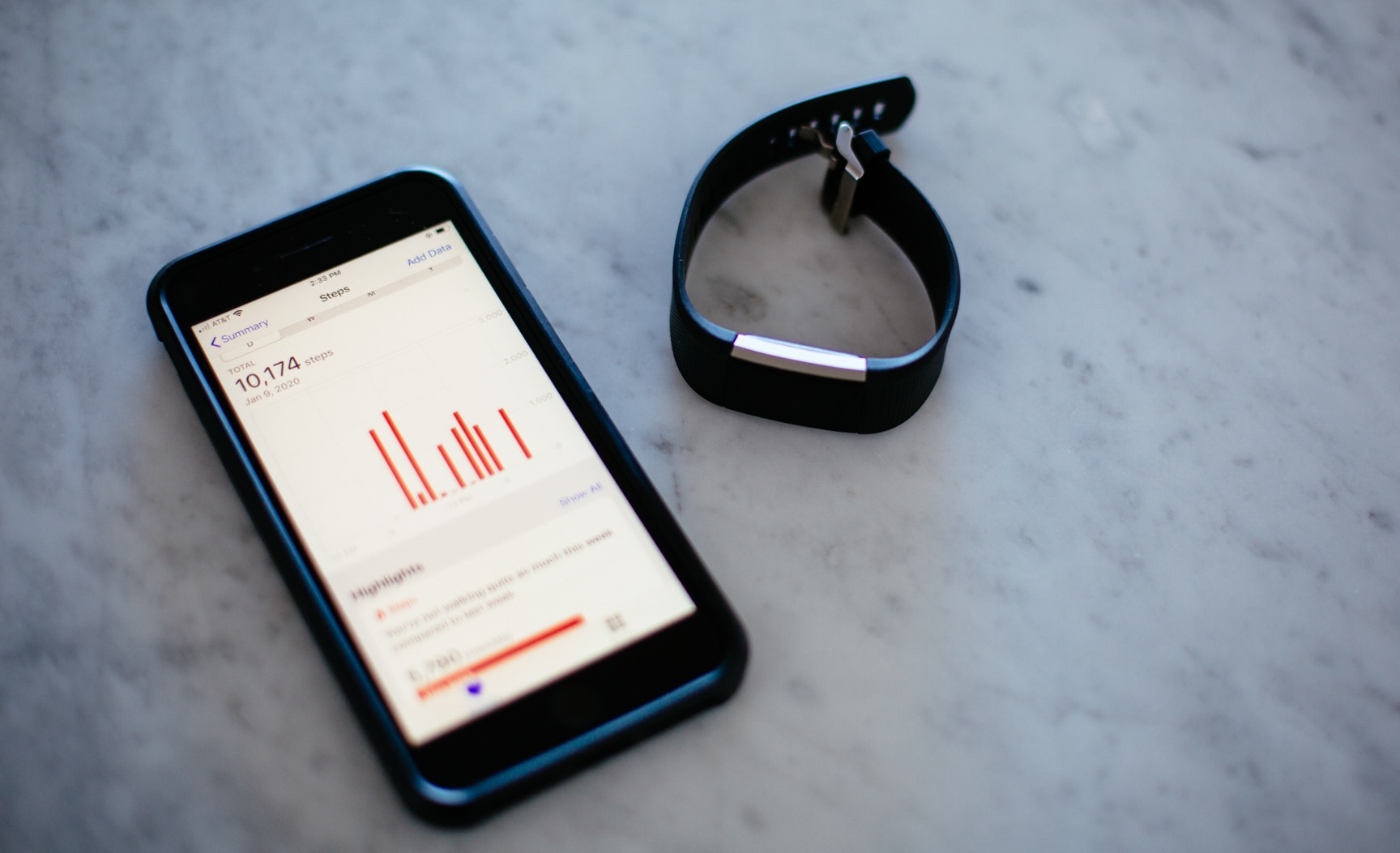
Logging into your Fitbit account is essential for accessing your fitness data, tracking your progress, and staying connected to the Fitbit community. However, if you’re having trouble logging in, it can be frustrating and leave you wondering why you can’t access your account.
There can be several reasons why you might be facing difficulty logging into your Fitbit account. It could be due to forgotten login credentials, a temporary server issue, or even a problem with your device. Understanding the possible causes and finding the appropriate solutions can help you regain access to your Fitbit account and continue enjoying all the features and benefits it offers.
In this article, we’ll explore some common reasons why you might be unable to log into your Fitbit account and provide practical tips and solutions to resolve the issue. Whether you’re a fitness enthusiast or a casual Fitbit user, this guide will help you troubleshoot and overcome any login challenges you may encounter.
Inside This Article
- Possible Reasons for Unable to Log into Fitbit Account
- Forgotten or Incorrect Login Credentials
- Account Deactivated or Suspended
- Connectivity Issues or Server Problems
- App or Device Compatibility Issues
- Conclusion
- FAQs
Possible Reasons for Unable to Log into Fitbit Account
Experiencing difficulty while trying to log into your Fitbit account can be frustrating. There could be several reasons behind this issue. Let’s explore some of the common possibilities:
1. Forgotten or Incorrect Login Credentials: One of the most common reasons for being unable to log into your Fitbit account is entering the wrong email address or password. Ensure that you are using the correct combination and consider resetting your password if necessary.
2. Account Deactivated or Suspended: It is possible that your Fitbit account may have been deactivated or suspended due to a violation of Fitbit’s terms and conditions. Check your email for any notifications from Fitbit regarding the status of your account and follow the instructions provided to resolve the issue.
3. Connectivity Issues or Server Problems: Sometimes, connectivity issues or temporary server problems can hinder your ability to log into your Fitbit account. Make sure you have a stable internet connection and try again after a while. Restarting your device or using a different internet connection may also help in resolving this issue.
4. App or Device Compatibility Issues: If you are using the Fitbit mobile app or syncing your Fitbit device with a specific device, compatibility issues may arise. Ensure that your device and app are up to date with the latest software versions. Additionally, check for any compatibility requirements or limitations mentioned by Fitbit.
If you have tried the above solutions and are still unable to log into your Fitbit account, it is recommended to reach out to Fitbit’s customer support for further assistance. They will be able to guide you through the troubleshooting process and help you regain access to your account.
Forgotten or Incorrect Login Credentials
One of the most common reasons why individuals are unable to log into their Fitbit account is because they have forgotten their login credentials or are entering incorrect information. It’s easy to forget usernames or passwords, especially if you haven’t used your Fitbit account in a while.
If you find yourself unable to log in, the first step is to double-check that you are using the correct username and password. Ensure that you are typing them correctly and that the Caps Lock key is not accidentally turned on. If you are uncertain about your username or password, you can try using the “Forgot password” or “Forgot username” options provided on the Fitbit login page.
If your login information is incorrect, follow the necessary steps provided to retrieve or reset your credentials. This may involve verifying your email address or answering security questions. Once you have successfully updated your login information, try logging in again to access your Fitbit account.
Account Deactivated or Suspended
If you’re unable to log into your Fitbit account, one possible reason could be that your account has been deactivated or suspended. Fitbit takes user security and privacy seriously, and in certain cases, they may temporarily suspend or deactivate accounts to protect users’ personal information.
An account deactivation or suspension can happen if Fitbit detects any suspicious activity or potential violation of their terms of service. This could include activities such as unauthorized access attempts, sharing of login credentials, or other prohibited actions.
If your account has been deactivated or suspended, you will likely receive an email notification from Fitbit informing you about the issue and providing steps to resolve it. The email will typically contain instructions on how to regain access to your account or how to contact Fitbit support for further assistance.
To resolve an account deactivation or suspension, it’s essential to follow the instructions provided by Fitbit. This may involve providing additional information to verify your identity, resetting your password, or contacting Fitbit support directly.
It’s important to note that Fitbit takes account security seriously, and in some cases, the resolution process may take some time. Be patient and follow the instructions provided, as this will help in quickly resolving the issue and regaining access to your Fitbit account.
If you do not receive any email notification from Fitbit regarding your account deactivation or suspension, but you’re still unable to log in, it’s advisable to reach out to Fitbit support for assistance. They will be able to guide you through the process and help in resolving any login issues you may be facing.
Connectivity Issues or Server Problems
One of the possible reasons why you may be unable to log into your Fitbit account is due to connectivity issues or server problems. In today’s digital world, we rely heavily on internet connections to access online services, and Fitbit is no exception.
If you are experiencing connectivity issues, it could be due to a weak or unstable internet connection. Make sure you are connected to a reliable Wi-Fi network or have a stable cellular data connection. You can also try resetting your internet router or modem to see if that resolves the problem.
Another factor that can contribute to login difficulties is server problems on Fitbit’s end. It’s possible that Fitbit’s servers could be experiencing temporary glitches, maintenance, or other technical issues. In such cases, the best thing you can do is be patient and try logging in again later.
If you suspect that the issue is related to the server, you can also check Fitbit’s official website or social media accounts for any announcements regarding service disruptions or maintenance activities. This can give you insights into whether the login issues are widespread or isolated to your device.
In some cases, it’s also worth ensuring that you have the latest version of the Fitbit app installed. Developers often release updates that include bug fixes and improvements, including addressing any server-related login problems. Updating the app may resolve the issue you’re facing.
If you have tried all of the above steps and are still unable to log into your Fitbit account, you may want to reach out to Fitbit’s customer support for further assistance. They will have the expertise to troubleshoot the issue and provide you with the necessary guidance to regain access to your account.
App or Device Compatibility Issues
One possible reason you may be unable to log into your Fitbit account is due to app or device compatibility issues. Fitbit devices and apps require certain software versions and operating systems to function properly. If you are using an outdated version of the Fitbit app or have not updated your device’s firmware, you may encounter login problems.
To resolve this issue, make sure you have the latest version of the Fitbit app installed on your mobile device. You can check for app updates in your device’s app store. Additionally, ensure that your Fitbit device has the most up-to-date firmware by going to the settings within the Fitbit app and looking for any available updates.
If you are still experiencing login issues after updating the app and device firmware, it is possible that your device may not be compatible with the Fitbit app. Fitbit provides a list of compatible devices on their website. Verify that your device is on the list and meets the minimum requirements. Keep in mind that older or less common devices may not be supported.
If your device is indeed compatible, but you are still unable to log in, try restarting both your mobile device and Fitbit device. Sometimes, this simple step can resolve compatibility issues and allow you to log into your Fitbit account successfully.
Conclusion
In conclusion, troubleshooting login issues with your Fitbit account can be frustrating, but it’s important to remain calm and follow the steps outlined in this article. Remember to double-check your username and password, and try resetting your password if necessary. If you’re still unable to log in, reach out to Fitbit customer support for further assistance. Additionally, keeping your device and the Fitbit app up to date can help resolve any potential software conflicts that may be causing login problems. By following these tips and seeking support when needed, you’ll be back to accessing all your Fitbit data and enjoying the full functionality of your device in no time.
FAQs
Q: Why can’t I log into my Fitbit account?
There could be several reasons why you are unable to log into your Fitbit account. First, make sure you have the correct email address and password combination. If you’ve forgotten your password, use the “Forgot Password” option to reset it. If you’re still unable to log in, check your internet connection. Fitbit’s servers may also experience temporary issues, so you can try again later. If all else fails, reach out to Fitbit’s customer support for further assistance.
Q: How can I reset my Fitbit password?
To reset your Fitbit password, go to the login screen on the Fitbit website or app and select the “Forgot Password” option. You will be prompted to enter your email address associated with your Fitbit account. Fitbit will then send you an email with instructions on how to reset your password. Follow the steps provided in the email to create a new password for your account.
Q: Can I use my Fitbit with multiple devices?
Yes, you can use your Fitbit with multiple devices. Fitbit supports syncing your data across multiple devices, such as your smartphone, tablet, and computer. Simply download the Fitbit app on each device and sign in with your Fitbit account. The data recorded on your Fitbit device will be synced and accessible on all connected devices. This allows you to track your progress and access your fitness data wherever you are.
Q: How do I sync my Fitbit with my smartphone?
To sync your Fitbit with your smartphone, make sure you have the Fitbit app installed on your device. Open the app and sign in with your Fitbit account. On your Fitbit device, navigate to the settings menu and select “Bluetooth” or “Wireless Sync.” Follow the on-screen instructions to pair your Fitbit device with your smartphone. Once connected, your Fitbit will automatically sync its data with the app whenever it is in range of your smartphone.
Q: Can I track my sleep with a Fitbit device?
Yes, Fitbit devices are equipped with sleep tracking capabilities. Fitbit utilizes sensors such as heart rate sensors and motion sensors to monitor your sleep patterns. By wearing your Fitbit while you sleep, it can track the duration and quality of your sleep, including the different sleep stages such as REM and deep sleep. This information can be accessed through the Fitbit app, allowing you to gain insights into your sleep patterns and make adjustments for better sleep.
