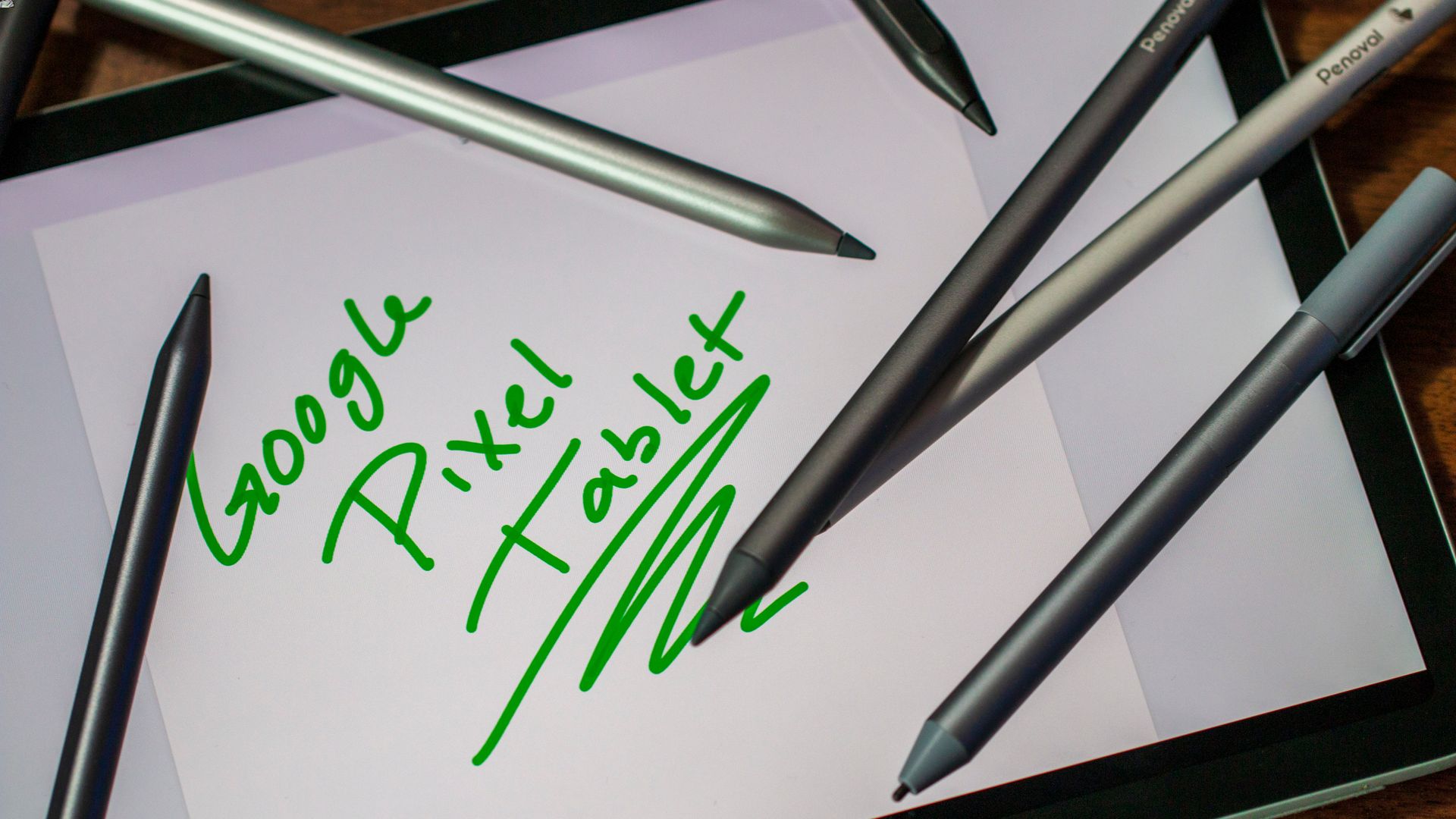
Are you in search of the perfect stylus pen for your mobile device? Look no further, as we delve into the world of mobile accessories and explore the best stylus pens available in the market. A stylus pen is a handy tool that allows you to navigate your device’s touchscreen with precision, making it ideal for tasks such as note-taking, drawing, or even just scrolling through your favorite apps. But with so many options out there, it can be overwhelming to choose the best one for your needs. In this article, we will discuss the top stylus pens currently on the market, their features, and what sets them apart. Whether you’re an artist, a student, or simply someone who enjoys the convenience of using a stylus pen with your mobile device, we’ve got you covered.
Inside This Article
- Types of Stylus Pens
- Factors to Consider when Choosing a Stylus Pen
- Top Stylus Pens on the Market
- Pros and Cons of Different Stylus Pens
- Conclusion
- FAQs
Types of Stylus Pens
When it comes to stylus pens, there are several types available on the market. Each type has its unique features and uses, catering to different needs. In this section, we will explore four popular types of stylus pens: Capacitive Stylus, Active Stylus, Passive Stylus, and Fine-tip Stylus.
Capacitive Stylus:
Capacitive stylus pens are designed to work on touchscreens that use capacitive technology, such as smartphones and tablets. These pens have a conductive rubber or silicone tip that interacts with the screen’s electrical charge, allowing for precise touch input. Capacitive stylus pens are widely available and are great for general use, including drawing, note-taking, and navigating through mobile applications.
Active Stylus:
Active stylus pens, also known as digital pens, are more advanced than capacitive stylus pens. These pens require batteries or a power source and often feature extra functionalities, such as pressure sensitivity and palm rejection. Active stylus pens are the go-to choice for digital artists and designers who need high precision and accuracy in their work. They are compatible with specific devices that support active pen technology.
Passive Stylus:
Passive stylus pens, also called non-active or basic stylus pens, don’t require batteries or power sources. They function by mimicking the human finger, making them suitable for using on any touchscreen devices. While passive stylus pens lack advanced features like pressure sensitivity, they are affordable and work well for simple tasks like browsing the web, writing emails, and playing games on mobile devices.
Fine-tip Stylus:
Fine-tip stylus pens are notable for their thin and precise tips, resembling traditional pens or pencils. They offer excellent control and accuracy, making them ideal for detailed drawing, sketching, and writing. Fine-tip stylus pens are often used by professionals in fields such as graphic design, architecture, and digital art. These pens are frequently compatible with specific devices that have high-resolution screens and support fine-tip styluses.
When choosing a stylus pen, consider the type that best suits your needs and preferences. Factors such as device compatibility, intended use, and budget should also be taken into account. Now that we’ve covered the different types of stylus pens, let’s move on to the top stylus pens available in the market.
Factors to Consider when Choosing a Stylus Pen
When it comes to choosing the best stylus pen for your needs, there are several important factors to consider. These factors play a crucial role in determining the functionality and performance of the stylus pen. Let’s take a closer look at some key considerations:
Compatibility with Device: The first factor to consider is the compatibility of the stylus pen with your device. Make sure it is specifically designed for your device, whether it is a smartphone, tablet, or touch screen laptop. This ensures optimal performance and accuracy.
Tip Material: The tip material of a stylus pen is important for smooth and precise interaction with your device’s screen. Different materials offer different levels of friction and sensitivity. Common tip materials include rubber, plastic, and conductive fibers. Consider your preferences and the type of tasks you will be using the stylus pen for.
Pressure Sensitivity: Pressure sensitivity is another crucial factor to consider, especially for artists, designers, and note-takers. A stylus pen with pressure sensitivity allows for varying levels of line thickness and shading, providing a more natural and realistic drawing or writing experience.
Battery Life: If you plan on using your stylus pen extensively, battery life becomes a significant consideration. Look for a stylus pen that offers long battery life or is rechargeable. This ensures uninterrupted usage without constantly worrying about running out of power.
Ergonomics: The ergonomics of a stylus pen can greatly affect your comfort and control while using it. Consider the weight, size, and grip of the pen. Look for a design that feels comfortable in your hand and allows for precise movements without causing discomfort or fatigue.
By taking these factors into consideration, you can narrow down your options and find the perfect stylus pen that meets your specific requirements and enhances your overall digital experience.
Top Stylus Pens on the Market
When it comes to finding the perfect stylus pen, there are several options available on the market. Here are four of the top stylus pens that have garnered rave reviews from users:
Apple Pencil (2nd Generation)
The Apple Pencil (2nd Generation) is a highly popular stylus pen designed specifically for use with Apple iPads. Its sleek and ergonomic design, coupled with its impressive precision and sensitivity, makes it a top choice among artists, designers, and note-takers. The Apple Pencil seamlessly connects to compatible iPad models, allowing for seamless integration and an enhanced user experience.
Microsoft Surface Pen
The Microsoft Surface Pen is a versatile stylus pen that is compatible with Microsoft Surface devices. It offers a natural pen-on-paper feel, with excellent pressure sensitivity and tilt functionality. The Surface Pen is equipped with customizable buttons, allowing users to easily access various functions and features. With its smooth and responsive performance, the Microsoft Surface Pen is a top contender for those seeking a high-quality stylus pen.
Wacom Pro Pen 2
The Wacom Pro Pen 2 is a powerhouse stylus pen that is widely used by professional artists, designers, and photographers. With its exceptional pressure sensitivity and accuracy, the Wacom Pro Pen 2 provides an unparalleled drawing and writing experience. This stylus pen offers advanced features such as tilt recognition and customizable shortcut buttons, allowing creative professionals to unleash their creativity with precision and ease.
Adonit Pixel
The Adonit Pixel is a reliable and affordable stylus pen that offers exceptional performance. Compatible with both iOS and Android devices, the Adonit Pixel features a fine-tip precision disc that provides accurate and smooth writing and drawing experiences. Its ergonomic design and comfortable grip make it suitable for extended use. With its affordable price point and reliable performance, the Adonit Pixel is an excellent option for those looking for a budget-friendly stylus pen.
Each of these stylus pens offers unique features and benefits, catering to different needs and preferences. Whether you are an artist, student, or professional, finding the right stylus pen can greatly enhance your digital experience and productivity. Consider the factors that are most important to you, such as compatibility, pressure sensitivity, and customizable features, when making your decision. With any of these top stylus pens, you can take your digital creativity and productivity to the next level.
Pros and Cons of Different Stylus Pens
When it comes to stylus pens, there are several options available in the market. Each stylus pen has its own strengths and limitations, which can influence your ultimate decision. In this section, we will discuss the pros and cons of four popular stylus pens: Apple Pencil (2nd Generation), Microsoft Surface Pen, Wacom Pro Pen 2, and Adonit Pixel.
Apple Pencil (2nd Generation)
Pros:
- High precision: The Apple Pencil offers remarkable precision, allowing for precise and intricate drawings or writings.
- Tilt and pressure sensitivity: With advanced tilt and pressure sensitivity, the Apple Pencil can accurately capture subtle movements and variations in pressure, resulting in a more natural and realistic digital drawing experience.
- Seamless integration with Apple devices: Designed specifically for Apple devices, the Apple Pencil seamlessly connects and works effortlessly with compatible iPads, offering a seamless and intuitive user experience.
Cons:
- Limited compatibility: The Apple Pencil is exclusively compatible with select iPad models, which means it may not work with other devices or non-Apple products.
- Higher price point: Compared to other stylus pens, the Apple Pencil tends to be more expensive, making it a less accessible option for budget-conscious users.
Microsoft Surface Pen
Pros:
- Excellent compatibility: The Microsoft Surface Pen is designed specifically for Microsoft Surface devices, ensuring seamless compatibility and optimal performance.
- Customizable buttons: The Surface Pen features customizable buttons, allowing users to assign different functions or shortcuts to enhance productivity.
- Tilt support: With tilt support, the Surface Pen can accurately capture different angles and orientations, making it ideal for shading and sketching.
Cons:
- Requires battery replacement: The Surface Pen requires occasional battery replacement, which can be inconvenient and add to the overall cost of ownership.
- Not compatible with all devices: While the Surface Pen works seamlessly with Microsoft Surface devices, it may not be compatible with other brands or non-Windows devices.
Wacom Pro Pen 2
Pros:
- Exceptional pressure sensitivity: The Wacom Pro Pen 2 offers an exceptional level of pressure sensitivity, allowing for precise control over line thickness and opacity.
- Natural drawing experience: With its ergonomic design and advanced technology, the Wacom Pro Pen 2 provides a natural and immersive drawing experience, closely mimicking the feel of traditional pen and paper.
Cons:
- Expensive: The Wacom Pro Pen 2 tends to be more expensive compared to other stylus pens, making it an investment for professional artists or designers.
- Limited compatibility: While Wacom pens are widely supported in the creative industry, they may not be compatible with all devices or operating systems.
Adonit Pixel
Pros:
- Affordable: The Adonit Pixel offers a more budget-friendly option without compromising on functionality.
- Palm rejection technology: With palm rejection technology, the Adonit Pixel allows users to rest their palms on the screen while drawing without any unintended marks or inputs.
- Programmable buttons: The Pixel stylus features programmable buttons, providing users with convenient shortcuts for common functions or tools.
Cons:
- Slightly less accuracy: While the Adonit Pixel offers a decent level of accuracy, it may not match the precision of higher-end stylus pens.
- Limited compatibility: The Adonit Pixel may have limited compatibility with certain devices, so it’s important to check its compatibility before making a purchase.
Understanding the pros and cons of different stylus pens will help you make an informed decision based on your specific needs and preferences. Consider factors such as compatibility, precision, additional features, and price to find the stylus pen that best suits your digital art, note-taking, or productivity requirements.
Conclusion
Choosing the best stylus pen for your needs can greatly enhance your mobile device experience. Whether you’re an artist looking for precision and sensitivity or a professional seeking ease of use for note-taking, there are options available to suit your specific requirements.
After carefully considering factors such as compatibility, design, functionality, and price, it’s clear that the Apple Pencil 2 stands out as the top choice for Apple users. Its seamless integration with Apple devices and advanced features make it a versatile tool for creative professionals and students alike.
If you’re an Android user or prefer a more budget-friendly option, the Adonit Dash 3 is a reliable stylus pen that offers smooth, accurate performance at a reasonable price. Its slim design and long battery life make it a practical choice for everyday use.
Ultimately, the best stylus pen will depend on your unique preferences and usage patterns. By considering the factors mentioned in this article and conducting additional research, you can make an informed decision and find the perfect stylus pen to unlock the full potential of your mobile device.
FAQs
Here are some frequently asked questions about stylus pens:
-
What is a stylus pen?
A stylus pen is a handheld device that allows you to interact with touch screens, such as those on smartphones and tablets, by providing a more precise and controlled input compared to using fingers. It typically has a slim and pointed tip made of materials like rubber or conductive fibers.
-
What are stylus pens used for?
Stylus pens have various uses, including:
- Writing or drawing on touch screens with greater accuracy and control, making them popular among digital artists and note-takers.
- Navigating through apps, websites, and menus, especially for individuals with larger fingers or those who want to avoid smudging the screen.
- Playing mobile games that require more precise and swift movements.
-
What are the different types of stylus pens?
There are several types of stylus pens available:
- Passive stylus pens: These do not require any power source and work by transferring the charge from your hand to the screen. They are simple and inexpensive.
- Active stylus pens: These come with built-in electronics and require batteries or charging. They offer more functionality, such as pressure sensitivity and palm rejection.
- Bluetooth stylus pens: These connect to your device via Bluetooth and offer additional features like gesture controls and shortcut buttons.
-
How do I choose the best stylus pen?
When choosing a stylus pen, consider the following factors:
- Compatibility: Ensure that the stylus pen is compatible with your device’s touch screen technology.
- Tips: Different stylus pens come with various tip materials, such as rubber or disc. Choose one that suits your usage needs.
- Functionality: Determine if you need additional features like pressure sensitivity, palm rejection, or shortcut buttons.
- Ergonomics: Look for a stylus pen that feels comfortable to hold and use for extended periods.
- Price: Consider your budget and choose a stylus pen that offers good value for money.
-
What is the best stylus pen for drawing or digital art?
The best stylus pen for drawing or digital art depends on personal preference and specific requirements. However, some popular options among artists include:
- Apple Pencil (for iPad users): Offers exceptional precision, sensitivity, and tilt functionality.
- Wacom Bamboo Ink Plus: Provides excellent pressure sensitivity and a comfortable grip.
- Microsoft Surface Pen: Designed specifically for Microsoft Surface devices, it offers great accuracy and tilt support.
Remember, when choosing a stylus pen, consider your individual needs and preferences to find the best one that suits you.
