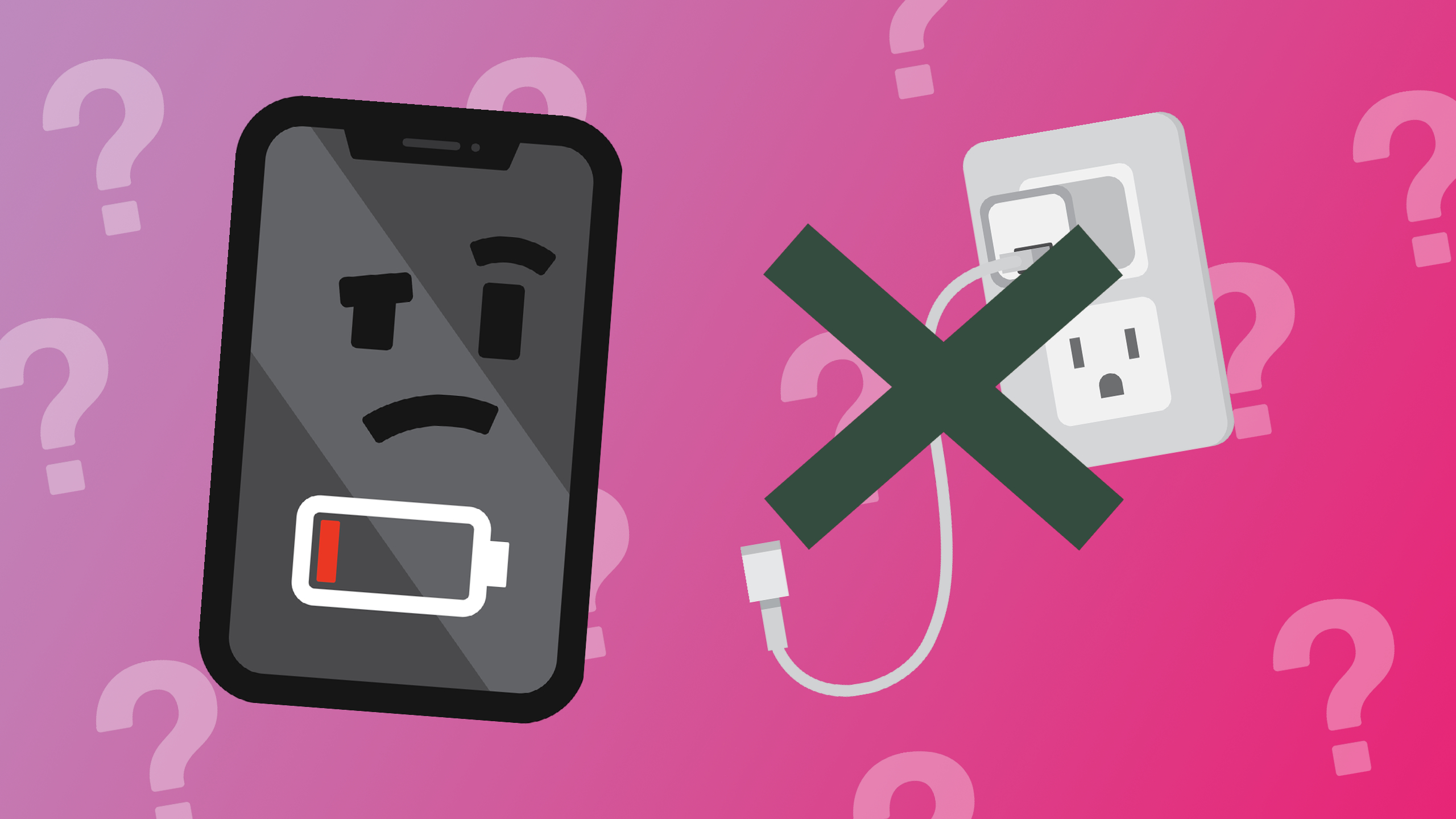
Have you ever experienced the frustration of plugging in your phone charger, only to find that it doesn’t work? It’s a common issue that many of us have faced at some point. But why does this happen? There could be several reasons behind a faulty phone charger, ranging from simple issues to more complex ones.
In this article, we will delve into the common reasons why your phone charger may not be working and provide you with valuable insights to help troubleshoot the problem. Whether it’s a damaged cable, a faulty port, or an issue with the power source, understanding the underlying causes can help you find a solution and get your phone back up and running.
So, if you’ve ever wondered why your phone charger isn’t working and what you can do about it, keep reading to discover the answers you seek.
Inside This Article
- Common Reasons for Phone Charger Not Working
- Solutions for Phone Charger Connection Problems
- Troubleshooting Phone Charger Issues
- When to Replace a Faulty Phone Charger
- Conclusion
- FAQs
Common Reasons for Phone Charger Not Working
There can be several reasons why your phone charger may not be working properly. Understanding these common issues can help you troubleshoot and resolve the problem quickly. Here are some of the most common reasons for a phone charger not working:
- Loose Connection: One of the most common causes is a loose connection. Over time, the charging cable can become worn out or bent, leading to a loose fit when plugged into the phone or the wall adapter. This can result in a poor connection and prevent the charger from providing a steady flow of power to your device.
- Damaged Cable: Another common reason for a non-working phone charger is a damaged cable. The charging cable can fray, break, or become damaged at any point, especially near the connectors. If the cable is visibly frayed or bent, it can hinder the charging process and cause your phone not to charge properly.
- Dirty Charging Port: The charging port on your phone can accumulate dust, lint, or debris over time. This build-up can interfere with the connection between the charging cable and the port, preventing the charger from effectively charging your phone. It is advisable to clean the charging port regularly using a soft brush or compressed air.
- Faulty Wall Adapter: Sometimes, the issue may not lie with the charging cable or the phone itself, but rather with the wall adapter. If the wall adapter is not functioning correctly, it may not provide the necessary voltage or amperage to charge your phone. Testing the charger with a different wall outlet or using a different wall adapter can help determine if this is the problem.
- Software Glitch: In some cases, a software glitch on your phone can interfere with the charging process. Restarting your phone or performing a soft reset can help resolve these issues. If the problem persists, you may consider updating your device’s software or performing a factory reset to rule out any software-related problems.
These are just a few of the common reasons why your phone charger may not be working. Troubleshooting these issues can often help you determine the cause and find a solution to get your phone charging properly again.
`
Solutions for Phone Charger Connection Problems
`
Dealing with a phone charger that is not properly connecting can be frustrating, especially when you’re in need of a quick charge. Fortunately, there are several solutions you can try to address these connection problems. By following these steps, you’ll increase the chances of getting your phone charger to work again:
- Check the charging port: Start by inspecting the charging port on your phone. Over time, dust, debris, or lint can accumulate in the port and prevent a solid connection. Carefully clean out any dirt or debris using a soft brush or a can of compressed air.
- Ensure a proper fit: Make sure that the charging cable is securely and fully inserted into both the charging port on your phone and the wall adapter or USB port. Sometimes a loose connection can cause the charger to intermittently charge or not charge at all.
- Try a different charging cable: If you’ve checked the charging port and ensured a proper fit but are still experiencing connection issues, try using a different charging cable. Sometimes the cable itself can be damaged or worn out, leading to poor connection. Borrow a cable from a friend or family member, or consider purchasing a new one if needed.
- Use a different power source: Test the charger with a different power source, such as a different wall outlet or a USB port on your computer. Power sources can sometimes be faulty, so this step can help determine if the issue lies with the charger or the outlet/USB port.
- Restart your phone: Sometimes a simple restart can help resolve charging issues. Turn off your phone completely, then power it back on. This can refresh the system and potentially resolve any software-related glitches that may be affecting the charging process.
- Verify compatibility: Ensure that your charger is compatible with your phone’s make and model. Using an incompatible charger can lead to connection problems and may even cause damage to your device. Refer to your phone’s manual or manufacturer’s website to verify the recommended charger specifications.
- Consider wireless charging: If you’ve exhausted all other solutions and are still experiencing problems with the charging connection, you may want to consider investing in a wireless charging pad or dock. Wireless charging eliminates the need for physical connection and can provide a more convenient charging experience.
By following these solutions, you should be able to address most phone charger connection problems. However, if none of these steps work and you continue to experience charging issues, it may be time to consult a professional or contact your phone manufacturer for further assistance.
Troubleshooting Phone Charger Issues
When your phone charger is not working, it can be incredibly frustrating. You rely on your charger to keep your phone powered up and ready for use, so when it fails, it can seriously disrupt your day. But before you rush out to buy a new charger, it’s worth taking the time to troubleshoot the issue. Here are some common problems you might encounter and steps you can take to fix them:
1. Improper Connection: Sometimes, the charger may not be making a solid connection with your phone or the power outlet. Check both ends of the charging cable to ensure they are securely plugged in. Try unplugging and re-plugging the charger to see if that resolves the issue.
2. Dirty Charging Port: Over time, dust and debris can accumulate in the charging port of your phone, preventing a proper connection. Take a close look at the charging port and clean it gently with a soft brush or toothpick. Avoid using any sharp objects that could damage the port.
3. Faulty Charging Cable: The charging cable itself may be the culprit. Check for any signs of damage, such as frayed wires or bent connectors. If you suspect the cable is faulty, try using a different one to see if that solves the problem.
4. Incompatible Charger: Not all chargers are created equal. Using a charger that is not compatible with your phone can cause charging issues. Make sure you are using a charger that is specifically designed for your phone model.
5. Software Glitch: Sometimes, a software glitch can interfere with the charging process. Try restarting your phone or performing a soft reset. If the problem persists, you may need to update your phone’s software or seek assistance from a professional.
6. Faulty Power Outlet: It’s possible that the issue lies not with your charger, but with the power outlet itself. Plug another device into the same outlet to see if it works. If other devices are also not charging properly, you may need to call an electrician to fix the outlet.
7. Hardware Issue: If none of the above steps resolve the problem, it’s possible that there is a hardware issue with either your phone or the charger. In this case, it may be best to visit a phone repair shop or contact your phone manufacturer for assistance.
Troubleshooting phone charger issues can be a bit of trial and error process, but by following these steps, you can often identify and resolve the problem without having to spend money on a new charger. Remember, if you are unsure or uncomfortable with any of the steps, it is always best to seek professional help to avoid causing any further damage to your phone.
When to Replace a Faulty Phone Charger
Phone chargers are essential accessories to keep our devices powered up and ready for use. However, just like any other electronic device, they can become faulty over time. It’s important to know when it’s time to replace a faulty phone charger to ensure a safe and efficient charging experience. Here are some signs to look out for:
1. Frayed or Damaged Cable: If you notice that the cable of your phone charger is frayed, torn, or damaged in any way, it’s an indication that it’s time for a replacement. A damaged cable can pose a safety hazard and may not provide a stable connection for charging.
2. Loose Connection: When you plug in your phone charger, if you experience a loose or intermittent connection, it’s a clear sign that there is a problem with the charger. A loose connection can prevent the charger from properly providing power to your device, leading to slow charging or no charging at all.
3. Overheating: If your phone charger becomes excessively hot during charging, it’s a warning sign that something is wrong. Overheating can not only damage your charger but also pose a fire hazard. It’s crucial to replace the charger immediately to prevent any potential accidents.
4. Slow Charging: If you notice that your phone takes an unusually long time to charge even when connected to a power source, it may indicate a faulty charger. A slow charging speed could be the result of a damaged charger or a defective cable.
5. Inconsistent Charging: If your phone charger charges your device intermittently or unpredictably, it’s a clear indication of a problem. The charger may repeatedly disconnect and reconnect, preventing your phone from charging to its full capacity. This inconsistency may be caused by a faulty charger or a damaged cable.
Remember, using a faulty phone charger can not only affect the charging speed and performance of your device but also pose a risk to your safety. If you experience any of these issues, it’s wise to replace your faulty phone charger with a new one. Invest in a high-quality charger from a reputable brand to ensure a reliable and safe charging experience.
Conclusion
In conclusion, experiencing issues with a phone charger not working can be frustrating, but understanding the common causes can help you troubleshoot and find a solution. From faulty cables to incompatible charging ports, there are several factors that can contribute to a charger not working. Always make sure to use a high-quality charger and cable that are compatible with your device. Additionally, keep an eye out for any physical damage or debris that may be interfering with the charging process. If all else fails, consulting a professional or reaching out to the manufacturer for help can provide further guidance and assistance. By taking these steps, you can ensure that your phone charger works properly and keeps your device powered up when you need it most.
FAQs
1. Why is my phone charger not working?
There could be several reasons why your phone charger is not working. It could be due to a faulty charger, a damaged charging cable, a problem with the charging port on your phone, or a software issue. To identify the exact cause, you can try using a different charger or cable, cleaning the charging port, or restarting your phone.
2. How can I fix a phone charger that is not working?
If your phone charger is not working, there are a few troubleshooting steps you can try. First, check if the charger is properly plugged into the power outlet. If it is, then try using a different charging cable or adapter to rule out any issues with those components. You can also try cleaning the charging port on your phone using a soft brush or compressed air. If none of these steps work, it may be time to replace your charger.
3. Can a faulty charger damage my phone?
A faulty charger has the potential to damage your phone if it delivers incorrect voltage or current. Using a charger that is not compatible with your phone’s specifications can cause overheating and may even lead to a fire hazard. It is always recommended to use original or certified chargers that are specifically designed for your phone model to minimize the risk of damage.
4. How can I prevent my phone charger from not working?
To prevent your phone charger from not working, there are a few simple steps you can follow. First, avoid using cheap or counterfeit chargers, as they may not meet safety standards and can damage your phone or pose a risk. Secondly, handle your charging cable with care, avoiding bending or pulling it forcefully. Additionally, ensure that the charging port on your phone is clean and free from debris, as this can interfere with the charging process.
5. Is it normal for a phone charger to stop working after some time?
While phone chargers are designed to be durable, they can sometimes stop working after prolonged use. Over time, the charger’s components may wear out or become damaged, leading to a loss of functionality. Additionally, if the charger is exposed to excessive heat or moisture, it can also impact its performance. If your phone charger stops working and you have tried troubleshooting steps without success, it may be a sign that it’s time to replace it.
